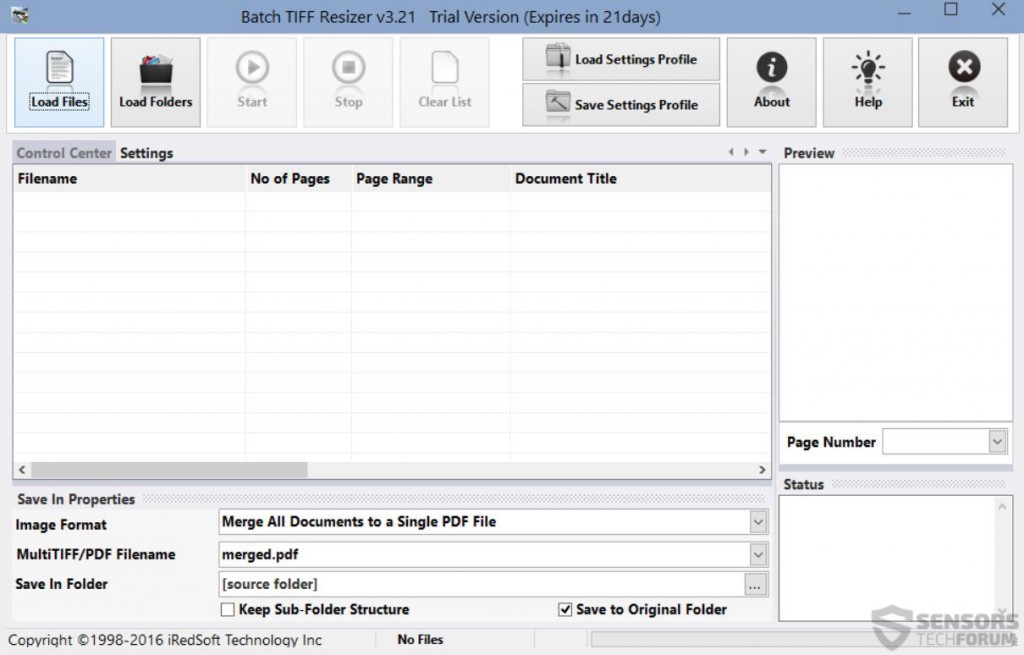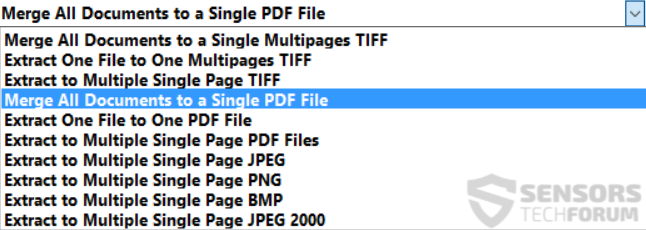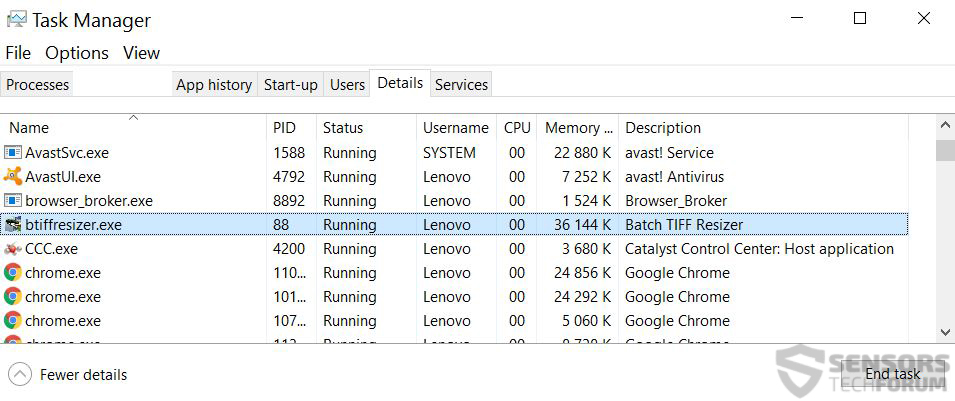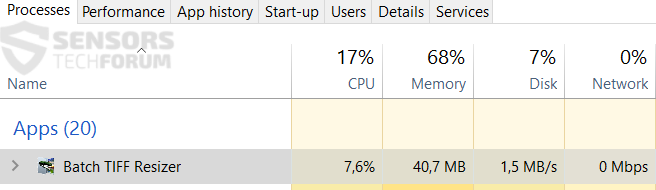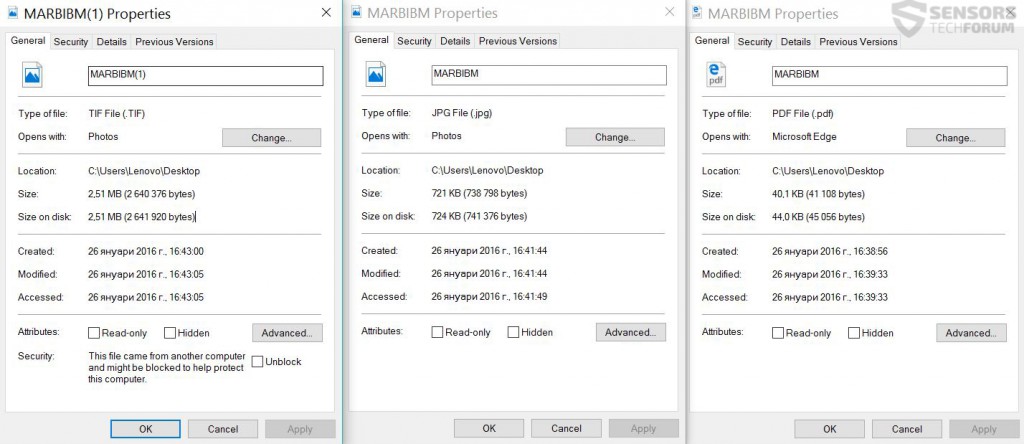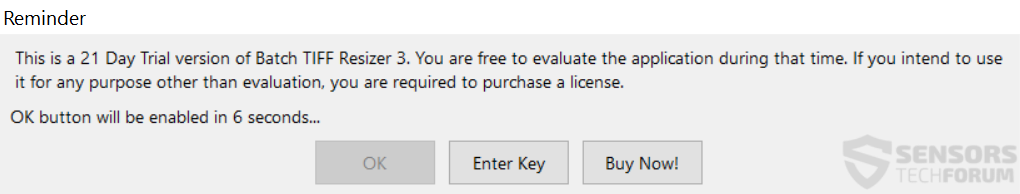A new program that is made to convert, merge and change the size of a single and several TIFF files to PDF, JPG or PNG is the topic of today’s software review. The resizer can drastically reduce the size of the files and allows users to resize multiple files at once.
| Name | Batch TIFF Resizer 3 |
| Type | TIFF Resizer, Converter and Merger |
| Developer | iRedSoft Technology Inc. |
| Official Website | batchimage.com |
| Operating System | 32 and 64 bit Windows | License Price | Free 21 day trial, after which the price is $59.95 |
| User Experience | Discuss Batch TIFF Resizer 3 In Our Forum |
N.B. This is a review of Batch TIFF Resizer tested on Windows 10.
Main Features
This program has many features, but its main benefits are the options for file modification it provides:
Furthermore, you may open as many files as you would like to merge or convert and the program will quickly process them altogether with the simple press of the start button.
What is more, you may use simultaneously TIFF, JPEG, PDF and other files to convert them and combine them into the same format and even in one merged PDF file. The program also has a preview screen showing the results after a conversion is complete.
What We Like in Batch TIFF Resizer
What blew us away was how light this software was. In fact, its size is 12.5 MB, and it takes up from 20 to 40 megabytes of the memory. Furthermore, you have to watch constantly the CPU column to spot that brief moment when it takes up less than 1% of it.
When it comes to the taking up of CPU and RAM during file processing, we have established that the program is also very light on the PC:
Overall and all there were other benefits of it which we enjoyed such as the preview screen and the many settings and abilities you could change without having to bother searching through various preferences and settings menus. In fact, you have all you require right there, in the home interface. Also, we were amazed by the size of the processed files. Here is a picture of the same TIFF file resized and converted in various other extensions:
Another big benefit of this program that we enjoyed was the free 21-day trial that was offered if you do not purchase the software:
Also, the program can notify the user live with the status of the files that are being modified, and it also updates the preview of the file before and after a conversion, allowing the user to check the results without even having to open the file.
What Is Missing in Batch TIFF Resizer
What was missing from the program was not much. It was designed to be very simple and lightweight. However, we would love to see it identify and processs even more photo formats that are widely used. Another interesting detail we noticed is that on a Windows 10 system the trial version of the program has stopped working when the “Load File” button was ,pressed so that it may bug in some rare occasions, but this should not worry you because the program converts uninterruptedly.
Also, we would very much like to see an option where instead of downloading and loading TIFF or other files from the computer, the user to be able to copy directly and paste a picture’s web link to the program. This is very convenient and saves a lot of time.
Conclusion
The Batch TIFF Resizer is definitely a program to keep around because it is light, reliable and will do the job for you. We recommend it to users who work heavily with different types of scanned files or merge pictures into one PDF file.