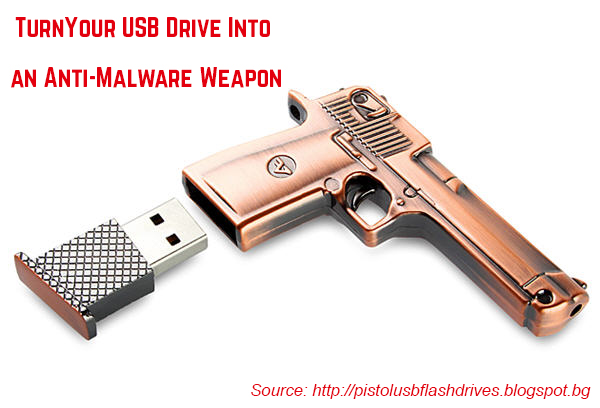 Ever wanted to have a flash drive that has a bunch of portable programs oriented towards securing a computer system and the data in it? Well, we have created just that. This article is all about showing you different portable programs which you can use to enhance not only security but overall capabilities, while you are on the go. Let’s Begin.
Ever wanted to have a flash drive that has a bunch of portable programs oriented towards securing a computer system and the data in it? Well, we have created just that. This article is all about showing you different portable programs which you can use to enhance not only security but overall capabilities, while you are on the go. Let’s Begin.

The Flash Drive
Even though you may already have a flash drive, there is one suggestion which was too difficult for us to pass by and this is a USB flash drive that has GPS tracker in it and will help you track it even if you have lost it along with your important files, in case you have any in it. One method which you can do is use the flash drive you already bought in combination with a tracker, like the notorious TrackR chip. But in case you want to only have the flash drive, one way is to go with the ExactTrak Security Guardian flash drive.

The Sources
First, before starting to display any software that may help you become a more portable individual, we will share info on some websites from which you can easily get portable applications for free:
Pendriveapps.com – has advanced database of portable applications.

The Apps
Data Management
First, before any type of security software comes the data security, primarily because of how important the data stored on your drive may be. Similar to ransomware viruses, most applications that perform encryption on files deny access to those files and even if someone curious can see them, they cannot be opened. There are several good file encryption programs to choose from here, such as:
Cr!ptAES.
OCript.
Safe Calculator (Encryptor disguised as a Windows calculator).
Toucan.
All of these apps are good suggestions to use when encrypting your vital data, but we also advise checking them out yourself to test which one will suit you the best.
Malware and Protection
When we have set up crucial data protection, it is time to focus on protection against malware and viruses on a certain computer you want to create a secure environment for. To do this, first, you need to scan the computer for malware. Here are several suggestions of portable and install-able anti-malware scanners that do a decent job in checking for all types of malware, anywhere on the computer and eliminate malicious registries, files and other objects related to it:
Avira PC Cleaner.
SpyHunter Installer.
ClamWin Portable.
Sophos Anti Rootkit. – for rootkits.
While these tools may eliminate any malware that may be currently residing on a computer, there are tools with which they can be combined to increase active protection on the computer as well. Here are several good examples of some third-party firewalls which can run in the same time as those protection and anti-malware programs:
SterJo Portable Firewall.
In case you want to further increase the security on a computer you are using and you are an advanced user, one good solution for this is to use several networking and system monitoring tools that will improve your overview of the connection and also hide you.
Connection Monitor (Packet Tracker).
Process Explorer (Advanced task manager).
Wireless Network Watcher (Detect who is using Wi-Fi).
Mac MakeUp (For further anonymizing).
Other Helpful Tools
In addition to those tools, you may want to use some other portable tools for support and communication, that may be useful:
Portable internet browsers.
Portable Password Managers for Complex passwords.
Portable Zip and Rar archivers.
Portable Tools for discovering product keys before reinstall.
Portable data recovery programs.

Conclusion
Whether you are an IT professional and want to be swift in the removal of a consumer PC, or you just want to have an emergency flash drive for when things go down, these plus other portable tools you deem to be useful to you may make the perfect recipe to make you fast, even when caught off-guard, which in most situations may be the case.













