The MiniTool, created by the developer, named “stupid user” from forum.ru-board.com turned out to be very useful for many users. This is why we have decided to make a simple review of what the light and easy to work with program does. As we all know, with the newer Windows version, it is becoming more and more difficult to control the updates, especially the forced updates of Windows 10. This is where Windows Update MiniTool comes in to assist.
| Name | Windows Update MiniTool |
| Type | Windows Update Manager |
| Developer | “stupid user” from forum.ru-board.com |
| Official Website | forum.ru-board.com |
| Operating System | Windows | License Price | Free with Donation options if you choose. |
| User Experience | Discuss Windows Update MiniTool In Our Forum |
Windows Update MiniTool – Main Features
There are many characteristics that exemplify this program. One of them is that it is one of the first update-tools that work effectively on Windows 10 systems. As you may know, there is a method to disable the Windows Update Service or set it to manual in Windows 10 and it might just work perfectly in combination with this little program.
Let’s begin with the features of the software, which we noticed. The first detail which was checked was how much CPU and RAM the program takes up from the user PC. In overall, the program was very light on both, even while it downloaded and installed updates:
Usage while processing updates.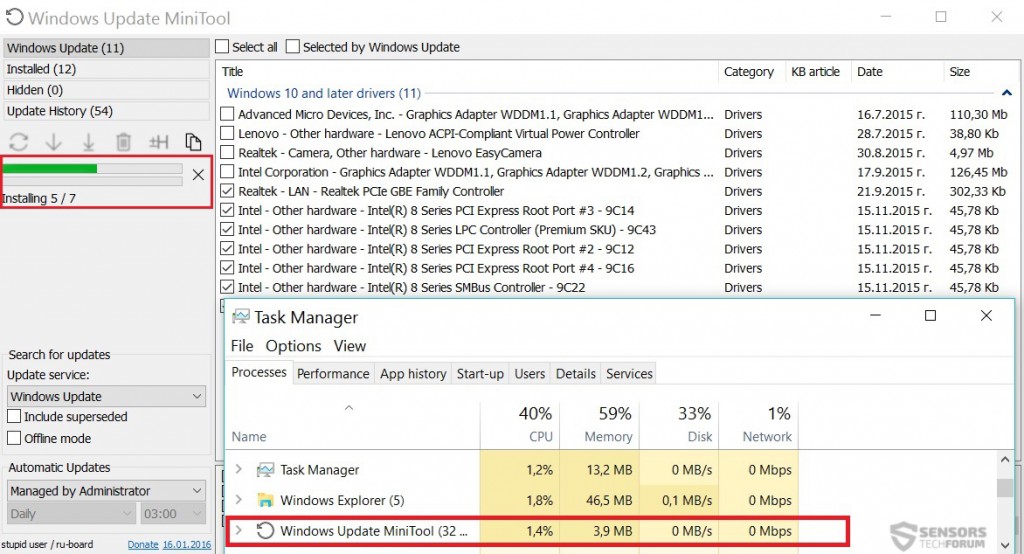
Usage while doing nothing.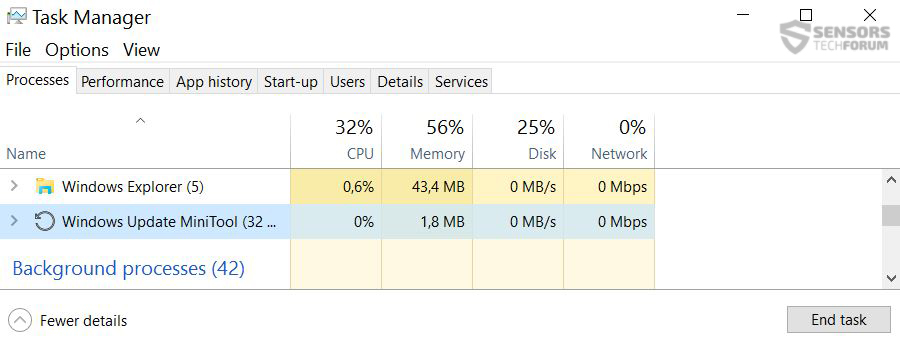
Furthermore, the program’s user interface was very pleasant as well, providing several options for installed updates, hidden updates and also reviews the update history. What is more, the software has the option to only download, download and install and delete the updates:
Besides those features, you may choose among four Windows Update services to use:
- Microsoft Update
- Windows Update
- Windows Store
- Windows Store (DCat Prod)
Last but not least important you also have the following administrative options:
What is more, the program supports Offline mode and live scanning for updates which is way quicker than the Windows Update Service itself. The main benefits of the program and the ones that won our hearts, however were that it was both free and portable. All you need is one more language file, besides the original 3.03 MB executable. These two features make it the perfect program to carry around in a USB drive and include in your portable PC rescue kit.
What We Like
When it comes to the benefits of the software, what we enjoyed primarily was:
- That the software was lightweight.
- The fact that its portable.
- Its fast searching for updates.
- Ability to choose an update source.
- A great and simplistic design with clear overview.
- The feature to view hidden updates.
- Link to Microsoft’s information center where you can find info about what every update does, if you wish.
What Is Missing
It was hard to find something missing with this simple program because its intentions are just that – to be simple. We still managed to find some, though:
- Information about the updates presented directly when you click on an update.
- Technical data about what the update exactly modifies and does.
- The fixing of some 0x8000ffff errors which may be due to the unsuccessful interaction with the Windows Registry.
- Embedded English language option. The English version is only available if you download the software from MajorGeeks
Conclusion
This small and free program is very hard to not like, because it is very functional and fulfills its purpose. Furthermore, it saves a lot of time and does not require any installation. The small size of the software also makes it very portable – relatively the same size as an .mp3 song.














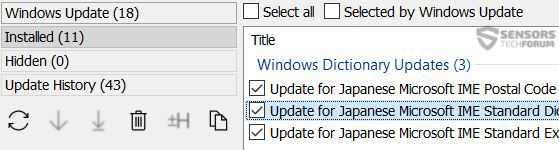
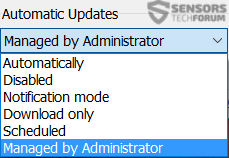

I need software that can download all installed updates on my system, for future (reinstall) use. Can this software do this?
Hello, i think this might help you out: