Advanced antivirus software for Mac with regular updates on an hourly basis.
Click here to begin your download manually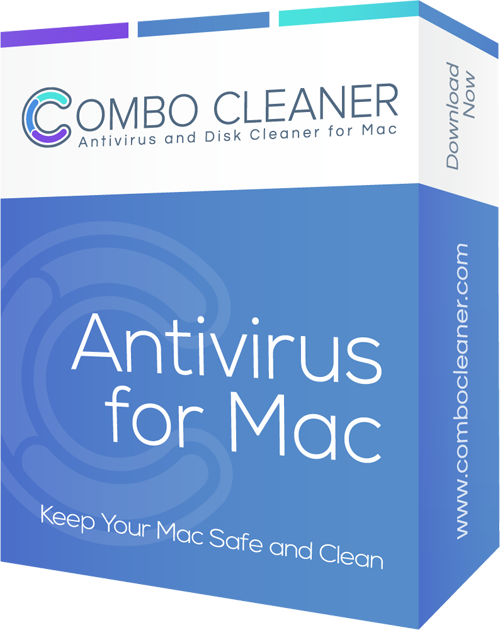



When the combocleaner.dmg file finished download on your browser, click on it to run it:
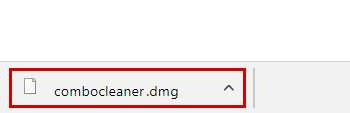
Make sure that you move the Combo Cleaner.app file in your Applications directory.
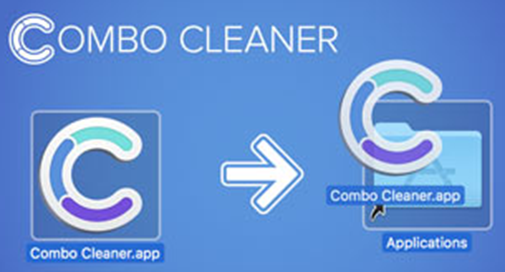
Locate the Combo Cleaner in the Applications directory and double click on the app to run it and then click on Open on the pop-up which appears.
After downloading the file, find combocleaner.dmg in your downloads folder and open it
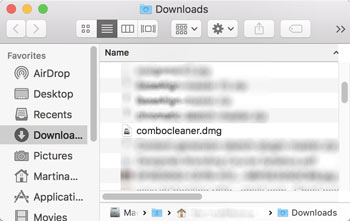
Make sure that you move the Combo Cleaner.app file in your Applications directory.
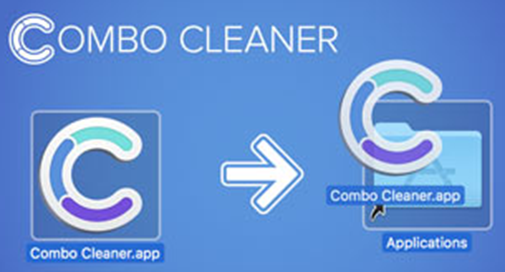
Locate the Combo Cleaner in the Applications directory and double click on the app to run it and then click on Open on the pop-up which appears..
When prompted click "Save File" to download the installer
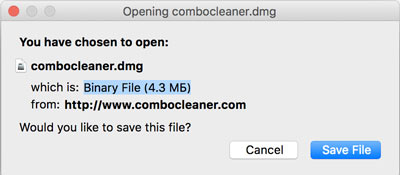
Make sure that you move the Combo Cleaner.app file in your Applications directory.
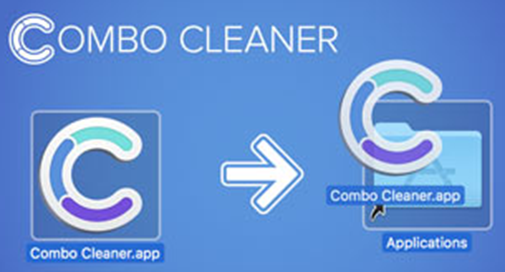
Locate the Combo Cleaner in the Applications directory and double click on the app to run it and then click on Open on the pop-up which appears.






The latest Combo Cleaner is an advanced malware remediation utility that not only deletes any form of unwanted software and malware on your Mac but also has protection capabilities that keep your Mac malware-free.
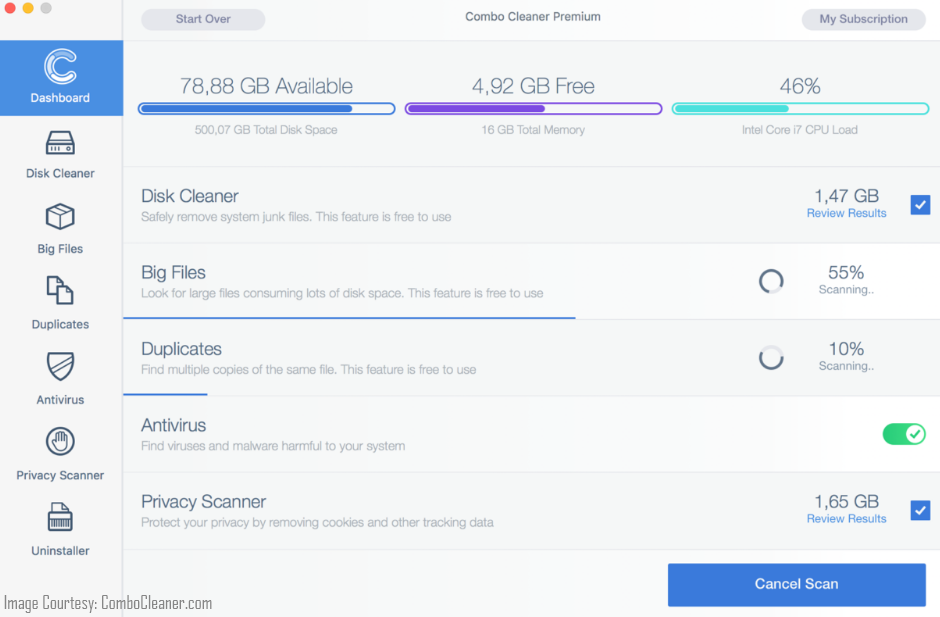
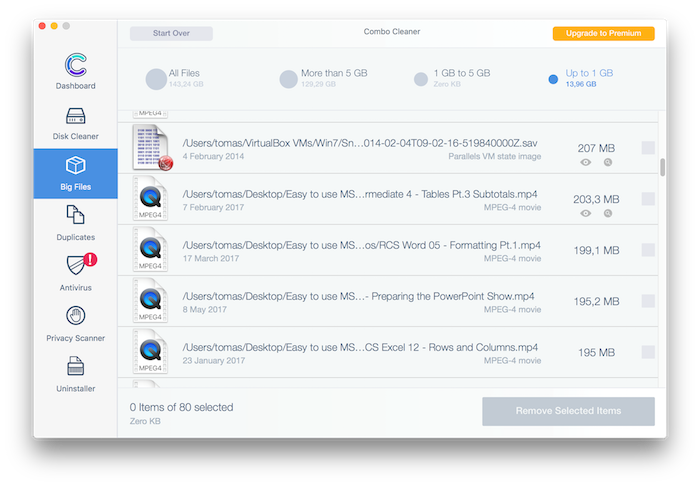
The support staff of Combo Cleaner is always on standby and Is capable of dealing with all the questions you have about Combo Cleaner in a very speedy manner.