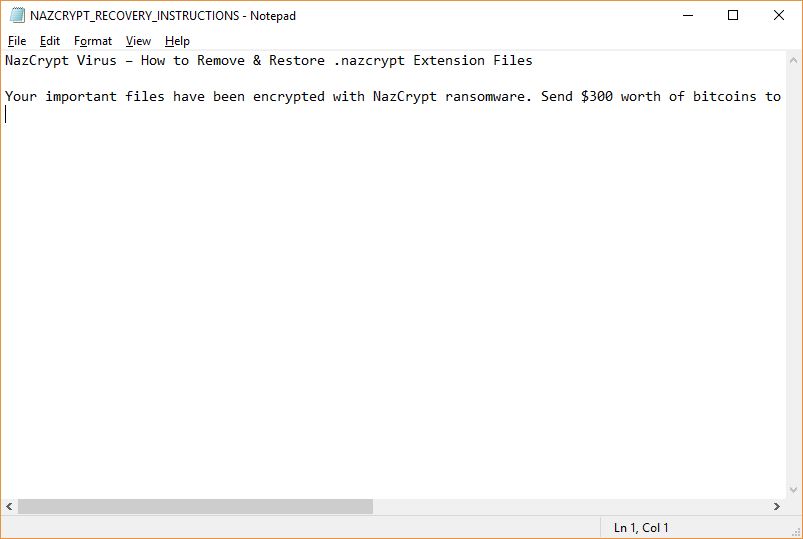 この記事は、削除する方法を説明することであなたを助けるために作成されました NazCrypt Virus コンピュータシステムからのウイルスと復元方法 .nazcrypt encrypted ファイル.
この記事は、削除する方法を説明することであなたを助けるために作成されました NazCrypt Virus コンピュータシステムからのウイルスと復元方法 .nazcrypt encrypted ファイル.
Computer security experts discovered a dangerous new malware known as the NazCrypt Virus. It has been programmed to process victim files witht a strong cipher and rename them with the .nazcrypt extension.

脅威の概要
| 名前 | NazCrypt |
| タイプ | ランサムウェア, クリプトウイルス |
| 簡単な説明 | The main goal of the NazCrypt Virus is to encrypt sensitive user files and extort the victims for a ransom fee payment. |
| 症状 | The NazCrypt Virus component processes target files and renames them with the .nazcrypt extension. |
| 配布方法 | スパムメール, メールの添付ファイル, 実行可能ファイル |
| 検出ツール |
システムがマルウェアの影響を受けているかどうかを確認する
ダウンロード
マルウェア除去ツール
|
ユーザー体験 | フォーラムに参加する to Discuss NazCrypt. |
| データ回復ツール | ステラフェニックスによるWindowsデータの回復 知らせ! この製品は、失われたファイルを回復するためにドライブセクターをスキャンしますが、回復しない場合があります 100% 暗号化されたファイルの, しかし、それらのほんのわずかです, 状況やドライブを再フォーマットしたかどうかによって異なります. |

NazCrypt Virus – Infection Process
The NazCrypt virus can be distributed using different tactics depending on the designated victims. At the moment the hacker operators do not have enough captured samples in order to judge which is the primary strategy. As such we presume that the most popular ones are being utilized.
A main method that is often employed is the distribution of スパムメールメッセージ that are sent in bulk and contain social engineering tricks that manipulate the users into interacting with the NazCrypt virus component. They can be offered as direct file attachments to the relevant messages. They are masked as files of user interest and can even be placed in password-protected archives. The passwords are placed in the body content messages which is what a typical end user would do. The malware can be distributed using マルウェアリンク that lead to the hosted samples on hacker-controlled sites.
Two related mechanisms that are used by the hackers also include the use of counterfeit files that contain scripts that lead to the NazCrypt virus infections:
- マルウェアドキュメント — The hackers behind the NazCrypt virus can construct and distribute email messages that can be of different types: スプレッドシート, プレゼンテーションとリッチテキストドキュメント. 被害者が開くと、組み込みのスクリプトを有効にするように求める通知プロンプトが表示されます (マクロ). If this is done the NazCrypt sample is downloaded from a malware sample and started on the victim machine.
- マルウェアソフトウェアインストーラー — The criminals can opt to acquire legitimate software installers of popular user applications and modify them to include the dangerous NazCrypt infection module. This is a popular tactic that relies on the popularity of the applications and the spread of the dangerous setup files. They are sent using spam messages and are uploaded to file sharing services such as BitTorrent and fake download portals.
The criminals can also utilize ブラウザハイジャッカー that are made compatible with the most popular web browsers: インターネットエクスプローラ, Mozilla Firefox, グーグルクローム, マイクロソフトエッジ, SafariとOpera. Their main goal is to redirect the victims to a hacker-controlled page by modifying the default configuration settings: 検索エンジン, 新しいタブページとホームページ. As part of the initial infection the NazCrypt virus can be installed.
の用法 malware web scripts is popular among the creators of virus samples lately. This includes the creation of fake download portals, バナー, ads and pop-ups that lead to the NazCrypt samples.

NazCrypt Virus – Analysis and Activity
Once the NazCrypt virus files have been deployed onto the victim systems they will start to execute their built-in behavior patterns. At the moment the detailed security analysis is not yet complete and we have no information about all of the engine’s capabilities. However from the symptoms and the execution patterns we can assume that this is the initial release version. It contains a basic infection engine that loads the ransomware module and encrypts the target user data. The updated versions can feature an expanded capabilities list.
Usually such malware begin their infections by launching an 情報収集 module that is programmed to hijack sensitive data such as the machine’s hardware components, operating system settings and private user information. The harvested information can be harvested into two main categories:
- 匿名データ — This type of information consists of data harvested from the operating system. It usually includes a complete profile of the hardware and software configuration.
- プライベートデータ — This data consists mainly of information about the victims, it can be used to directly expose their identity. This is done by extracting all related information: 名前, 住所, 位置, 興味, アカウントのクレデンシャルとパスワード.
The obtained information can be used to institute a ステルス保護 mechanism that can guard the NazCrypt virus from detection by anti-virus software and subsequent removal. This is done by looking up the system for any installed programs that match the description of popular software: 抗ウイルス, sandboxe, デバッグ環境と仮想マシン. They can be bypassed or entirely removed depending on the command. Advanced ransomware have been found to remove themselves to avoid detection when high-profile targets have been chosen.
Follow up steps can lead to dangerous システムの変更. Usually the reason for this is the virus’s installation as a 持続的な脅威 – this makes it harder for the victims to remove it by using manual methods. In these cases the malware engine can remove the recovery boot options which makes it impossible to enter into the troubleshooting menu. When this is combined with an automatic startup (done by creating certain Windows Registry values) the NazCrypt is started every time the computer starts. By manipulating the system services and user installed software the victims may find that some applications may stop working.
The next step would be to setup a ネットワーク接続 that report the infections to the hackers. When the infected machines establish a slave connection to a command&control server it can be used to load additional components to the victim computers. これも トロイの木馬 that can spy on the victims in real time as well as take over control of their machines. The connection can also be used to 任意のコマンドを実行する 機械に.

NazCrypt Virus — Encryption Process
As soon as all components have finished executing in their prescribed order the ransomware module of the NazCrypt virus is launched. It uses a built-in list of target file type extensions that aims to process data across a variety of files. 例としては次のものがあります:
- アーカイブ
- ドキュメント
- バックアップ
- 画像
- ビデオ
- 音楽
- データベース
すべての被害者のファイルは、 .nazcrypt extension. ランサムウェアのメモは、というファイルに作成されます NAZCRYPT_RECOVERY_INSTRUCTIONS.txt 次のメッセージが含まれています:
Your important files have been encrypted with NazCrypt ransomware. 送信 $300 worth of bitcoins to address 13ADfA738SDFHdceP7348DASin3se2 to retrieve your files back!!

How to Remove NazCrypt Virus and Restore .nazcrypt Encrypted Files
このマルウェアがあなたのコンピュータから永久になくなることを確実にするために, 以下の手動または自動の削除手順に従う必要があります. ランサムウェアを手動で削除した経験がある場合, 最初に焦点を当てることをお勧めします 2 手動で削除する手順と、上記の分析部分で説明したレジストリファイルを探す手順. さもないと, より自動で高速なソリューションが必要で、マルウェア除去の専門知識が不足している場合, 高度なマルウェア対策プログラムをダウンロードすることをお勧めします, which aims to automatically perform the removal operation of NazCrypt ransomware and secures your computer against future infections in real-time.
このランサムウェア感染によって暗号化されたファイルを復元したい場合, 以下のステップ「2」で、ファイル回復のための代替ツールを試すことをお勧めします。. Restore files encrypted by .nazcrypt Files Virus”. 彼らはあなたがすべてのファイルを回復することを完全に保証しないかもしれません, ただし、OSをまだ再インストールしていない場合, それらを復元する可能性が高いです.
- ステップ 1
- ステップ 2
- ステップ 3
- ステップ 4
- ステップ 5
ステップ 1: Scan for NazCrypt with SpyHunter Anti-Malware Tool



ランサムウェアの自動除去 - ビデオガイド
ステップ 2: Uninstall NazCrypt and related malware from Windows
これは、ほとんどのプログラムをアンインストールできるはずのいくつかの簡単な手順の方法です。. Windowsを使用しているかどうかに関係なく 10, 8, 7, VistaまたはXP, それらのステップは仕事を成し遂げます. プログラムまたはそのフォルダをごみ箱にドラッグすると、 非常に悪い決断. あなたがそれをするなら, プログラムの断片が残されています, そしてそれはあなたのPCの不安定な仕事につながる可能性があります, ファイルタイプの関連付けやその他の不快なアクティビティに関するエラー. コンピュータからプログラムを削除する適切な方法は、それをアンインストールすることです. それをするために:


 上記の手順に従うと、ほとんどの迷惑プログラムや悪意のあるプログラムを正常に削除できます.
上記の手順に従うと、ほとんどの迷惑プログラムや悪意のあるプログラムを正常に削除できます.
ステップ 3: レジストリをクリーンアップします, created by NazCrypt on your computer.
通常対象となるWindowsマシンのレジストリは次のとおりです。:
- HKEY_LOCAL_MACHINE Software Microsoft Windows CurrentVersion Run
- HKEY_CURRENT_USER Software Microsoft Windows CurrentVersion Run
- HKEY_LOCAL_MACHINE Software Microsoft Windows CurrentVersion RunOnce
- HKEY_CURRENT_USER Software Microsoft Windows CurrentVersion RunOnce
これらにアクセスするには、Windowsレジストリエディタを開き、値を削除します。, created by NazCrypt there. これは、以下の手順に従うことで発生する可能性があります:


 ヒント: ウイルスによって作成された値を見つけるには, あなたはそれを右クリックしてクリックすることができます "変更" 実行するように設定されているファイルを確認する. これがウイルスファイルの場所である場合, 値を削除します.
ヒント: ウイルスによって作成された値を見つけるには, あなたはそれを右クリックしてクリックすることができます "変更" 実行するように設定されているファイルを確認する. これがウイルスファイルの場所である場合, 値を削除します.
始める前に "ステップ 4", お願いします 通常モードで起動します, 現在セーフモードになっている場合.
これにより、インストールと SpyHunterを使用する 5 正常に.
ステップ 4: Boot Your PC In Safe Mode to isolate and remove NazCrypt





ステップ 5: Try to Restore Files Encrypted by NazCrypt.
方法 1: Emsisoft の STOP Decrypter を使用する.
このランサムウェアのすべての亜種を無料で復号化できるわけではありません, しかし、研究者が使用する復号化機能を追加しました。これは、最終的に復号化されるバリアントで更新されることがよくあります。. 以下の手順を使用して、ファイルを復号化してみてください, しかし、それらが機能しない場合, 残念ながら、ランサムウェアウイルスの亜種は復号化できません.
以下の手順に従って、Emsisoft復号化ツールを使用し、ファイルを無料で復号化します. あなたはできる ここにリンクされているEmsisoft復号化ツールをダウンロードします 次に、以下の手順に従います:
1 右クリック 解読機でクリックします 管理者として実行 以下に示すように:
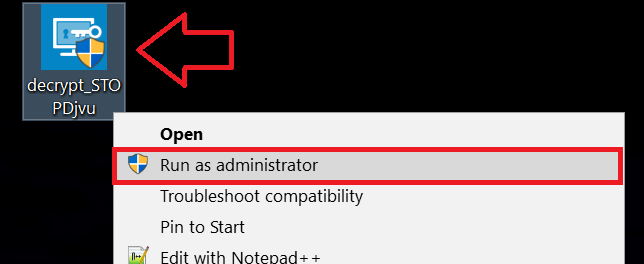
2. ライセンス条項に同意する:
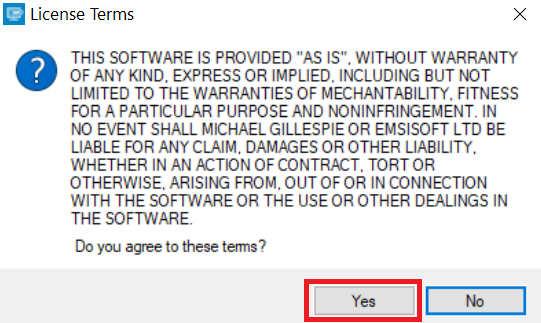
3. クリック "フォルダーを追加" 次に、下に示すように、ファイルを復号化するフォルダを追加します:
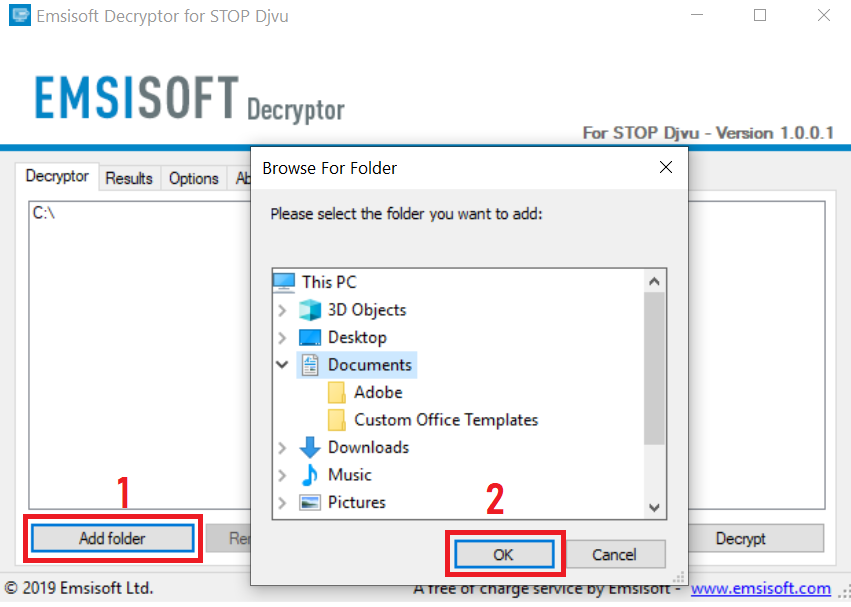
4. クリック "復号化" ファイルがデコードされるのを待ちます.
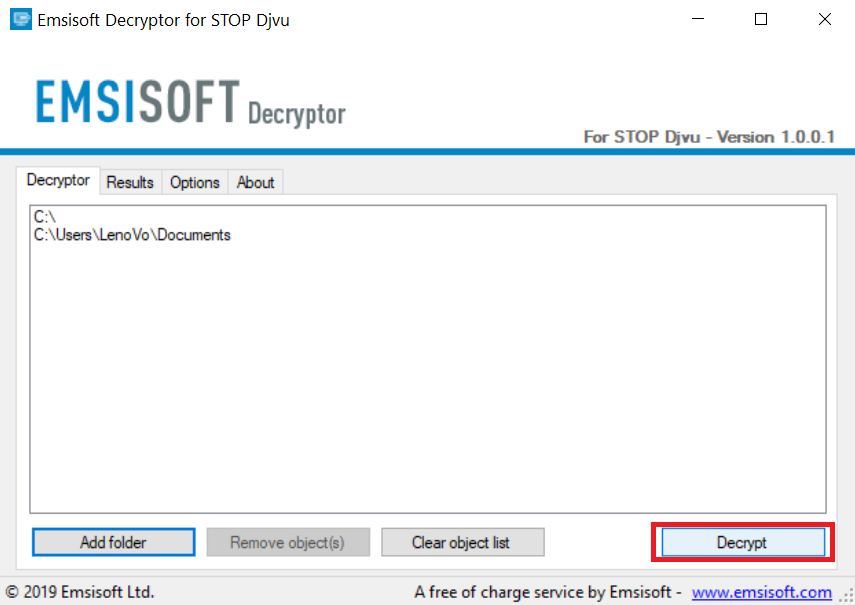
ノート: 復号化機能の功績は、このウイルスで突破口を開いたEmsisoftの研究者に与えられます.
方法 2: データ復元ソフトウェアを使用する
Ransomware infections and NazCrypt aim to encrypt your files using an encryption algorithm which may be very difficult to decrypt. これが、直接復号化を回避してファイルの復元を試みるのに役立つ可能性のあるデータ回復方法を提案した理由です。. この方法はそうではないかもしれないことに注意してください 100% 効果的ですが、さまざまな状況で少しまたは大いに役立つ場合もあります.
リンクと上部のウェブサイトメニューをクリックするだけです, 選ぶ データ復旧 - データ回復ウィザード WindowsまたはMacの場合 (OSによって異なります), 次に、ツールをダウンロードして実行します.
NazCrypt-FAQ
What is NazCrypt Ransomware?
NazCrypt is a ランサムウェア 感染 - コンピュータにサイレントに侵入し、コンピュータ自体へのアクセスをブロックするか、ファイルを暗号化する悪意のあるソフトウェア.
多くのランサムウェア ウイルスは、高度な暗号化アルゴリズムを使用してファイルにアクセスできないようにします. ランサムウェア感染の目的は、ファイルへのアクセスを取り戻すために身代金の支払いを要求することです。.
What Does NazCrypt Ransomware Do?
ランサムウェアは一般的に、 悪意のあるソフトウェア それは設計されたものです コンピュータまたはファイルへのアクセスをブロックするには 身代金が支払われるまで.
ランサムウェアウイルスも、 システムにダメージを与える, データの破損とファイルの削除, その結果、重要なファイルが永久に失われます.
How Does NazCrypt Infect?
Via several ways.NazCrypt Ransomware infects computers by being sent フィッシングメール経由, ウイルスの付着を含む. この添付ファイルは通常、重要なドキュメントとしてマスクされています, お気に入り 請求書, 銀行の書類や航空券でも ユーザーにとって非常に説得力があるように見えます.
Another way you may become a victim of NazCrypt is if you 偽のインストーラーをダウンロードする, 評判の低い Web サイトからのクラックまたはパッチ またはウイルスリンクをクリックした場合. 多くのユーザーが、トレントをダウンロードしてランサムウェアに感染したと報告しています.
How to Open .NazCrypt files?
君は can't 復号化ツールなしで. この時点で, the .NazCrypt ファイルは 暗号化. 特定のアルゴリズムの特定の復号化キーを使用して復号化した後でのみ開くことができます。.
復号化ツールが機能しない場合の対処方法?
パニックになるな, と ファイルをバックアップする. 復号化機能が復号化されなかった場合 .NazCrypt ファイルが正常に, その後、絶望しないでください, このウイルスはまだ新しいので.
復元できますか ".NazCrypt" ファイル?
はい, 時々ファイルを復元することができます. いくつか提案しました ファイルの回復方法 復元したい場合はうまくいく可能性があります .NazCrypt ファイル.
これらの方法は決してありません 100% ファイルを取り戻すことができることを保証します. しかし、バックアップがある場合, 成功の可能性ははるかに高い.
How To Get Rid of NazCrypt Virus?
このランサムウェア感染を除去するための最も安全な方法と最も効率的な方法は、 プロのマルウェア対策プログラム.
It will scan for and locate NazCrypt ransomware and then remove it without causing any additional harm to your important .NazCrypt files.
ランサムウェアを当局に報告できますか?
コンピュータがランサムウェアに感染した場合, あなたはそれを地元の警察署に報告することができます. これは、世界中の当局がコンピュータに感染したウイルスの背後にいる加害者を追跡および特定するのに役立ちます.
下, 政府のウェブサイトのリストを用意しました, あなたが被害者である場合に備えて報告を提出できる場所 サイバー犯罪:
サイバーセキュリティ当局, 世界中のさまざまな地域でランサムウェア攻撃レポートを処理する責任があります:
ドイツ - Offizielles Portal der deutschen Polizei
アメリカ - IC3インターネット犯罪苦情センター
イギリス - アクション詐欺警察
フランス - Ministèredel'Intérieur
イタリア - ポリジアディスタト
スペイン - PolicíaNacional
オランダ - ポリティ
ポーランド - Policja
ポルトガル - PolíciaJudiciária
ギリシャ - サイバー犯罪ユニット (ギリシャ警察)
インド - ムンバイ警察 - サイバー犯罪捜査セル
オーストラリア - オーストラリアのハイテク犯罪センター
レポートは異なる時間枠で応答される場合があります, 地方自治体によって異なります.
ランサムウェアによるファイルの暗号化を阻止できますか?
はい, ランサムウェアを防ぐことができます. これを行う最善の方法は、コンピュータ システムが最新のセキュリティ パッチで更新されていることを確認することです。, 評判の良いマルウェア対策プログラムを使用する とファイアウォール, 重要なファイルを頻繁にバックアップする, をクリックしないでください 悪意のあるリンク または不明なファイルのダウンロード.
Can NazCrypt Ransomware Steal Your Data?
はい, ほとんどの場合、ランサムウェア あなたの情報を盗みます. It is a form of malware that steals data from a user's computer, それを暗号化します, そしてそれを解読するために身代金を要求します.
多くの場合, the マルウェアの作成者 または攻撃者がデータを削除すると脅迫するか、 オンラインで公開する 身代金が支払われない限り.
ランサムウェアは WiFi に感染する可能性がある?
はい, ランサムウェアは WiFi ネットワークに感染する可能性があります, 悪意のあるアクターがそれを使用してネットワークの制御を取得できるため, 機密データを盗む, ユーザーをロックアウトする. ランサムウェア攻撃が成功した場合, サービスやデータの損失につながる可能性があります, 場合によっては, 経済的損失.
ランサムウェアに支払うべきか?
いいえ, ランサムウェア恐喝者に支払うべきではありません. それらに支払うことは犯罪者を助長するだけであり、ファイルまたはデータが復元されることを保証するものではありません. より良いアプローチは、重要なデータの安全なバックアップを取り、そもそもセキュリティに注意を払うことです.
What Happens If I Don't Pay Ransom?
If you don't pay the ransom, ハッカーがまだあなたのコンピュータにアクセスしている可能性があります, データ, またはファイルであり、それらを公開または削除すると脅迫し続ける可能性があります, あるいはサイバー犯罪に利用することさえあります. ある場合には, 彼らは追加の身代金の支払いを要求し続けるかもしれません.
ランサムウェア攻撃は検出できるか?
はい, ランサムウェアを検出可能. マルウェア対策ソフトウェアおよびその他の高度なセキュリティ ツール ランサムウェアを検出し、ユーザーに警告することができます マシン上に存在する場合.
ランサムウェアを確実に検出して防止できるように、最新のセキュリティ対策を常に最新の状態に保ち、セキュリティ ソフトウェアを最新の状態に保つことが重要です。.
ランサムウェア犯罪者は捕まりますか?
はい, ランサムウェア犯罪者は捕まります. 法執行機関, FBIなど, インターポールなどは、米国およびその他の国でランサムウェア犯罪者の追跡と訴追に成功している. ランサムウェアの脅威が増加し続ける中, 執行活動もそうです.
About the NazCrypt Research
SensorsTechForum.comで公開するコンテンツ, this NazCrypt how-to removal guide included, 広範な研究の結果です, 特定のマルウェアを削除し、暗号化されたファイルを復元するためのハードワークと私たちのチームの献身.
このランサムウェアの調査はどのように行ったのですか??
私たちの研究は、独立した調査に基づいています. 私たちは独立したセキュリティ研究者と連絡を取り合っています, そしてそのようなものとして, 最新のマルウェアとランサムウェアの定義に関する最新情報を毎日受け取ります.
さらに, the research behind the NazCrypt ransomware threat is backed with VirusTotal そしてその NoMoreRansomプロジェクト.
ランサムウェアの脅威をよりよく理解するため, 知識のある詳細を提供する以下の記事を参照してください.
以来、ランサムウェアとマルウェアの無料の削除手順を提供することに専念しているサイトとして 2014, SensorsTechForumの推奨事項は 信頼できる情報源にのみ注意を払う.
信頼できる情報源を認識する方法:
- 常に確認してください "私たちに関しては" ウェブページ.
- コンテンツ作成者のプロフィール.
- 偽の名前やプロフィールではなく、実際の人がサイトの背後にいることを確認してください.
- Facebookを確認する, LinkedInとTwitterの個人プロファイル.


