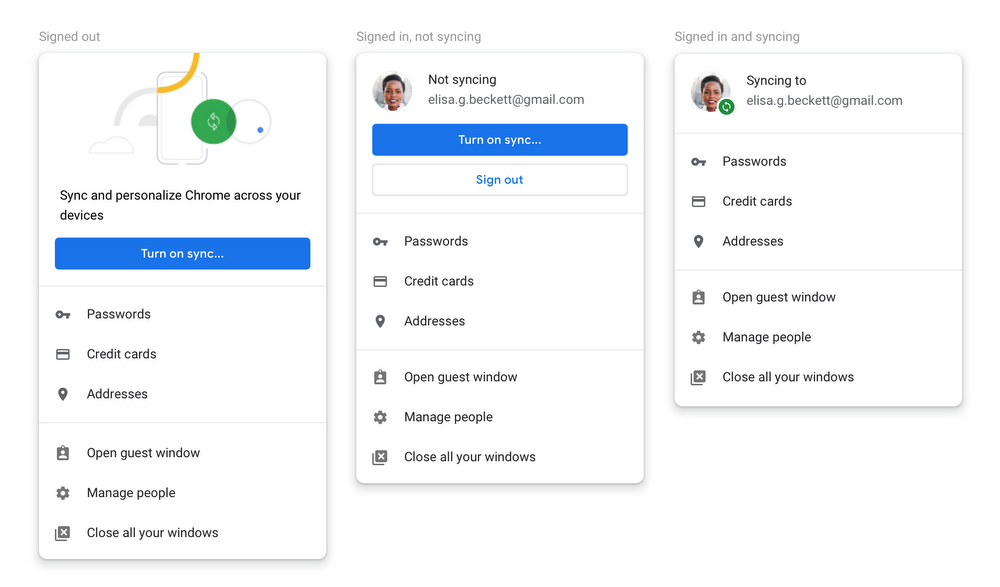Apenas um par de dias atrás, olhos experientes em privacidade notaram que cromada 69 mantém os cookies do Google mesmo quando o usuário pede especificamente para excluir todos os cookies.
O que exatamente acontece quando o usuário tenta limpar todos os cookies do Chrome 69? O Chrome informa ao usuário que ele não será desconectado da Conta do Google, o que significa que existe a possibilidade de os cookies do Google que contêm a sessão de login da Conta do Google não serem excluídos. O verdadeiro problema é que o usuário não tem a opção de impedir o login..
O Google responde a comentários negativos de usuários relacionados ao Chrome 69 Comportamento
Pelo visto, O Google respondeu rapidamente aos comentários dos usuários insatisfeitos. O gerente de produtos do Chrome, Zake Koch, disse que decidiu reverter essas alterações e dar mais controle sobre o comportamento do navegador.
“Ouvimos - e apreciamos - seus comentários,” ele disse em um post de blog, explicando que o Chrome também fará algumas atualizações na próxima versão do Chrome (Versão 70, lançado em meados de outubro) “para comunicar melhor nossas mudanças e oferecer mais controle sobre a experiência”.
As próximas mudanças incluem um “Permitir login no Chrome” configuração de alternância, que permitirá aos usuários desativar o login automático no Chrome quando fizerem login em um serviço do Google. Esta opção não estava disponível no Chrome 69.
além do que, além do mais, O Chrome vai tornar mais fácil para os usuários diferenciar quando estão logados, e se a opção de sincronização está disponível ou não. A empresa forneceu modelos de como esses recursos ficarão, disponível abaixo:
Quanto aos cookies, eles serão totalmente excluídos do Chrome 70, incluindo os próprios cookies do Google.