
If your SpyHunter download/install did not start automatically,

If your SpyHunter download/install did not start automatically,

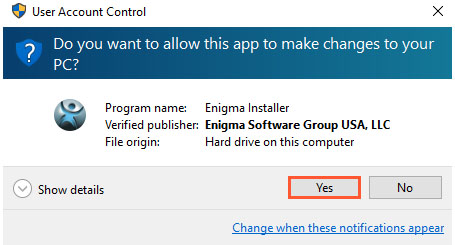
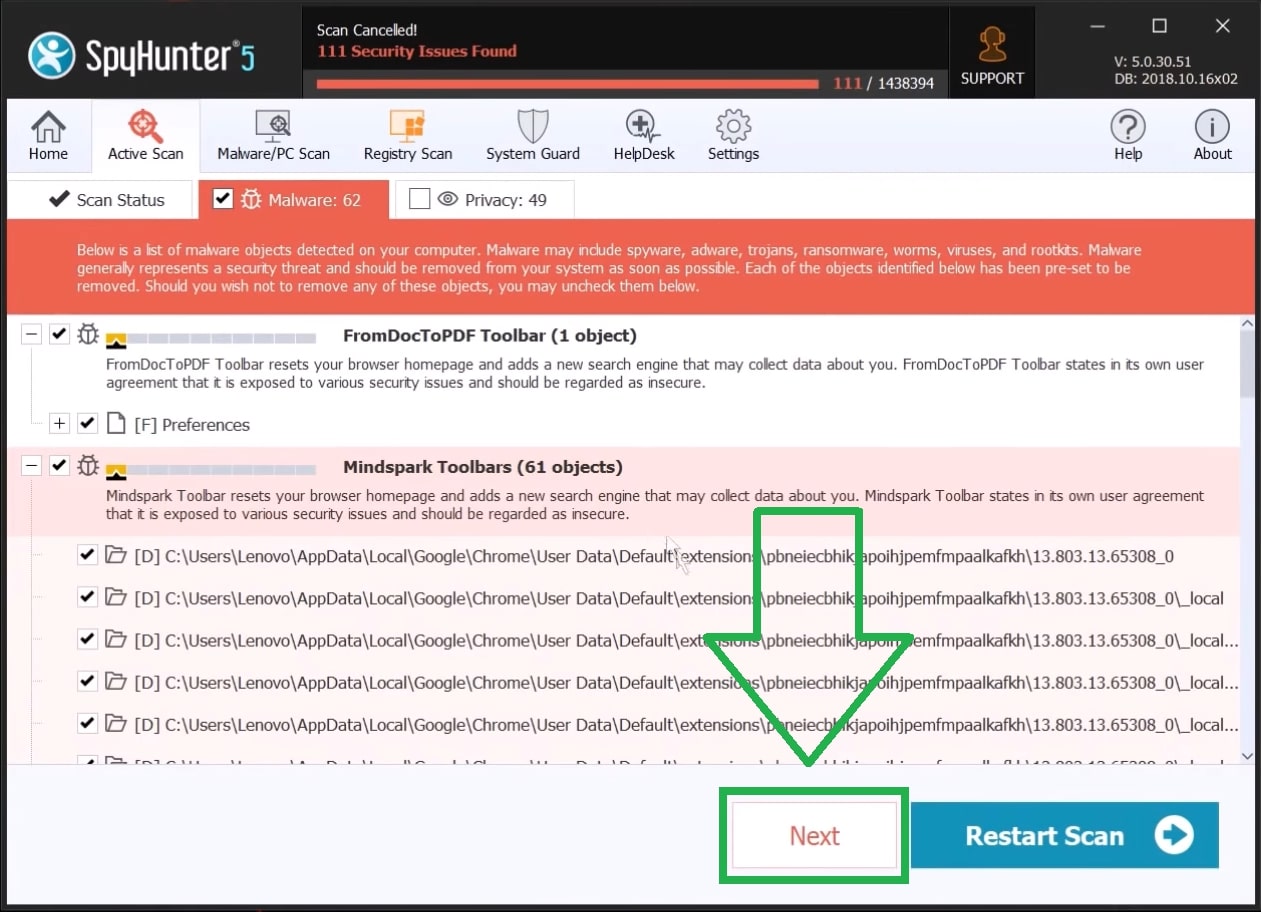
Detect and remove spyware, rootkits, ransomware, viruses, browser hijackers, adware, keyloggers, trojans, worms and other types of malware
Detect and remove grayware, potentially unwanted programs, certain tracking cookies, and other nuisances. Users have the option to individually exclude these programs, if they wish
SpyHunter’s advanced removal mechanism utilizes a customized low-level OS that operates beneath Windows to effectively remove rootkits and other stubborn malware infections
SpyHunter regularly updates its malware definition database to detect and remove current malware threats
SpyHunter includes the Spyware Helpdesk, an interactive one-on-one customer support solution designed to handle any issues that SpyHunter is not able to automatically resolve
Through SpyHunter’s Spyware HelpDesk, our support team can create and deliver custom malware fixes specific to the user’s unique malware problems. The Spyware HelpDesk can create a diagnostic report to be analyzed by our technicians, who can then create and deliver a custom fix that can be executed by SpyHunter