What Is Failed to load steamui.dll?
The “Failed to load steamui.dll” error is a common issue faced by Steam users. It usually occurs when there is a problem with the steamui.dll file, which is a crucial component of the Steam client. This error can prevent you from accessing your Steam library and enjoying your favorite games. Fortunately, there are several effective solutions to resolve this error and get Steam running smoothly again.
In this article, we will guide you through the steps to fix the “Failed to load steamui.dll” error.
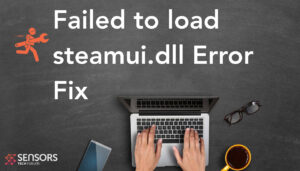
Failed to load steamui.dll Details
| Name | Failed to load steamui.dll |
| Type | Steam Error |
| Short Description | Error, which fails to run the Steam UI. |
| Symptoms | Error message. |
| Program | Steam |
| Fix Tool |
Try this fix to repair your device from errors, secure it and optimise system performance: Download
SpyHunter
|
What Is Causing Failed to load steamui.dll?
The “Failed to load steamui.dll” error commonly occurs due to corrupt or missing files related to the Steam client. It may also be triggered by compatibility issues, outdated software, or conflicting processes on your computer. Regardless of the cause, resolving this error requires a systematic approach. By following the steps outlined below, you can troubleshoot the issue and restore the functionality of your Steam client. Other problems related to it may be:
- Damaged or corrupted files.
- A pending update of the operating system;
- A malware-related problem.
Is It Dangerous?
The “Failed to load steamui.dll” error can be frustrating, but with the steps provided above, you can troubleshoot and fix the issue. Remember to restart your computer, update Steam, verify game file integrity, and consider reinstalling Steam if necessary. By following this guide, you’ll be able to get back to enjoying your favorite games on Steam in no time. Happy gaming!
How to Fix Failed to load steamui.dll?
Step-by-Step Guide to Fix the “Failed to load steamui.dll” Error:
1.Restart your computer:
Begin by restarting your computer. This simple step can often resolve temporary glitches or conflicts that may be causing the error.
2.Update Steam:
Ensure that your Steam client is up to date. Launch the Steam client, go to the “Steam” menu, and select “Check for Steam Client Updates.” If any updates are available, follow the instructions to install them.
3.Verify Integrity of Game Files:
Corrupted or missing game files can trigger the error. To check and repair these files:
4.Reinstall Steam:
If the previous steps did not resolve the error, consider reinstalling Steam:
- Before proceeding, back up your SteamApps folder, which contains your game installations.
- Uninstall Steam from your computer using the “Control Panel” or “Settings” menu.
- Download the latest version of Steam from the official website and run the installer.
- Follow the on-screen instructions to reinstall Steam.
- After installation, copy the SteamApps folder back to the Steam directory to restore your games.
Conclusion
The “Failed to load steamui.dll” error can be frustrating, but with the steps provided above, you can troubleshoot and fix the issue. Remember to restart your computer, update Steam, verify game file integrity, and consider reinstalling Steam if necessary. By following this guide, you’ll be able to get back to enjoying your favorite games on Steam in no time. Happy gaming!


