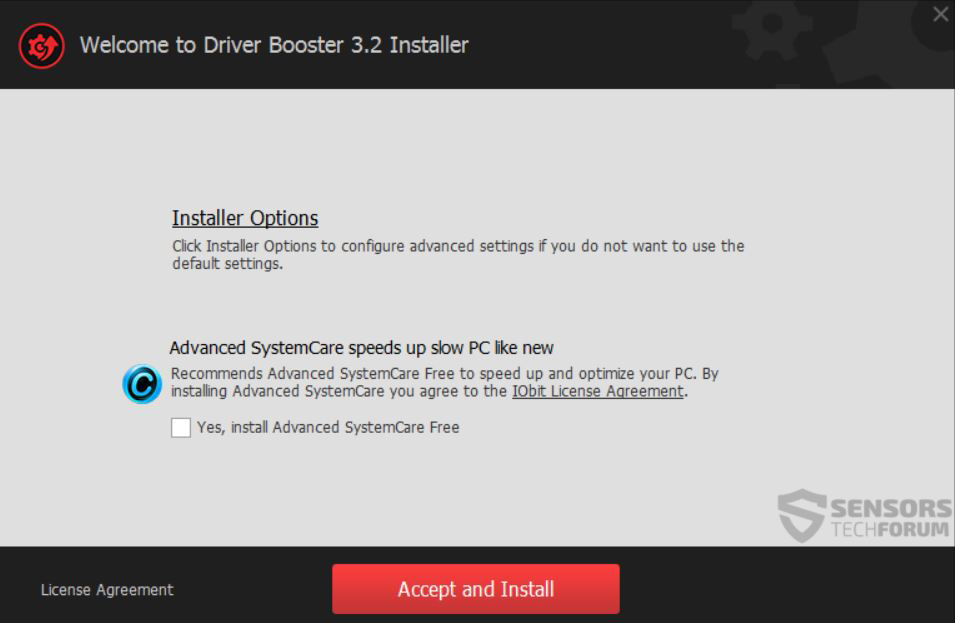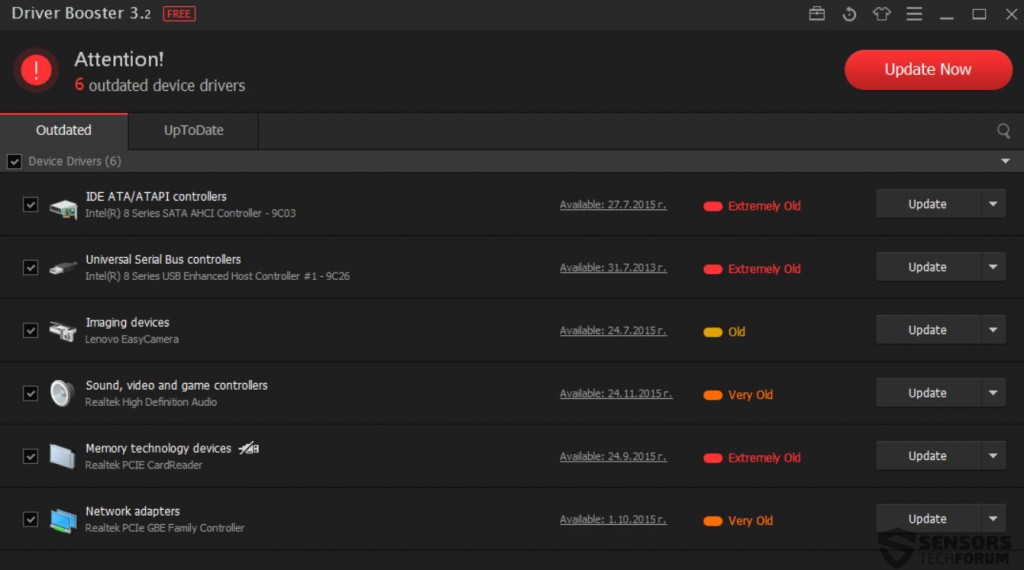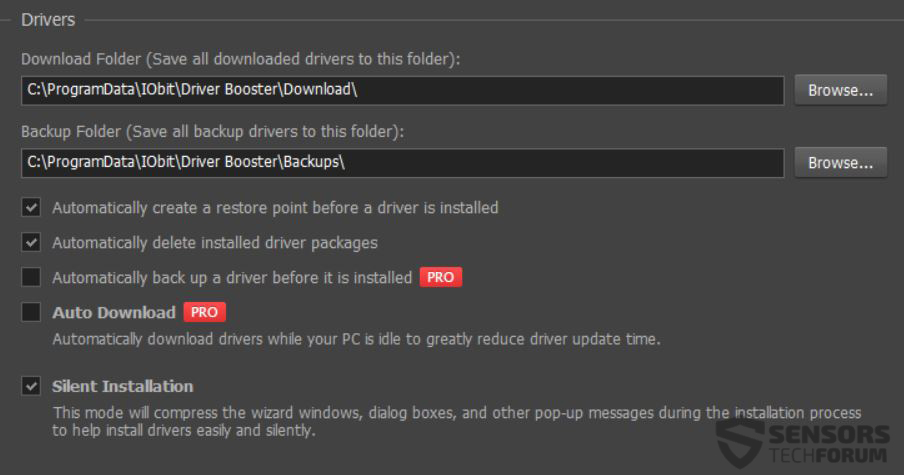There is one thing that users prefer to avoid and that is updating software. Whether it is Windows Updates or anything else, most users would prefer to avoid updates by completely disabling them or letting them update automatically. However, you do not know what updates are and if you really need them or not. This is where useful software such as Driver Booster comes in – It automatically installs your driver updates and even creates restore points for them, in case they malfunction.
| Name | Driver Booster 3.2 |
| Type | Drivers Updater |
| Developer | IObit Inc. |
| Official Website | iobit.com |
| Operating System | Windows | License Price | Free and Pro versions(22.95$ per year) |
| User Experience | Discuss Driver Booster 3.2 In Our Forum |
Driver Booster – Main Features
Once we started installing this program, we found the occasional and typical for IObit software bundling which we do not really seem to enjoy. However, it was easy to see and opt-out.
Our mood suddenly changed after we were welcomed by the nice and modern design of the app, which was rather fast and easy to understand. Another feature of the app was that it has the ability to detect and prioritize how old a driver is, providing users with easy to understand information about which drivers are for what component:
The most important feature of the application, however is the ability to create a restore point after every driver has been installed allowing the user to roll back the changes in case his PC bugs or malfunctions because of the newer version. It also has a wide set of preferences to modify:
Furthermore, the program also proved to be fairly light even while downloading and installing drivers, as shown below:
While Driver Booster is idle: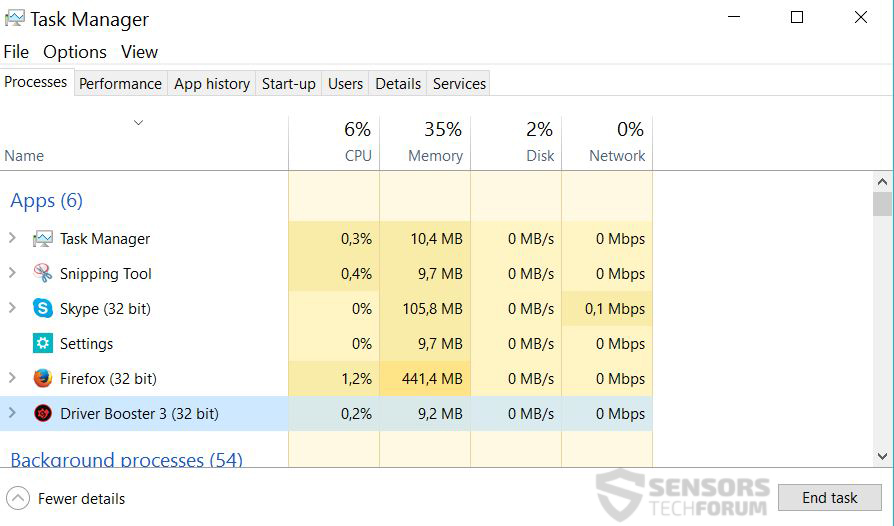
While Driver Booster is updating drivers: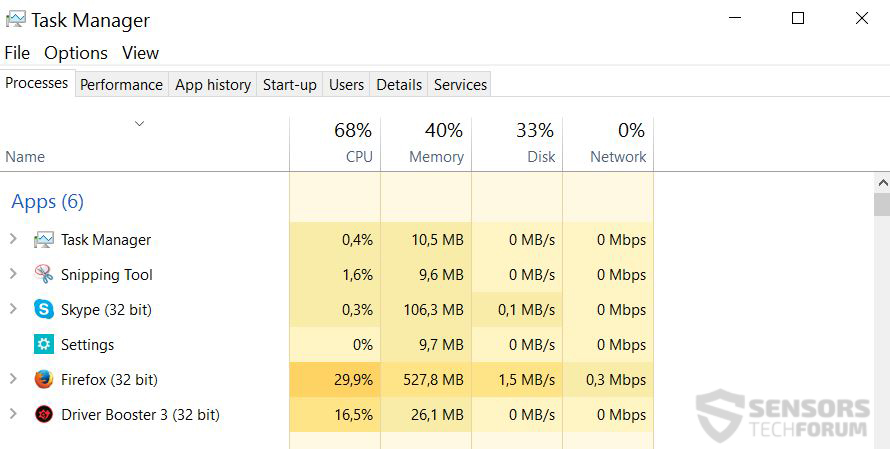
What We Like
One of the main features of the program that we enjoyed were:
- The automatic updates of drivers.
- Easy to understand and work with user interface.
- Restore points are created after every driver installation.
- Light program which does not consume a lot of the system’s resources.
- System which identifies how old are the drivers by categorizing them.
What Is Missing
What we found to be missing in this software was not much, however there could have been some more features:
- The bundled applications can sometimes annoy some users. (System Care, etc.)
- The interface takes up ½ of the screen and is non-adjustable.
Conclusion
In conclusion it is good to know that the application creates restore points. Furthermore, besides its lightness, it saves a lot of time by automatically finding and downloading the drivers for your computer, so this is why it is a good tool to have around. Also, the program is very stable and runs without any glitches or slowdowns.