Androidrecaptcha.info ads tend to appear in popular browsers in the form of browser redirects. Once your browser is forced to load Androidrecaptcha.info ads page, you may notice that another series of additional redirects is triggered in new tabs of the affected browser. Pages such as Androidrecaptcha.info may also attempt to trick you into allowing the generation of push notifications. If you do so, you can land on more suspicious pages and can expose your browsing at risk of scammers.
Androidrecaptcha.info Ads
The Androidrecaptcha.info ads may be a result of a potentially unwanted app or adware that sneaked into your system without your knowledge or consent. In fact, you are one of many users that deal with annoying browser redirects caused by sneaky undesired programs. Their intrusive behavior and sudden appearance often make affected users like yourself believe that there is a virus that is causing browser redirects to Androidrecaptcha.info ads. The truth is that, despite being very annoying and persistent, these ads are not related to the presence of a virus/malicious software on the system. However, we should note that redirects could lead to potentially malicious outcomes and could be deployed to spread various scams.
To help you prevent malicious outcomes we will provide more detailed information about the Androidrecaptcha.info ads as well as a thorough removal guide.

Threat Summary
| Name | Androidrecaptcha.info ads |
| Type | Ads, Browser Redirect, PUP |
| Short Description | A website with questionable reputation that hijacks browsing sessions in order to present sponsored content. |
| Symptoms | Unexpected redirects to Androidrecaptcha.info can be noticed in the browser. Lots of ads flood the browser and make it sluggish. Sensitive data is possibly obtained. |
| Distribution Method | Freeware Installations, Bundled Packages |
| Detection Tool |
See If Your System Has Been Affected by malware
Download
Malware Removal Tool
|
| User Experience | Join Our Forum to Discuss Androidrecaptcha.info ads. |
What Is Androidrecaptcha.info? Detailed Description of Androidrecaptcha.info Ads
Androidrecaptcha.info is an annoying website that interrupts regular browsing in order to display deceptive offers. It tries to persuade users to subscribe to push notifications. The bogus website may be associated with the appearance of other types of online ads such as pop-ups, pop-unders, banners, etc as well.
The unwanted appearance of all those annoying Androidrecaptcha.info ads in the browser may be pushed by a potentially undesired program like adware. The presence of such a program on the system may result in unnoticed activation of different tracking technologies that aim to spy on your online activities and send data to remote servers. So is highly recommendable that you check the security of your system and ensure that no suspicious or potentially harmful files are running on it.
Unfortunately, there are many free third-party applications across the web that are promoted as useful tools while they aim to deliver a potentially unwanted program on computer systems. These apps come with extras or the so-called “special offers” in their installers. The tricky part is that their installers rarely disclose any details about featured extra apps and this way trick users into giving permission for their installation. Happily, the presence of added PUPs could sometimes be revealed by the information presented in the Advanced/Custom configuration option. So we recommend that you select it every time you see it in an app installer.

How to Remove Androidrecaptcha.info and Stop Annoying Ads
In order to remove Androidrecaptcha.info ads along with all associated files, you should complete several removal steps in a precise order. The guide below contains both manual and automatic removal approaches. In order to fully get rid of files installed by undesired programs and strengthen PC security, we recommend that you fulfill all steps. The manual Androidrecaptcha.info removal steps might be quite difficult as their execution requires advanced computer skills. If you don’t feel comfortable with the manual steps, navigate to the automatic part of the guide where you will find an advanced anti-malware tool. The program will locate all harmful files and enable you to remove them with a few clicks. By staying active on your computer system, the program will defend it against future malware infections.
In case you have further questions or need additional help with the removal process, don’t hesitate to leave us a comment.
Preparation before removal of malware.
Before starting the actual removal process, we recommend that you do the following preparation steps.
- Turn off your phone until you know how bad is the virus infection.
- Open these steps on another, safe device.
- Make sure to take out your SIM card, as the virus could corrupt it in some rare cases.
Step 1: Shut Down your phone to win some time
Shutting down your phone can be done by pressing and holding its power button and choosing shut down.
In case the virus does not let you do this, you can also try to remove the battery.
In case your battery is non-removable, you can try to drain it as fast as possible if you still have control over it.
Notes: This gives you time to see how bad the situation is and to be able to take out your SIM card safely, without the numbers in it to be erased. If the virus is on your computer, it is espeically dangerous to keep the sim card there.
Step 2: Turn on Safe Mode of your Android device.
For most Android devices, switching to Safe Mode is the same. Its done by following these mini-steps:
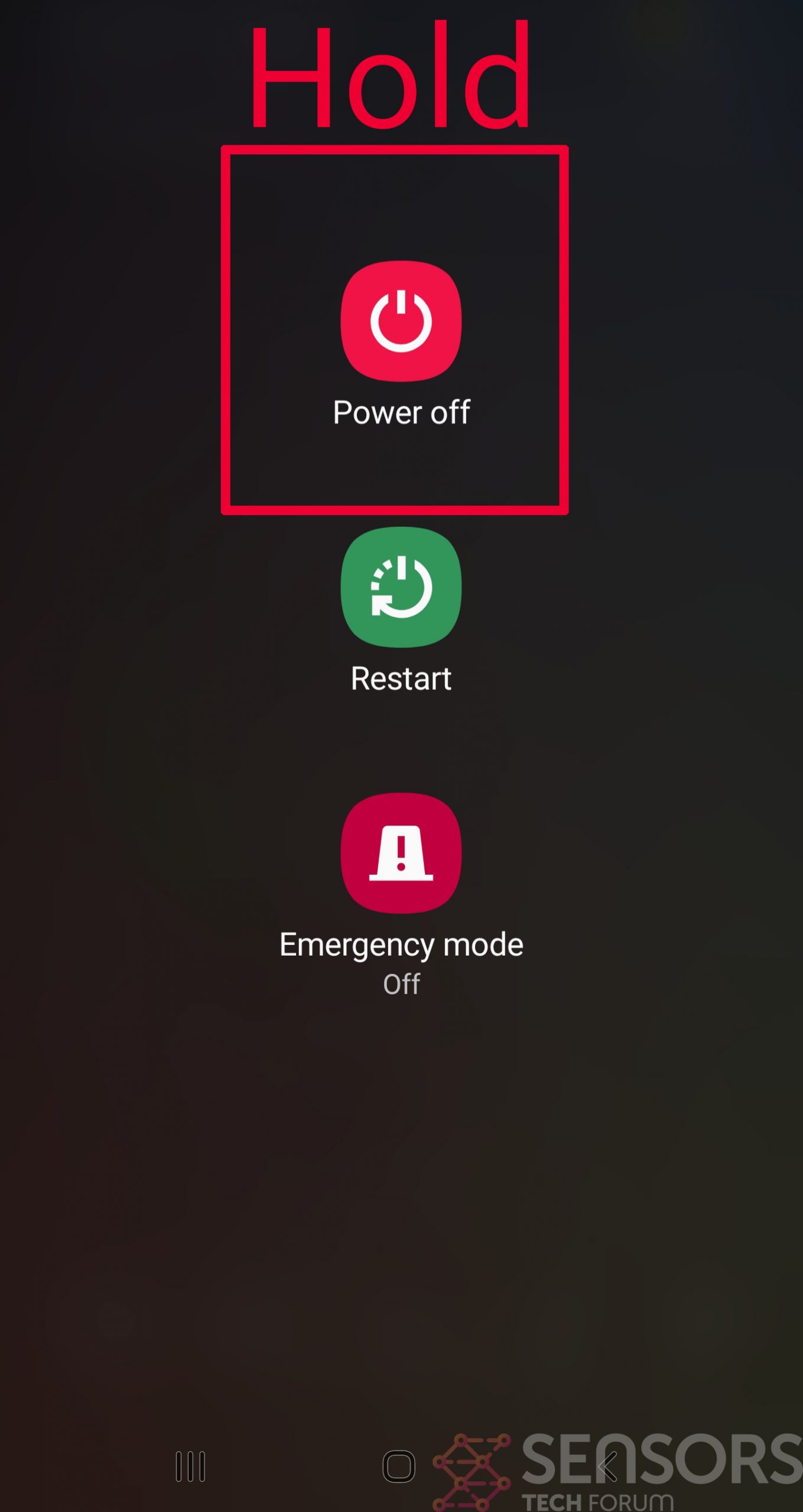
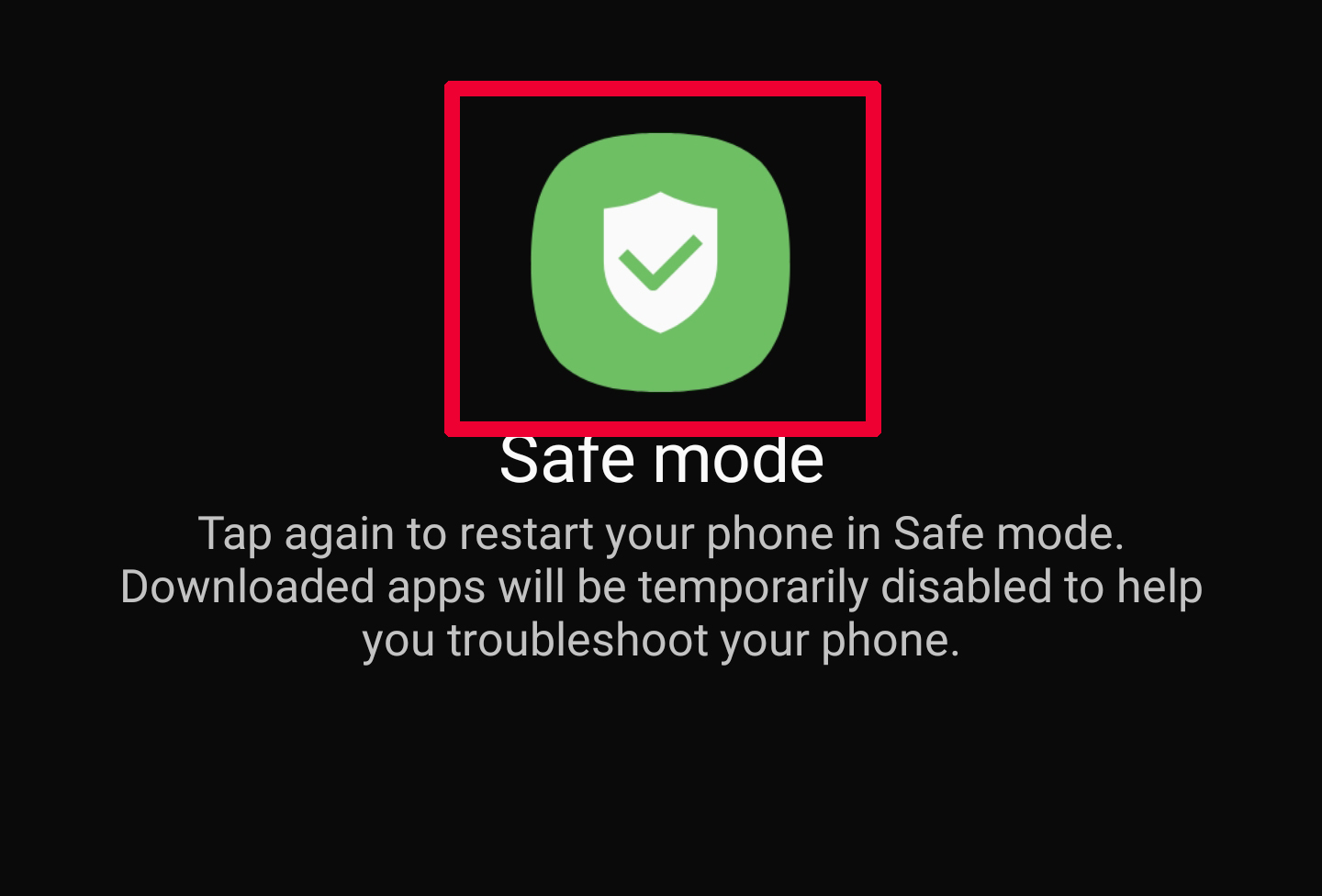
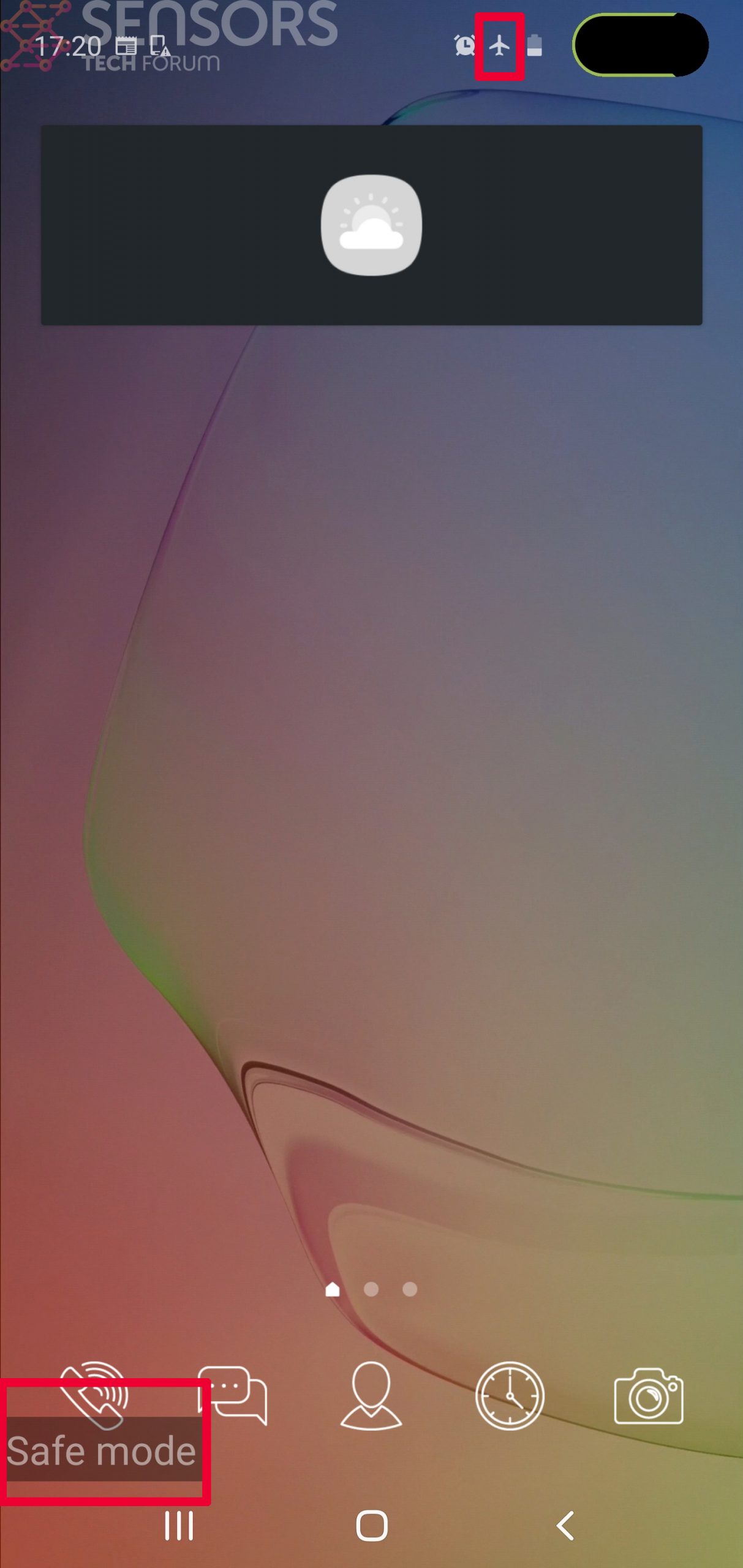
Step 3: Eliminate the App that Your Believe is the Virus
Usually Android viruses get masked in the form of applications. To eliminate apps, follow these mini-steps:
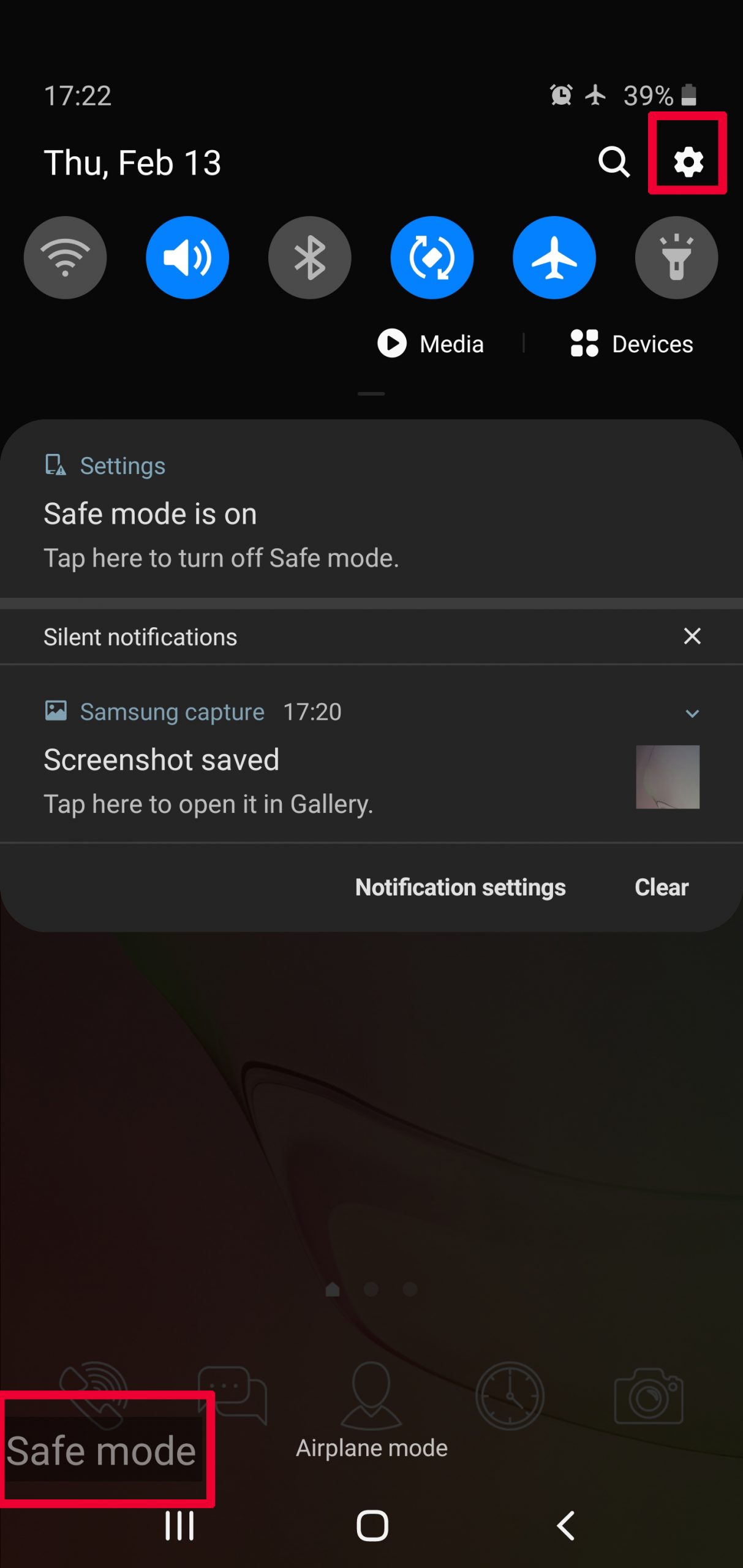
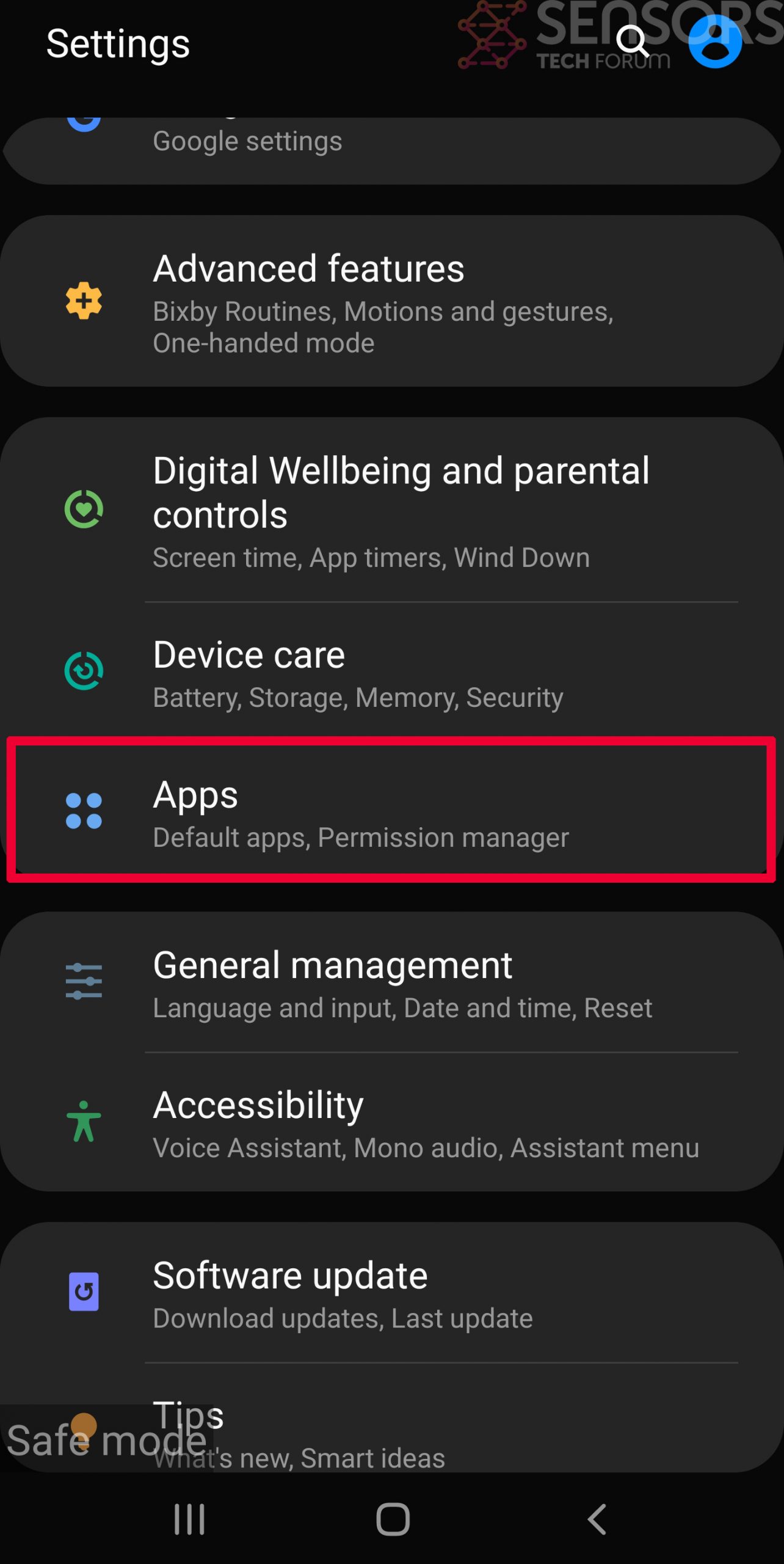
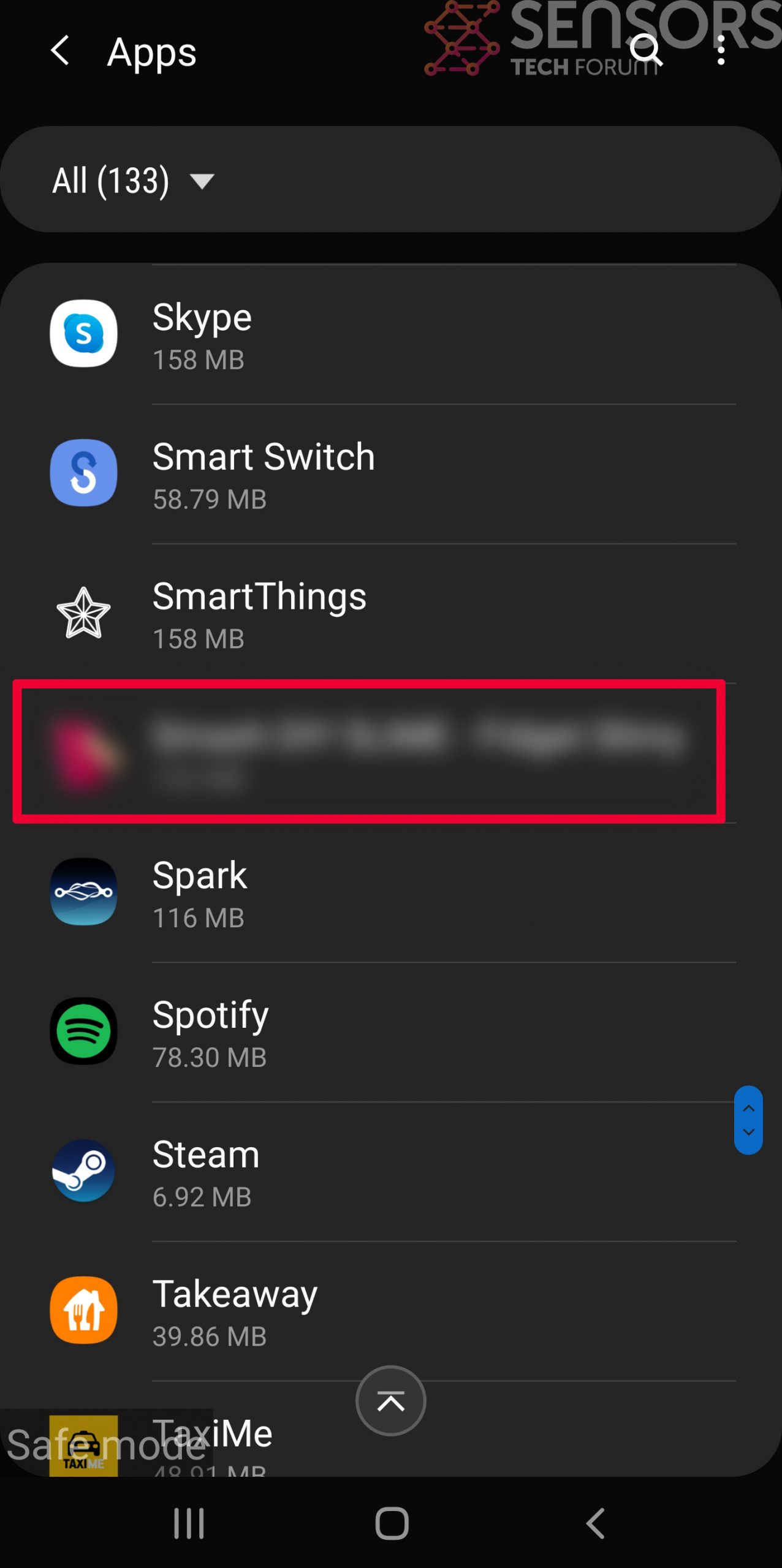

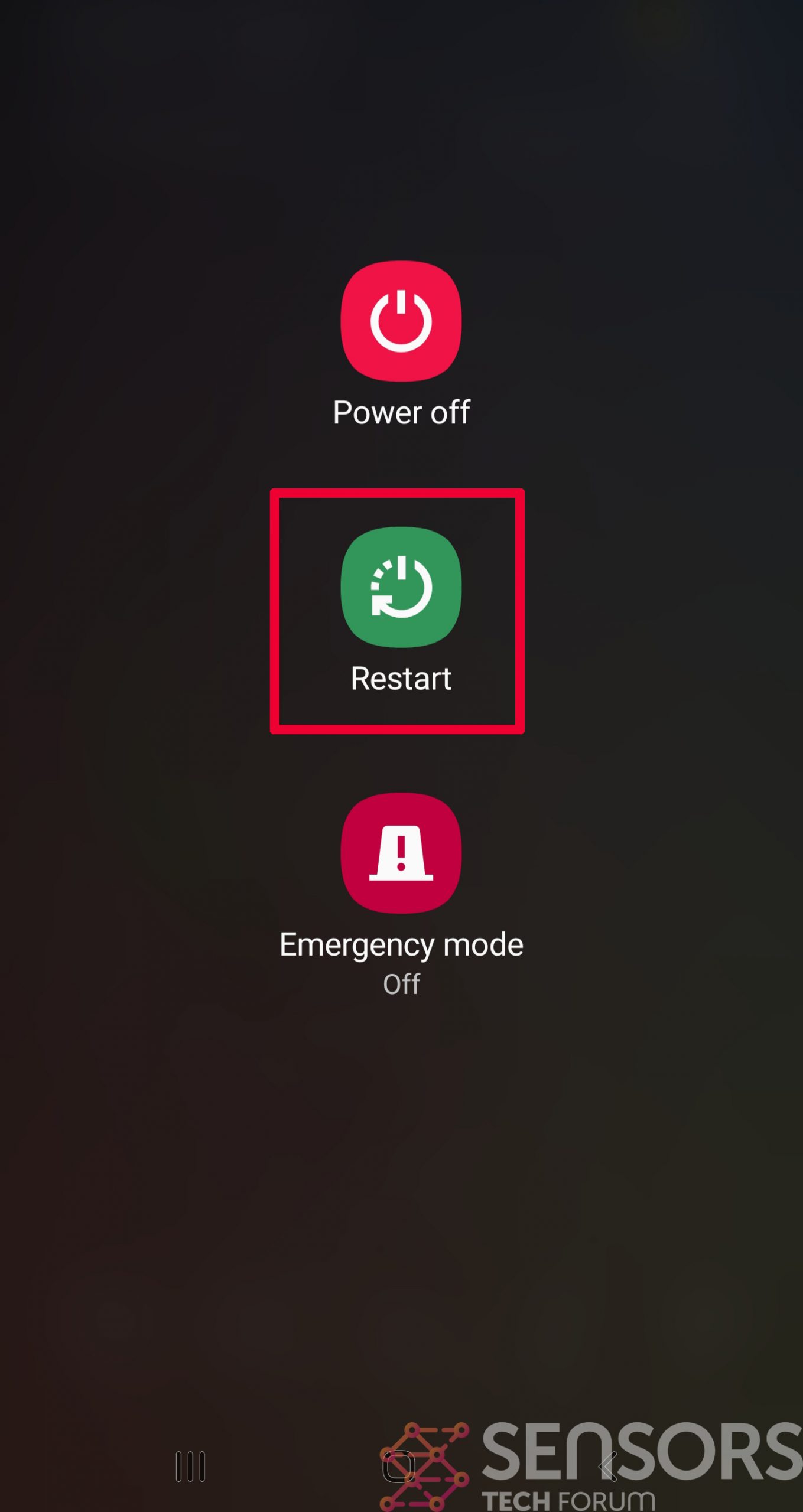
Step 4: Find Hidden Virus Files on Your Android Phone and Remove Them
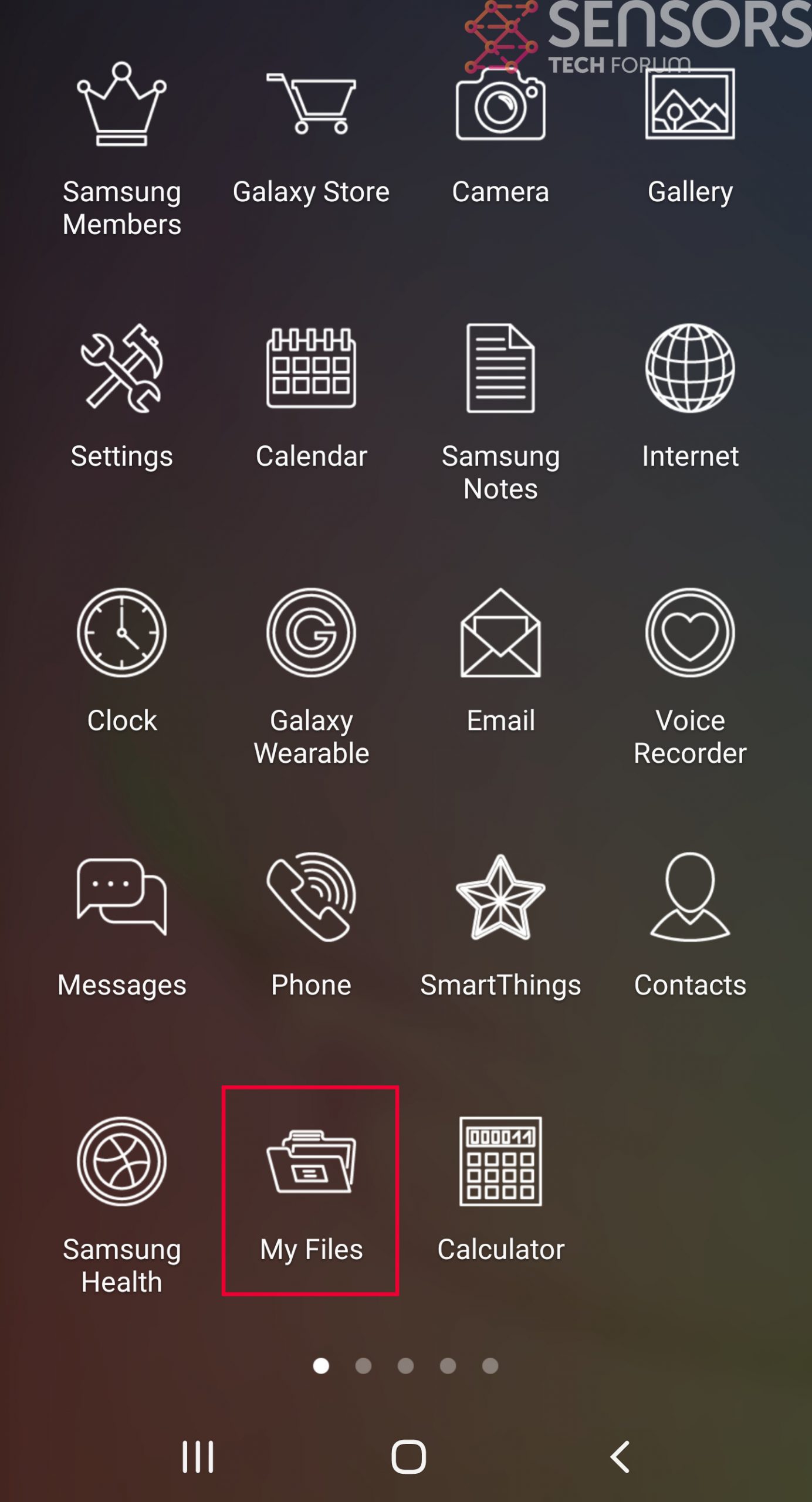
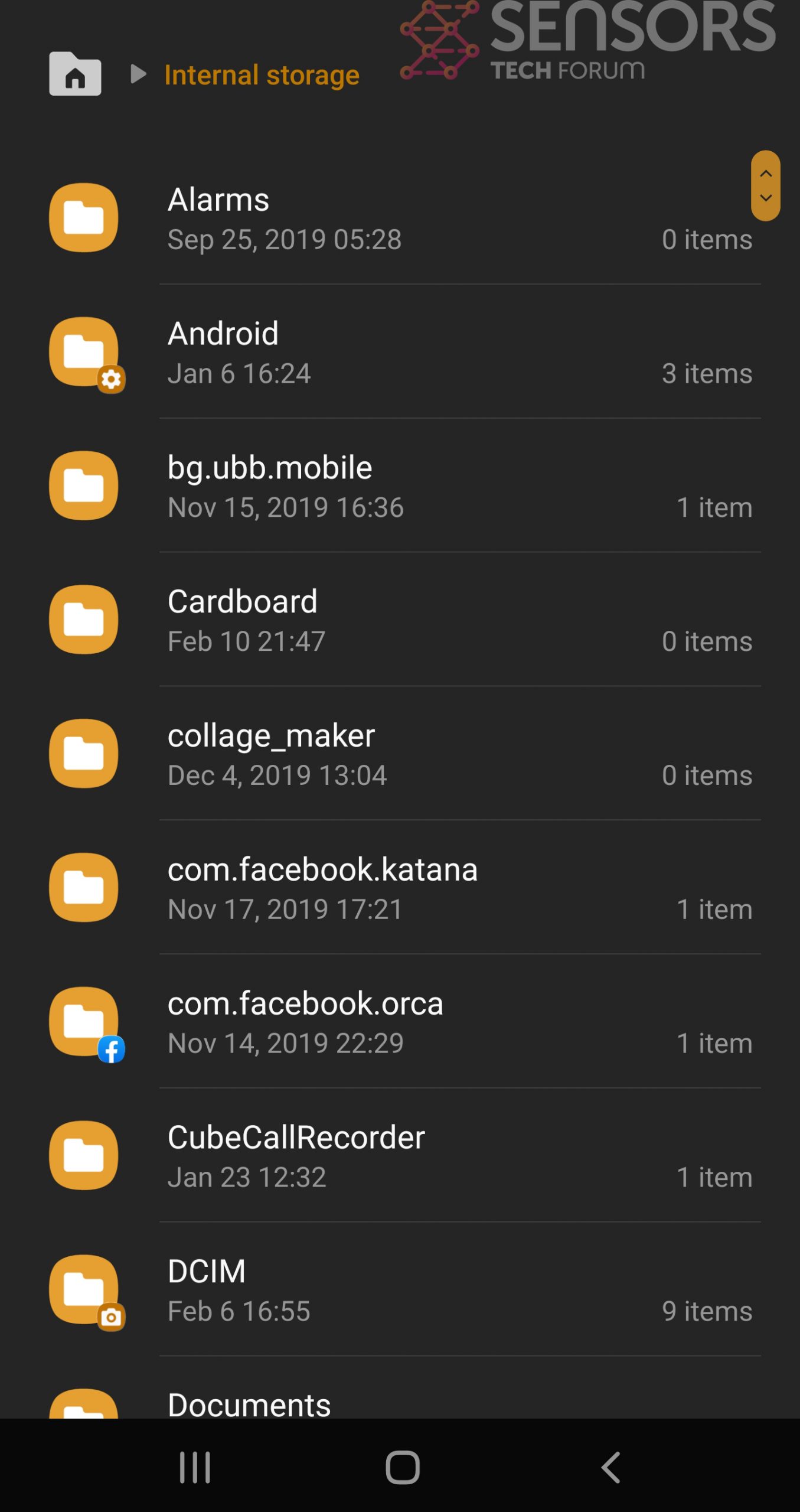
Simply locate the virus and hold-tap on the virus file to delete it.



