What Is BSOD [Blue Screen of Death]?
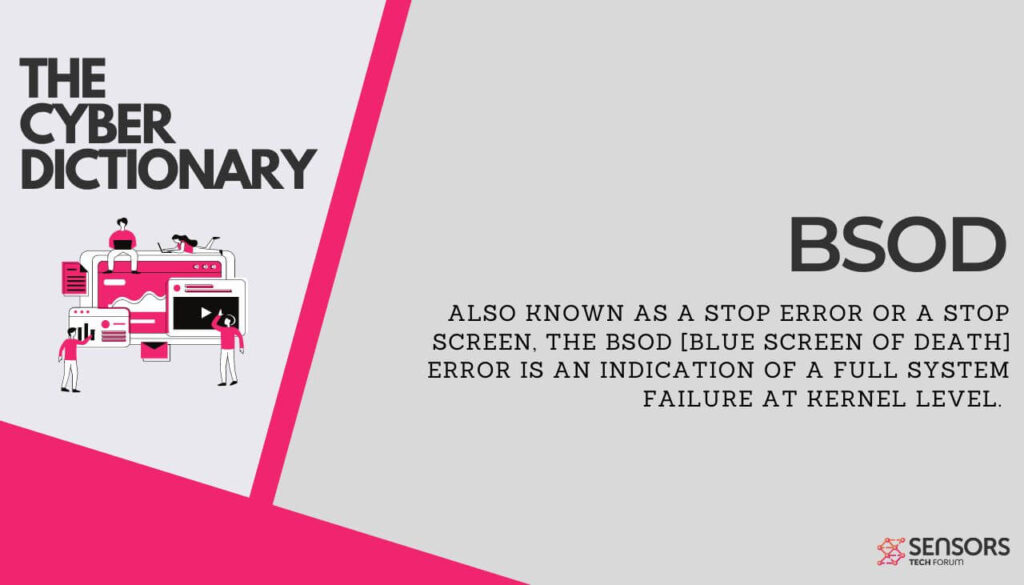
Extended Definition: BSOD errors occur due to driver/hardware-related issues. In the worst case scenario, the error occurs when the user least expects it, this interrupting their work and causing various issues (e.g. losing unsaved work). The term comes from the appearance of a blue screen with white text that describes the error. It is notable that, up to Windows 7, BSODs were descriptions full of hardware details that users couldn’t understand.
What is causing BSOD screens to appear?
Here are some of the most widespread reasons for a Blue Screen of Death to show up on your Windows device:
- Issues with drivers: according to Microsoft statistics, approximately 70% of BSODs are related to third-party drivers.
- Software problems: this error can appear in relation to software incompatibility issues.
- Hardware problems: these include faulty memory (RAM), hard disk drives (HDDs), solid-state drives (SSDs), motherboards, processors, and power supply units (PSUs).
- Malware: if malware is present on the system, it could corrupt essential system files and folders, leading to a BSOD.
- Overheating.
For more definitions, check our Cyber Dictionary.

