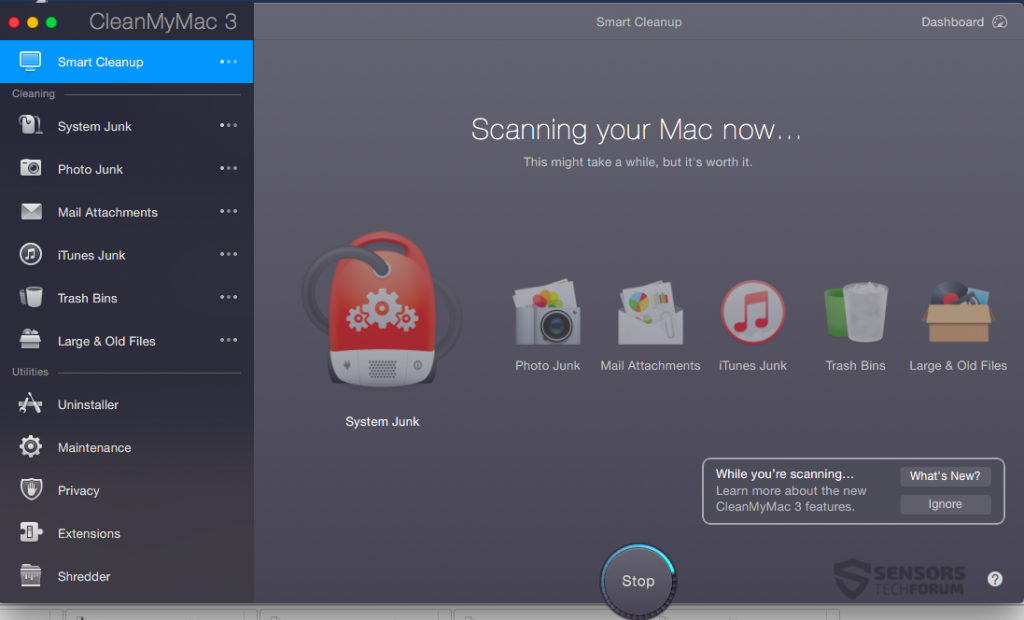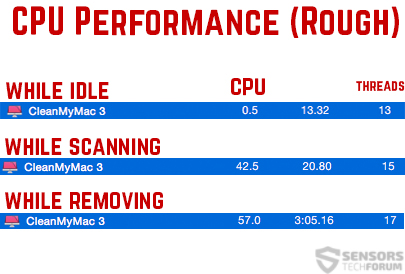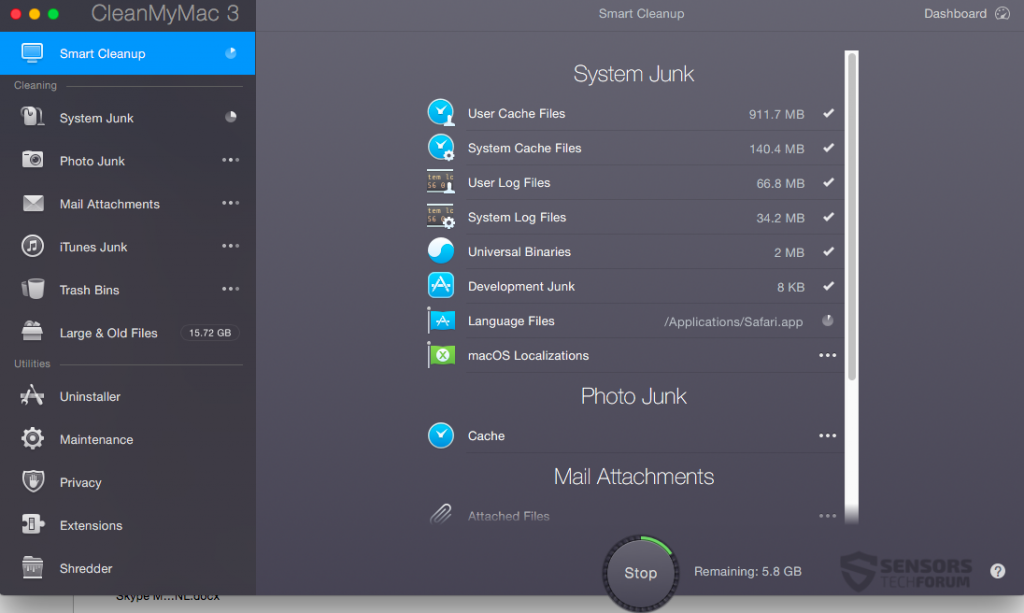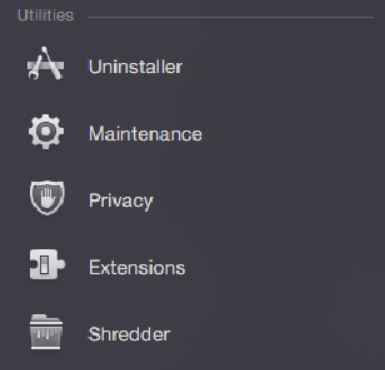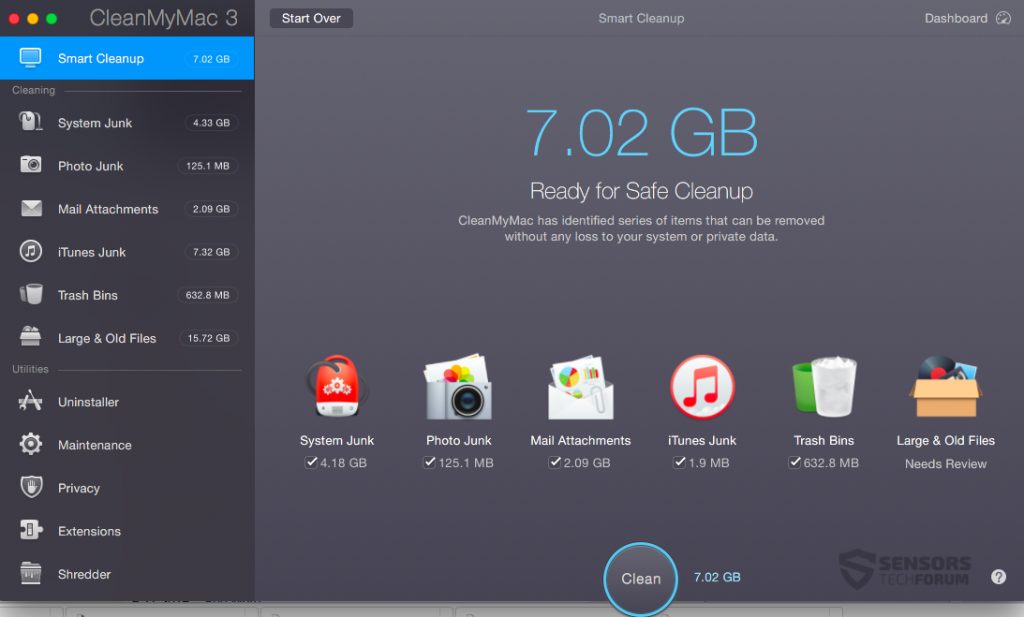Created by MacPaw Inc. this program is capable of cleaning unnecessary junk files from MacBooks running Mac OS. The program’s unique scanning algorithms give the possibility to free up unnecessary cache files as well as junk files, resulting in faster computer performance. Since there are not many programs for cleaning MacBooks out there, we have decided to test CleanMyMac and see how well it performs in terms of cleaned junk and system resources and see what type of features it offers in comparison to it’s Windows version from which we were generally satisfied.
Created by MacPaw Inc. this program is capable of cleaning unnecessary junk files from MacBooks running Mac OS. The program’s unique scanning algorithms give the possibility to free up unnecessary cache files as well as junk files, resulting in faster computer performance. Since there are not many programs for cleaning MacBooks out there, we have decided to test CleanMyMac and see how well it performs in terms of cleaned junk and system resources and see what type of features it offers in comparison to it’s Windows version from which we were generally satisfied.

App Profile
| Name | CleanMyMac |
| Type | System Optimizer |
| Developer | MacPaw Inc. |
| Official Website |
MacPaw
Website
|
| Operating System | Mac Os | License Price | 39.95 Euros for a single license. |
| STF’s Test Machine | MacBook Air – 2015 |
| User Experience | Discuss and learn more about CleanMyMac In Our Forum |

CleanMyMac In-Depth
The program created by MacPaw exclusively for Mac OS users is completely different than it’s Windows version. It features a whole new menu structure and a dark, pleasant and minimalistic user interface:
We enjoy the interface, but when it comes to settings, there are none, in comparison to the Windows version of the software. The program, however, performed a bit slower when it came to scanning the test Mac machine. Nevertherless, CleanMyMac is very light and did not take as much of the system resources during scanning as well. This is a very good indicator and the fact that there were no “anomalies” while scanning, for example the CPU usage immediately going up to 100% or others and this points out to a very stable program:
Another interesting feature which unlike the Windows version of the program on which we would have enjoyed seeing, is the monitor dashboard which allows for a simple overview of what is going on live with your Mac’s performance:
CleanMyMac is very well configured to scan for all of the aspects of a Mac system – system junk data, attachments, photo junk files, old files, trash bin, junk from itunes and others. The program immediately identifies how much memory is detected In each section, giving the user a simple and clear overview during the scanning process:
Similar to the Windows version, CleanMyMac has it’s trademark features which are the Uninstaller, focused on installed applications, Privacy cleaner from browsers, Extensions cleaner and of course, it’s shredder for permanent deletion of files.
At the end of the test, the program surprisingly enough managed to free approximately 7 GB of a MacBook which has been used for 1 year and 6 months and has not been cleaned, optimized or sped up with such or similar software or by any other means during it’s usage.

What We Like
- Simple, easy to use interface.
- Light on the CPU.
- Stable during scan.
- Looks for all aspects of Junk data.
- Has live overview of the MacBook performance.
- Has all utilities of the Windows software.

What Is Missing
- No preferences, advanced tweaks and options.
- Could be faster during scanning.

Conclusion
 The CleanMyMac software is a very neat little program that does indeed optimize MacBooks to make them run faster. It is very different to the PC version, but it is for a reason – Mac OS is created with different structure and complexity than Windows. The program could use more advanced tweaks but it can also do without them, because it was designed to optimize and improve the experience of your usage of a MacBook and if that Is what you are going after, it is safe to say that you will not be disappointed by CleanMyMac.
The CleanMyMac software is a very neat little program that does indeed optimize MacBooks to make them run faster. It is very different to the PC version, but it is for a reason – Mac OS is created with different structure and complexity than Windows. The program could use more advanced tweaks but it can also do without them, because it was designed to optimize and improve the experience of your usage of a MacBook and if that Is what you are going after, it is safe to say that you will not be disappointed by CleanMyMac.