Bitdefender Anti-Ransomware toolkit was just updated and now offers protection against the latest versions of CTB-Locker, Locky and TeslaCrypt. The toolkit, initially created few years ago against CryptoWall and CryptoLocker, should be considered by as many users as possible, since ransomware continues to be a major cyber threat.
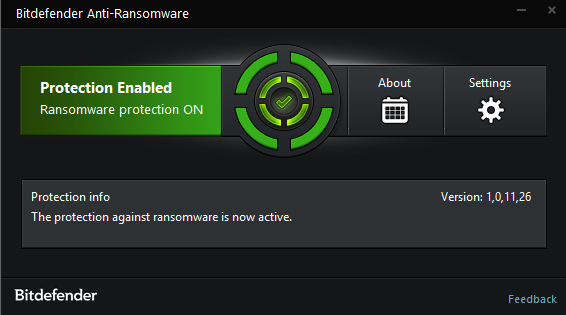

App Profile
| Name | Bitdefender Anti-Ransomware |
| Type | AV, Anti-Ransomware |
| Developer | Bitdefender |
| Direct Download | Bitdefender Anti-Ransomware |
| Operating System | Windows OS |
| License Price | Free |
| STF’s Test Machine | Lenovo B50-70 with 64-bit Windows 8.1 |
| User Experience | Join the Discussion about Bitdefender Anti-Ransomware In Our Forum |
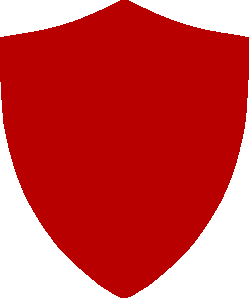
Bitdefender Anti-Ransomware: Technical Resume
The installation of Bitdefender Anti-Ransomware toolkit version 1.0.11.26 is quite quick. The setup file is small, too – 4.46 MB in size.
The program itself is user-friendly and easy on the eyes. Once it is installed, it will immediately let you know that your protection is enabled. If you click on the Settings button, you will be offered three options:
- To run the program when Windows starts;
- To minimize it to tray on startup;
- To minimize it to tray on close button.
You can toggle the three options on and off. Needless to say, it is best if you leave the first option ‘on’.
To summarize, the latest version of Bitdefender Anti-Ransomware toolkit offers free protection against CTB-Locker, Locky and TeslaCrypt. Just click on the About button and you will read the following:
Bitdefender Anti-Ransomware prevents your files from being encrypted by the following ransomware families: CTB-Locker, Locky, TeslaCrypt.
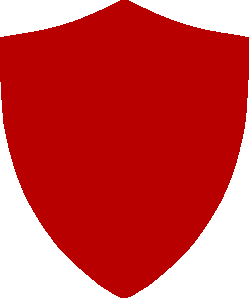
Why Bitdefender Anti-Ransomware Protection Is Crucial
All three ransomware families have attacked and continue attacking thousands of users on a global level. Unfortunately, a preferred target of ransomware is the healthcare sector, as we continue to see various ransomware pieces released against medical facilities.
Even though Locky ransomware is relatively new on the malware scene, it has already been dubbed one of the top ransomware families, along with CryptoWall and TeslaCrypt.
In some cases, security engineers are lucky and find encryption flaws in ransomware pieces. However, that’s not the case with CTB-Locker, Locky and TeslaCrypt, as they continue to successfully compromise both home and enterprise users without a hitch.
So, install Bitdefender Anti-Ransomware toolkit and ensure your protection against the three vicious ransomware families.
[poll id=”11″]



Hi
I have BD Total 2016 which includes ransom ware
protection
Do I need Bitdefender Anti-Ransomware
Thanx Jim
Hello Jim,
BD Total Security 2016’s anti-ransomware protection is quite sophisticated and the functionality of BD Anti-Ransomware should be implemented in it. You can read more about it here: bitdefender.com/support/how-ransomware-protection-works-in-bitdefender-2016-1549.html.
It appears that you don’t need to install the free tool, if you already have BD Total.