![Gradus-Master.com – Is It Safe? [Virus Check] Gradus-Master.com - Is It Safe?](https://cdn.sensorstechforum.com/wp-content/uploads/2023/10/Gradus-Master.com-is-it-safe-1024x576.jpg)
Gradus-Master.com – Is It Safe? [Virus Check]
Gradus-Master.com Have you ever found yourself redirected to Gradus-Master.com? It’s imperative to act promptly. In this guide, we will assist you in comprehending how to bolster your device’s security and safeguard your valuable data. What Is Gradus-Master.com Gradus-Master.com might seem…


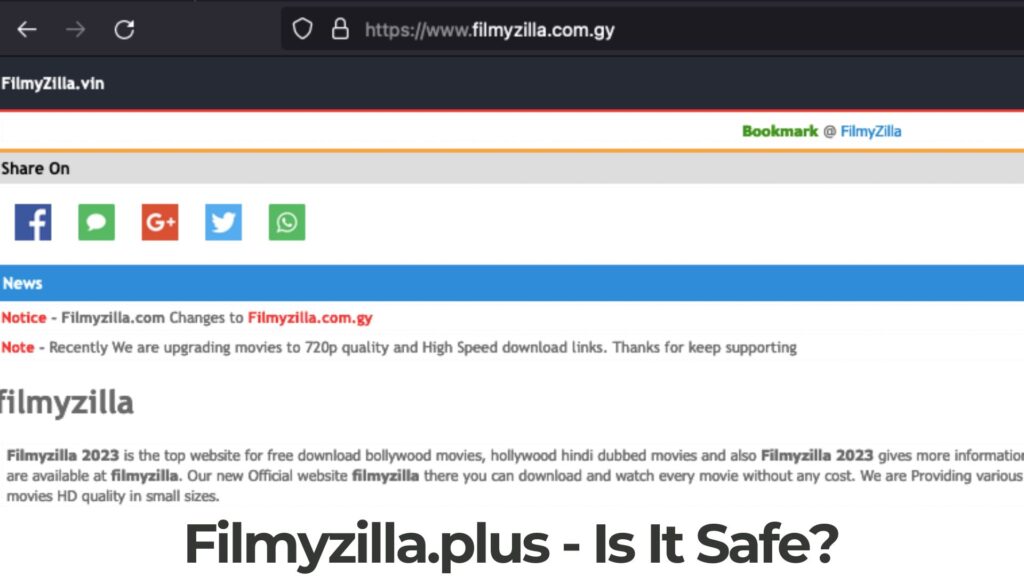
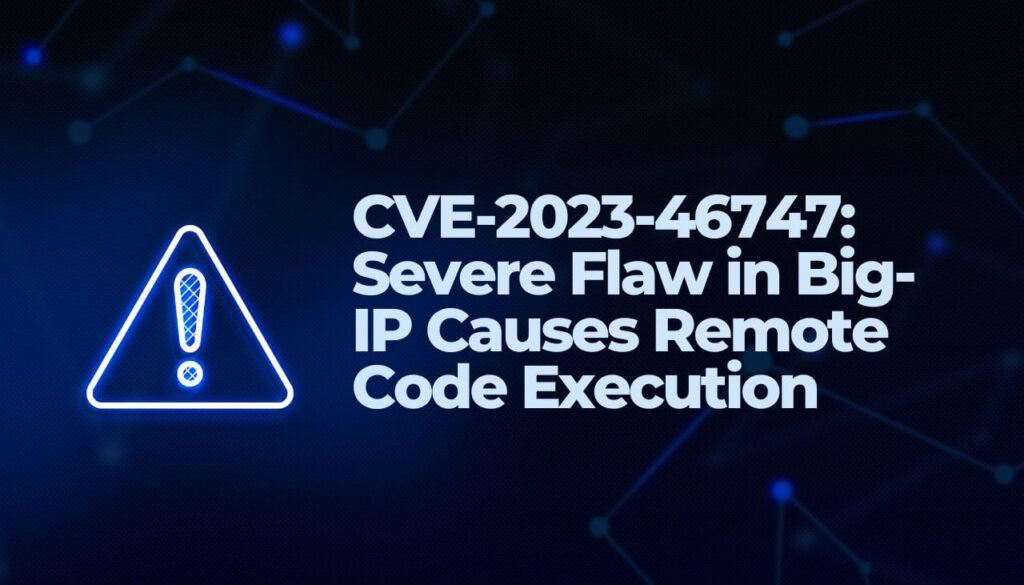
![Bynsd.com Site – Is It Safe? [Legit Check] Bynsd.com Site – Is It Safe?](https://cdn.sensorstechforum.com/wp-content/uploads/2023/10/bynsd-com-is-it-safe-1-1024x576.jpg)
![A.BethaePro.vip – Is It Safe? [Virus Check] A.BethaePro.vip – Is It Safe?](https://cdn.sensorstechforum.com/wp-content/uploads/2023/10/A.BethaePro.vip-ads-remove-1024x576.jpg)
![Kimochi.info – Is It Safe? [Virus Removal] Kimochi.info – Is It Safe?](https://cdn.sensorstechforum.com/wp-content/uploads/2023/10/kimochi-info-remove-1-1024x576.jpg)
![Bollyflix.gold – Is It Safe? [Site Check] Bollyflix.gold – Is It Safe?](https://cdn.sensorstechforum.com/wp-content/uploads/2023/10/Bollyflix.gold-is-it-safe-1-1024x576.jpg)
![Spacenix.com – Is It Safe? [Scam Check] Spacenix.com - Is It Safe?](https://cdn.sensorstechforum.com/wp-content/uploads/2023/10/spacenix-com-is-it-safe-1024x576.jpg)
![TeslaBtx.com – Is It Safe? [Scam Check] TeslaBtx.com - Is It Safe? [Scam Check]](https://cdn.sensorstechforum.com/wp-content/uploads/2023/10/teslabtx-com-ads-1024x576.jpg)
![Icaibathinda.org – Is It Safe? [Website Check] Icaibathinda.org - Is It Safe?](https://cdn.sensorstechforum.com/wp-content/uploads/2023/10/icaibathinda-org-ads-1-1024x576.jpg)
![Kisskh.co – Is It Safe? [Website Check] Kisskh.co - Is It Safe?](https://cdn.sensorstechforum.com/wp-content/uploads/2023/10/Kisskh.co-is-it-safe-1024x576.jpg)
![Notmynextads.azurewebsites.net Ads Virus Removal [Fix] Notmynextads.azurewebsites.net Ads Virus Removal [Fix]](https://cdn.sensorstechforum.com/wp-content/uploads/2023/10/Notmynextads.azurewebsites.netpads-1024x576.jpg)
![Wtrxus.com Pop-up Ads Virus Removal Guide [5 Min] Wtrxus.com Pop-up Ads Virus Removal Guide](https://cdn.sensorstechforum.com/wp-content/uploads/2023/10/wtrxus-ads-virus-removal-1024x576.jpg)
![Hhyyabcdd.shop – Is It Safe? [Website Check] Hhyyabcdd.shop - Is It Safe?](https://cdn.sensorstechforum.com/wp-content/uploads/2023/10/Hhyyabcdd.shop-removal-1024x576.jpg)
![Tamilblasters.rent – Is it Safe? [Virus Check Guide] Tamilblasters.rent - Is it Safe? [Virus Check Guide]](https://cdn.sensorstechforum.com/wp-content/uploads/2023/10/Tamilblasters.rent-Is-it-Safe-Virus-Check-Guide-1024x585.jpeg)
![Notaloneathome.com – Is It Safe? [Virus Removal] Notaloneathome.com - Is It Safe? [Virus Removal]](https://cdn.sensorstechforum.com/wp-content/uploads/2023/10/Notaloneathome.com-remvoe-1024x576.jpg)
![Videolightstream.com – Is It Safe? [Virus Removal] Videolightstream.com - Is It Safe?](https://cdn.sensorstechforum.com/wp-content/uploads/2023/10/videolightstream-com-remove-1024x576.jpg)
![Zoneofdate.life – Is It Safe? [Virus Removal] Zoneofdate.life - Is It Safe? [Virus Removal]](https://cdn.sensorstechforum.com/wp-content/uploads/2023/10/Zoneofdate.life-is-it-safe-1024x576.jpg)
![Banyakfund.com – Is It Safe? [Virus Check] Banyakfund.com - Is It Safe?](https://cdn.sensorstechforum.com/wp-content/uploads/2023/10/Banyakfund.com-remove-1024x576.jpg)
![Pickleball.hgvqo.com – Is It Safe? [Virus Check] Pickleball.hgvqo.com - Is It Safe?](https://cdn.sensorstechforum.com/wp-content/uploads/2023/10/Pickleball.hgvqo_.com-remove-1024x576.jpg)