What Is MyFlixer?
MyFlixer is a free streaming platform that hosts a variety of TV shows and movies, typically available on paid streaming services. This is the first red flag regarding the safety of MyFlixer – the website raises legal concerns in terms of its legitimacy. Furthermore, the platform is ad-supported. Interacting with its ads may redirect you to various scamming and phishing pages. Some of these pages could ask you to subscribe to push notifications by clicking an “Allow” button, which will only initiate more ads and redirects. In that sense, MyFlixer is not safe, as it could trigger many unwanted and potentially threatening activities.
In addition, both domains that belong to MyFlixer, Myflixerz.to/movie and Myflixer.life, are flagged as malicious and malware. These detections should serve as a warning to proceed with caution and avoid using MyFlixer. If you have interacted with any of the ads on the website, consider scanning your computer system.
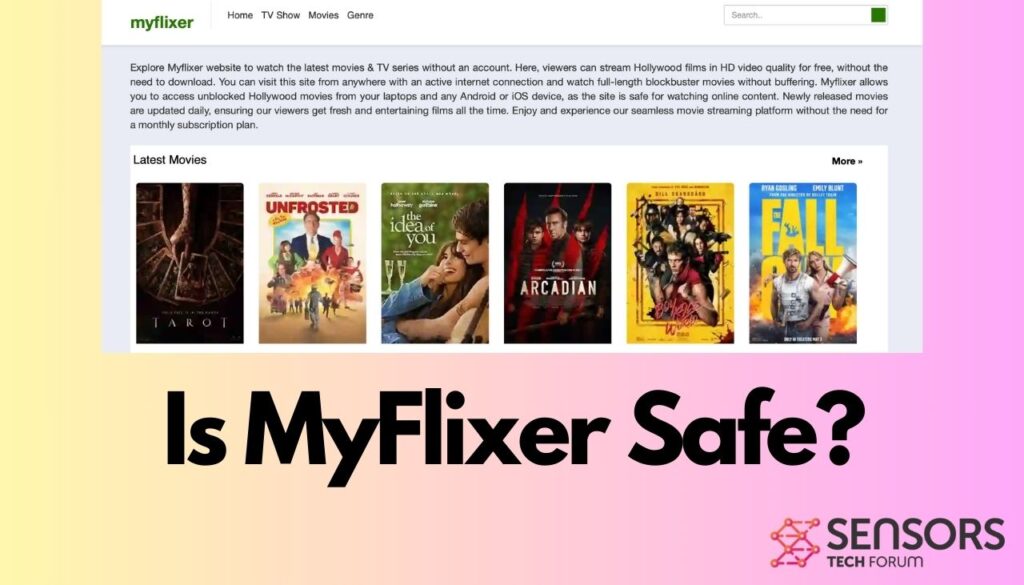
MyFlixer Details
| Name | MyFlixer |
| Type | Browser Hijacker, Redirect, PUP |
| Removal Time | Around 5 Minutes |
| Removal Tool |
See If Your System Has Been Affected by malware
Download
Malware Removal Tool
|
Risks of Using MyFlixer
These are the main risks associated with using free streaming services such as MyFlixer:
- Free streaming sites often contain malware and viruses, which could hide in the ads that appear on the website.
- Some of the links on these sites could be part of phishing campaigns.
- Free streaming sites frequently lack privacy policies, potentially sharing your data with third-party advertisers and exposing you to targeted ads and credential theft.
- Pop-up ads on free streaming sites can contain malicious scripts that exploit browser vulnerabilities, risking malware infections through accidental clicks.
Is It a Virus?
MyFlixer itself isn’t a virus, but it falls under the broader umbrella of malware. This type of software is harmful but doesn’t cause damage or replicate like traditional viruses.
However, visiting MyFlixer could lead you to other sites that could jeopardize your computer’s security.
What To Do?
To effectively get rid of the annoyance of continuous pop-up ads, it’s recommended to use a trustworthy anti-malware program designed to protect your PC from such online threats. Follow the steps below to eliminate these nuisances and enhance your internet safety.


