What Is Memory Your iPhone is Full Scam?
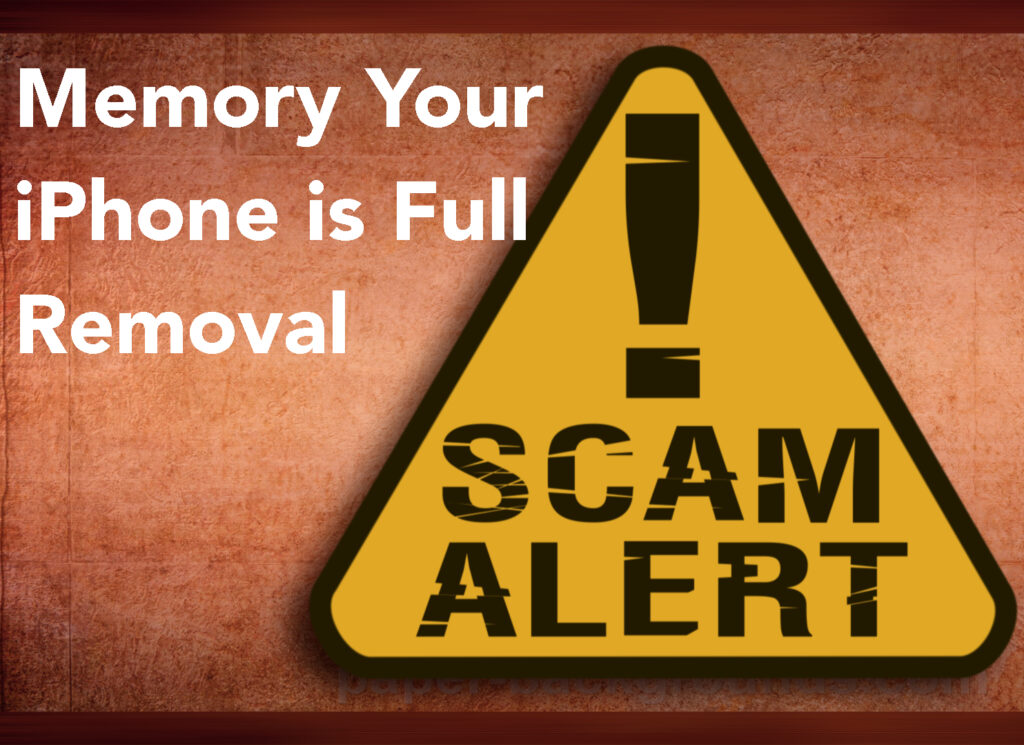
Memory Your iPhone is Full is the name of a pop-up that may appear on your iPhone as a result of a scam attempt at its information. This pop-up is not to be trusted in any circumstances and as soon as you see it, you should check you iPhone in case it has been compromised. Tapping or trusting any content on this scam pop-up is strongly inadvisable.
Read this article to learn further information concerning the Memory Your iPhone is Full pop-up scam and how to remove it.

Memory Your iPhone is Full Summary
| Name | Memory Your iPhone is Full |
| Type | Scam / Phishing / PUP |
| Short Description | May cause redirects to a fake reward type of scam that aims to trick you into believing that this is a legitimate reward and you have to give your information to receive it. |
| Symptoms | A reward-scam page that may suddenly appear on your web browser, asking you to fill in your personal details. |
| Distribution Method | Caused by adware or a browser hijacker PUP. |
| Detection Tool |
See If Your Device Has Been Affected by Memory Your iPhone is Full
Download
Malware Removal Tool
|
User Experience | Join Our Forum to Discuss Memory Your iPhone is Full. |
Memory Your iPhone is Full – What Does It Do?
It may seem different, however the Memory Your iPhone is Full is a typical scam, just like (3) Viruses iPhone, Unsecured connection Mac and others. Its main message to victims is the following:

This message aims to get victims to install a “cleaner” app, which may in fact be a fake application, designed to track you using different types of:
- Persistent Cookies.
- Session Cookies.
- Tags.
- Pixels.
- Geo-location trackers.
- Flash Cookies.
This will allow such scams to see the following details about your iPhone:
- Which pages you see.
- Where you click and move your mouse.
- What is your browser history.
- Sites you have bookmarked.
Not only this, but such a fake application also has the capability to cause various forms of redirects and ads on your iPhone, like:
- Pop-ups.
- Redirects.
- Search ads.
- Text ads.
- Banners.
- Push pop-ups.
Memory Your iPhone is Full is the type of threat that may also lead to dangerous domains, from the likes of:
- Phishing.
- Scam.
- Virus.
- Fraudulent tech support.
- Fake and rogue scam software.
- Endless redirect.
- Scam surveys.
Keep reading this article to find out more about Memory Your iPhone is Full and what you can do to remove it completely.

Remove Memory Your iPhone is Full from Your Device
If you want to get rid of the Memory Your iPhone is Full scam, then our main recommendation is to use the instructions below. They have been created mainly to assist you by providing you with free steps on what to do on your iPhone in case it has been compromised by malware.
Preparation before removal of Memory Your iPhone is Full.
Before starting the actual removal process, we recommend that you do the following preparation steps.
- Turn off your phone until you know how bad is the virus infection.
- Open these steps on another, safe device.
- Make sure to take out your SIM card, as the virus could corrupt it in some rare cases.
Step 1: Clear iPhone or iPad History and Data to remove settings changed byMemory Your iPhone is Full
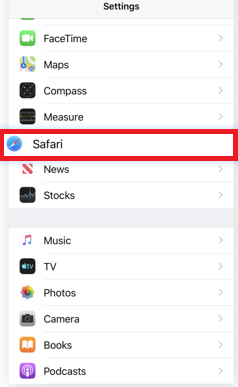


Step 2: Reset your iPhone to see if the suspicious behaviour is fixed and Memory Your iPhone is Full stops infecting.

Step 3: Restore or Reset Your iPhone or iPad to removeMemory Your iPhone is Full
If you have set up a backup on your iPhone or iPad, a good idea is to restore your device to an earlier time, when the virus was not present and the usage of your device was smooth and fast. Here is how to do it:


