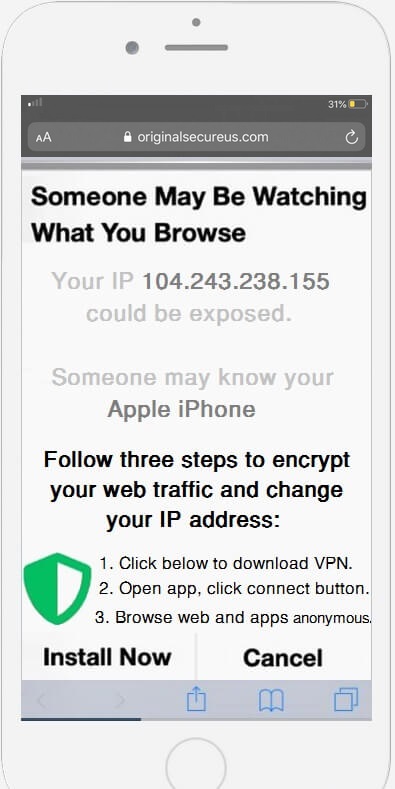Originalsecureus.com redirect is showing up in your browser programs? Originalsecureus.com is a suspicious domain because of the page redirects that can happen in your browser programs. Originalsecureus.com can push various full page advertisements and redirects. A single browser session could produce many redirects and different results.
Originalsecureus.com Redirect Virus
Originalsecureus.com is a malicious domain connected with redirecting URLs of websites containing spam, advertisements or even some sort of malware. You could end up getting redirected to scam pages stating that you have viruses or an outdated program for update, requiring you to click somewhere. Additionally, one more click could end up redirecting you, while your browser goes through lots of pages, where a pay-per-click scheme could be active. The Originalsecureus.com redirect can obtain personal information about you, and also alter settings on your browser and iPhone.
Originalsecureus.com Browser Redirect
Redirect such as Originalsecureus.com take over primary browsers like Google Chrome, Mozilla Firefox, Internet Explorer, Edge and other ones. You can see the above mentioned redirect landing you to various pages while you are try to browse the Web for search purposes.

Threat Summary
| Name | Originalsecureus.com |
| Type | Redirect, Adware, Malicious Domain |
| Short Description | Each browser application on your iPhone could get affected. The redirect can land you on dozens of unknown web pages and you might see a lot of advertisements. |
| Symptoms | You will see a lot of redirects, scams, advertisements and even malicious content such as scareware trying to force you to buy a product you don’t actually need. |
| Distribution Method | Freeware Installations, Bundled Packages |
| Detection Tool |
See If Your System Has Been Affected by malware
Download
Malware Removal Tool
|
| User Experience | Join Our Forum to Discuss Originalsecureus.com. |
Originalsecureus.com Redirect – Why Do I See It in My Browsers?
Originalsecureus.com could be distributed with various methods, the most effective of which is via third-party installation setups. Such installers usually come from bundled applications and freeware that is packed with additional features, set to be installed with some other software. The unpacking of anything additive could occur without any prior notification. You could have installed a video converter or some other free program and got your browser settings altered from this redirect.
Originalsecureus.com is a web domain that is considered malicious because it triggers multiple redirects that could end you up on a URL addresses spreading malware. You should be careful if you see that redirect and try not to click anywhere on the newly-opened pages as you might trigger a hidden download for malware that installs into your personal iPhone. If that happens, you could witness a lot more redirects and even advertisements of all kinds. The main redirect page of the domain can be seen from the snapshot right down here, although it can differ from user to user:
As seen in the above picture, it doesn’t seem like a malicious website, but simply redirects you to different pages and shows advertisements and pop-ups. Other pages that provide similar results and are unwanted by users are Auto Purge Hijacker and Seemessage.site Pop-Ups. Visiting such pages, might provide data about you and your browsing to people paying to adware campaigns to spam redirects for certain products in the form of advertisements.
There are heaps of redirects stemming from such domains, making them unstable and not safe. Even if a redirecting domain redirects you only once or requires an input from you as the user to hit a button so the redirection to be triggered, know that it may still be a PUP or malicious. Be careful when you are visiting such website links without knowing anything about them or how to prevent them from affecting your browsers.
In case your browser is passing through a domain which loads just for a few seconds, that domain could still plant a cookie, malware or acquire information about your iPhone machine or even your online habits. Note that you can get advertisements or other redirects constantly implemented inside your browser or even viruses from these domains that try to get you to click the download button so much. Do not click anything as a cluster of redirects may be triggered.

Remove Originalsecureus.com Redirect
If you are asking “How do I remove Originalsecureus.com Redirect from my system?”, then read below. To remove Originalsecureus.com manually from your iPhone, follow the step-by-step removal instructions provided below. In case the manual removal does not get rid of the hijacker redirect and its files completely, you should search for and remove any leftovers with an advanced anti-malware tool. Such a program can keep your iPhone safe in the future.
Preparation before removal of Originalsecureus.com.
Before starting the actual removal process, we recommend that you do the following preparation steps.
- Turn off your phone until you know how bad is the virus infection.
- Open these steps on another, safe device.
- Make sure to take out your SIM card, as the virus could corrupt it in some rare cases.
Step 1: Clear iPhone or iPad History and Data to remove settings changed byOriginalsecureus.com
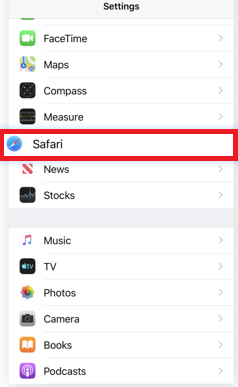


Step 2: Reset your iPhone to see if the suspicious behaviour is fixed and Originalsecureus.com stops infecting.

Step 3: Restore or Reset Your iPhone or iPad to removeOriginalsecureus.com
If you have set up a backup on your iPhone or iPad, a good idea is to restore your device to an earlier time, when the virus was not present and the usage of your device was smooth and fast. Here is how to do it: