What Is a Browser Cache?
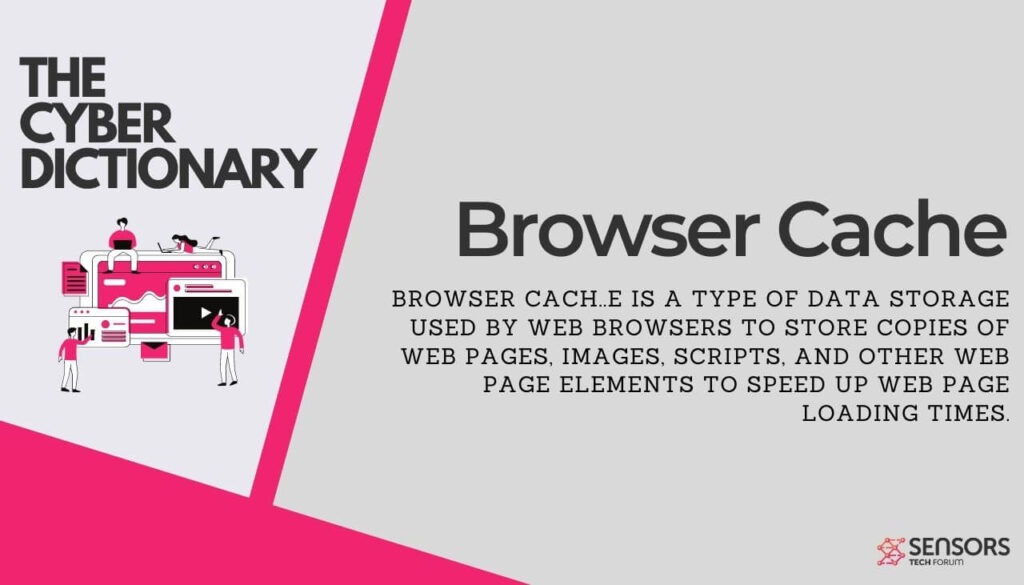
A browser cache is a type of data storage used by web browsers to store copies of web pages, images, scripts, and other web page elements as a means of speeding up web page loading times. The stored cache data allows for faster page loads when a user revisits a web page they have visited in the past.
Short Definition:
Browser cache is a type of data storage used by web browsers to store copies of web pages, images, scripts, and other web page elements to speed up web page loading times.
Extended Definition:
Browser cache is a type of data storage used by web browsers to store copies of web pages, images, scripts, and other web page elements as a means of speeding up web page loading times. This stored data allows for faster page loads when a user revisits a web page they have visited in the past.
Browser caches are typically set up to store web page elements for a certain amount of time, meaning that when the user revisits the same page, the browser will check the cache for any stored elements and will reload them from the cache instead of downloading them from the server again.
This can greatly improve loading speeds as the cached elements do not need to be downloaded again. Browser caches can also be used to store data from websites that the user has visited in the past, allowing the user to quickly access certain web pages without having to search the entire web for them.
For more definitions, check our Cyber Dictionary.

