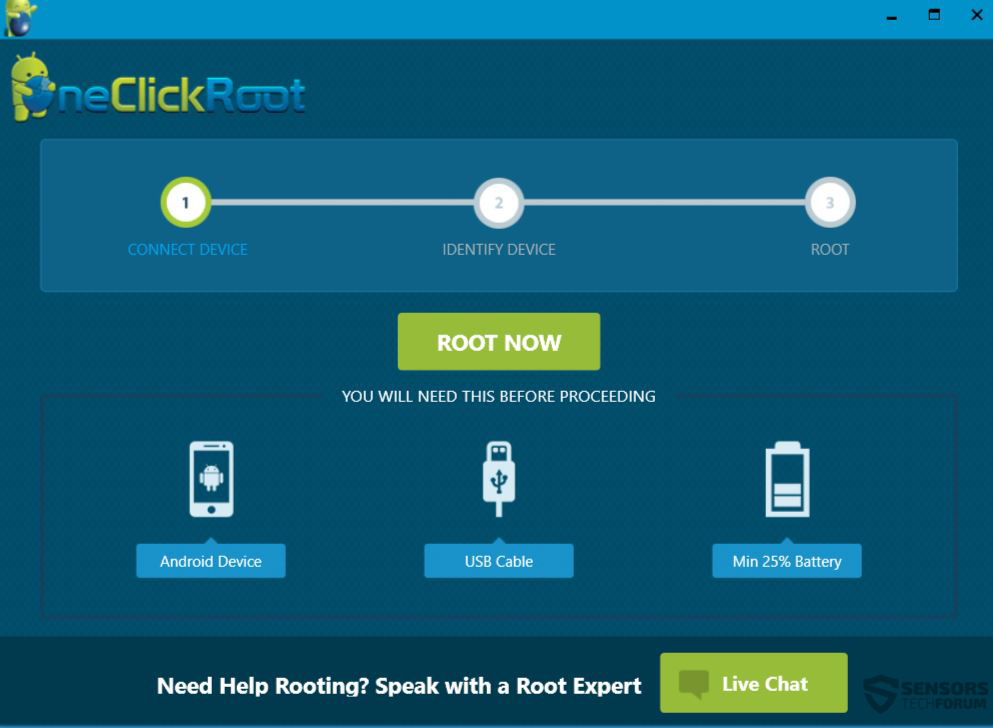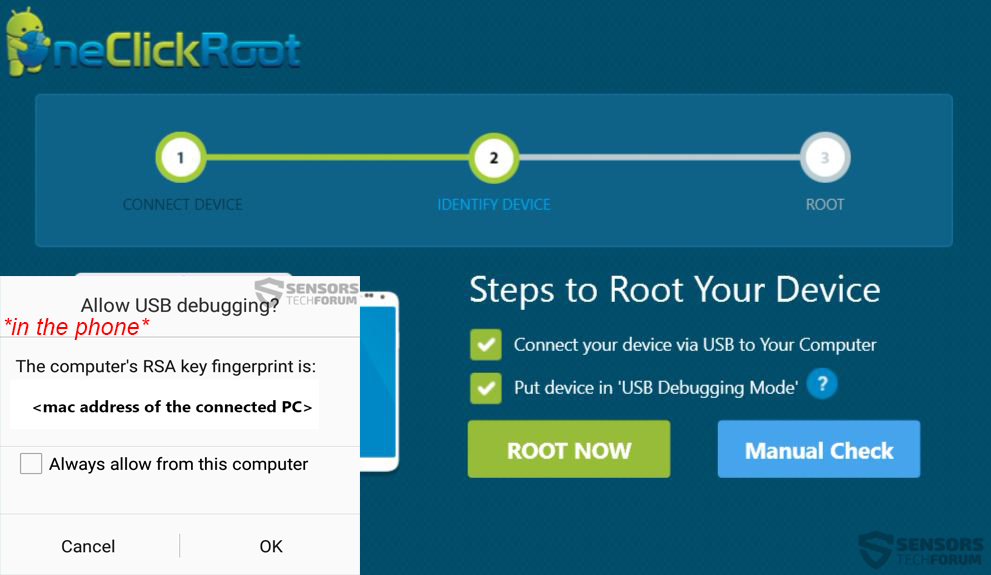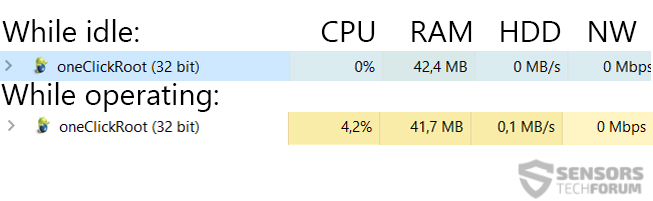With the increasing bloatware, settings and extras, cellphones have become full of software and modifications that most users not necessarily use. This is why the demand for rooting cell phones has arisen. It helps speed up the smartphone and make it tailor-made for the specific user. Here is where software such as One Click Root comes into action. It helps users to simplify the rooting of their smartphone by simply connecting it to your computer. We decided to do a software review and try out the software and to see its benefits for the user.
With the increasing bloatware, settings and extras, cellphones have become full of software and modifications that most users not necessarily use. This is why the demand for rooting cell phones has arisen. It helps speed up the smartphone and make it tailor-made for the specific user. Here is where software such as One Click Root comes into action. It helps users to simplify the rooting of their smartphone by simply connecting it to your computer. We decided to do a software review and try out the software and to see its benefits for the user.

App Profile
| Name | One Click Root |
| Type | Phone Root |
| Developer | One Click Root Inc. |
| Operating System | Windows, Android |
| License Price | $39.95 |
| User Experience | Discuss One Click Root In Our Forum |
One Click Root – Main Features
As soon as we installed this ~24 MB software we immediately noticed that it got right down to business. It had a three-step method that was very easy to work with and appropriate even for users that are not tech savvy:
Then we got down to connecting a smartphone. This did not represent difficulties as well, because all we had to do was enable USB debugging and authorize the MAC address in the phone.
While the software was rooting the phone, and when it was idle we noticed that it was relatively light on the resources. However, on an old outdated PC it may cause some slow-downs which are completely normal. Here is how it looks when idle and while operating:
Not only this, but the software also supports a wide range of mobile devices that you can root:
Devices which One Click Root supports.
Source: Youtube channel “xdadevelopers”
After rooting your phone, there are certain actions that you can perform yourself and modify it to your needs:
Unlocking hidden features and applications
After rooting your phone, you will be able to run some applications that are incompatible with it otherwise. Not only this but you might also unlock some hidden features which may enable you to improve your phone, for example, its performance.
Phone automating
Do not forget that after rooting your phone you can configure certain activities on your phone with special apps for that otherwise require phone rooting. This includes modifying 3G, GPS, CPU speed and screen management.
Boosting the phone
With rooting, you can have access to settings and tweaks allowing you to significantly increase the speed of your phone and hence decrease the loading time and improve the performance of more demanding apps. You can also increase the battery life of your device, but you have to find the balance between the CPU usage and the battery life.
Block advertisements generated by apps
Annoying ads while playing Angry Birds? With rooting, you can allow third-party software such as Adblock Plus mobile or install other plugins that will automatically block any type of advertisements that are annoying you and interrupting your app usage.
You can do a full backup
While your phone is not rooted, you may backup only a small part of it. With rooting and few tweaks you can backup absolutely every chunk of data that is stored in its memory.
Removal of bloatware
You know these crappy programs you never wanted but always have had since the first time you turned on your phone? Well, when you root it you can absolutely and permanently get rid of them for good.
Stop manufacturer interferences
After rooting your phone, you may delete all of the applications installed by your phone operator, manufacturer and hence stop them from being its “Big Brother”. We all know that abuses and phone tapping have already happened and may be happening right now as time has proven. This is why we think that this is the biggest benefit that phone rooting can provide to you.

What We Like
We enjoyed the following features of the software:
- Easiness to work with.
- Very fast.
- Does not waste the time with pop-ups and prompts.
- Low in size.
- A wide range of devices it supports.(It updates them constantly)
- Customer support.

What Is Missing
There were several areas of the program we found that could present a development opportunity:
- Support for other devices – Ubuntu Mobile, iOS, Windows Mobile, etc.
- A bit more settings and configuration.
- Availability to run it on a Mac Book or Linux.

Conclusion
 As a conclusion, it is important to keep in mind that this program is very suitable to purchase if you root devices on a daily basis. It will save time and has a wide range of devices it supports. You will not make a mistake purchasing this program if you just want to root your phone or are doing this as a business.
As a conclusion, it is important to keep in mind that this program is very suitable to purchase if you root devices on a daily basis. It will save time and has a wide range of devices it supports. You will not make a mistake purchasing this program if you just want to root your phone or are doing this as a business.
Note: This test was performed on a Lenovo B50-70 with 64-bit Windows 10
.