Dashlane is an application that has been ranked in the Top 10 best data security applications out there for Android and iOS mobile devices.
Since times have changed for a while now, over 80% of users who browse random sites online are smartphone users. This “demand” has pushed malware authors to create all sorts of viruses – Loggers, Trojans, Screen Monitors that pose all kinds of threats to your personal information.
Dashlane is a software with top-notch security standards that are designed to prevent any smartphone or tablet viruses from stealing your passwords by saving them and auto-filing them.
This solves two problems – it keeps malware from stealing your passwords and id’s and it is a helpful tool to manage all your passwords in case you don’t remember them. We have decided to review this product to see how Dashlane operates and how easy it is to use and most importantly – to see how secure it is.

App Profile
| Name | Dashlane |
| Type | Mobile Security App |
| Developer | Dashlane Inc. |
| Operating System | iOS and Android |
| License Price | Free and Paid ($3.33/month) |
| User Experience | Discuss Dashlane In Our Forum |
Dashlane – Main Features and Ease of Use

Dashlane’s main purpose is to fill in all your online payments, passwords, and personal information when you need them login in the most secure manner. You can login at a tap of a button without any interruptions in a very swift manner. In their core, Dashlane is a password manager. But they aim to make your life significantly less complicated. Dashlane has the capability to store:
- Logins.
- Passwords.
- Addresses for payment.
- Credit card payment number, security code, names, expiration dates and so-on.
Dashlane inc. are industry leaders in security and they have the latest patents to back this claim.
Not Just a Password Manager
Dashlane has not only password manager features but complete security system for advanced protection against data breaches on your device. The software can notify you each time there is a data breach and show you how to take proper action to secure your information if your device has been hacked.
On top of this, the company claims that they have designed the software using advanced encryption methods that forbid even Dashlane themselves to take a look at your passowrds and other details. This is a good thing and a big plus, since even if Dashlane itself gets breached, the hackers have to take years to decrypt what is stored on the devices so its safe to write that the software is secure for its own good.
The User Inteface and Main Features of Dashlane
When you add the app, you are welcomed by a very pleasant user interface:
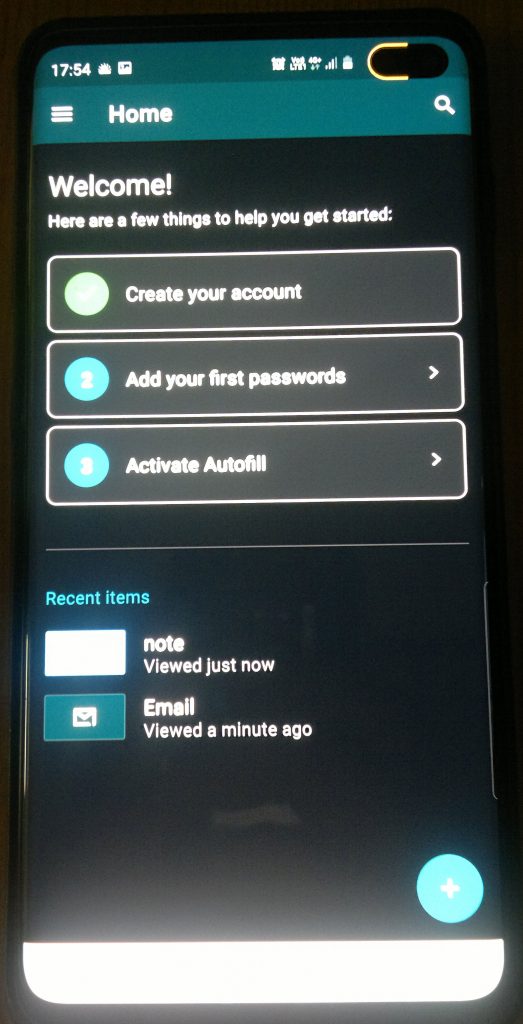
Since we started the review, we noticed that Dashlane works together with Samsung Knox – the Samsung security service that uses advanced features to encrypt software and secure your phone. Not only this, but the software offers biometric security in the sense that you can login with ease by simple fingerprint. Not only this, but you cannot make screenshots in the app as well, due to security policy. This is a very useful feature if someone has phyiscal access to your device, wants to make screenshots and send them or upload them to steal your passwords.
When you first start Dashlane, you get welcomed by a very easy way via which you can set up an account. The password setup tool shows you how strong your Dashlane password should be and does not let you to make an account if your pass is too weak – a feature that is great against bruteforcing.
The panel offers a “+” icon at the bottom-right that shows you quick shortcuts to save the passwords that are important for you:
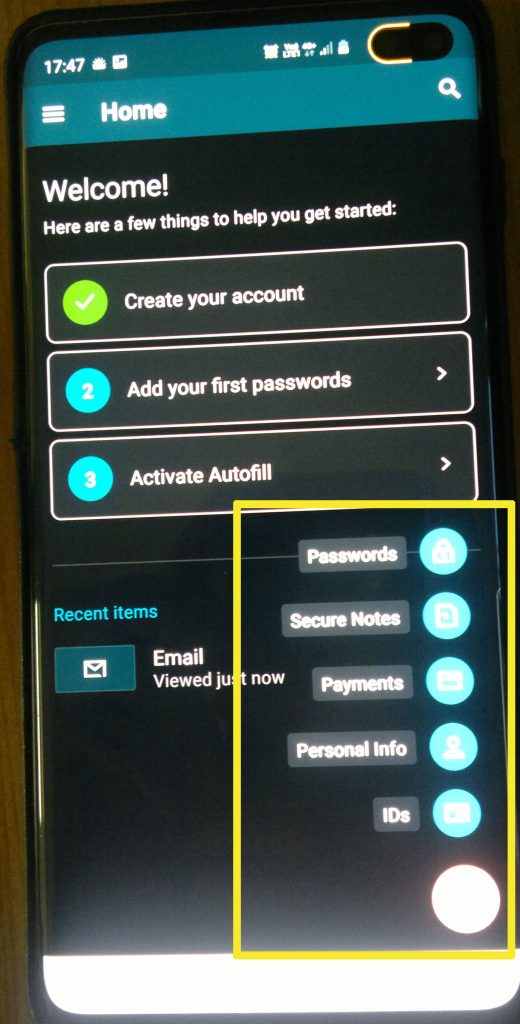
The Settings (top-left) are a lot. And by “a lot” I mean that there are all sorts of tricks and tweaks for you to modify your dashlane so that it best fits your needs:
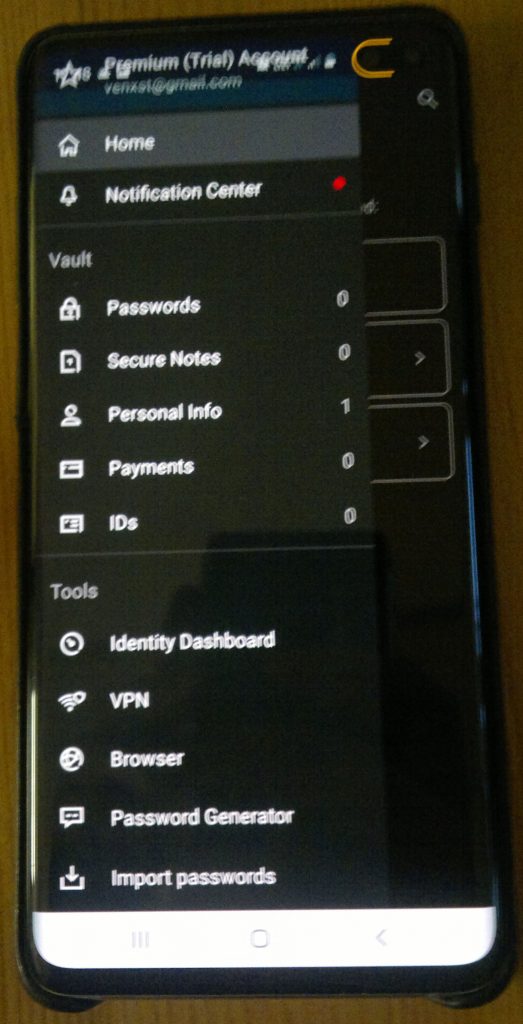
There are even some advanced features for malware protection that include a secure browser on its own to help you browse in the most secure manner, Auto app login and something we quite frankly did not expect – a built-in VPN service that will mask your identity while you are online so that you cannot be hacked and traced via your IP address.
The settings of Dashlane show us that we are eligible for a 30-day free trial of the premium version which was great for the review of this program as well. They are clearly devised between Security, General settings and Help center.
The Security panel lets to set how you want to lock Dashlane and refine the settings on locking the app. Not only this, but you can also switch on and off settings, like biometric security and many many other features:
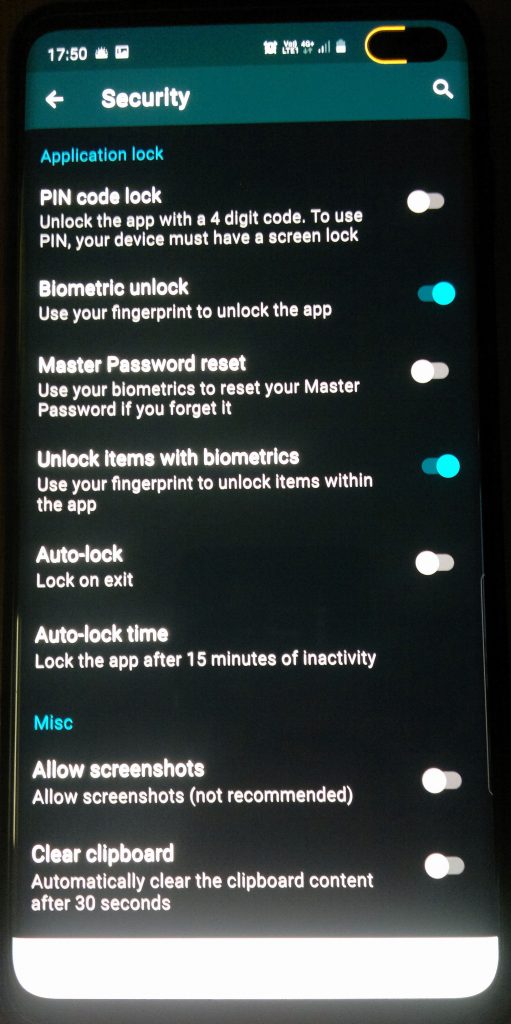
The General panel is there to help you refine your parameters so that you can get the maximum potential while using the app. You have features, like Auto-login for apps, to skip this annoying login screen and save you some time and the best part is that you have the same feature for web browsers as well.
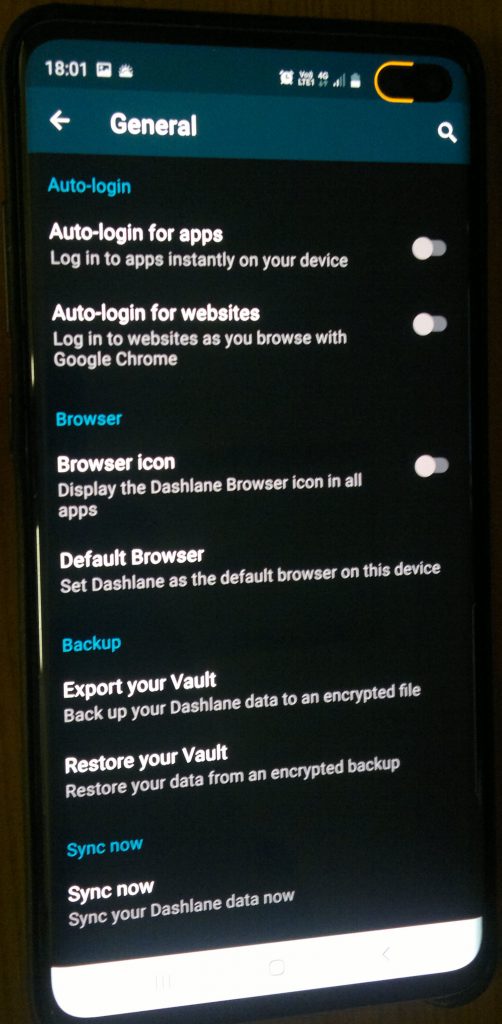
Another interesting part of Dashlane’s settings is the Import feature. The app allows you to quickly import saved passwords, in case your passwords are a lot and on other device, like a PC or Mac. This allows you to export your passwords from the PC or Mac and then use the file in Dashlane and the clever app with automatically take care of all of all the passwords to make sure the same are in your phone:
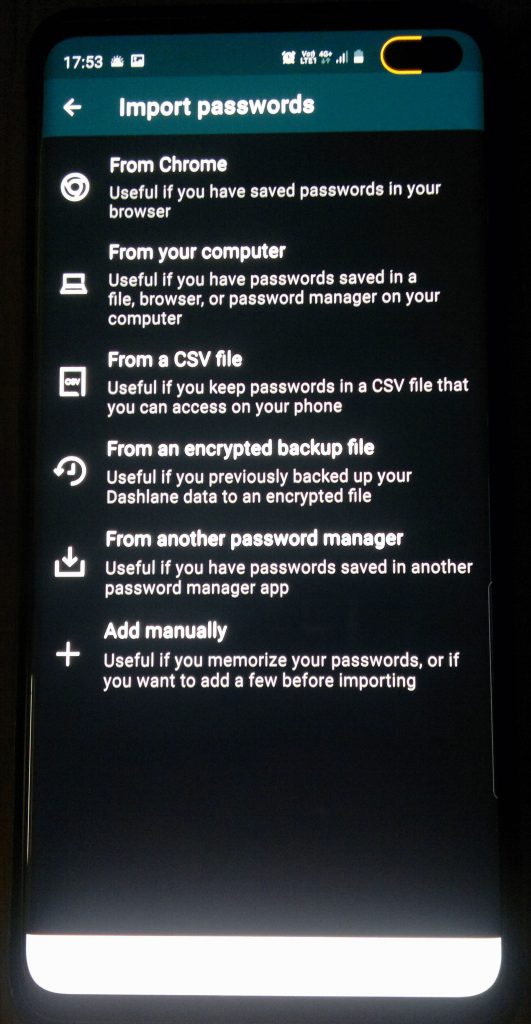
And as a bonus to all features you have security notes that are also encrypted and you can write all you want there:
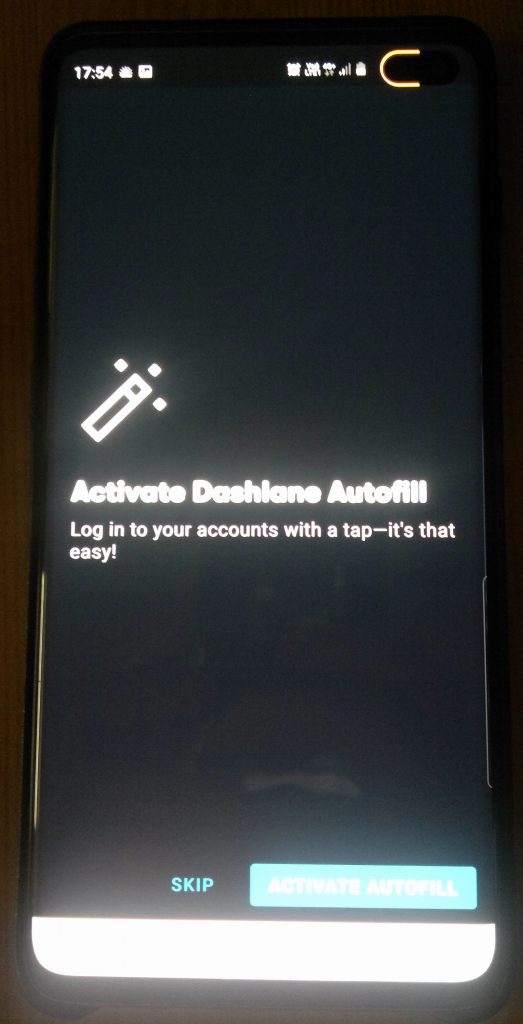

What We Like
- Blocks screenshots.
- Has biometric identifications.
- Has built-in VPN.
- Has a built-in secure browser.
- Can import all your app and browser-saved logins to auto-login you each time you want to visit the service.

What Is Missing
- Sometimes logs you out automatically.
- You can still make screenshots on your built-in web browser.
The Bottom Line
 To sum it up, Dashlane is not just some random tool, but a whole security solution that serves as your 100% insurance when the situation gets out-of-control. It is capable of notifying you when malware has infected your device and blocks all viruses and threats from stealing all of your crucial data from your devices.
To sum it up, Dashlane is not just some random tool, but a whole security solution that serves as your 100% insurance when the situation gets out-of-control. It is capable of notifying you when malware has infected your device and blocks all viruses and threats from stealing all of your crucial data from your devices.


