Interested in SpyHunter 5 anti-malware? Read this review! It will help you learn about this software along with all of its pros and cons and see how it can protect you from all types of cyber threats.
SpyHunter 5 Anti-Malware
SpyHunter 5 anti-malware is an advanced security software, containing all that is needed to remediate any trackers, viruses and unwanted programs from your computer.
The program is also focused on removing ad-supported programs (PUPs) and has years of experience in removing suspicious adware and browser hijackers.
![SpyHunter 5 [Pro] Anti-Malware Review](https://cdn.sensorstechforum.com/wp-content/uploads/2023/06/spyhunter-5-pro-review-1024x576.jpg)
SpyHunter 5 – Details
| Name | SpyHunter 5 |
| Type | Anti-Malware, Anti-Spyware, Anti-Rootkit |
| Developer | EnigmaSoft. |
| Download |
Download
SpyHunter 5
|
| Operating System | Windows 11 / Windows 10 / Windows 8 / Windows 7 / Vista / XP |
| License Price | 1$ for 7 days of the full version. After that it is $42 / 3 mo. per device for the “Basic” version and $72 / 3 mo for the “Pro” version with advanced features. |

What We Like
- Much easier to use interface.
- Advanced system scan which looks all types of files and objects based on their behavior
- HelpDesk which enables the user to contact the support team that will help users to fix custom issues.
- Advanced Rootkit protection with custom OS.
- Homepage protection which protects your home page from being modified by unwanted programs, like browser hijackers.
- Integrated SpyHunter 5 Compact OS.
- Possible exclusion of several programs from being detected in future SpyHunter scans.
- The ability to change settings while the software is scanning or updating itself.

What Is Missing
- The program could have several packages that give more features for promotional prices.
- The program could scan a bit faster on older systems.
SpyHunter 5 Review
SpyHunter 5 is an application for PC that has been designed to offer anti-malware protection which is automated with as little need for the user to intervene as possible.
This leaves the user occupied with the only activity to install the program and it will take care of the rest as it begins an automatic scan immediately:
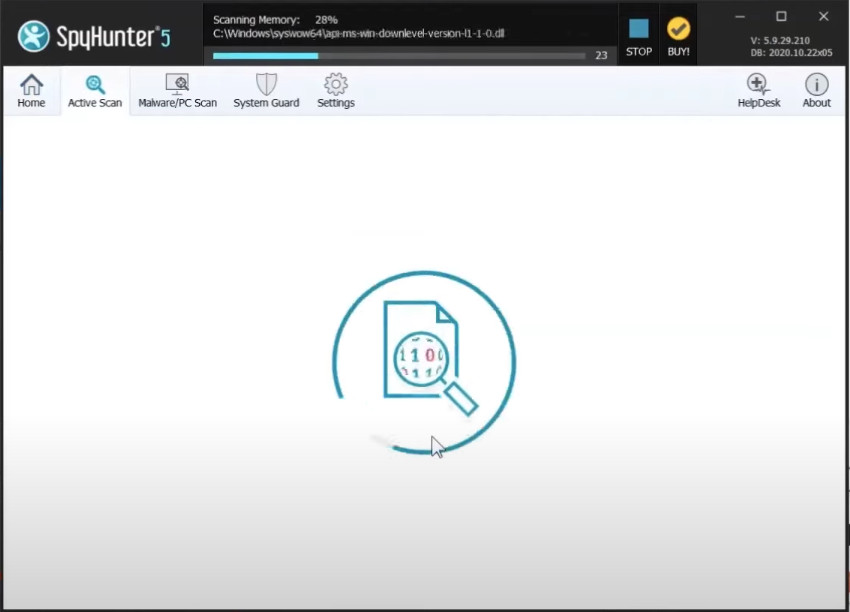
Once we installed SpyHunter 5, we noticed that it immediately set up the protection shields for real-time long-term shielding from anti-malware, ransomware, hoax antivirus, etc.
Is SpyHunter 5 Safe?
Yes, SpyHunter is legitimate and safe to use. The software has received a fresh update with a lot of new features and an updated certificate by West Coast Labs’ Checkmark Certification System.
The software’s new version has been created to be of assistance to all types of PC users, ranging from amateur to advanced users.
SpyHunter 5 is able to detect and remove rootkits and all of the malware that may be installed as a result of your computer being compromised – Trojans, worms, spyware, toolbars, rogue anti-spyware, and hoax antivirus as well as hoax PC optimizer programs.
To best understand whether or not this program is up to the challenge of being on top, keep reading this review to see where it excels, what are its core strengths and its weaknesses.
SpyHunter 5 – With Which OS It Is Compatible?
The newer and updated SpyHunter 5 has been created to be ideally compatible with all Windows versions, especially Windows 11, Windows 10, Windows 8.1 and 8, Windows 7, and Windows XP and Vista.
The software can run on operating systems with 32 and 64-bit architecture and performance-wise does not disturb the user even while it is performing its automatic updates in the background.
On a side note, EnigmaSoft, the company behind this software has recently released a brand new SpyHunter for Mac to be compatible in battling all kinds of malware in macOS as well.
You can see our review of SpyHunter for Mac by clicking on the link.
SpyHunter 5 – How Does It Work?
The new and lighter design of SpyHunter 5not only uses the already advanced technology of the product in order to remain ahead of malware threats that are evolving and becoming more sophisticated via techniques that evade traditional antivirus software, but it has also has other benefits as well.
One key benefit for the technology is that the new version includes performance optimizations making the product virtually invisible on the computers it is running on, with a record low memory taken – only 1.3 MB of RAM while the program is not scanning.
And not only this but the program also has been created with a module that makes automatic customization to make sure that the SpyHunter 5 software is running specifically to answer the needs of the customer.
The security features of the application allow it to use integrated and advanced technology to detect not only traditional malware but also comes standard with other protections, such as:
This allows for the program to make rootkit scans and to provide information to users with notifications in case a rootkit is detected.
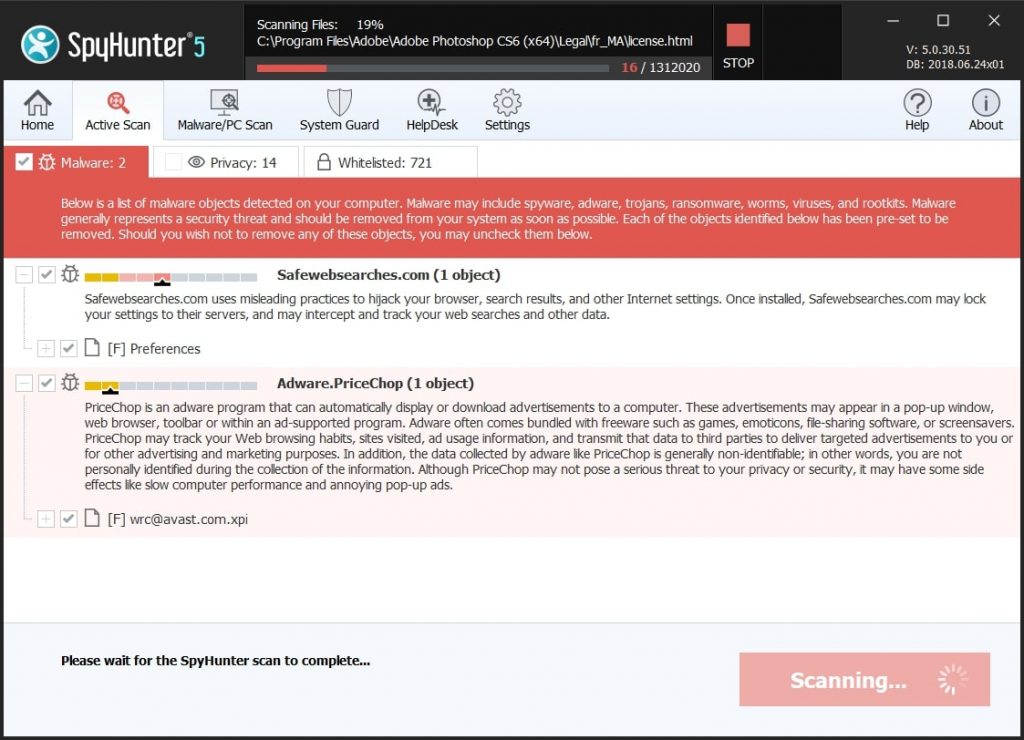
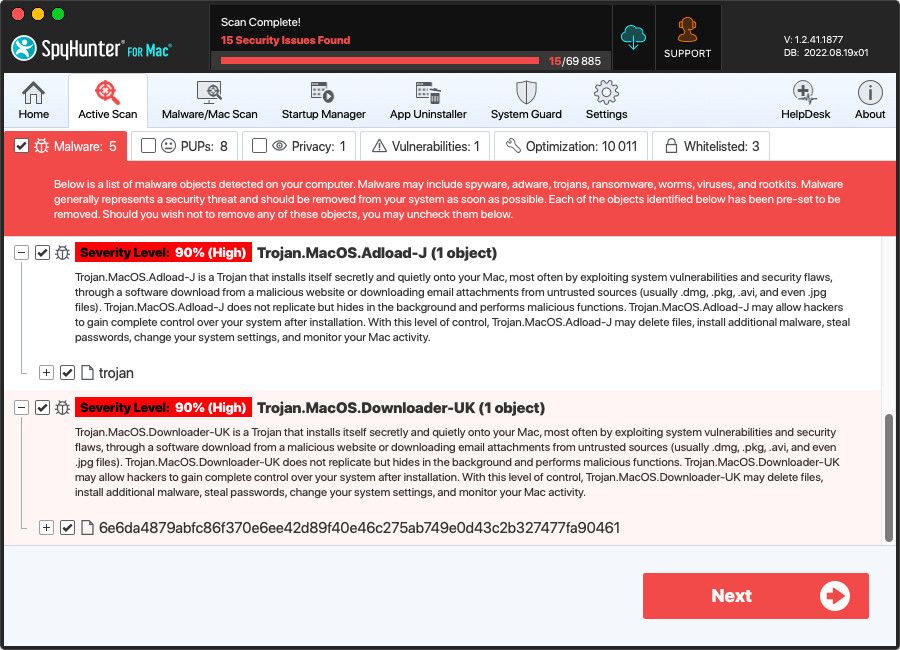
When a rootkit is detected, in order to remove it, SpyHunter 5 asks to restart after which the program runs on boot and begins a boot-time type of scan. This is done to fully remove all of the objects, related to the root-kit.
But also when it comes to rootkits, the program has a compact mini-OS (operating system) which gives it the ability to be booted on devices that do not have Windows installed on them.
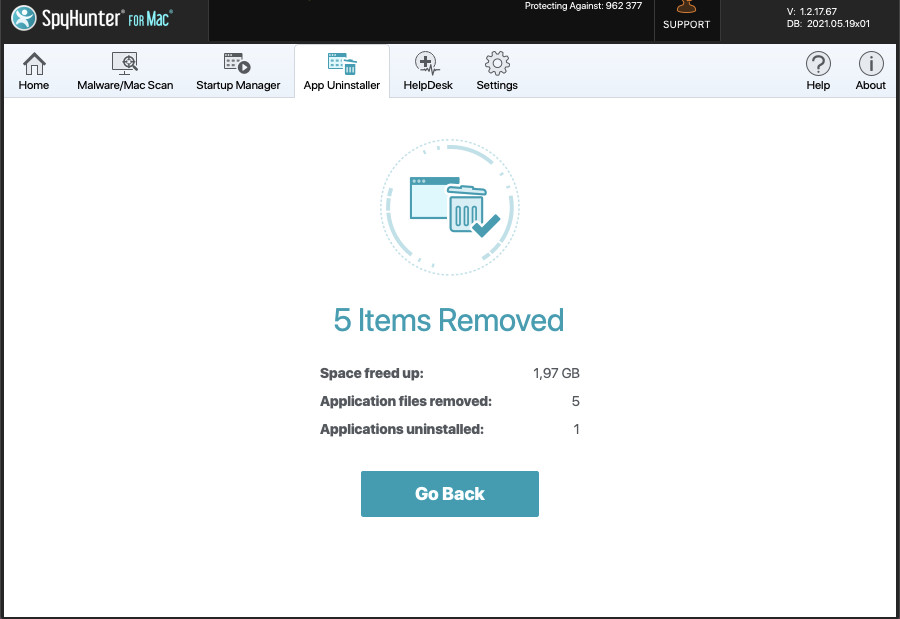
Another important feature of SpyHunter 5 is the HelpDesk feature which the program has. It gives the users ability to contact technicians to analyze the infected machine remotely and then fix the problem at hand, which may be different for different computers and even unique to some PCs.
During our testing, we found the support team to be effective in the process of connecting to our infected test machine and fixing the problem.
The team was available most of the time which is great. SpyHunter 5 also reportedly provides a 100% guarantee that its technology is able to detect and remove all rootkits.
When it comes to the performance of the software on the test machine we did the tests with, at no point in time we noticed any slow-downs, freezes, or unusually high amount of CPU utilization by SpyHunter 5.
The program was stable even during scanning and did not bother us from doing work on other CPU and GPU – intensive software, like Photoshop, After Effects, and Microsoft Office apps.
The scan took an average amount of time and we were surprised it was thorough to the extent of removing any possibly dangerous cookies, tags, pixels, and other such objects dropped by some questionable websites we visited for the test.
The program was also optimized a lot in comparison to its previous versions as well, taking from 4% to 12% of CPU space during the scan and up to 10.3 MB of RAM which a significant improvement over the old version, where these parameters were several times that.
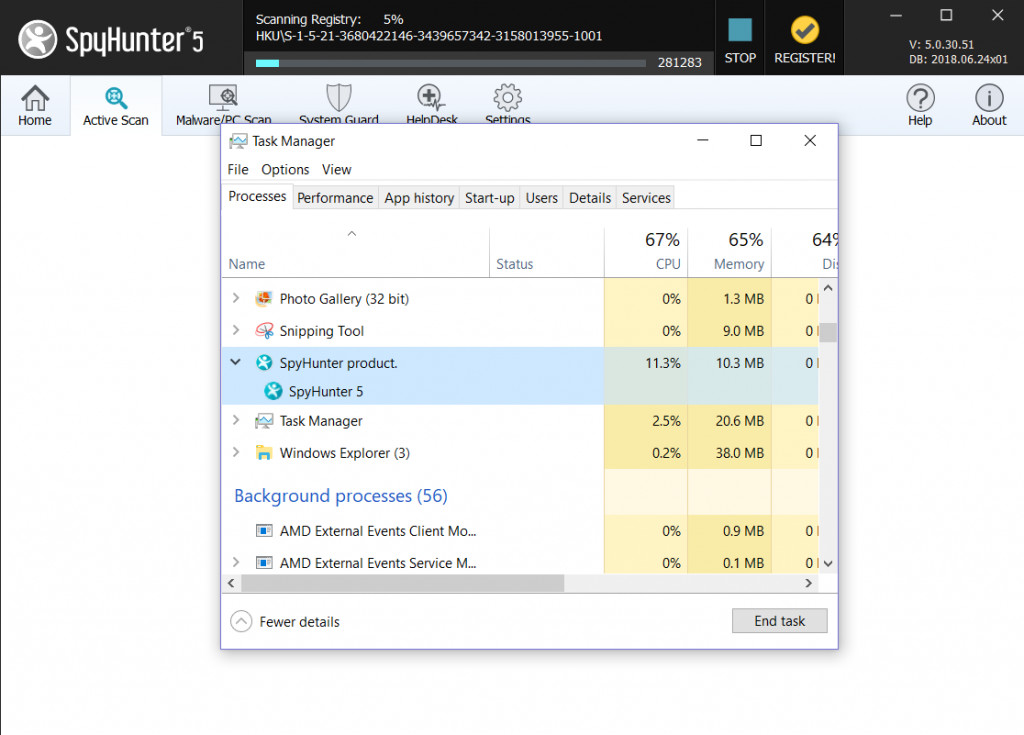
SpyHunter 5 – What Are Its Features
The new software comes standard with a lot of added tweaks which can be modified so that they can best address users’ needs.
For instance, the developers have created different categories to help users easily navigate between the different types of settings they want to tweak according to their requirements:
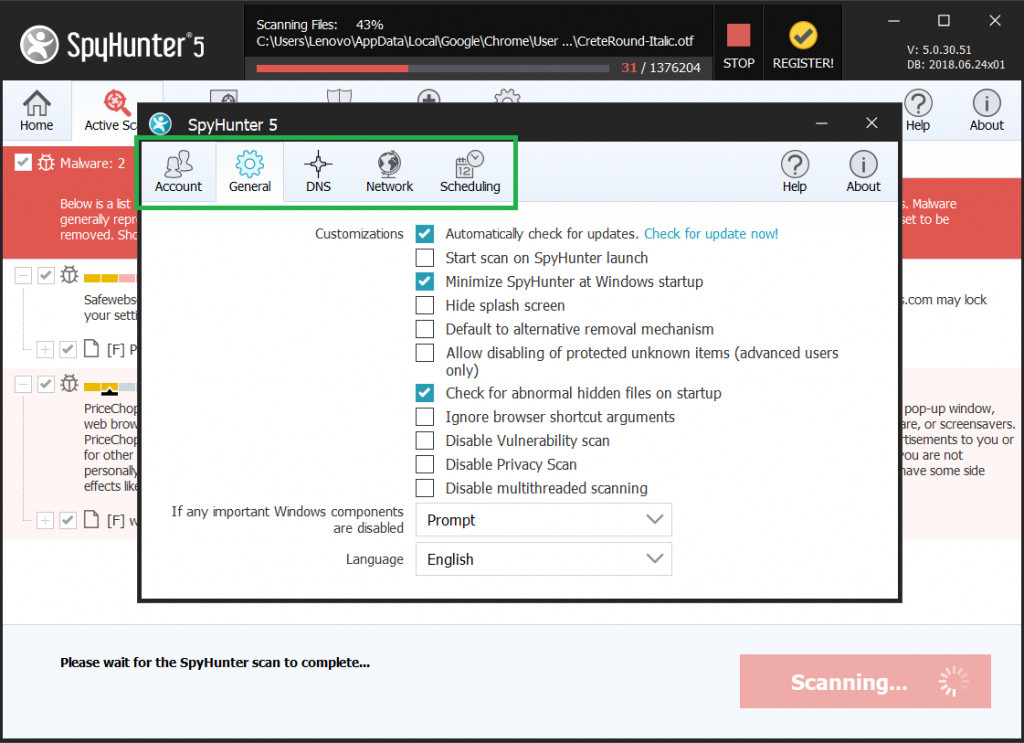
The main category with most of the settings added is the General Settings category where users can choose among the features used for automating the software and allowing it to perform actions on system boot.
Among those features, one very important is the ability to allow for the software to “Check for abnormal hidden files on system start”.
This action gives the program the power to check suspicious files that are not detected as malicious but have a suspicious behavior, hence increasing protection. Users can also tamper with the settings while an anti-malware scan is running.
Another interesting settings group is the Network Settings configuration, which gives the abilities for users to modify and secure the incoming and outgoing internet traffic and set up custom settings:
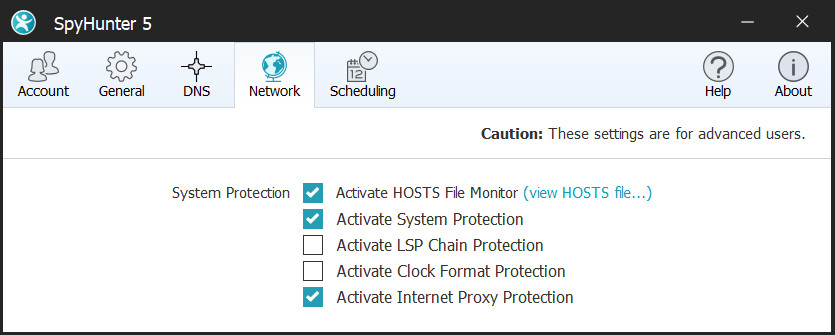
In addition to this, SpyHunter 5 also has advanced DNS settings which do allow you to use official DNS providers so that you can further secure any information leaking on your network, which can also lead to malware infection eventually.
In addition to this, the program has also added new and more advanced scheduling settings as well, which allow users complete overview on their scheduling, making the program suitable for system administrators and advanced users as well:
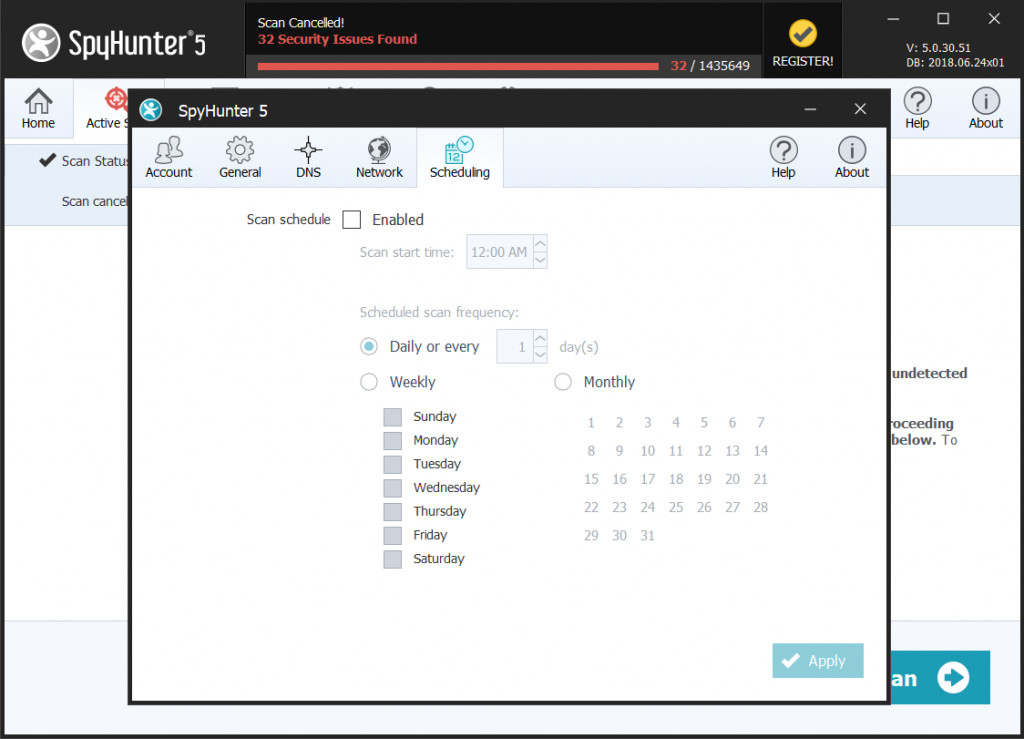
And furthermore, the software also has some advanced features when it comes to configuring how to scan your computer, which gives detailed information about how to set up Custom Scan, quarantine items, and also see the complete scan history of previously detected files.
SpyHunter 5 Pro Advanced Features Review
On top of these features, we also get brand new ones with the Pro version, in case you upgrade to it. These features include:
- Optimization Scan & Functionality
- Enhanced Privacy Protection
- File Shredder
- Secure Disk Erase
- Duplicate File and Large Files Scan
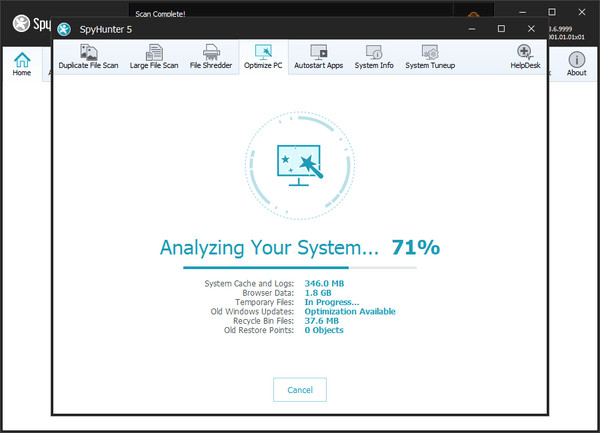
This feature includes an optimization scan, that has been designed to perform a number of tasks for optimizing a computer to make it run faster.
The software can also clean up any cache, leftover files from uninstalled applications and other junk files, which may be clogging up your computer system.
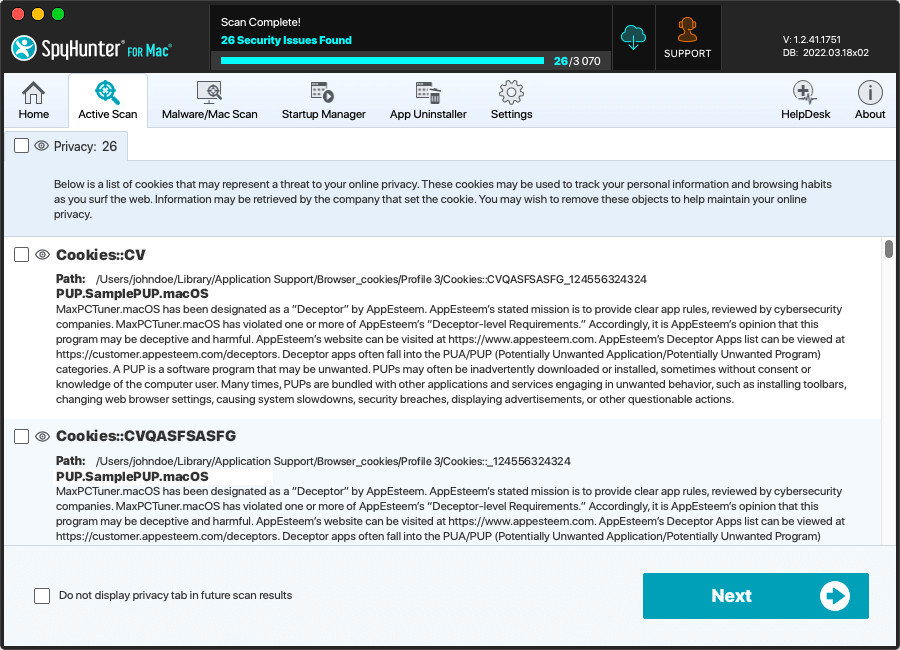
The privacy protection of features of the software are available only for the Pro version and they include components in them that according to the developer EnigmaSoft, ensure a “multi-layer” privacy protection.
When we dug deeper as to what this feature is involved with, we concluded that it is basically tasks that combined together block different kinds of cookies, tags, pixels cookies, geo-locators and other trackers.
This feature can block any form of unauthorized or low-reputation sites from using tracking technologies on your device.
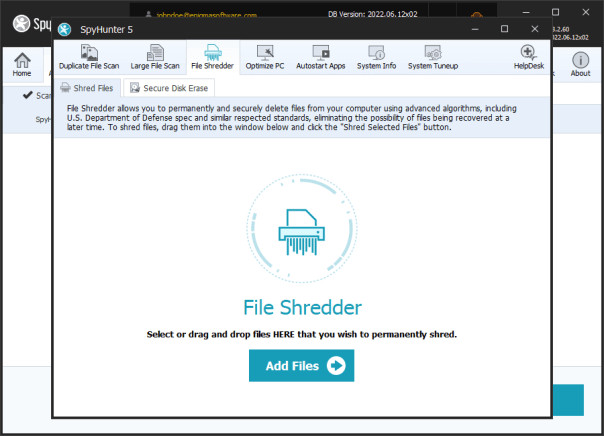
This is a very interesting feature and we have to admit that we do not see on a lot of programs nowadays, especially for PC.
The File Shredder is designed to help you delete files, but as you may know, anyone with a decent data recovery software can recover them or use other methods, like shadow copies in Windows, etc.
According to the developers, this File Shredder feature is designed to eliminate these kinds of files by using the DoD, NSA and NIST standards.
We at STF have personally worked with those standards when it comes to reinstalling machines for testing purposes (since we test malware quite often) and it’s kind of cool to see these standards available as a feature.
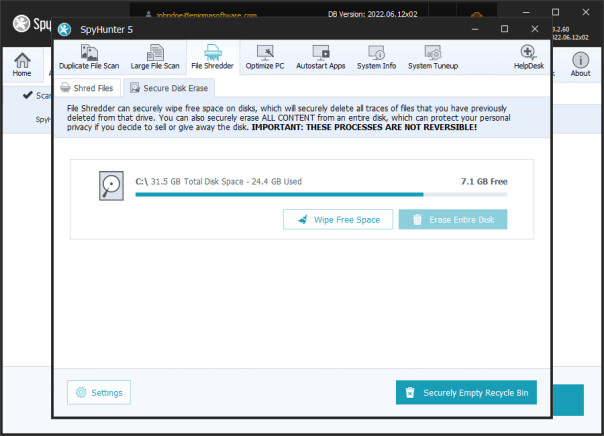
The secure disk erase features of SpyHunter 5 Pro are virtually using the same tactics as the File Shredder, only if you want to wipe out a whole drive, even if this drive is a flash drive, memory card, SSD, HDD, you name it.
We managed to only test it out on a 128 GB flash drive and the process was rather fast than slow, which is good.
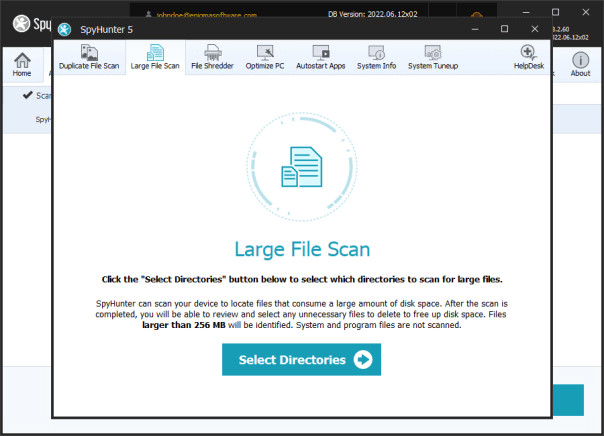
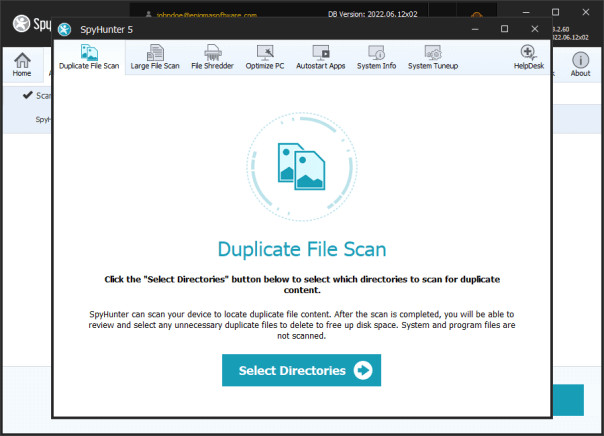
We found these features to be especially effective as we placed duplicate files in different physical drives (an SSD and HDD) and it managed to detect them even though they were named differently.
And not just this, but also the software managed to find a lot of large files, which are not necessary, making it easier for us to decide what we don’t need specifically.
SpyHunter 5 Instructions Video
In addition, EnigmaSoft has also published a video in which explanation is provided in detail regarding how the software and the technology work so we decided to drop it here for your convenience:
What Is Our Final Verdict on SpyHunter 5
The bottom line for this program is that Enigma Software has managed to improve on the already advanced SpyHunter product in a new and modernized and lighter design and new features. This appears to be the last part of the missing puzzle, making this software one of the best advanced anti-malware programs against all types of unwanted programs and malware.
Note: This test was performed on a Lenovo B50-70 with 64-bit Windows 10
.















Compré la version 5, analicé en windows xp pero lamentablemente no pudo eliminar el malware ??
Consejos y Opiniones por favor..
Hi Edison,
Please contact Enigma Software for assistance: http://www.enigmasoftware.com/support/. The support is available at any time, 24/7.
Sorry, maar ik vind dit een nep-review. De taal is blijkbaar ‘geautomatiseerd vertaald’ en dat levert belachelijk slecht Nederlands op.
Het maakt mijn verdenking dat Spyhunter een problematisch programma is, er bepaald niet kleiner op…
Hi there,
Please note that this translation is automatic and is provided for your convenience. We have mentioned this on our homepage:
“Please have in mind that the primary content is in English language. All other translations were made for your convenience by automatic (machine) translation by Google.”
Nothing fake here :)
I’ve had spyhunter for the last 2 years and its well worth the money, it was the only thing that managed to save my laptop from totally crashing from a trojan and losing 10 years worth of files. It’s find a hell a lot more stuff than malwarebytes does.
I do have a silly question for you though, before when you hit the X to close it, it would minimize to the tray and then you could right click it and exit. That is no longer there so my silly self can’t figure out how to shut down or exit the software if I don’t want it running in the background.
Hello, after reading this article I find it weird that my Spyhunter 5 uses
4,062.3 Mb of memory and it is NOT scanning. whats going on.
Hi Allan,
We forwarded your issue to the software developer of SpyHunter. Keep an eye on your email inbox as you may get a reply from them.
Does it always scan slow. I’m at 32% in 60 minutes
Hi Wayne,
If you still have a problem with SpyHunter, please contact enigmasoftware.com/support/
They will manually revise your issue. The support is 24/7.
Salut,
Cela fait des années que j’ai installé spyHunter 4 sur mon ordinateur et j’ai été pleinement satisfait. Depuis que j’ai reçu la version 5, j’ai des problèmes de conflits et parfois mon ordi reste bloqué.
J’ai désinstaller SpyHunter 5 et tout fonctionne correctement. Alors ???
Hi Jules,
If you still have a problem with SpyHunter, please contact enigmasoftware.com/support/
They will manually revise your issue. The support is 24/7.
¿ Que es Spyhunter Product 5 Kernel y por qué tien ocupados 312 mb de memoria permanentemente ?
Will this software remove trudet ransomware and extensions? Computers overrun and quite worthless but not gonna keep buying software that claims to remove then doesn’t?
Please help me! I have ransomware mosk, I need Spy Hunter fix my files!
I like the tool, but i want to know how do I turn on automatic scan when I switch on my Windows computer.
Hello, Steve.
You can do that by going to Settings and then the General tab. There you will find an unticked box, calle “Start scan on SpyHunter Launch”. Simply tick this option. Usually SpyHunter is always set to autorun on Windows boot, but if it does not run automatically, then press control + alt + delete and go to the “Startup” tab. If SpyHunter is there, which is almost certain, you can right click it and click “Enable”
$84 a year for a simple scanner is a joke
Hey Joyce,
The truth is that this price is for a pack of two software products SpyHunter anti-malware and RegHunter registry cleaner. Both can be used for the next 6 months after the purchase. During the active period, you can use all products’ features and not just a scanner. The scanner is free of charge.
Por favor, me respondam o que é Spyhunter produtos 5 Kernel e por que ele ocupado 312 MB de memória permanente, sendo que a informação é de que o spyhunter roda com 1.3 MB de RAM?
Hello Jeferson,
Please contact the software developer for support: enigmasoftware.com/support/
This could be due to a lot of reasons – your operating system, hardware specifics, etc.
HI
i just used SpyHunter5 to remove NPSK files but after scanning there where no problem found
ITS JUST CHEACKED MY ALL FILES BUT NO RESULS FOUND
Hi Dhyan,
Did you use SpyHunter to remove the ransomware? If you did, the program should have removed it. However, all the files with .npsk extension are encrypted by the ransomware. SpyHunter can’t remove them – they are not part of the infection but were encrypted by it. An anti-malware program can remove the ransomware or malware from the affected system but can’t decrypt any files.
You can follow our article here: sensorstechforum.com/npsk-virus-file-remove/ for any updates on possible decryption.
Sir. My computer is infected with the .mado virus. Even though I tried many, I did not get any benefit from it. I want your help. Please bless me with your help.
Hello team.
Please help to recover files and folders which are being attecked by Virus Mado, I can not open excel file, word file, Nef file, Jpeg file, …
Thanks for your support.
can spyhunter getting fine my alll coot giles ??/
can spyhunter getting fine my alll coot giles ??
pls tell me fast coot virus attack my pc
Hi Yousaf,
SpyHunter is an anti-malware program not a decrypter. However, you can try running the STOP decrypted: sensorstechforum.com/decrypt-files-stop-ransomware/
hola, quiero comprar el spy hunter ya que tengo un pc infectado con extenxion .calix, solo me interesa recuperar los archivos, y quería saber si el programa me ayuda a recuperarlos, ya que el equipo donde están es solo un repositorio. y si no es el mas adecuado que sw me puede servir
Gracias
hello, my computer was infected by a ramsonware .Mpaj and iám studing how to remove it and to restaure my personal folders, photos, docs, and so on. So, my question is: to buy a Spy Hunter is enough to solve my problem, i will get back my files? or i will get only a protection from attacks in future, and does´nt decrypt my files. By now, my worry is as i said before to get free my files, not a protetion, or both my files back and protetion, and SpyHunter do that. I want spend my money wisely, and not twice keeping the problem. thanks
Hi, my pc is recently affected with LEZP ransomware. I have my data back up in a hdd. The problem is, when the ransomware was hit, my hdd was attached to pc and the hdd is also affected with the virus making all the contents encrypted. I installed spy hunter from tbe link provided above but it was neither able to distinguish nor able to remove the .LEZP extension ransomware. I am in great trouble as my data is very important for me as it contains photos of my family. I request you to please add this extension removal in spyware software so that this ransomware is also removed without any problem.
Waiting for a positive response.
Thanks
Dear Manish, We are going to report your issue asap. Please use Spy Hunter 24/7 support for manual removal (if you have the full version you should have access to the support). You can open ticket in the system.
After completing scan an error occurs i can’t delete affected files, what the issue here
UNA PREGUNTA TENGO UN VIRUS QUE ME TIENE MIS ARCHIVOS CON ALGO TERMINADO EN “ZZLA” ESTE PROGRAMA ME PUEDE AYUDAR A DESENCRIPTAR MIS ARCHIVOS ?
Hi Jesus,
Since SpyHunter is an anti-malware program, it can scan your system for malicious files and remove them all. Afterward, it will remain active to protect your PC from future security breaches. For the decryption of .zzla files, you can try the Emsisoft STOP decrypter: sensorstechforum.com/decrypt-files-stop-ransomware/
tengo un problema de ransomware con extensión hajd, sera que con este programa puedo desencriptar mis archivos, de ser posible para comprar la versión completa,
mirar video
Hi jorge,
SpyHunter can remove the ransomware but it is not a decryption tool – it won’t decrypt your files. But still, it is important to remove the ransomware from your computer.
Salve, trovo il vostro Spyhunter molto interessante. Lavoro con windows 7 a 64 bit da oltre 10 anni e non intendo cambiarlo. Sicuramente acquisterò il vostro prodotto, dopo averlo provato. Una sola domanda: è normale che l’installazione duri ore… Grazie per una voatra cortese risposta. Riccardo G.
en febrero del presente año me infectado con virus de extension *.ooii consulta ¿el SpyHunter puede descrifar esta extension ooii??
Hi. I want to know if Spy Hunter will protect me from ransomware. Can you provide me with such information?
Olá. Como faço pra cancelar o teste grátis de 15 dias.