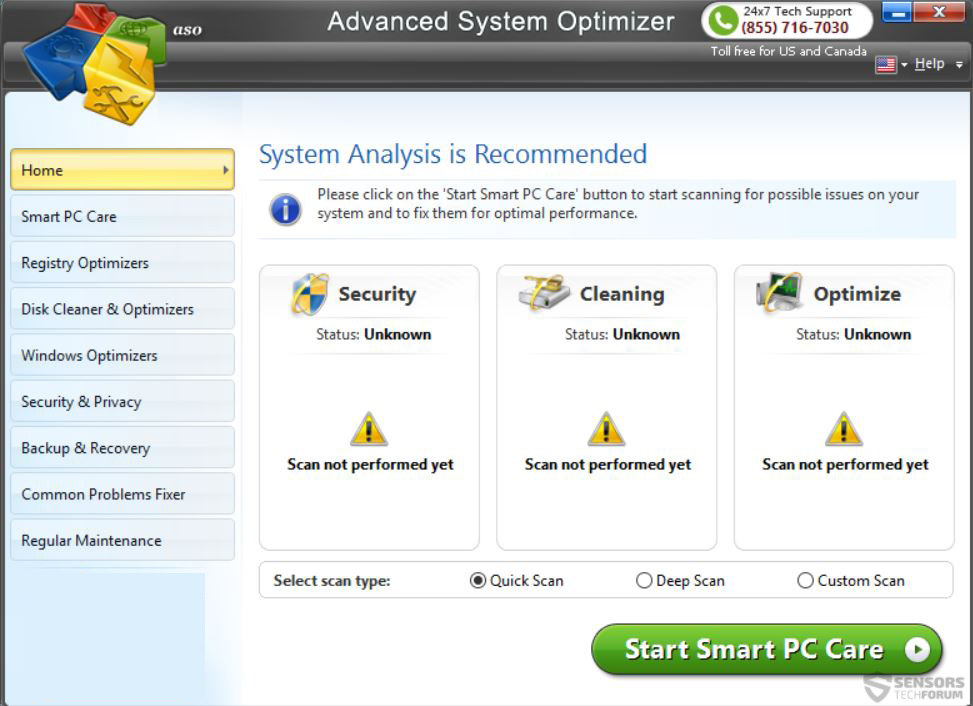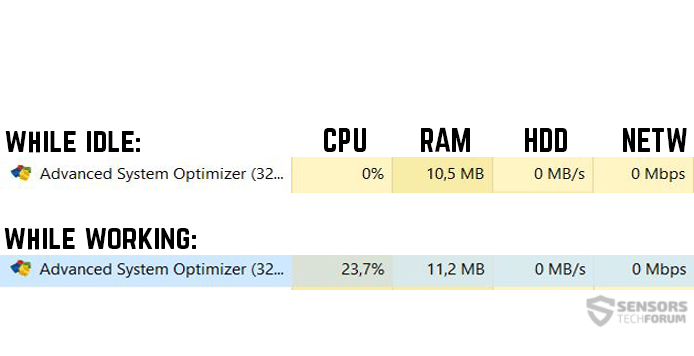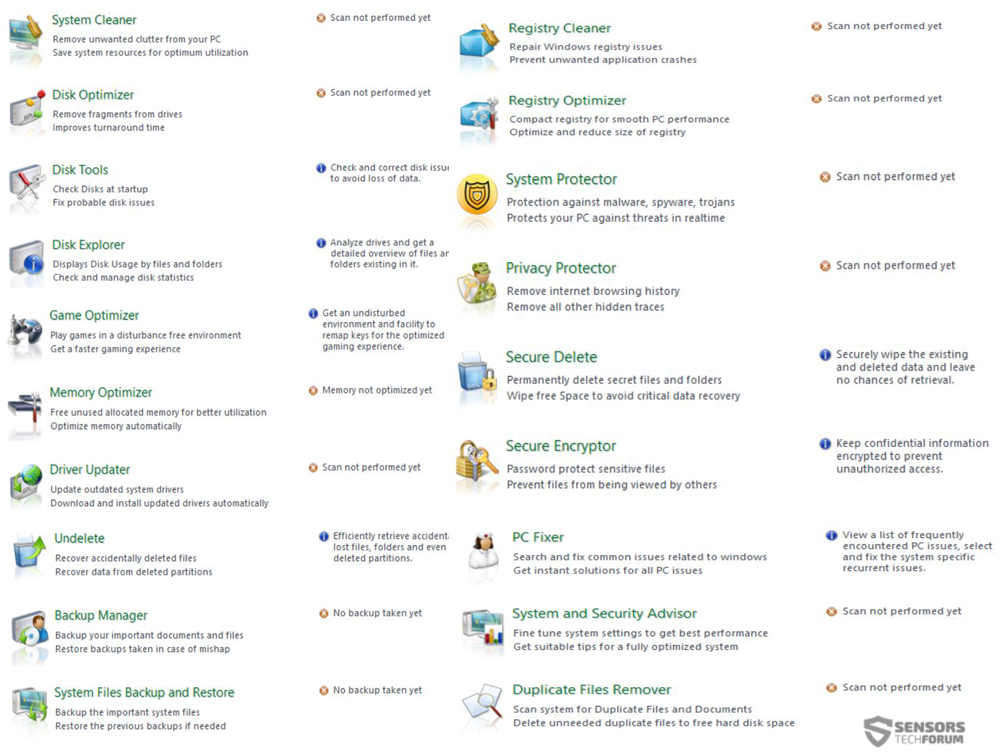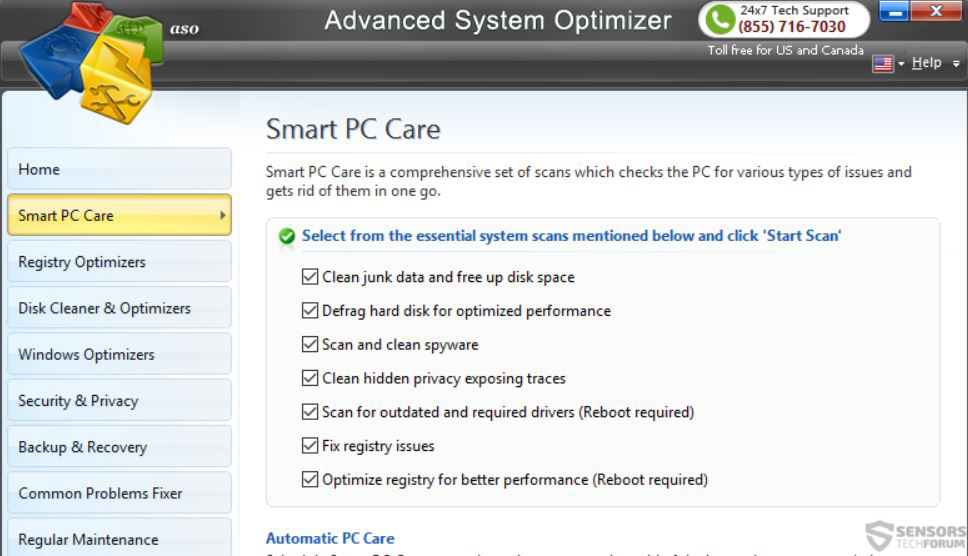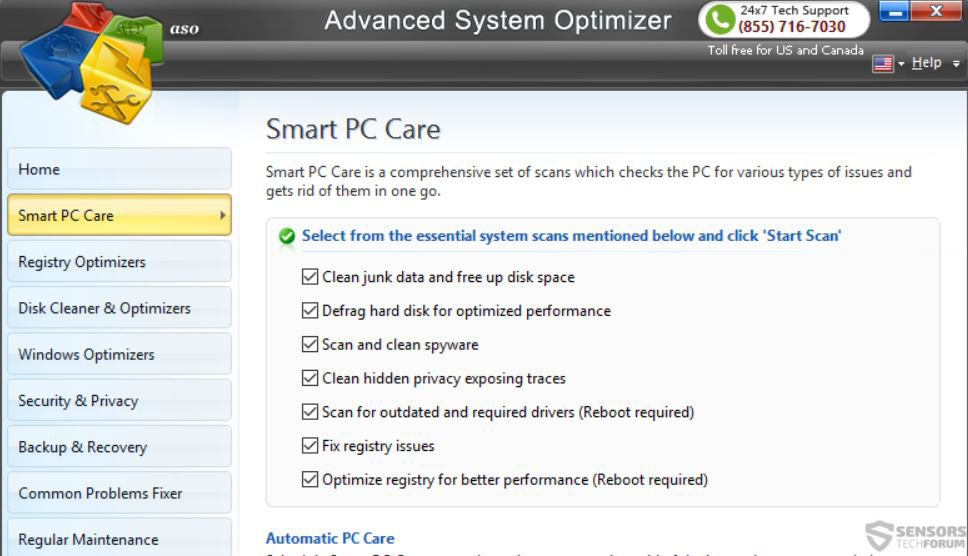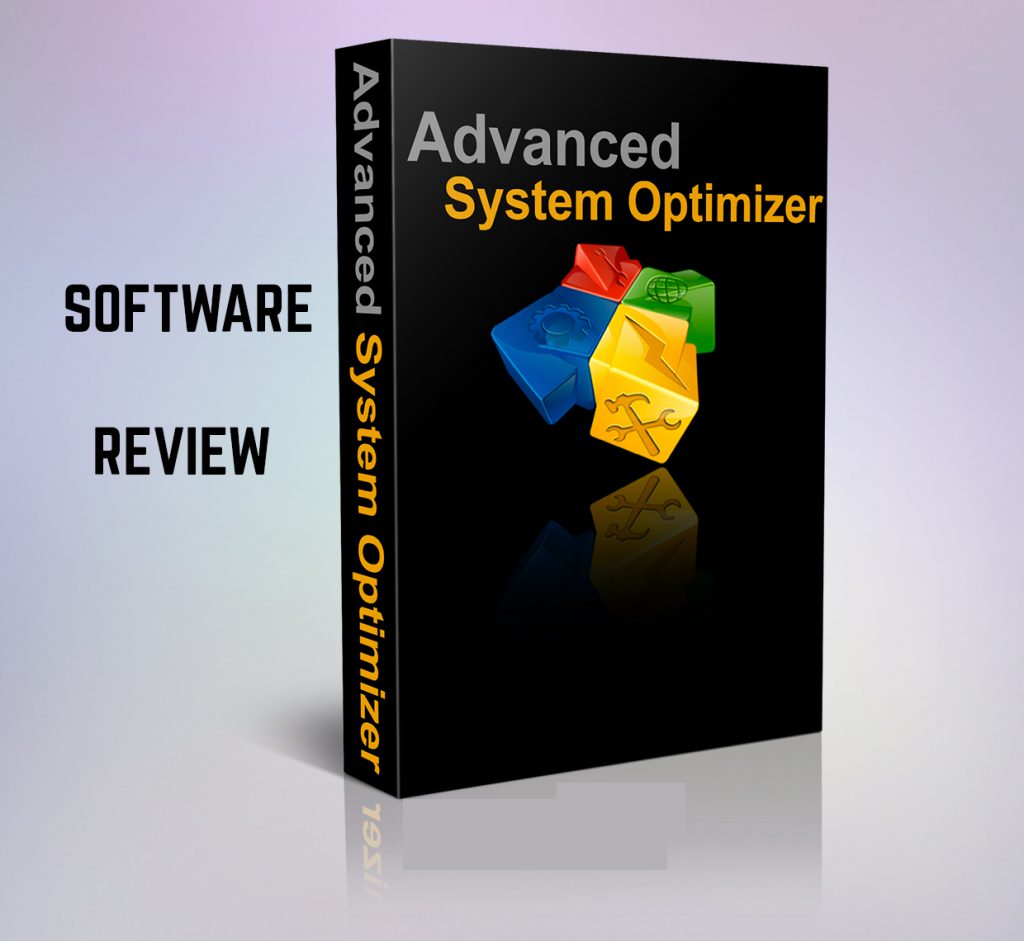 The PC optimizing(speed up) software segment is a very competitive one, especially with the ever-increasing number of computers appearing nowadays. Since a lot of users tend to either overburden their computers with useless software, cookies and other junk files, they often become slow and may even freeze at times. This is why such programs are much needed because they are the gateway for beginner users to perform advanced system modifications at a click of a button. Here is where programs like Advanced System Optimizer come to good use. Since this program has been classified by many to be one of the best, we have decided to perform a software review and do a little research to inform you about what the program can do and whether it is a preferable choice over the competition. Let’s begin.
The PC optimizing(speed up) software segment is a very competitive one, especially with the ever-increasing number of computers appearing nowadays. Since a lot of users tend to either overburden their computers with useless software, cookies and other junk files, they often become slow and may even freeze at times. This is why such programs are much needed because they are the gateway for beginner users to perform advanced system modifications at a click of a button. Here is where programs like Advanced System Optimizer come to good use. Since this program has been classified by many to be one of the best, we have decided to perform a software review and do a little research to inform you about what the program can do and whether it is a preferable choice over the competition. Let’s begin.

App Profile
| Name | Advanced System Optimizer v3.5 |
| Type | System Optimizer |
| Developer | Systeak Software 1999. |
| Official Website | Systeak’s Website |
| Operating System | Windows 10, 8.1, 8, 7, Vista and XP. Including both 32-bit and 64-bit versions. | License Price | $39.95 |
| STF’s Test Machine | Lenovo B50-70 with 64-bit Windows 8.1 |
| User Experience | Discuss and learn more about Advanced System Optimizer v3.5 In Our Forum |

Advanced System Optimizer – Main Features and Performance
As soon as the program was installed on the test PC, it welcomed us with a minimalistic, but a very light design:
This design allows for the program to take up only around 11 MB from the system RAM while being idle. But the optimization from the programmers at Systeak Software does not end there. The program is also optimized to be light while scanning as well. Here is how it looks roughly while operating and while being idle:
In addition to this, System Optimizer also has a wide variety of features, amongst which you can even find its own System Protector which safeguards the computer with a real-time shield against malware and also has the capability of scanning your computer.
Another interesting feature of the program which we found to be very useful is its ability to perform data recovery scanning and restore deleted files. Besides this “Undelete” feature the program also provides shortcuts to recovering files via System Backup. This particular set of features is a very good measure against ransomware infections, like Zepto or Cerber Ransomware and the fact that the program is not so famous is a good prerequisite it may succeed where others have failed.
Here is a full list of the main features System Optimizer has to offer to the user:
But if you are not a tech-savvy user, this program also offers a solution, called Smart PC Care, which scans and fixes the following areas of the computer:
- Cleans up junk files.
- Defragments the hard drive.(May load the hard drive while doing it, making the PC a bit sluggish, which is normal, during such operation.)
- Scans and cleans spyware.
- Cleans privacy traces.
- Fixes broken registry entries.
- Scans and fixes outdated drives after a system reboot.
- Optimizes the registry editor to make Windows boot and run faster.
And what is good and in the same time common for such programs is that this is all available at a click of a button:
Not only this, but the user also has the preference to schedule automatic optimization, which is very good for desktop PCs, because the program may be scheduled to optimize during the night, for example, while nobody is using the computer. The scheduler for automatic scanning is not a new feature when data recovery software is involved. However, this particular scheduler is created in an advanced manner. This allows the user to schedule only specific areas for fixing at different times:
Also, Advanced System Optimizer offers quite the service as well. The program has tech support service which helps users to learn how to use their software:
In addition to this, researchers at TopTenReviews.com have discovered that this program was able to optimize Windows boot up speed by 15% and overall improvement of the computer by 3.5%:

What We Like
- Friendly user interface.
- Very light on system resources.
- Program design oriented towards automatic optimization.
- Embedded anti-spyware software with a scanner and a real time shield.
- Focused on gaming optimization.

What Is Missing
- The design appears to be look a little outdated in comparison to the competition.
- Slow “Smart PC Care” scanning.

Conclusion
 Overall and all we like that the people behind Advanced System Optimizer have focused on making the program run at all times on the computer. Key factors to this are the light taking up of system resources plus the high focus on scheduling automatic scans. This is an appropriate tool for both advanced users and beginners who’d like to have their PC running faster.
Overall and all we like that the people behind Advanced System Optimizer have focused on making the program run at all times on the computer. Key factors to this are the light taking up of system resources plus the high focus on scheduling automatic scans. This is an appropriate tool for both advanced users and beginners who’d like to have their PC running faster.