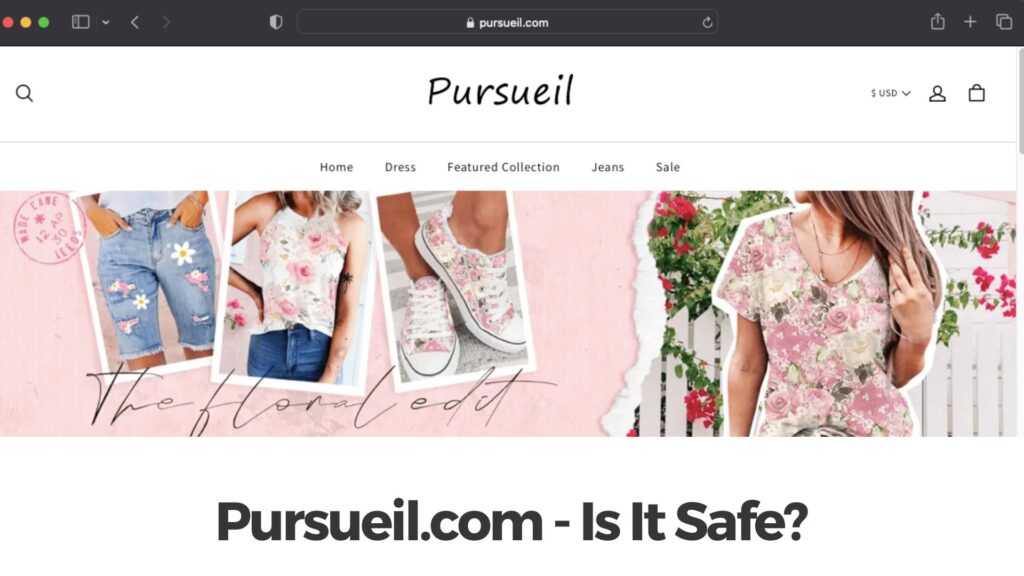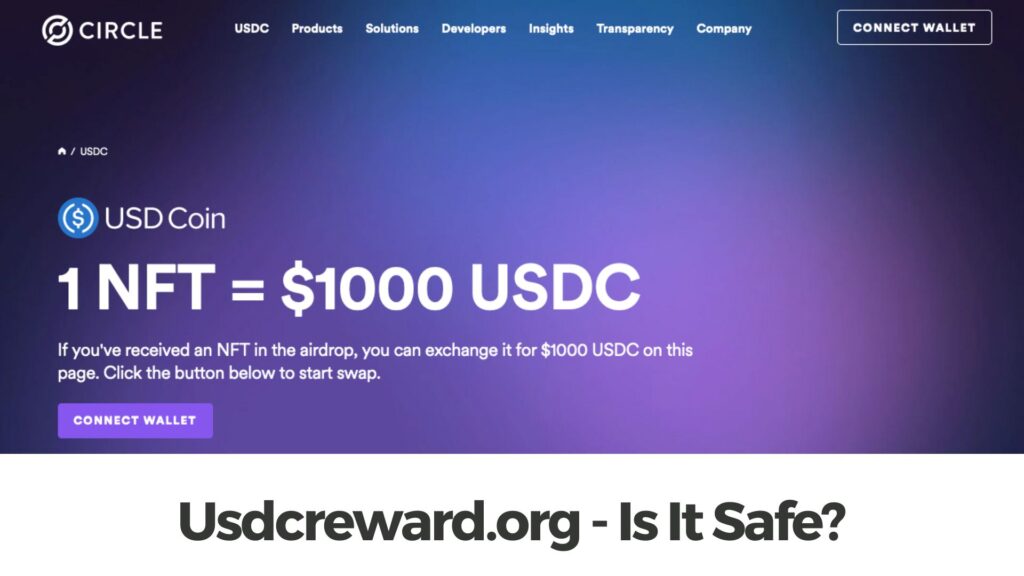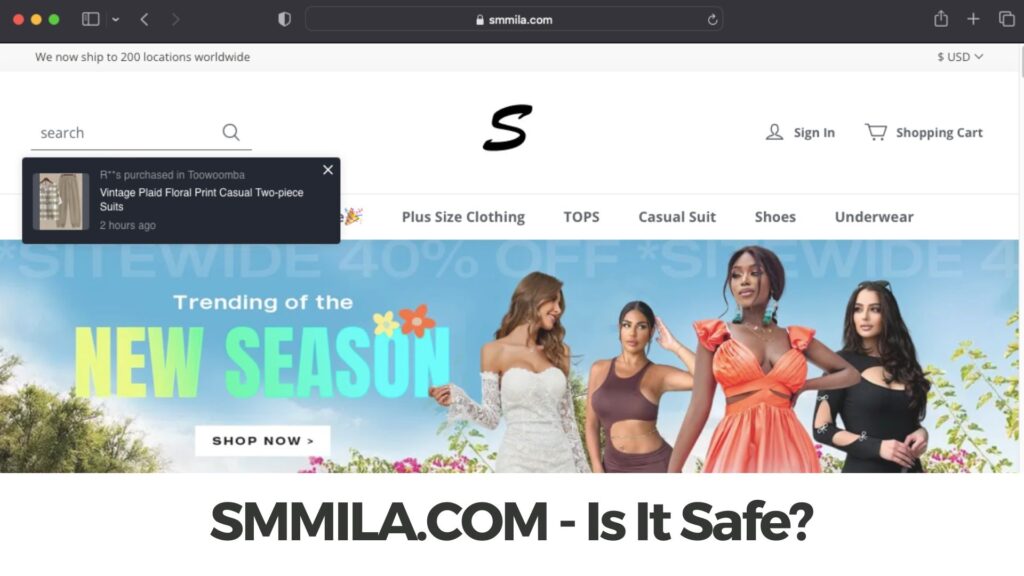![Nhattruyenmin.com – Is It Safe? [Scam Check] Nhattruyenmin.com - Is It Safe? [Scam Check]](https://cdn.sensorstechforum.com/wp-content/uploads/2023/09/Nhattruyenmin.com-Is-It-Safe--1024x576.jpg)
Nhattruyenmin.com – Is It Safe? [Scam Check]
What Is Nhattruyenmin.com? The Nhattruyenmin.com domain is linked to a website that might not display outright malicious behavior but raises suspicions for various reasons. This article seeks to address your queries about Nhattruyenmin.com and what steps to take if you…


![Leotopi.com – Is It Safe? [Scam Check] Leotopi.com - Is It Safe?](https://cdn.sensorstechforum.com/wp-content/uploads/2023/09/is-leotopi-com-safe-1024x576.jpg)
![Thebestdating.life – Is It Safe? [Virus Check] Thebestdating.life – Is It Safe? [Virus Check]](https://cdn.sensorstechforum.com/wp-content/uploads/2023/08/Thebestdating-life-virus-1024x576.jpg)
![Missjav.com – Is It Safe? [Virus Check] Missjav.com – Is It Safe? [Virus Check]](https://cdn.sensorstechforum.com/wp-content/uploads/2023/08/Missjav-com-remove-1024x576.jpg)
![Fejfhd.com – Is It Safe? [Virus Check] Fejfhd.com – Is It Safe? [Virus Check]](https://cdn.sensorstechforum.com/wp-content/uploads/2023/08/FejFhd.com-remove-1024x576.jpg)
![Dalssontg.com – Is It Safe? [Virus Check] Dalssontg.com - Is It Safe? [Virus Check]](https://cdn.sensorstechforum.com/wp-content/uploads/2023/08/dallsontg-is-it-safe-1024x576.jpg)

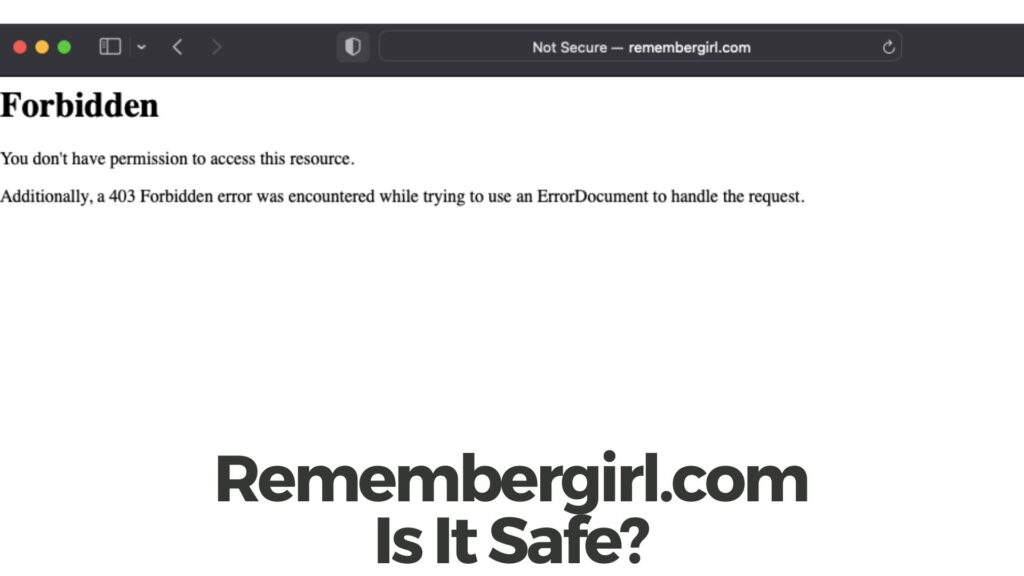
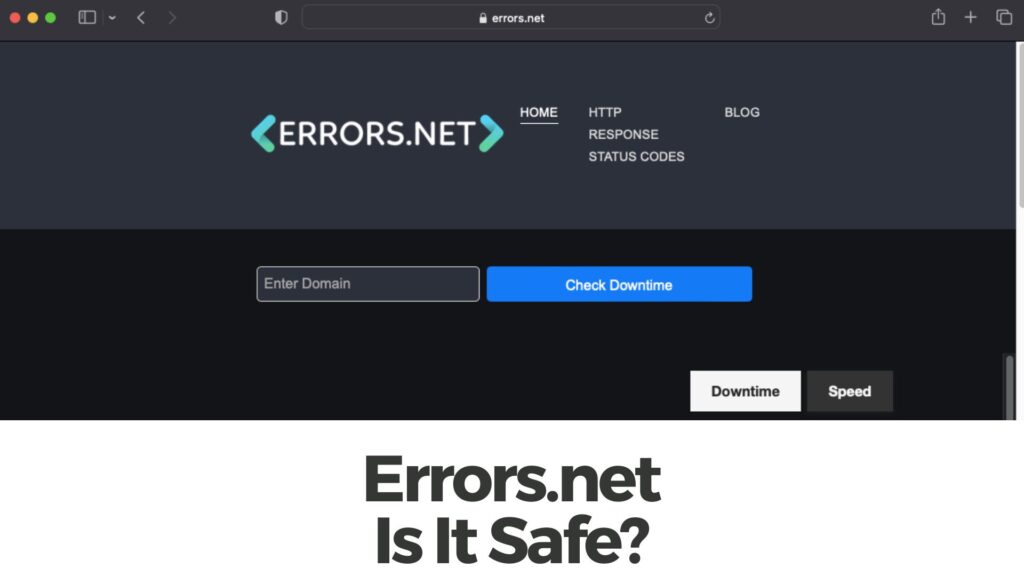
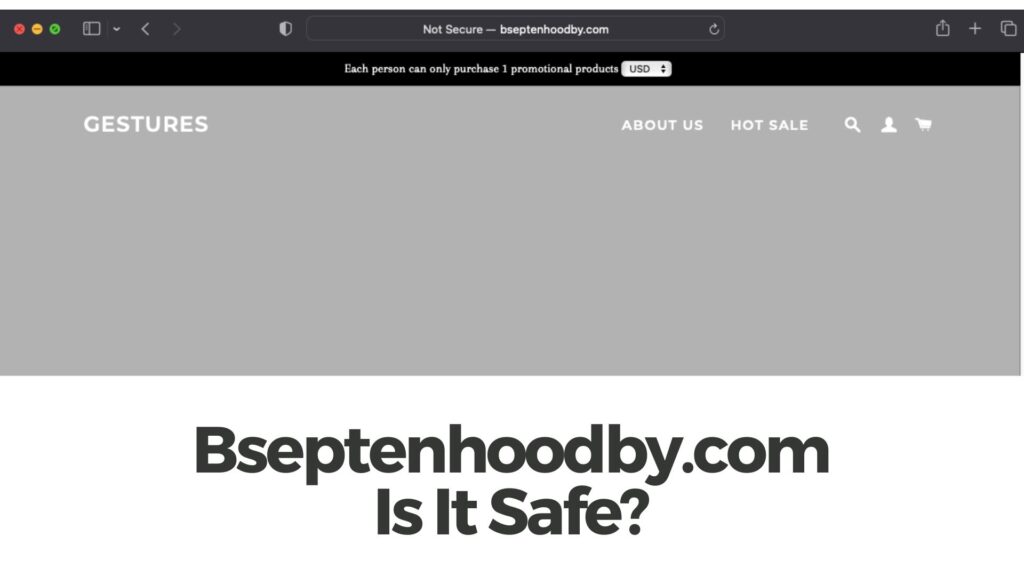
![Novashopss.com – Is It Safe? [Scam Check] Novashopss.com - Is It Safe? [Scam Check]](https://cdn.sensorstechforum.com/wp-content/uploads/2023/08/Novashopss.com-scam-is-it-safe-1024x576.jpg)
![9kmovies.makeup – Is It Safe? [Scam Check] 9kmovies.makeup - Is It Safe? [Scam Check]](https://cdn.sensorstechforum.com/wp-content/uploads/2023/08/9kmovies-makeup-is-it-safe-1024x576.jpg)
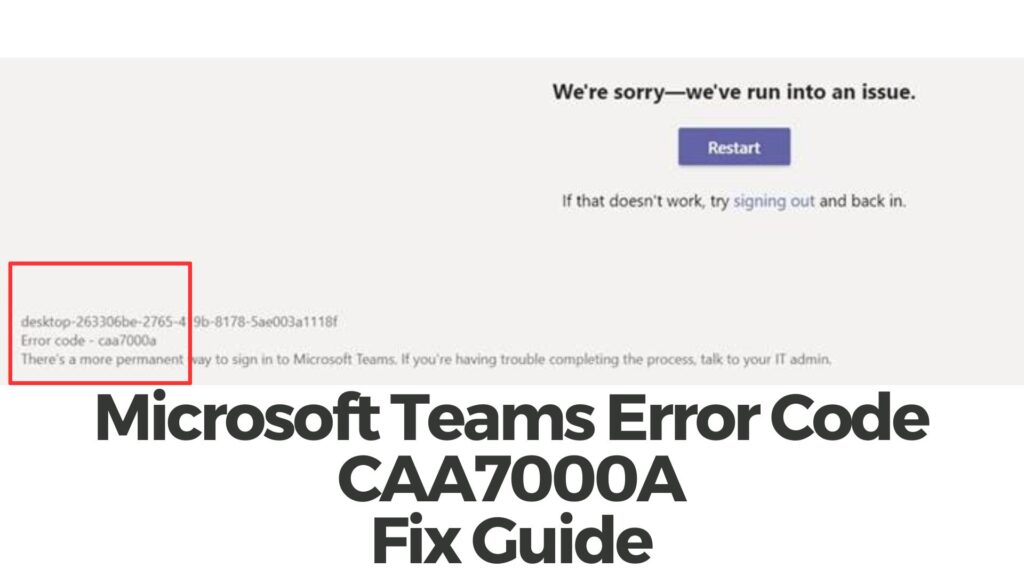
![Coomer.party – Is It Safe? [Scam Check] Coomer.party - Is It Safe?](https://cdn.sensorstechforum.com/wp-content/uploads/2023/08/coomer-party-ads-removal-1024x576.jpg)
![Register.blockchainargo.com – Is It Safe? [Scam Check] Register.blockchainargo.com - Is It Safe?](https://cdn.sensorstechforum.com/wp-content/uploads/2023/08/Register.blockchainargo.com-remove-1024x576.jpg)
![Is Appsafe.club Safe? [Scam Check] Appsafe.club - Is It Safe?](https://cdn.sensorstechforum.com/wp-content/uploads/2023/08/appsafe-club-ads-1024x576.jpg)
![Modgila.com – Is It Safe? [Scam Check] Modgila.com - Is It Safe?](https://cdn.sensorstechforum.com/wp-content/uploads/2023/08/modgila-com-remove-1024x576.jpg)