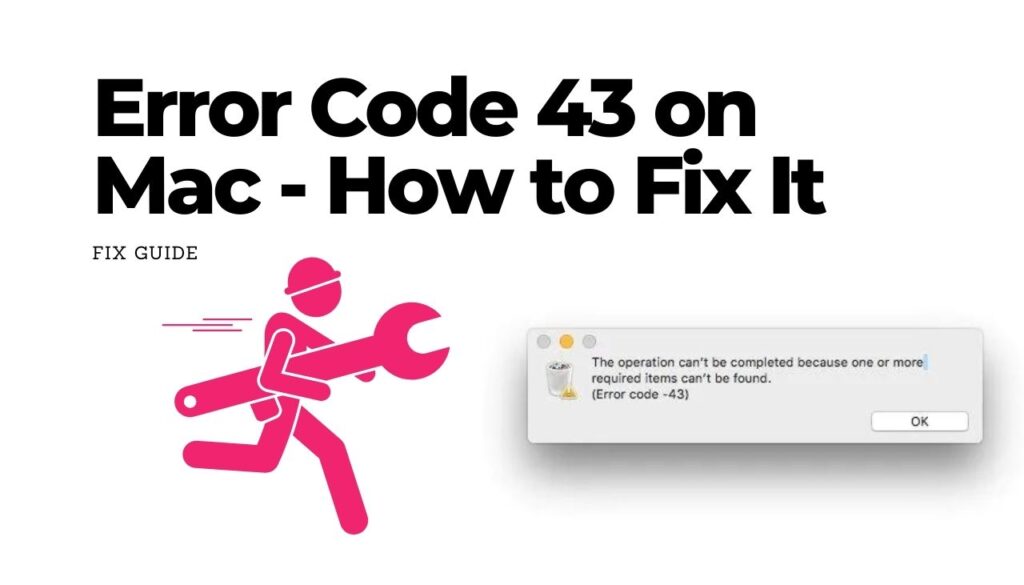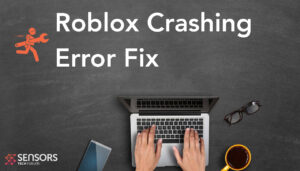
Roblox Crashing Error on Windows – How to Fix It
What Is Roblox Crashing Error? Roblox is a popular online gaming platform enjoyed by millions of players worldwide. However, some users may encounter the frustrating issue of Roblox crashing on their Windows systems. Frequent crashes can disrupt gameplay and hinder…



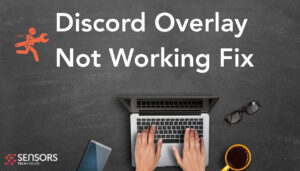
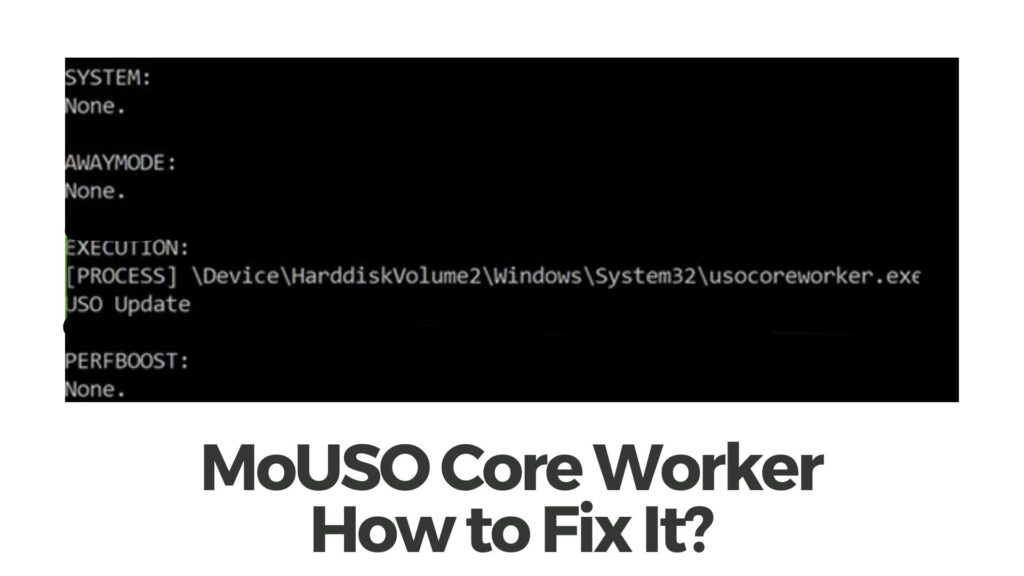
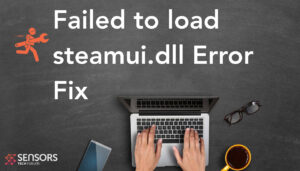
![How to Fix Mac Error Code -36 [Solved] Error Code 101 How to Fix It](https://cdn.sensorstechforum.com/wp-content/uploads/2022/12/Error-Code-101-How-to-Fix-It-sensorstechforum-1024x585.jpg)
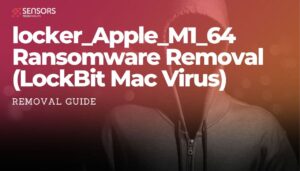
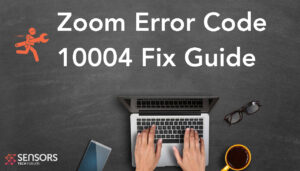
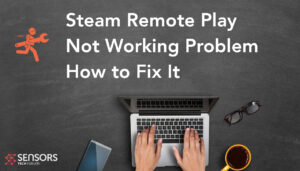
![12Bet – Is It Legit Betting Site? [Scam Check] is 12bet legitmate website](https://cdn.sensorstechforum.com/wp-content/uploads/2023/03/Is-12bet-legit-300x171.jpg)
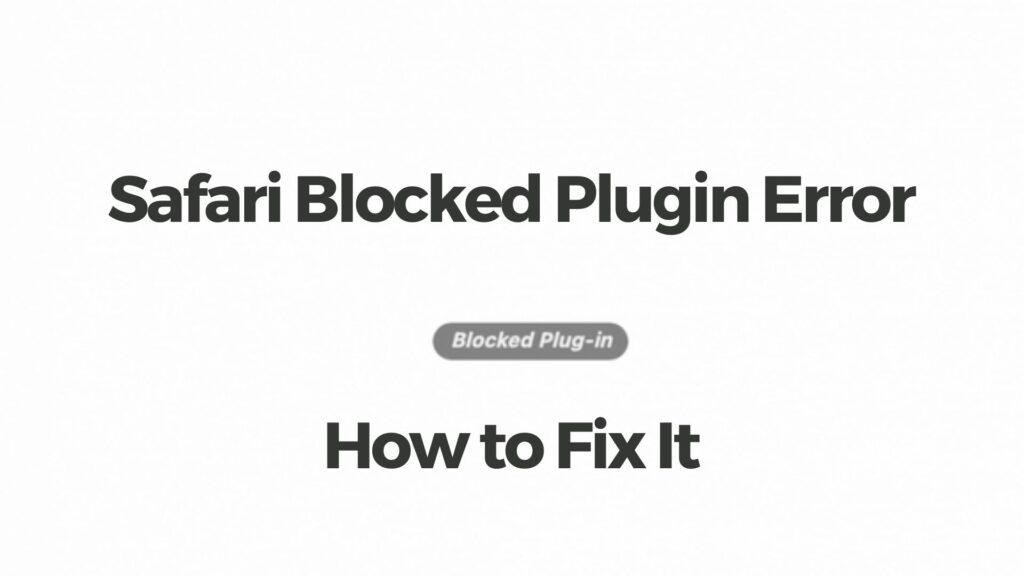

![One Launch – Is It Safe? [Virus Check] OneLaunch Malware - Is It Safe](https://cdn.sensorstechforum.com/wp-content/uploads/2023/02/OneLaunch-Malware-Is-It-Safe-1024x585.jpg)
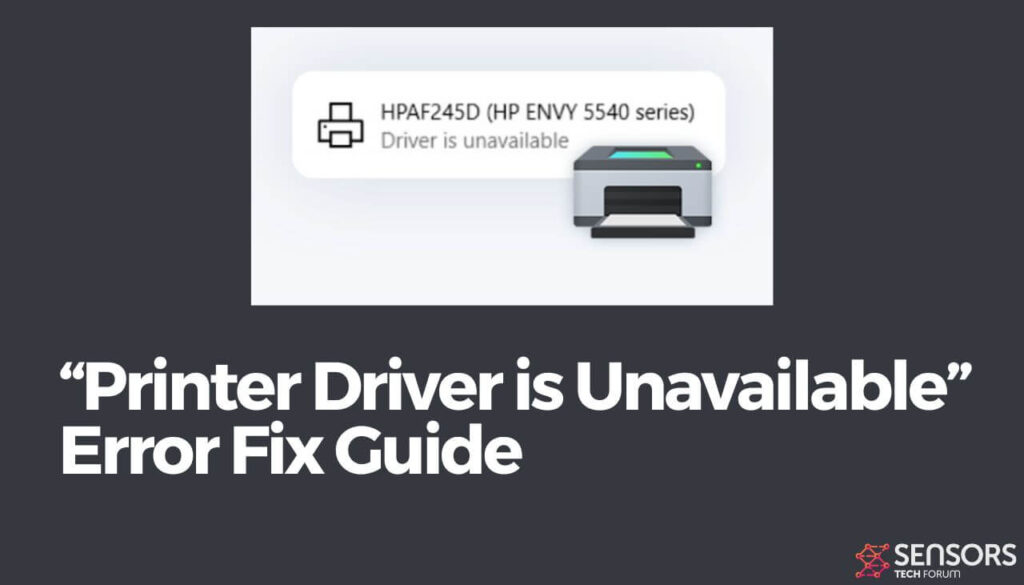
![How to Speed Up Chrome on Mac [Guide Tips] clear browsing data on google chrome on macos - sensorstechforum](https://cdn.sensorstechforum.com/wp-content/uploads/2022/12/clear-browsing-data-on-google-chrome-on-macos-sensorstechforum-1024x578.png)
![How to Use Activity Monitor to Speed Up Mac? [Solved] How to Use Activity Monitor to Speed Up Mac?](https://cdn.sensorstechforum.com/wp-content/uploads/2022/12/How-to-Use-Activity-Monitor-to-Speed-Up-Mac-1024x585.jpg)
![How to Speed Up Downloads on Your Mac [Tips + Guide] how-to-speed-up-downloads-on-macos-sensorstechforum](https://cdn.sensorstechforum.com/wp-content/uploads/2022/12/how-to-speed-up-downloads-on-macos-sensorstechforum-1024x585.jpeg)
![How to Speed Up Your Old Mac? [Guide] How to Speed Up Your Old Mac? [How-to Guide] - sensorstechforum-com](https://cdn.sensorstechforum.com/wp-content/uploads/2022/12/How-to-Speed-Up-Your-Old-Mac-How-to-Guide-sensorstechforum-com-1024x585.jpeg)
![How to Speed Up a Video on Mac? [Solved] How to Speed Up a Video on Mac? [Solved]](https://cdn.sensorstechforum.com/wp-content/uploads/2022/12/How-to-Speed-Up-a-Video-on-Mac-300x171.jpg)