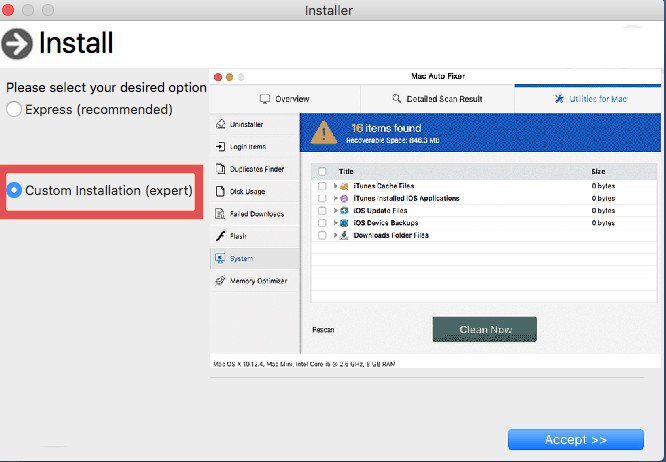What Is PlatformCache on Mac?
The potentially unwanted program PlatformCache acts as adware. Adware apps help fraudsters to earn money. These apps affect as many computer systems as possible in order to promote shady ads. The risk of visiting dangerous websites promoted by those ads make adware apps indirectly dangerous for macOS security. Different types of advertisements may appear in your browser to promote online scam, phishing pages and malicious software.
To remove PlatformCache adware from the infected macOS, keep up with this article.
PlatformCache Summary
| Name | PlatformCache |
| Type | Adware, PUP, Redirect for Mac |
| Short Description | Aims to modify the settings on your computer in order to cause browser redirects and display adverts. |
| Symptoms | The appearance of various types of online advertisements results in lowered macOS security and slowed Mac performance. |
| Distribution Method | Software bundles; Dangerous web pages which advertise it; Fake software updates. |
| Detection Tool |
See If Your Mac Has Been Affected by PlatformCache
Download
Malware Removal Tool
|
PlatformCache – How Did I Get Infected?
PlatformCache adware infects macOS by using the help of shady techniques. All of the techniques install undesired apps in the background of other active processes. The installation setups of other freeware are preferred by fraudsters as the setups can help the PUPs to shilter into computer systems without being noticed. Such installers can install undesired programs by default at the same time.
The image below shows an app installer configured to run additional potentially undesired app:
Fake Adobe Flash Player Updates are also known to be part of the distribution strategy of adware operators. The activation of adware and browser hijackers may also cause the irritating Google redirects to Yahoo issue.
Check out what a fake website claiming that you need to install an update that dangers the overall macOS security looks like:
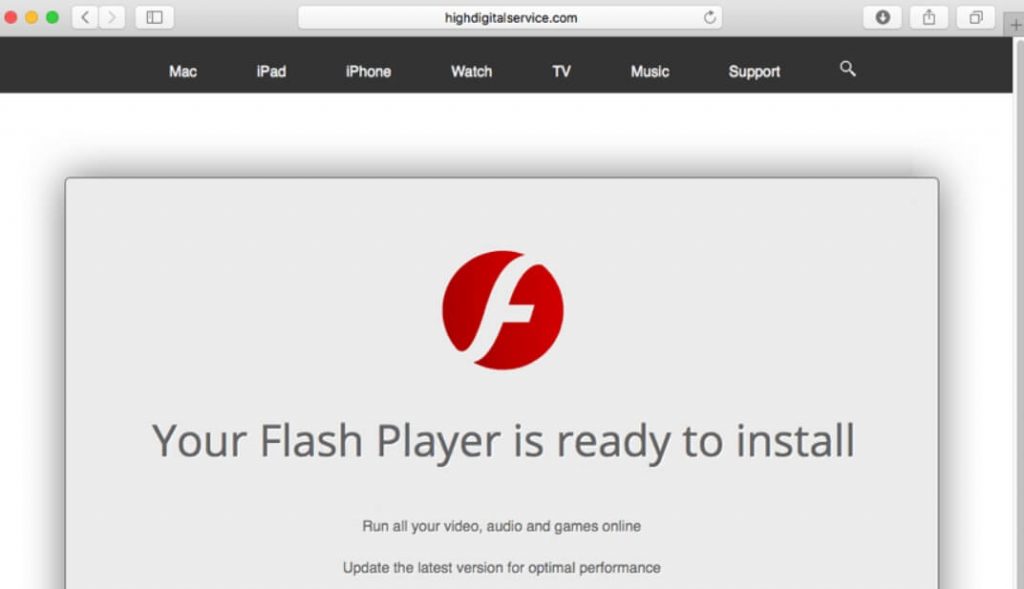
PlatformCache Adware – What Does It Do?
Like other suspicious apps of adware-type, PlatformCache is part of a bigger family of PUPs for Mac called AdLoad. Those apps are lurking around the web with the goal to obtain access to Mac systems and alter the settings of installed browsers. Here are a few more apps belonging to the same family you should keep away from the macOS:
PlatformCache adware obtains access to all web browsers that are among its targets. The list may include Google Chrome, Safari, Mozilla Firefox and others. By modifying browser settings, the program aims to conduct shady advertising campaigns and generate profit for its operators.
Beware. All advertising campaigns supported by adware and other PUPs are considered dangerous for users online security. If you see lots of pop-ups, banners, new browser tab redirects, promoted search results, etc. you should avoid visiting them. All of those adverts may link to poorly secured sites that host online scams, poorly secured download networks that offer rogue apps, or malicious software.
The program PlatformCache may also drop and run tracking technologies in order to harvest data and provide it to fraudsters. The information can be misused for advertising, business and other shady purposes that can endanger your online security and privacy. You may find small objects like cookies on your Mac. They can obtain and provide data.
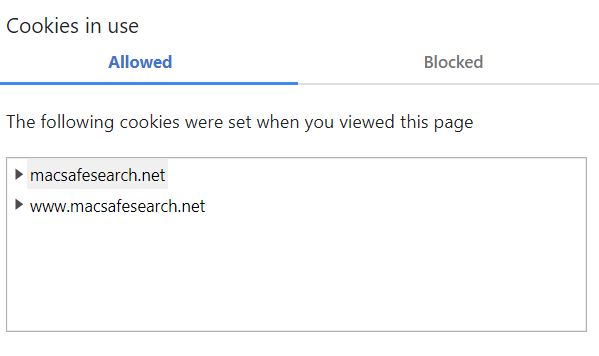
So, don’t skip finding and deleting all harmful trackers from the affected machine.
Is PlatformCache a Virus?
PlatformCache adware belongs to the Mac viruses category of apps even if it does not act maliciously. Adware apps can be set to promote very dangerous sources. If you focus on the immediate removal of PlatformCache Mac adware, you will prevent the occurrence of other severe security issues.
How to Remove PlatformCache from Mac
In order for you to get rid of PlatformCache software, we would strongly suggest that you follow the removal instructions that have been posted underneath this article. They contain all the necessary steps to clean up your web browser and your computer system from this and other unwanted/harmful software. Security professionals often recommended the usage of advanced anti-malware software for best results. The anti-malware program shown below has been tested to detect and remove any traits data trackers, adware and malware. Then it keeps protecting the system against any future infections.