![Ptvsh.com – Is It Safe? [Virus Check] Ptvsh.com](https://cdn.sensorstechforum.com/wp-content/uploads/2023/11/ptvsh-com-ads-1024x576.jpg)
Ptvsh.com – Is It Safe? [Virus Check]
Ptvsh.com Have you ever experienced unwanted redirects to Ptvsh.com? Taking quick action is crucial. In this guide, we will help you understand how to enhance your device’s security and protect your valuable data. What Is Ptvsh.com Ptvsh.com might appear harmless,…


![Lesbicas.ws Ads Virus Removal Guide [5 Min] Lesbicas.ws](https://cdn.sensorstechforum.com/wp-content/uploads/2023/11/lesbicas-ws-ads-virus-removal-1024x576.jpg)
![ShoppingNikeCompany.com – Is It Safe? [Website Check] ShoppingNikeCompany.com - Is It Safe?](https://cdn.sensorstechforum.com/wp-content/uploads/2023/10/ShoppingNikeCompany.com-is-it-safe-1024x576.jpg)
![Brnok.magmafurnace.top – Is It Safe? [Virus Check] Brnok.magmafurnace.top - Is It Safe?](https://cdn.sensorstechforum.com/wp-content/uploads/2023/10/Brnok.magmafurnace.top-is-it-safe-1024x576.jpg)
![Gradus-Master.com – Is It Safe? [Virus Check] Gradus-Master.com - Is It Safe?](https://cdn.sensorstechforum.com/wp-content/uploads/2023/10/Gradus-Master.com-is-it-safe-1024x576.jpg)
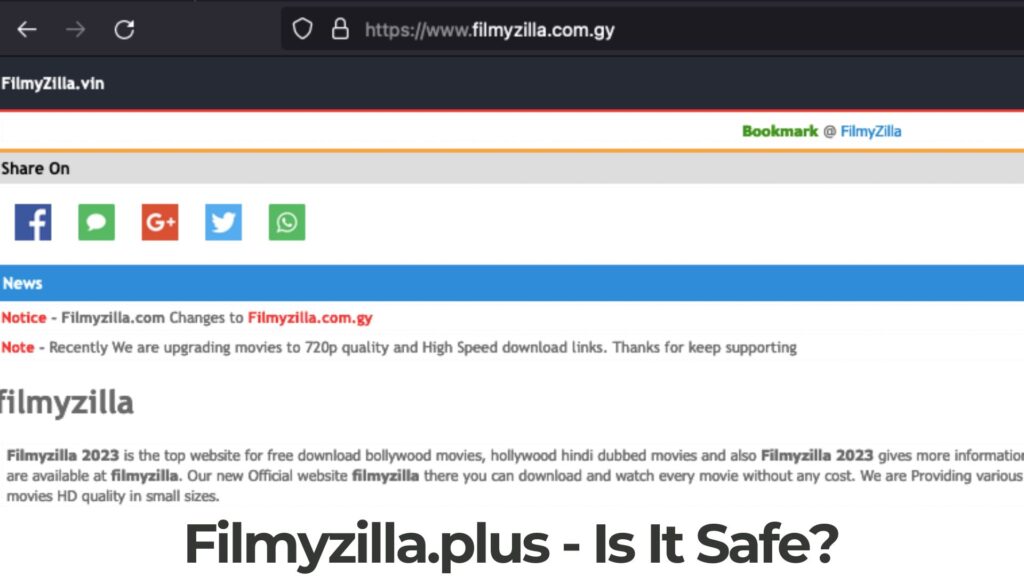
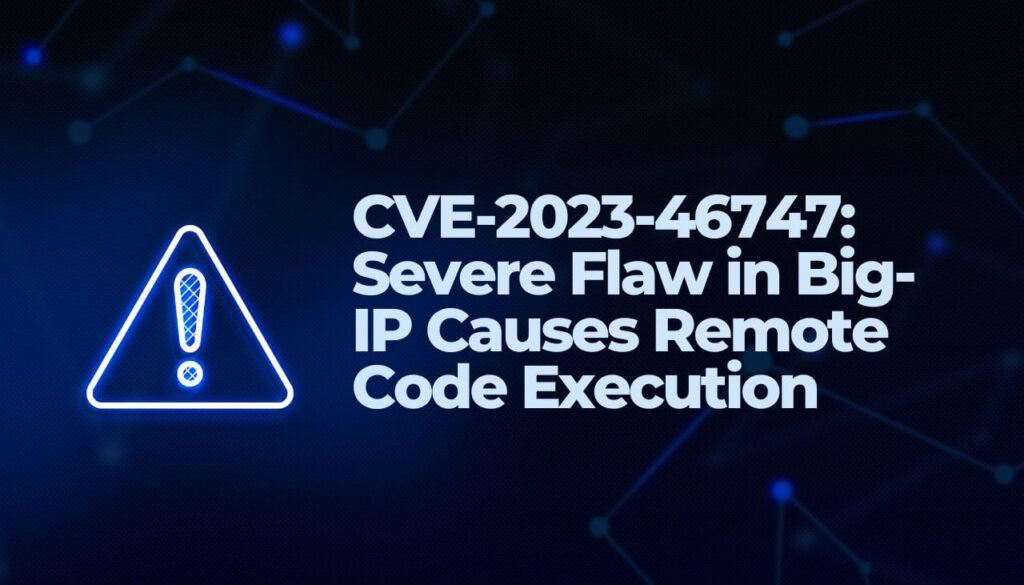
![Bynsd.com Site – Is It Safe? [Legit Check] Bynsd.com Site – Is It Safe?](https://cdn.sensorstechforum.com/wp-content/uploads/2023/10/bynsd-com-is-it-safe-1-1024x576.jpg)
![A.BethaePro.vip – Is It Safe? [Virus Check] A.BethaePro.vip – Is It Safe?](https://cdn.sensorstechforum.com/wp-content/uploads/2023/10/A.BethaePro.vip-ads-remove-1024x576.jpg)
![Kimochi.info – Is It Safe? [Virus Removal] Kimochi.info – Is It Safe?](https://cdn.sensorstechforum.com/wp-content/uploads/2023/10/kimochi-info-remove-1-1024x576.jpg)
![Bollyflix.gold – Is It Safe? [Site Check] Bollyflix.gold – Is It Safe?](https://cdn.sensorstechforum.com/wp-content/uploads/2023/10/Bollyflix.gold-is-it-safe-1-1024x576.jpg)
![Spacenix.com – Is It Safe? [Scam Check] Spacenix.com - Is It Safe?](https://cdn.sensorstechforum.com/wp-content/uploads/2023/10/spacenix-com-is-it-safe-1024x576.jpg)
![TeslaBtx.com – Is It Safe? [Scam Check] TeslaBtx.com - Is It Safe? [Scam Check]](https://cdn.sensorstechforum.com/wp-content/uploads/2023/10/teslabtx-com-ads-1024x576.jpg)
![Icaibathinda.org – Is It Safe? [Website Check] Icaibathinda.org - Is It Safe?](https://cdn.sensorstechforum.com/wp-content/uploads/2023/10/icaibathinda-org-ads-1-1024x576.jpg)
![Kisskh.co – Is It Safe? [Website Check] Kisskh.co - Is It Safe?](https://cdn.sensorstechforum.com/wp-content/uploads/2023/10/Kisskh.co-is-it-safe-1024x576.jpg)
![Notmynextads.azurewebsites.net Ads Virus Removal [Fix] Notmynextads.azurewebsites.net Ads Virus Removal [Fix]](https://cdn.sensorstechforum.com/wp-content/uploads/2023/10/Notmynextads.azurewebsites.netpads-1024x576.jpg)
![Wtrxus.com Pop-up Ads Virus Removal Guide [5 Min] Wtrxus.com Pop-up Ads Virus Removal Guide](https://cdn.sensorstechforum.com/wp-content/uploads/2023/10/wtrxus-ads-virus-removal-1024x576.jpg)
![Hhyyabcdd.shop – Is It Safe? [Website Check] Hhyyabcdd.shop - Is It Safe?](https://cdn.sensorstechforum.com/wp-content/uploads/2023/10/Hhyyabcdd.shop-removal-1024x576.jpg)
![Tamilblasters.rent – Is it Safe? [Virus Check Guide] Tamilblasters.rent - Is it Safe? [Virus Check Guide]](https://cdn.sensorstechforum.com/wp-content/uploads/2023/10/Tamilblasters.rent-Is-it-Safe-Virus-Check-Guide-1024x585.jpeg)
![Notaloneathome.com – Is It Safe? [Virus Removal] Notaloneathome.com - Is It Safe? [Virus Removal]](https://cdn.sensorstechforum.com/wp-content/uploads/2023/10/Notaloneathome.com-remvoe-1024x576.jpg)