 Article created to demonstrate how Gemini program for MacOS X works and give technical insight with pros and cons about the software.
Article created to demonstrate how Gemini program for MacOS X works and give technical insight with pros and cons about the software.
A software known as Gemini, created by MacPAW has surfaced out in the open among one of the best in a very unique class, no one suspected would have so much impact. The aim of the Gemini program, like its name suggests is to delete any duplicate type of files on your computer. We have decided to see whether this program actually has applicability and usefulness for the daily basis and for professional IT support personnel who deal with multiple problematic computer systems on a daily basis.

App Profile
| Name | Gemini |
| Type | Duplicate file finder. |
| Developer | MacPaw Inc. |
| Official Website |
MacPaw
Website
|
| Operating System | Mac Os | License Price | €19.95 for a single license. |
| STF’s Test Machine | MacBook Air – 2015 |
| User Experience | Discuss and learn more about Gemini In Our Forum |
Gemini Duplicate Finder – Features and Performance
When the app’s .dmg installer was downloaded and executed on the test MacBook, it installed itself literally at a blink of an eye. Once launched, the application directly gets down to business, asking the users to being a scan of duplicate files:
The scan is conducted in a fast manner and does not take more than 2 to 8 minutes, depending on what is running on the MacBook and what is the size of it’s drive and it’s power and RAM. During the scan, the app turns on notifications on which folders it will use for the scanning process. During the usage, the folders can not be accessed:
After the scan has been completed, the software lays out all types of duplicate files in the different folders. In our case, the program was able to detect almost 6 GB of files that were duplicate files of others. Pretty unexpected:
The program has a very simple interface which lays out all the types of files together and also split in different category. It can clean the files automatically using the Smart Cleanup feature, or you can Review the files and select by ticking which file of the duplicates you want to be erased:
After the scan is complete the program may be reused later when needed.
On top of this the program’s usage did not represent any difficulty for the MacBook to handle, primarily because of the light design it possesses.
The design of the software also has several different key benefits within it, typical for MacPaw. Other benefits that are within the core competence of this software are the algorithms used by it. These allow for same files to be detected, even if they have the same name.

What We Like
- Extremely easy to start.
- Very fast during the scanning.
- Lightning fast installation.
- Detects duplicate files based on their structure and data.
- Has a very user-friendly interface which allows to choose which one of the duplicate files to delete.
- Has image preview for duplicate images.

What Is Missing
- Does not have extra features or other solutions besides what it has been created for.
- Does not have advanced settings and preferences.
- Could have added a live monitor for duplicates, without becoming too annoying, like it’s system cleaner does.
The Bottom Line
 We particularly enjoyed the fact that the user has multiple different choices when it comes to which duplicate files he or she wants deleted. This type of freedom is very suitable and convenient. Another convenient choice is the other one, removal all duplicates at a click of a button, which makes the process fast. Overall and all, we see a useful program that can surprise you how much duplicate content you can delete and how much free space you can clean this way. If your MacBook suffers from low space, we definitely would recommend it. Furthermore, since the program installs very fast, it can also be used by experts when cleaning multiple macbooks at ones – all you need is it’s installer and the activation key.
We particularly enjoyed the fact that the user has multiple different choices when it comes to which duplicate files he or she wants deleted. This type of freedom is very suitable and convenient. Another convenient choice is the other one, removal all duplicates at a click of a button, which makes the process fast. Overall and all, we see a useful program that can surprise you how much duplicate content you can delete and how much free space you can clean this way. If your MacBook suffers from low space, we definitely would recommend it. Furthermore, since the program installs very fast, it can also be used by experts when cleaning multiple macbooks at ones – all you need is it’s installer and the activation key.



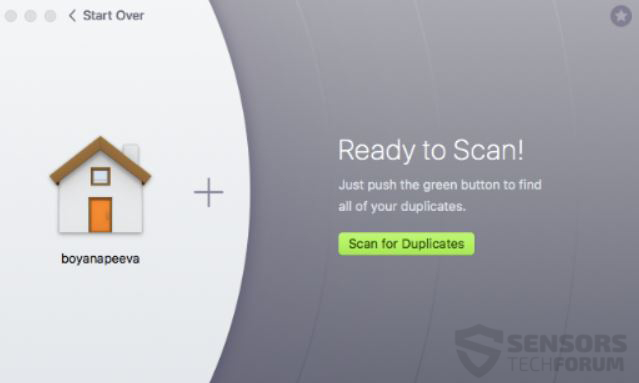
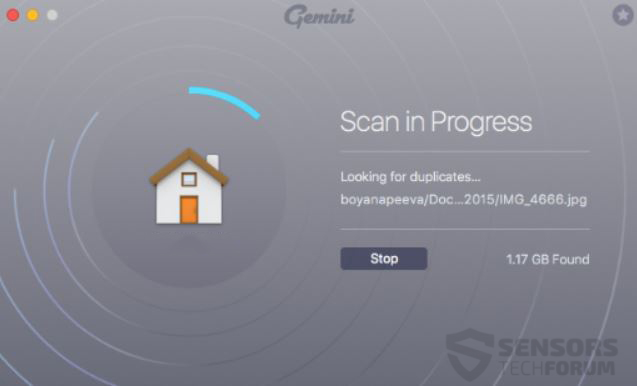

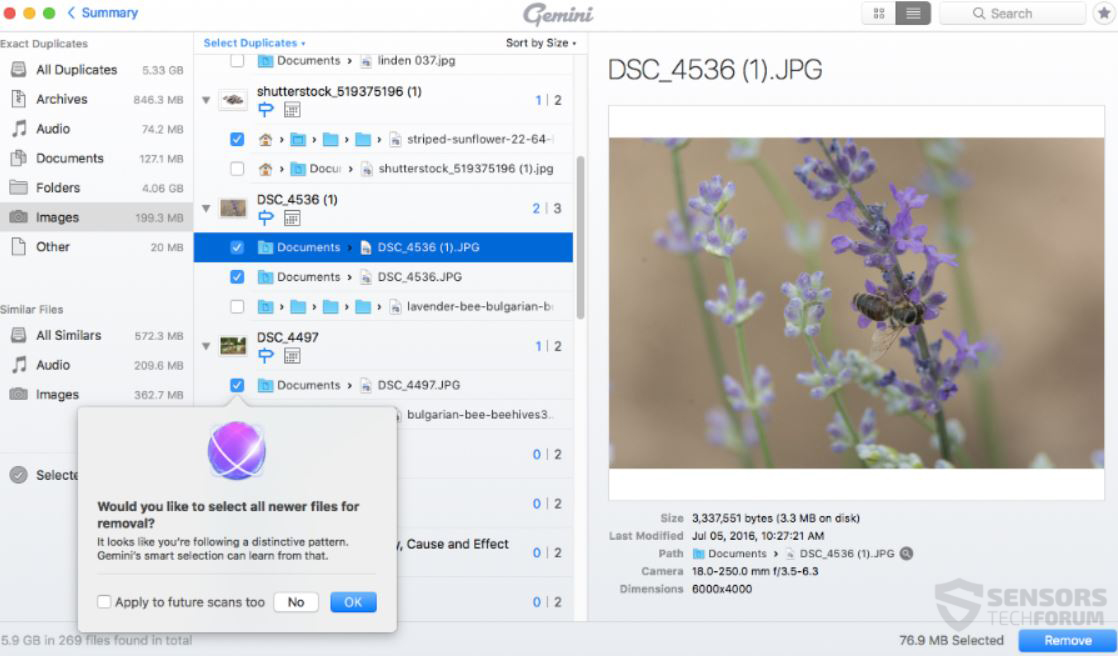

I found this Duplicate Files Deleter software and it’s highly effective, strongly suggest it.