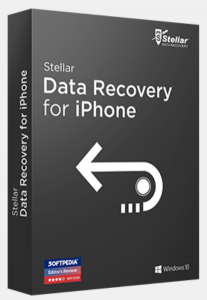 A software review that has been created to explain in detail Stellar Phoenix iPhone Data Recovery.
A software review that has been created to explain in detail Stellar Phoenix iPhone Data Recovery.Stellar Information Technology Pvt. Ltd is one of those organizations that are the leaders in what they do best – data recovery. And their latest product which was recently updated – iPhone Data Recovery, they aim to bring the data recovery game to mobile devices. We have decided to review Stellar iPhone Data Recovery and see if the program really is as good as it claims to be.

App Profile
| Name | Stellar Phoenix iPhone Data Recovery |
| Type | Data Recovery Software |
| Developer | Stellar Information Technology Pvt. Ltd. |
| Direct Download |
Download
iPhone Data Recovery
|
| Operating System | iOS Devices | License Price | $79.99 for the Pro version, $99. for the Premium version, $199 for Technician’s license (full features). |
| User Experience | Discuss Stellar Phoenix Windows Data Recovery in Our Forum |

Stellar Phoenix iPhone Data Recovery – Main Features
User-Friendly Interface
When you run the software for the first time, what you notice is a very friendly design that is made in a simplistic and lightweight manner with the idea of being as little system consuming as possible:
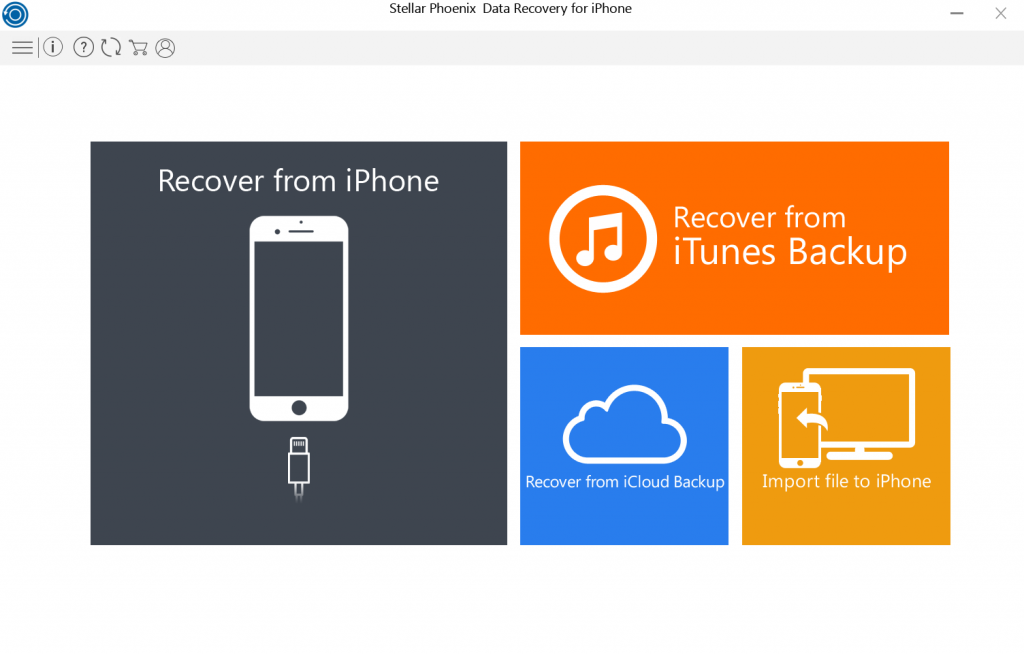
Once you connect your iPhone, the design asks you to begin recovering data from your iPhone once you connect the device. Once there, the software begins to recover data from it.
Recovering Data from iTunes Backup
In some specific situations, it is not easy to access iTunes backup. Here is where the iTunes Backup feature sets Stellar Phoenix apart from other data recovery programs. It has the iTunes Backup feature which helps you recover files directly from the backup by simply adding it:
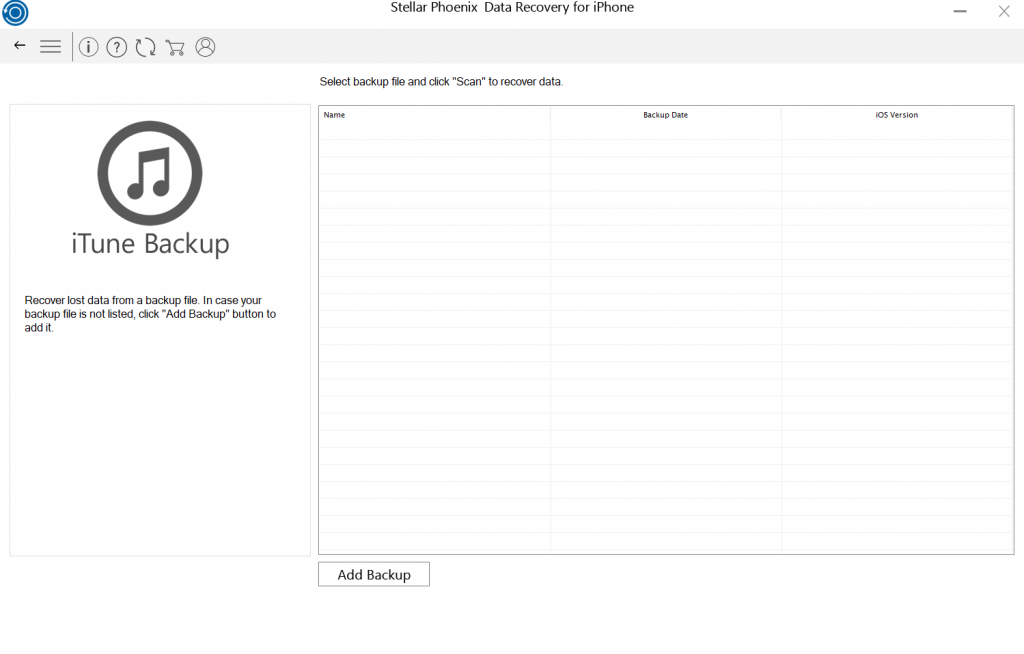
Recovering Data from iCloud Backup
Another interesting data recovery feature is to recover files that are from the iCloud backups. This procedure also helps a lot in the event that you somehow have your iCloud files missing or corrupted. All you have to do is sign into iCloud and run a scan, which will recover the backup and put you back in business again. When we scanned it, the recovery process was swift and did not seem to override neither the test PC nor the test Mac.
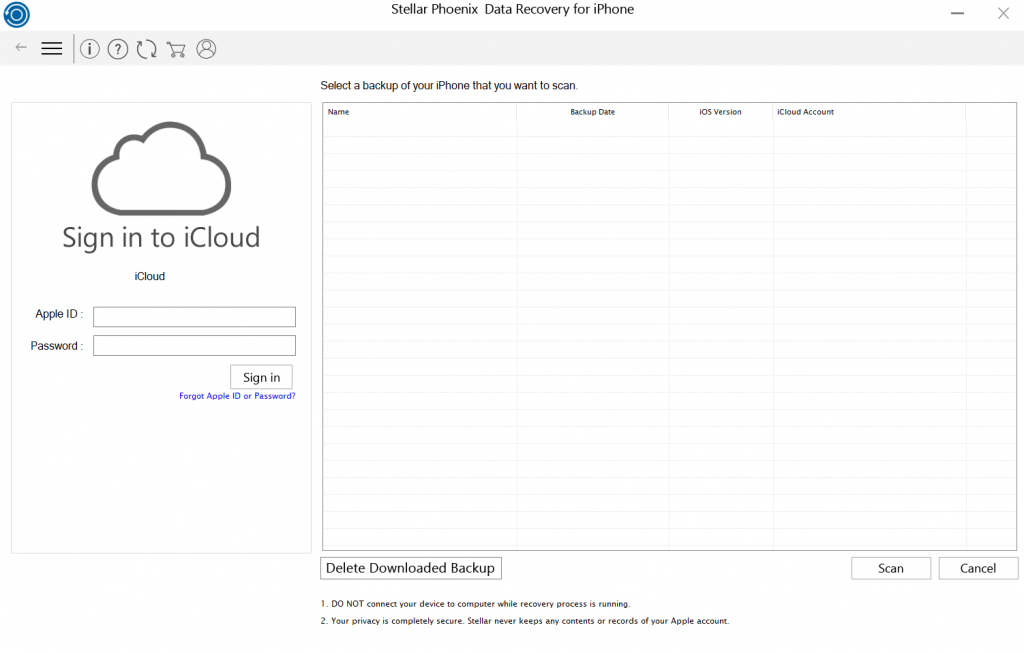
Importing File from Your iPhone
Another interesting addition to this program is the ability to select relevant files and folders that you want to transfer files back and forth between you iPhone and your Mac or PC. The software let’s you do that in several simple steps:
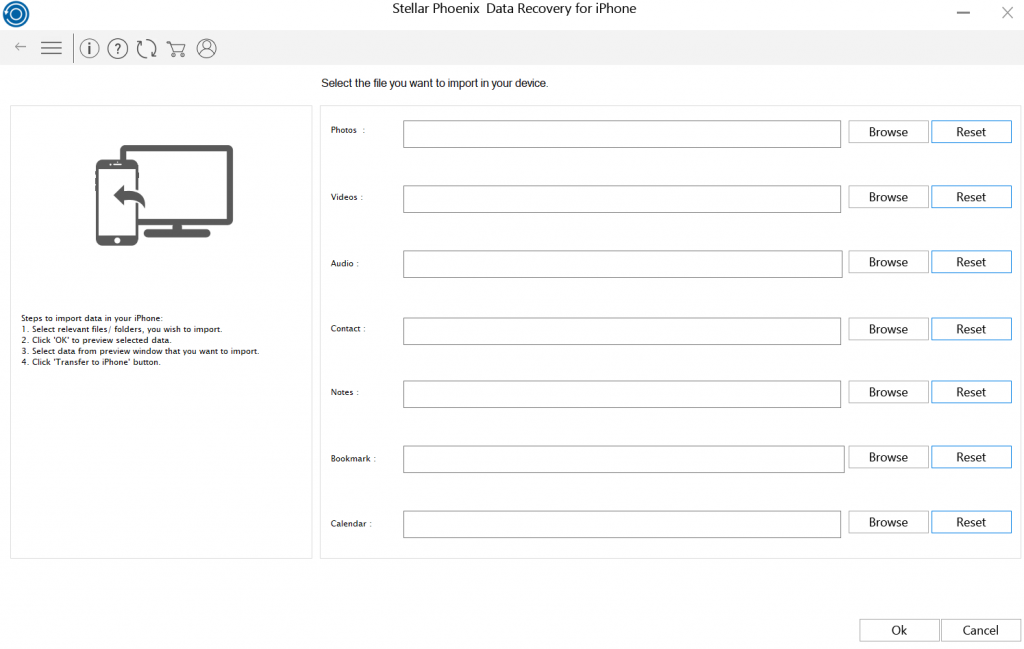
Dual OS Compatibility
Probably one of the best features which this software possesses is the fact that It can run on both Windows and Mac machines, as long as users have had their iTunes software set up.
Variety of Objects to Recover
What is likely the best feature of Data Recovery for iPhone is the fact that this program actually allows you to recover different aspects of information from your iPhone that would otherwise be unrecoverable by conventional DR software. The sheer ammount of recovered data from phones comes down to the following info:
- Camera photos.
- Photo stream.
- Apps Library.
- Contacts.
- Call History.
- Messages.
- Message Attachments.
- WhatsApp.
- WhatsApp Attachments.
- Viber.
- Tango.
- Line.
- WeChat.
- Notes.
- Notes Attachments.
- Calendar.
- Reminders.
- Safari Bookmarks.
- Voice Memos.

What We Like
- Lightweight design.
- Enables recovery from iCloud.
- Recovers files from iTunes.
- A lot of data categories (Contacts, Messages, etc.)

What Is Missing
- Could have a bit more features and further deep scanning capabilites.

Conclusion
 To put it briefly, the iPhone Data Recovery by Stellar Phoenix has a lot features and separates data as well as it recovers it, making it one of the best Data Recovery programs out there.
To put it briefly, the iPhone Data Recovery by Stellar Phoenix has a lot features and separates data as well as it recovers it, making it one of the best Data Recovery programs out there.




Great tool. My requirement was to recover selective data rather than restoring everything, and it gave me just what I lost.
Hi Kylie,
Great to hear the tool helped you. Did you recover files lost to ransomware?
It was magical to have lost data found in such an easy way. I recommend this.
can it recover photos from a disabled iPhone X (disabled iPhone, connect to iTunes) without any backup to iTunes nor icloud.