What Is TriangleDB iPhone Virus
The TriangleDB iPhone Virus is a malicious software that specifically targets Apple devices, primarily iPhones. Its main purpose is to engage in harmful activities such as sending malicious messages, stealing personal information, and gaining unauthorized control over the infected device. It spreads through deceptive links and websites, making it challenging to remove. It is crucial to exercise caution while browsing the web and take preventive measures to prevent infection.

TriangleDB Summary
| Name | |
| Type | Malware for iOS and macOS |
| Short Description | Aims to modify operating system settings to display scam notifications and inject code into the iOS device. |
| Symptoms | The affected device begins to display an. “Injection Required” notification. This issue causes slowdowns and exposes the system at risk of malware infections. |
| Distribution Method | Software Packages, Freeware, Shady Websites |
| Detection Tool |
See If Your System Has Been Affected by malware
Download
Malware Removal Tool
|
TriangleDB iPhone Virus – Why Do I See It?
The TriangleDB iPhone Virus is a malicious software that attempts to infect iPhones with malicious code. It can show up in the form of pop-up ads and fake notifications, and it is known to collect personal data from the infected device.
TriangleDB iOS Virus – What Does It Do?
TriangleDB is an iOS virus that can cause the installation of malicious software on a user’s device without their knowledge. It is capable of stealing data, sending spam, and disrupting the normal functioning of the device. It can also be used to spread other malicious programs, creating a cycle of infection.
After infection, the virus may inject victims with malware, which collects information and performs a range of unwanted activities.
Is TriangleDB Dangerous?
Yes, TriangleDB is highly dangerous. If your computer becomes infected due to this site’s dissemination of malicious advertising (malvertising), it may be responsible for various malicious activities, such as:
- Downloading additional viruses.
- Updating and controlling mining operations.
- Capturing screenshots.
- Stealing files.
- Logging keystrokes.
- Extracting data from your PC.
- Manipulating microphone and audio settings.
Is TriangleDB a Virus?
TriangleDB is an iPhone malware that may distribute malicious code. This not only makes it highly dangerous but also more risky as it has the capability to infect your iPhone or iPad with a wide range of viruses.
How to Protect iPhone from Viruses?
To protect your iPhone from viruses, make sure to keep your software up to date and avoid downloading suspicious apps or clicking on suspicious links. Additionally, consider using reliable mobile antivirus software and avoid connecting to unknown Wi-Fi networks.
How to Remove TriangleDB Virus from iOS?
To remove the TriangleDB virus from iOS, you should first update your system to the latest version of iOS. Then, use a mobile anti-malware software to thoroughly scan your device and delete any malicious files that are found. Additionally, you should also reset your device settings to factory defaults. Finally, make sure to regularly update your system and antivirus software to keep your device safe from any malicious threats.
Follow the steps below to learn how you can remove this threat from your device for free.
Preparation before removal of .
Before starting the actual removal process, we recommend that you do the following preparation steps.
- Turn off your phone until you know how bad is the virus infection.
- Open these steps on another, safe device.
- Make sure to take out your SIM card, as the virus could corrupt it in some rare cases.
Step 1: Clear iPhone or iPad History and Data to remove settings changed by
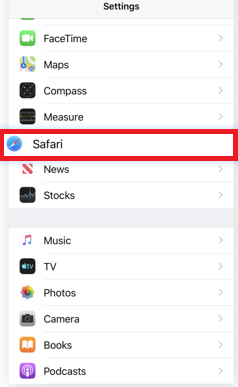


Step 2: Reset your iPhone to see if the suspicious behaviour is fixed and stops infecting.

Step 3: Restore or Reset Your iPhone or iPad to remove
If you have set up a backup on your iPhone or iPad, a good idea is to restore your device to an earlier time, when the virus was not present and the usage of your device was smooth and fast. Here is how to do it:


