This article will help you understand what XProtect is, how it works, and if it provides enough protection for a macOS user.
In this article, we go in-depth with XProtect, answering most common questions, and also revealing the ways in which you can enhance the security of your Mac.
![What Is XProtect on Mac? [The Complete Guide]](https://cdn.sensorstechforum.com/wp-content/uploads/2024/05/What-Is-XProtect-The-Complete-Guide-1024x576.jpg)
What Is XProtect?
XProtect is an antivirus program that is integrated with macOS and created by Apple. It identifies malware based on YARA signatures by detecting patterns and characteristics of known threats. If downloaded, it won’t open the file and will notify the user. XProtect updates automatically, keeping your protection up-to-date on your system.
The main files of XProtect are as follows:
![What Is XProtect on Mac? [The Complete Guide]](https://cdn.sensorstechforum.com/wp-content/uploads/2024/05/xprotect-mac-screenshot-files-location.png)
Among the more important security features that come with macOS are XProtect and an in-built antivirus tool meant to detect and prevent malware, PUPs, Trojans, adware and other unwanted apps on your Mac. However, this works in the background and most users may not be aware of how it operates and its limitations.
The software has often been the reason of many users asking on community forums various sorts of questions, due to the lack of information surrounding it:
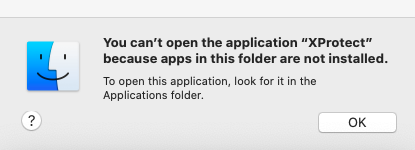
Is XProtect Good Enough to Keep my Mac Safe?
While XProtect does offer basic protection, it’s best considered one more layer in any defense-in-depth strategy.
Cyber threats evolve continuously and no security solution, by itself, can keep them all at bay. XProtect works on known malware, and new or sophisticated threats easily get through its defenses. To enhance security, ensure that macOS is updated, additional security settings like the firewall are enabled, and consider using a second anti-malware software.
How Can I Ensure XProtect Is Functioning Correctly?
XProtect operates transparently in the background, but you can ensure that it’s done with these steps:
Step 1: Update macOS: Regular system updates will contain XProtect definitions.

Step 2: Check Security Settings: Go to System Preferences and then to Security & Privacy to see the proper setting configurations.

Step 3: Perform Manual Scans: Although XProtect does not feature a manual scanning option, the use of third-party anti-malware software remains advisable for additional security.
What Are XProtect’s Limitations?
The major disadvantage of XProtect is its reliance on the definitions of known malware; it may, therefore, not be able to detect the new or emerging threats immediately. What is more, XProtect does not scan all the activities run on your Mac in real time; it targets downloaded files and some system processes. Therefore, it is always wise to combine with other security measures for better protection.
Do I Need Third-party Anti-malware?
Using third-party anti-malware software is very helpful considering the limitations that XProtect has. These software applications typically have features like real-time malware scanning, wider databases for malwares, features for protection against phishing, and web security.
Conclusion
XProtect is only a part of macOS security, which is a basic layer of defense against known malware. These have limitations, and you should keep on securing your Mac.
Keep the software updated, set up security settings, and opt for other supplementary antivirus solutions that would help you in gaining comprehensive security. You have the knowledge; you have the tools, with which you are well prepared to maintain a safe and efficient computing environment on your Mac.


