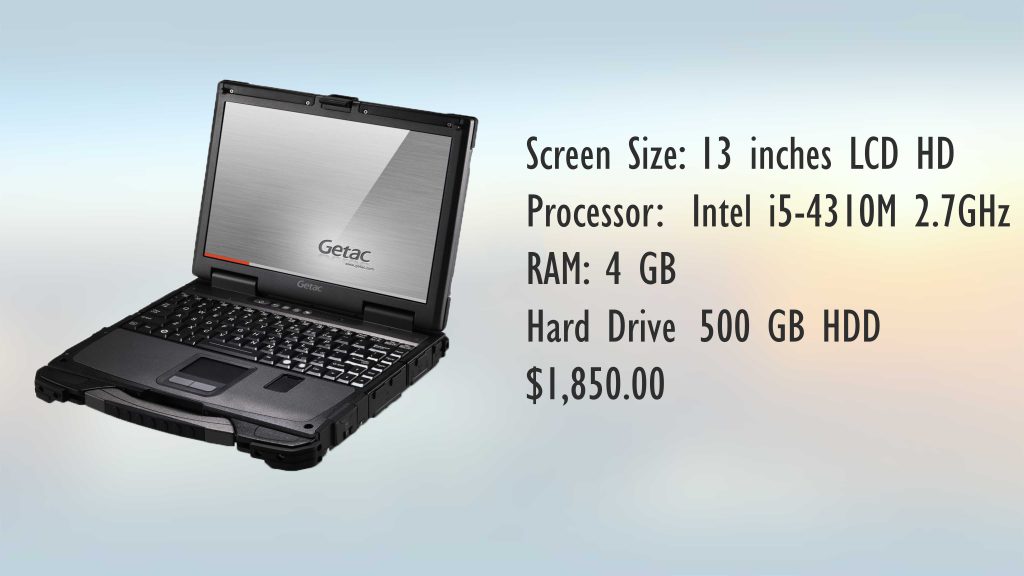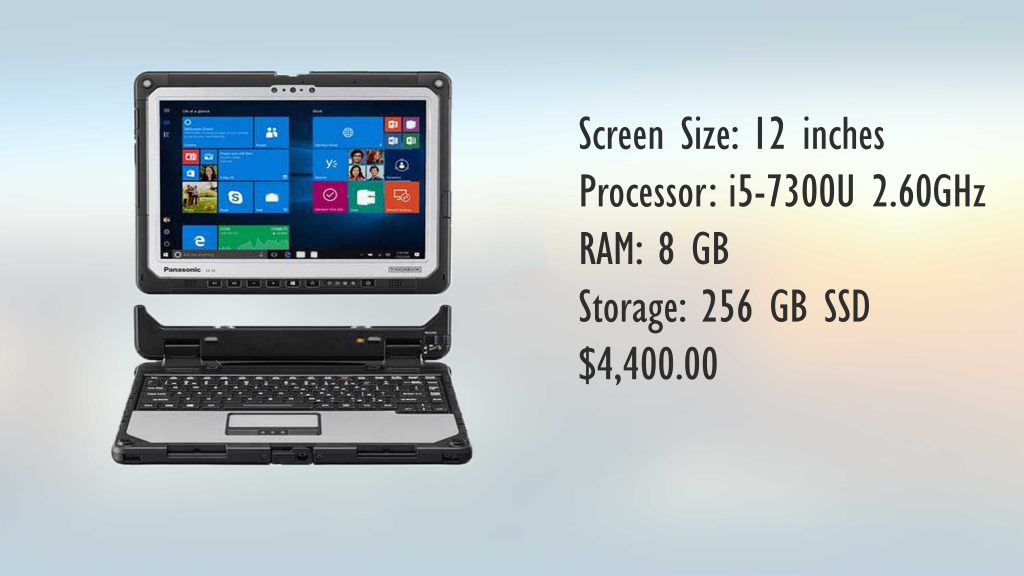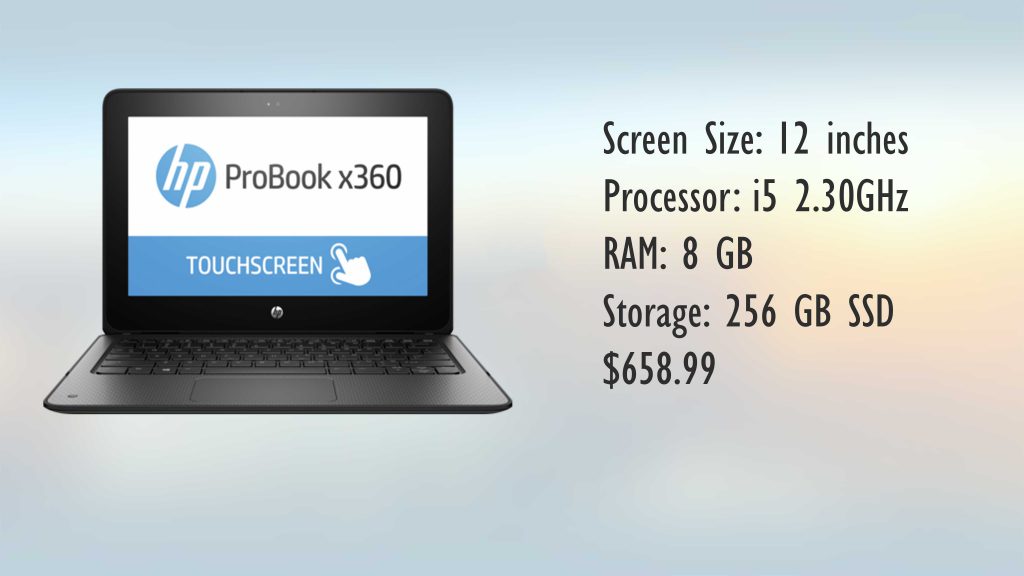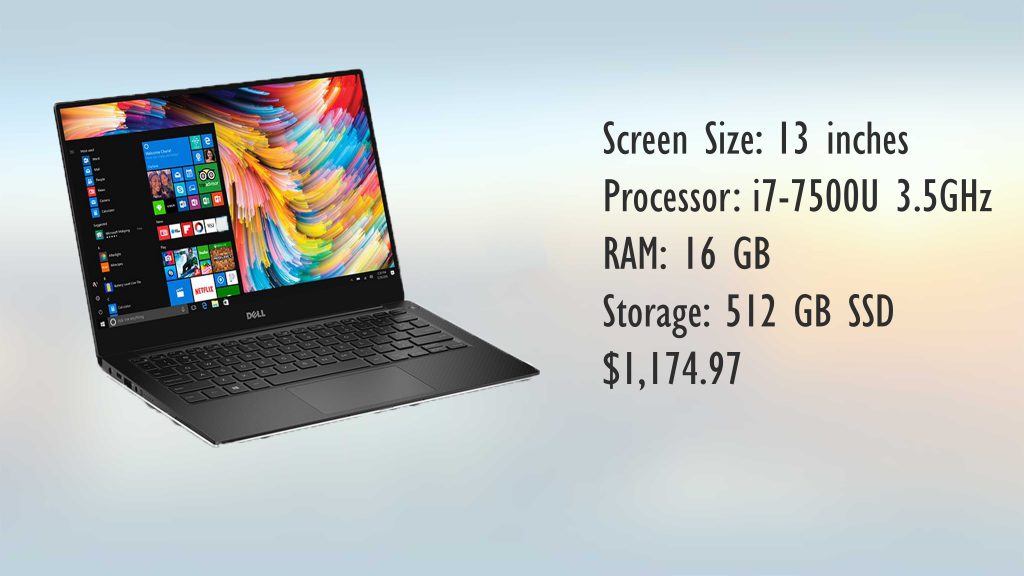|
1
|
2
|
3
|
||||||||

Dell Latitude 5414 Rugged
See Review |

Panasonic Toughbook 54
See Review |
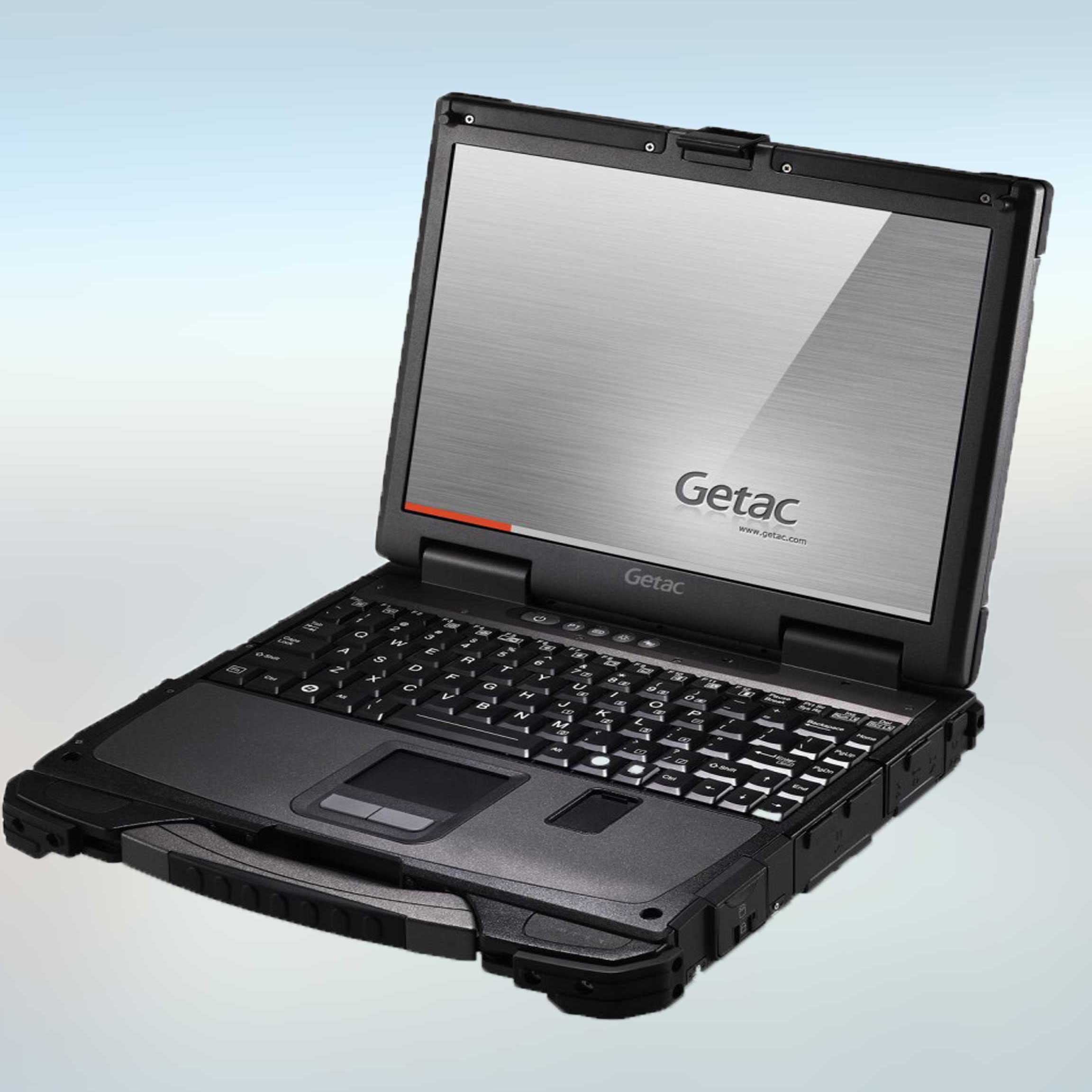
Getac B300 G5 13
See Review |

Apple MacBook Pro 15″
See Review |

Panasonic CF-33
See Review |
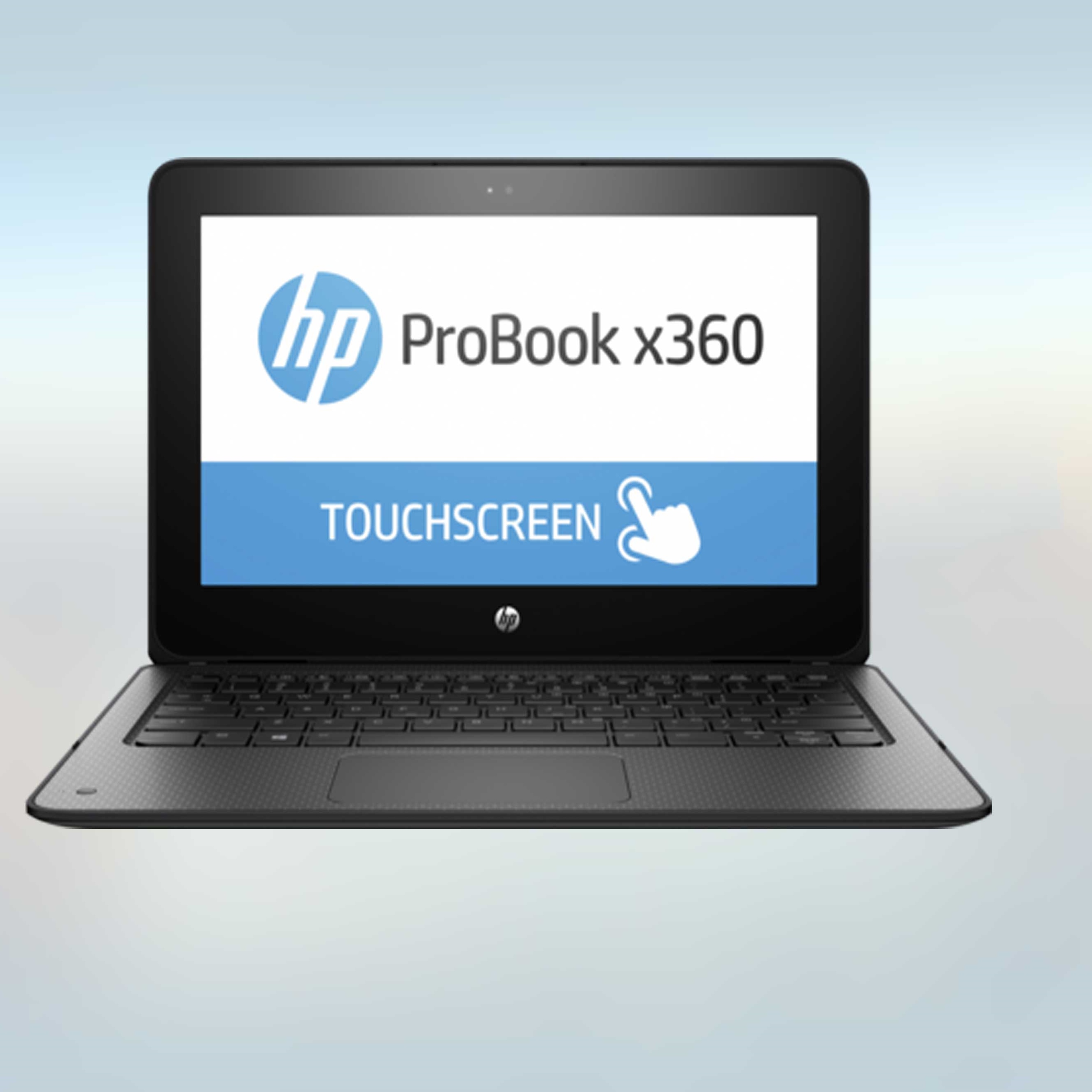
HP ProBook x360 11 G1
See Review |

Dell XPS 13 Bezel-less
See Review |

Lenovo Yoga 11E
See Review |

Lenovo X1 Carbon
See Review |

Apple MacBook Air 13″
See Review |
|
|
Lowest Plan (Web)
$949.99
|
Lowest Plan (Web)
$1,655
|
Lowest Plan (Web)
$1,850
|
||||||||
|
Total Score
    
|
Total Score
    
|
Total Score
    
|
||||||||
|
Fingerprint ID
 |
Fingerprint ID
 |
Fingerprint ID
 |
||||||||
|
Storage
256GB SSD
|
Storage
1TB HDD
|
Storage
500GB HDD
|
||||||||
|
Screen Size
14 Inches
|
Screen Size
14 Inches
|
Screen Size
13 Inches
|
|
When it comes to security of certain device, it depends a lot on the software it’s running. A true security expert knows that a really secure notebook is the one that has only been custom configured by the expert him/herself. But this is on a logical security level – how about physical? In those terms, the sole principle of a secure device changes, because a secure laptop does need to be rugged up to a point, in order to be physically protected from the outer world. Of course, this is not for everybody, since there are different types of users and while some use their devices predominantly outside, there are those who favor security to be contained within certain confined spaces, like offices, etc. So, when it comes to a physical access standpoint, new terms come to mind, such as the security features that enable logging in, like fingerprint scanners and the accessibility of ports which is crucial to security. So far, most devices that have such ports are often open and no longer secure, meaning that anyone with access to the ports, can insert a flash drive with boot exploits, compromising the laptop. But then again, there are port locking gadgets, that prevent physical access, so it’s all up to how paranoid the user is. And then again, there are some of the devices on our list that allow the user to simply detach the whole panel with ports. So, even though some devices are more physically secure than others, it is up to you, the user to develop a secure system, using one of those devices, so we suggest you to read the reviews of each one of them below and decide which is suitable for you, besides the 1st one, being our personal number 1, because all of the machines below can be turned into or come ready as portable fortresses.
|
Being a laptop that is widely used In most security clearance type of environments by both private and military organizations, the Dell Latitude 5414 does not disappoint. The Dell Latitude 5414 is a rugged laptop that combines many security features and very decent performance specifications as well. It’s matte screen looks amazing and is very suitable to be used wile outdoors and in combination with it’s rugged design, the laptop is perfect for the outdoor users in overall. There are some things to note though, such as that it would have been nice to see a bit larger SSD storage and a bit more RAM for the price the laptop is offered for. But this is not to worry, because the price goes to other features on which this machine is focused. The Dell Latitude 5414 is one of the most rugged laptops out there, enduring extreme water, cold, heat, drop and vibration tests like it’s a walk in the park. Overall and all, the savage ruggedness of this machine which helps it survive a tornado full of sharks makes us forget all of it’s minor cons and favor it as the best among the rest.

 Can survive extreme conditions.
Can survive extreme conditions. Good price for its value.
Good price for its value.
 Could include more RAM and storage.
Could include more RAM and storage.
|
Often being compared to an armoured personnel carrier, this tough notebook is so rugged that it can probably withstand tests, from a flying kick all the way up to being launched into Mars. The amazing device has been created mainly for workers in demanding environments, like engineers or automotive mechanics who test vehicles for indoor or outdoor repairs and maintenance. And being significantly ligher and thinner than other secure laptops out there, this device is very portable and convenient. It is classified as a “semi-rugged” device by the company making it, but this does not mean at all that the laptop is not tough – it can survive falling of up to 1 meter without a scratch. So overall and all, it’s lightweight design in combination with ruggedness makes it one of the best in the security and safety segment. Panasonic are not known for one of the best in the mainstream laptop segment, but they have surely nailed it with this device, which if properly configured, could become a fortress.

 Quality build and large storage capacity.
Quality build and large storage capacity. Sturdy design.
Sturdy design. Only 1.9 kg in weight.
Only 1.9 kg in weight.
 Could include more RAM.
Could include more RAM.
|
If there is a zombie or other type of apocalypse that will make the world a hostile place, the Getac B300 ultra-rugged notebook is definitely one laptop that you could use as a weapon to defend yourself. It’s extreme ruggedness allows it to operate in full functionality even in the most tech-hostile environments out there. Being one of the few laptops that are being changed and redesigned every year, due to the niche the company is focused on, the laptop is already in it’s sixth generation, meaning that this device is almost 10 years old now, but packs the latest inner hardware and the same bright display, making it ideal for outdoor workings. The ultra-ruggedness of the Getac B300 comes from it’s unique design which is created by a magnesium-alloy compound for it’s housing, which is gunmetal gray in colour. And the laptop is not only all show and no go – the machine is well engineered too. Being made with a specific cover that is also integrated with a unique cooling mechanism, embedding cooling tunnels on one of the pannels. And not only this, the cooler tunnels are longer as well, making it easier to eliminate side heat, generated by CPU’s making the productivity of this laptop very stable – good job Getac engineers!
And it’s hard drive, while being created with ruggedness is also made with security in mind, consising of metal covers and various types of foam and neoprene. And while being very secure, the device also allows for easy maintence, because it ensures easy access to the hardware components. And do not think that the engineers have created the laptop with not as much peformance in mind – this is done with the purpose to eliminate side heat, making the laptop easy to work with and stable even if you are in a hot environment. And this is also very important for the battery of the device, where the engineers have focused a lot, providing a special ECO mode, that helps increase the total working time of the computer. All of these improvements have resulted in the device having an IP65 rating for ruggedness, making it a good machine to choose if you want something portable that you can make extremely secure and carry with you at all times.

 Completely dust proof.
Completely dust proof. Low water pressure proof.
Low water pressure proof. Water spray proof.
Water spray proof. Good price in comparison to the competition.
Good price in comparison to the competition. Newest hardware components in the latest version.
Newest hardware components in the latest version. 15-hour battery life.
15-hour battery life. Incredibly strong back lighting of it’s display.
Incredibly strong back lighting of it’s display. Extremely rugged casing.
Extremely rugged casing. Optional extra battery slot.
Optional extra battery slot.
 Low resolution of operation (1024 x 768).
Low resolution of operation (1024 x 768). The price varies based on what features you want it to have.
The price varies based on what features you want it to have.
|
Like we know, a device is as secure as you make it, but not everyone has the technical know-how on how to do that and most people want something simple to work with as well as secure for their data, but not everyone is technically capable to work on a Linux environment or to apply the right type of protection software for Windows devices, which are the main target for different malware, especially ransomware. So, when It comes to the words safety and simplicity put together, the MacBook is your best bet. Not only the OS is designed with extremely well made Sandbox applications, making it difficult to infect you with malware, but it also uses only certified apps from it’s AppStore. Apple carefully reviews each application before it’s actually published by the developers behind it. And furthermore, as developers, each dev receives a developer ID and is evaluated based on the apps that are posted. So basically, if you have an app that is developed by an unknown developer, the Gatekeeper embedded protection software blocks the app from affecting your MacBook. In addition to this, the device also allows you to configure the privacy of each app installed for it, which is amazing. Ofcourse, the level of customizeablity is not the same as with Windows, for example, but it is not to worry about, as there is a rich choice for each of your needs in the AppStore.
And when it comes to physical access, Apple’s device has it all. Not only your files are backed up online, making them completely safe, but even if your MacBook breaks down indefinitely for various reasons, the files can also be synced to be downloaded on other Apple devices as well. Yes, this does make the Apple user account one of the bottlenecks for security and if it gets hacked, you could become compromised in a way like no other, but this is also very easy to be prevented by simply using the embedded FileVault 2 which encrypts your files, making your files AES-128 encrypted. This means that even if someone else uses your laptop, they will not be able to access your files, unless they have the unique decryption keys, which are deleted from the macbook and only available on your account or if you physically export them. And if the MacBook does fall into the wrong hands, it automatically erases the files if they are stored locally in it, making it virtually impossble for the crook to access your account, especially if you have enabled two-factor authentication in the Apple Cloud. Simple, yet effective system indeed. And the passwords for the encrypted files can also be stored in the iCloud making security strictly restricted to your account. And to further secure your account, Apple continue to use stronger and stronger encryption and password security. Add Touch ID fingerprint identification and these make the MacBook an advanced machine that will secure all of your files and all you need to access them is one password – simple, yet effective. Probably the only drawback that we think is of it’s minus is that the laptop is not as rugged and secure by physical design as the competition is, since it’s puprose is to be well-looking and minimalistic device. But this is nothing to worry about, primarily because the laptop can be modified to be rugged via specific MacBook rugged cases which are military drop tested and available at a decent prices online.

 MacOs operating system which is secure by design.
MacOs operating system which is secure by design. Very fast performance.
Very fast performance. Offers embedded file encryption.
Offers embedded file encryption. Has advanced security features.
Has advanced security features. Simple to work with, making It perfect for non tech-savvy users.
Simple to work with, making It perfect for non tech-savvy users.
 Is not as rugget as we hoped for the price it’s being sold for.
Is not as rugget as we hoped for the price it’s being sold for. Touch bar is a bit of “too much show”.
Touch bar is a bit of “too much show”.
|
A rather unique rugged laptop which has the capability of not only withstanding shark attacks but being deatchable as well, meaning that you can turn this device into a rugged tablet all by itself, making it extremely valuable for your money, espeically if you are connecting it to machinery outdoors and need it’s portability and sturdiness, but also use it to type a lot. The tablet can also be configured to work in a very secure manner, depending on what you require from it and can withstand a lot of beating too. Similar to the Dell, however, it is rather expensive for what it offers in terms of inner components, making it appropriate for a very specific niche of customers who would buy it and they are the tech-savvy users who are often working outdoors, such as electrical engineers and vehicle mechanics, which is not a bad niche, but there are other alternatives offered by the competition for the price it is being sold at. But bear In mind that the laptop is not expensive “just because” – it features a lot of advanced extras, like a 2D bar laser, GPS tracking devices, extremely high battery capacity and several others.

 Extreme ruggedness.
Extreme ruggedness. Portability and flexibility (Detatchable display).
Portability and flexibility (Detatchable display).  2 devices at once.
2 devices at once.  GPS and 2D Bar Laser feature.
GPS and 2D Bar Laser feature.
 The price.
The price. Could have more powerful hardware for what it’s worth.
Could have more powerful hardware for what it’s worth.
|
When you first look at it, the HP ProBook X360 11 G1 looks like any mid-level laptop. However, it’s casing is very durable and has undergone the MIL-STD-810G tests, making the device one of the top semi-rugged laptops available for the public out there. When we talk about resisting bending and pressure, the laptop is doing quite well, although you can see one or two weak spots. When it comes to compatibility, the laptop has almost all necessary interfaces for it’s connections, even features a USB type C port. And even though it only accepts MicroSD cards, the laptop has a very decent memory processing speed. It’s display is reflective by default, but there is also the option to choose a non-reflective display and both are with good brightness and decent resolution (1366×768). It can however present some trouble during outdoor usage, so the laptop is more suitable too be used indoors. When it comes to it’s temperature and cooling, the smart and humble device has been designed to be passively cooled, resulting in it being completely silent and generating a side temperature no more than 40 degrees celsius. The simplicity and robustness makes the device perfect for it’s targeted customer segments which is to serve as an eneterprise or school computer for employees and students alike.

 Sufficient RAM, CPU and SSD for it’s purpose.
Sufficient RAM, CPU and SSD for it’s purpose. Sturdy build quality.
Sturdy build quality. Touch screen display.
Touch screen display. Good price.
Good price.
 The display is not matte by default, making visibility on sunlight rather difficult than easy.
The display is not matte by default, making visibility on sunlight rather difficult than easy.
|
When it comes to buying a high performance machine which you want to be secure and in the same time you are running on a budget, the Dell XPS 13 is the best choice. The elegant laptop has nearly bezel-less screen and packs quite the punch. The fact that the display is almost bezel-less and features an UltraSharp QHD-+ resolution allows the engineers to make the device smaller as well, as thinner, making it super slim at 15 mm maximum thickness. This also makes it very light at 2.7 pounds of weight. The brightness is also very surprising, making the device perfect to use outdoors as well, but not in extreme conditions, which is kind of it’s drawback if you want a rugged notebook. The screen is also very bright and the device responds very fast, with it’s Intel® Core 8th generation 4-core processor. When the devices have more cores, this makes them significantly better to perform, especially during multitasking. The battery is also very surprising, making the device last up to 13 hours on normal use when streaming Netflix, for example or browsing. And you can also dock the Dell Power Compaion In order to add significantly more power to the current one. For connectivity, the portable device uses a Type-C Thunderbolt 3 port which allows charging as well as connecting to multiple different devices, including 4K displays. So if you are the type of person who favors multimedia and performance, but cannot spare as much cash for a laptop which you want to turn into a fortress, but to also look good and modern, the Dell XPS13 is the machine for you.

 Security features (Fingerprint reader, etc.)
Security features (Fingerprint reader, etc.) Powerful battery.
Powerful battery. Scratch Resistant Gorilla Glass display which is also touch screen.
Scratch Resistant Gorilla Glass display which is also touch screen. Powerful CPU, a lot of RAM and SSD Storage.
Powerful CPU, a lot of RAM and SSD Storage. Comes with a protection case and a power bank, that can add 11 hour battery life.
Comes with a protection case and a power bank, that can add 11 hour battery life.
 Not suitable for harsh conditions.
Not suitable for harsh conditions. Could use a bit more ports.
Could use a bit more ports.
|
Having a rugged build which includes a scratch-resistant glass as well as reinforced materials, the Lenovo ThinkPad Yoga 11e is a perfect combination of mid-level ruggedness, ultra portability and speed. The device does not offer the hyper power as some of it’s competitors, but it surely does offer a lot of bang for what it’s worth. The design of the Yoga 11e is in a dark-gray theme which makes it elegant, especially with the rounded corners and the rubber wrapping around it’s lid in order to protect it’s display. The chassis of the device is also tested to withstand very high as well as very low temperature, humid environments, extreme vibration as well as dust, so it can perfectly serve you if you turn it into a secure device to carry with you at all times. And with it’s small sizes, it is also quite easy to transport as well. Throw in the 360-degree turning touch-screen and you have the perfect hybrid device for the best price offered. Ofcourse, the Yoga 11e cannot match the competition with it’s 4GB of RAM and Intel Celeron N2930 processor, but if you are seeking a well-built laptop to use for security and work that also serves as a tablet, suitable for coping with variety of tasks and does not cost a ton of money, this is your best bet, although being mediocre in performance.

 Amazing keyboard experience.
Amazing keyboard experience. Vivid display.
Vivid display. Good scores for performance.
Good scores for performance. Good value for money.
Good value for money. Semi-Rugged Design.
Semi-Rugged Design.
 Could have a brighter screen and louder speakers.
Could have a brighter screen and louder speakers.
|
This likely the thinnest and lightest ThinkPad that Lenovo has ever created and moreso, the device features a 7th generation intel Kaby Lake processor which packs quite the punch for the laptop’s size. The device is also quite impressive in terms of battery life as well, offering 12 hours of life and it is good to see that Lenovo have also made it a powerful one, including 16 GB of ram and a whole 512 GB SSD. In terms of power, this ThinkPad “thinks” quite fast – it is even able to beat the MacBook Air’s latest versions, which is insane. And it is good to see that Lenovo has not cheated on their style, adding the backlit keyboard which is like a dream come true, especially if you work a lot with touch pads. In addition to all that has been added so far, they have also included Thunderbolt 3 ports, USB 3.0 port, a Kensington lock slot and a full-size HDMI port, as well as a micro-Ethernet port, which includes a converter that is to be used together with the laptop. So if you favor power, extreme portability and performance, this is definitely the laptop that you should use. And moreso, it also has a new touchscreen feature, making it secure by design, while remaining one of the most powerful ultrabooks in it’s class. This makes it one of the best business laptops out there that can be optimised perfectly for security.

 Great touchpad and keyboard.
Great touchpad and keyboard. Amazing performance.
Amazing performance. Crystal-clear and colourful display.
Crystal-clear and colourful display. Good benchmark scores.
Good benchmark scores. Does well with multitasking.
Does well with multitasking.
 The screen could have more brightness.
The screen could have more brightness. The laptop could casing be more rugged.
The laptop could casing be more rugged. The audio could be more powerful.
The audio could be more powerful.
|
The 13 inch MacBook is probably one of the most sought after devicess by users who want a very secure machine that is extremely fast and very portable. If you are the type of person who favors elegant devices and does not have demands to make a lot of technical high-end configurations, you can surely go for this notebook, because it’s main core competence is the speedy MacOs that is constantly updated and created to be secure by design. And the newer model comes with fast storage, significantly better battery and is more powerful. Ofcourse, for that purpose, your pockets need to be deep as well. But you do get access to all that you need for what you pay and even Windows and Linux can be ran via the MacBook’s embedded virtual machine running software. The only thing that hasn’t changed and is a bit dissapointing is that this MacBook Air looks rather the same as it did, when the first similar version came out in 2010 and that’s a bit of a shame for the price you pay. But for this you do get the alumium materials which not only make the device light, but also sturdy, making it ok to use outdoors. And the display shines bright when you use the device outdoors as well – quite impressive. If you favor storage, the MacBook Air has 256 GB SSD in it’s 13 inch version and if this is not enough, you cannot upgrade it, so your best bet would be to go with the Lenovo Think Pad X1 Carbon in terms of storage – sorry, Apple. But if you want to have a speedy and impressive device that works great with the cloud, can encrypt your files by default and can delete them, while keeping copies online in your account if someone tampers with the notebook, this is definitely the choice for you.

 Aluminum casing.
Aluminum casing. Long-lasting battery, due to their light OS.
Long-lasting battery, due to their light OS. A lot of security features plus latest software and OS.
A lot of security features plus latest software and OS. Faster storage and amazing performance.
Faster storage and amazing performance. Display is well seen when you are outside.
Display is well seen when you are outside.
 The device looks the same as it did back in 2010.
The device looks the same as it did back in 2010. Poor speakers.
Poor speakers. A lot of bezel around the screen.
A lot of bezel around the screen.Legal Disclaimer: Be advised that the opinions expressed on this website are solely ours and they are not biased towards any specific software company or any other organization. The opinions are also based on our research, which includes first-hand data as well as second-hand information and it took place approximately 30 days before this article was published.