Did You Get Redirected to Trixroll.com?
Problems with Trixroll.com redirecting your browser? Read this article as we will explain here how to get rid of it. Many users have seen this strange website pop up without warning. We’ve analyzed what causes it and how to protect your system from it moving forward.
At first glance, Trixroll.com might look like it hosts harmless indie games. But based on our investigation, the site can secretly redirect visitors to shady or even malicious pages. If you were sent to Trixroll.com unexpectedly, we recommend closing the page immediately and not interacting with it.
Let’s go over how this site may have appeared in your browser—and what steps you can take to remove it entirely.
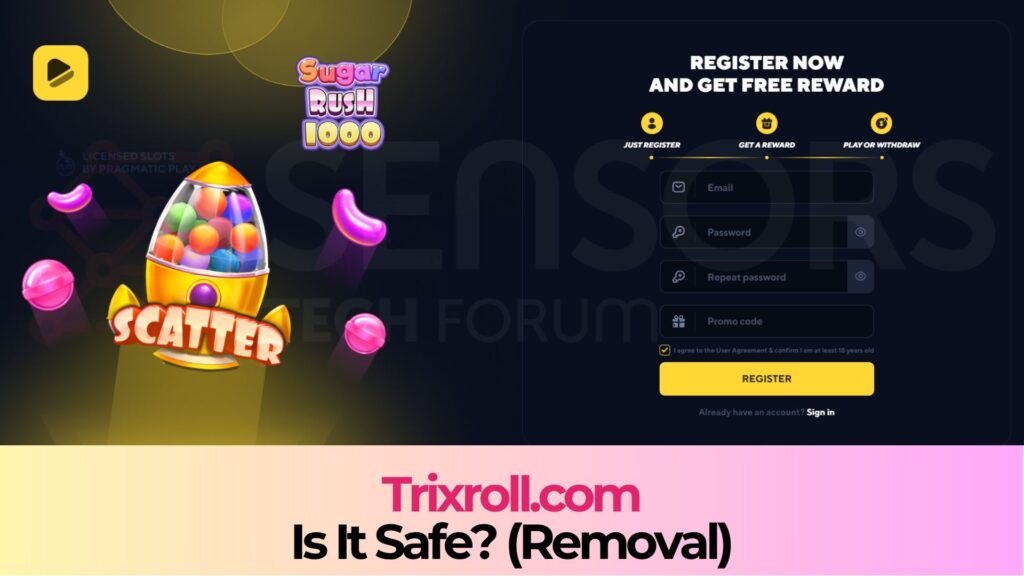
d21.team Details
| Type | Fake online games website. Browser Hijacker, Redirect, PUP |
| Removal Time | Around 5 Minutes |
| Removal Tool |
See If Your System Has Been Affected by malware
Download
Malware Removal Tool
|
How Did I Get It?
Trixroll.com redirects are usually caused by software that slips into your system without clear notice—these are called potentially unwanted programs (PUPs). They often change your browser’s behavior by inserting ads, redirecting you to sketchy sites, or altering your search results. PUPs are frequently bundled with free programs or pirated content.
Even with good antivirus tools and ad blockers, these apps can sneak through. Once they’re installed, redirects to sites like Trixroll.com might become a regular problem, increasing your chances of data theft or falling for online scams.
How to Check If a Website Is Safe?
If you want to know if a website is secure, watch for security features. Safe websites generally have an SSL certificate, active firewall, and protection against DDOS attacks. If any of these are missing, visiting the site could expose your data.
Using a website like Trixroll.com might put your device at risk of:
- Causing browser redirects to malicious domains.
- Encouraging downloads of torrents uploaded by unknown sources.
Trixroll.com – Is It Dangerous?
Websites like Trixroll.com often act like traps. They promise something interesting but deliver annoying pop-ups, misleading content, and fake downloads. Some of these redirects may lead to scam pages or install malware on your system.
If you start noticing performance issues or strange ads, that could mean your computer has been compromised. Common warning signs include:
- Highlighted text on web pages.
- Intrusive banner ads.
- Frequent redirects.
- Pop-ups with sound or video.
- Altered search results showing ads instead of legitimate content.
- Unwanted push notifications.
It’s also common for sites like Trixroll.com to use tracking tools that monitor your activity. These trackers may gather:
- IP and MAC addresses.
- Your browsing history and searches.
- Visited websites and bookmarks.
- Mouse clicks and movements.
- Personally identifiable information you enter.
Is Trixroll.com a Legit Website?
We found that Trixroll.com is often tied to risky behavior online. In many cases, visiting or being redirected from this site has led to:
- Unreliable software download sites.
- Fraudulent survey pages.
- Phishing sites.
- Fake tech support scam pages.
- Malicious scripts or infected files.
- Scam redirects and pay-per-click fraud.
In addition, we discovered that some ads on Trixroll.com use malvertising, which means one click could start a dangerous download—such as a ransomware, Trojan virus, or even a rootkit.
Trixroll.com – Pros and Cons
Pros:
- Not flagged as dangerous by most browsers.
Cons:
- No linked social media profiles.
- Hosts illegal movie downloads or streams.
- Triggers frequent redirects to unknown sites.
- Uses third-party cookies to collect data.
- May host dangerous files that infect your device.
- Similar suspicious sites exist.
What to Do If Affected by Trixroll.com?
If your browser is redirecting you to Trixroll.com or you notice signs of infection, it’s time to take action. Run a complete system scan using a reputable anti-malware solution. A deep scan can help locate any hidden threats, remove unwanted software, and protect you from future attacks.


