We all have experienced driver errors and know how irritating they can be. The reasons for your drivers not working properly are various – installing and uninstalling programs, upgrading or downgrading your OS, malware intrusions. All of them may cause driver issues. Fortunately, there is software specifically developed to help users in such situations.

Let’s have a closer look at DriverFinder – a program that aims to help users update their drivers.
App Profile
| Name | DriverFinder (DriverFinderPro) |
| Type | Driver Updater |
| Developer | DriverFinder |
| Operating System | Windows OS (see article for system requirements). |
| License Price | $29.95 |
| STF’s Test Machine | Lenovo B50-70 with 64-bit Windows 8.1 |
Official Description:
DriverFinder is an advanced driver scanning, updating and downloading utility for Windows-based PCs. Individual drivers may be available freely by manually visiting device manufacturer websites. Activate the full version of DriverFinder for a one-time low fee of only 29.95 USD for a year’s access on up to 3 PCs.
OS Requirements:
Windows XP, Vista, 7, 8, 10
300 MHz Pentium or higher CPU
256 MB RAM
8 MB hard drive space
Space for driver downloads and backups
800×600 true color or better resolution
Internet connection
Installation and Scanning:
Once installed, DriverFinder will immediately start scanning your system for the latest versions of your drivers. You will notice the user-friendly and straightforward interface of the program. The installation wizard will guide you through the installation in a simple and effective manner.
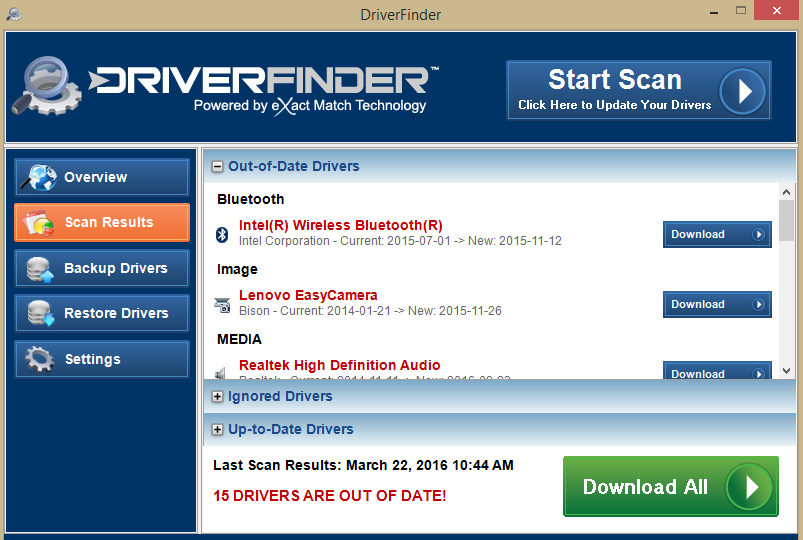
Once the scan is complete in just a couple of minutes, you will be displayed a screen (Overview) containing information about the status of your drivers. What you will see will be divided into three categories:
- Drivers Status – provides information about the number of out-of-date drivers, ignored driver updates, up-to-date drivers and the total numbers of scanned drivers;
- Device List – provides details about your devices and their drivers, just click on a device and look at the bottom of the window;
- System – guarantees that your system has received recommendations specific to its characteristics.
Features:
If you navigate to Scan Results, you will see a list of your Out-of-Date Drivers and you’ll be able to fix them by clicking on the Download button next to the devices. What we liked here is a small yet important detail – DriverFinder displays information about your current drivers and their latest versions. This way you could easily check if the info is true or falsified. Also, the program is designed to scan all currently unplugged devices, such as your USB.
By clicking the Fix Now button you will be able to download all new drivers at once. However, if you prefer to download drivers separately, just click the blue Download button next to every device.
DriverFinder also features two handy options:
- Backup Drivers
- Restore Drivers
Those options are quite useful and it’s nice to see them featured in such a program. If you want to roll back to your previous driver (in case something goes wrong), you can refer to the Restore option. Keep in mind that restoring is possible per driver.
In terms of backing up, you can back up all of your drivers at once, or create individual backups for each driver.
What else does DriverFinder offer?
The program has Settings, where you can choose Download and Backup locations. While you’re there, you will notice the Proxy Settings, where you can choose whether to use your proxy settings or nor. You will be prompted to type in your server, username and password.
What We Like
- DriverFinder is an easy-to-use and quite a comprehensive driver program, with simple yet effective interface;
- DriverFinder enables you to back up all of your drivers altogether or individually;
- DriverFinder also scans all of your unplugged devices;
- DriverFinder features Proxy Settings.
What Is Missing
- The interface of the program may not appeal to more tech-savvy users who pay attention to creative design.
Conclusion
Compared to other similar products, DriverFinder gives you satisfactory performance at a reasonable price. It’s a good program for every user who hasn’t paid much attention to his drivers and needs instant help at fixing them.


