 Private browsing is supposed to be just that – private, giving you the opportunity to surf online without leaving any browsing history behind. Even though private browsing will not do the trick when it comes to your Internet service provider or employer, it is still a good option to sustain some level of privacy.
Private browsing is supposed to be just that – private, giving you the opportunity to surf online without leaving any browsing history behind. Even though private browsing will not do the trick when it comes to your Internet service provider or employer, it is still a good option to sustain some level of privacy.
Learn More about Microsoft Edge
What’s the Deal with Microsoft Edge’s InPrivate Browsing Mode
That being said, it’s clear that when you use the private browsing option, you don’t want to be tracked. If your browser of choice is not doing the private browsing properly, you wouldn’t like it at all, right? That’s exactly what is happening with Microsoft Edge’s InPrivate browsing mode.
According to Microsoft:
When you use Microsoft Edge in InPrivate mode, your browsing information, such as cookies, history, or temporary files, aren’t saved on your device after your browsing session has ended. Microsoft Edge clears all temporary data from your device.
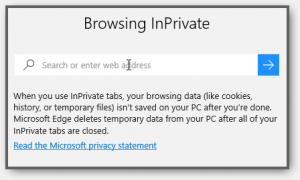 In reality, Microsoft Edge will put your privacy at stake by keeping your browsing history even in privacy mode, as revealed by security researchers. In September 2015, Brent Muir, a computer forensic analyst, shared his concerns about Edge’s privacy mode, saying that InPrivate Browsing is not as private as Microsoft would like us to believe.
In reality, Microsoft Edge will put your privacy at stake by keeping your browsing history even in privacy mode, as revealed by security researchers. In September 2015, Brent Muir, a computer forensic analyst, shared his concerns about Edge’s privacy mode, saying that InPrivate Browsing is not as private as Microsoft would like us to believe.
In fact, Edge will record browsing history even when used in InPrivate mode. Furthermore, it would be quite easy to restore full browsing history, no matter if you have browsed regularly or privately.
Another researcher, Ashish Singh, has also shared his concerns regarding the privacy of Edge’s InPrivate:
Private browsing is provided for a purpose, i.e. privately browsing the web, which is being delivered. However, in the case of Microsoft Edge even the private browsing isn’t as private as it seems. Previous investigations of the browser have resulted in revealing that websites visited in private mode are also stored in the browser’s WebCache file.
The researcher has also discovered that the Container_n table stores web browsing history. In the container, a field named ‘Flag’ is available, and a website visited in private mode should have a flag value set as ‘8’. Singh believes that the purpose of storing this data is to retrieve crashed private sessions.
To put it in plain text, anything you have done in InPrivate mode believing it to be untraceable, can be used against you by anyone with some technical knowledge.
Read More about Data Privacy
Is Microsoft aware of this privacy-related problem? Yes. This is their statement:
We recently became aware of a report that claims InPrivate tabs are not working as designed, and we are committed to resolving this as quickly as possible.
Well, we’re waiting. Hopefully, an official announcement will be made soon.


