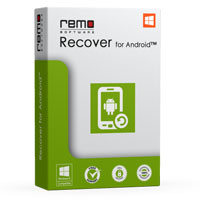 Remo Recover for Android is one of the most popular data recovery applications for the Android operating system. It is indeed a program designed to recover files which were deleted or damaged by accident, and should also restore data after the SD card has been formatted.
Remo Recover for Android is one of the most popular data recovery applications for the Android operating system. It is indeed a program designed to recover files which were deleted or damaged by accident, and should also restore data after the SD card has been formatted.
Files that the program should restore are APK (Android Application Package), music, video, and image files.
To clarify from the beginning – even though the program is for Android, it is installed on a Windows machine, which you connect with your Android device after the successful installation. The program is suitable for both 32 and 64-bit machines.

App Profile
| Name | Remo Recover for Android |
| Type | Data Recovery Software |
| Developer | Remo Recover |
| Operating System | Windows OS, Android (see article for system requirements). |
| License Price | $29.95 |
| STF’s Test Machine | Discuss Remo Recover for Android In Our Forum |
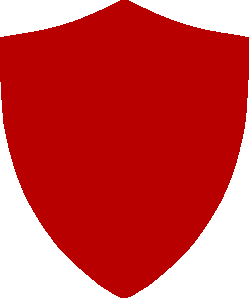
Remo Recover for Android: Technical Resume
The installation process only takes up to a couple of minutes. Prior to installing it, keep in mind that at least 59.1 MB of free disk space is required.
Operating System
- Windows XP (32-bit or 64-bit);
- Windows Server 2003;
- Windows Vista (32-bit or 64-bit);
- Windows Server 2008;
- Windows 7 (32-bit or 64-bit);
- Windows 8 (32-bit or 64-bit);
System Requirements
- Intel or AMD class processor with minimum 1.2 Ghz or higher;
- RAM – Minimum of 1 GB (2 GB recommended);
- Free disk space – Minimum of 60 MB (100 MB recommended) for the installation, you should also have enough free disk space to save recovered files;
- Recommended screen resolution – 1024 x 786 ;
- A graphics adapter card with minimum 64 MB.
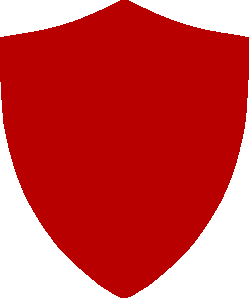
Remo Recover for Android: Use & Features
Remo Recover’s Android edition is a simply designed utility that comes in handy if you have lost your data – photos, documents, videos, apps. By having a quick glance at its interface, you will notice that it is quite simple and intuitive:
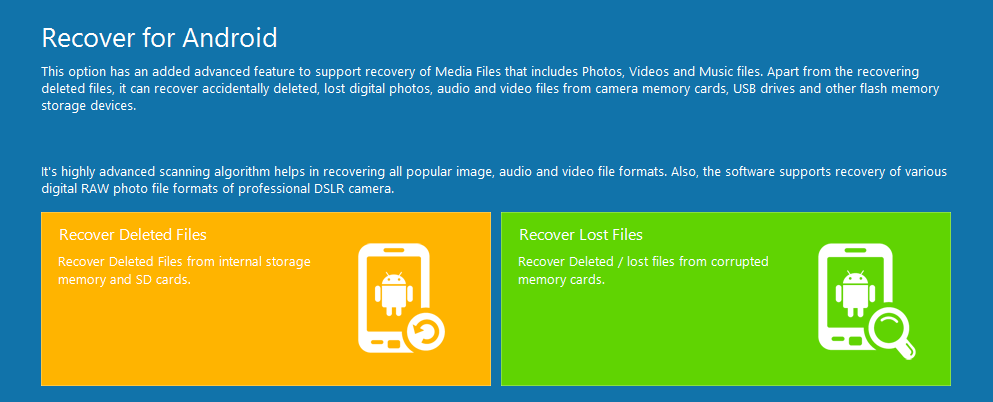
To use the program, all you need to do is connect your Android to your computer. First, activate the USB Mass Store in Android, then connect the USB cable and tap the ‘Turn on USB Storage’ on your phone. Once your Android device is detected, you will be notified through the screen displayed to you.
Here are the main features of the program:
- Restores files from both formatted and corrupted Android SD cards;
- Designed to work with multiple Android devices (Sony Ericsson, HTC, Samsung, Motorola, LG, Google Phone, ZTE, HUAWEI, Acer, Asus);
- Able to identify various file types on the basis of their unique signatures;
- You can create Disk Images to bypass bad sectors and recover your data from there later;
- You can save the current recovery session.
Also, according to the software developers, “Remo Software can be activated on two different computers and two times each. The License Code cannot be used on more than two computers due to the licensing restrictions“.

What We Like
- Able to organize files for recovery according to their types;
- Easy to use and and quite intuitive;
- Works with various file types and APK files.

What Is Missing
- Unfortunately, the program is not designed to recover lost contacts and SMS messages;
- You cannot change the size of the screen;
- The scanning process may take longer than expected.

Conclusion
 Remo Recover for Android is a simplified yet effective piece of software that will help you retrieve data lost due to deletion, corruption or formatting. The interface is quite simple and easy on the eye and there are no advanced settings or options to ‘play’ with. This simplicity may be appealing to some users while others would want to see more. Nonetheless, the most important thing for a software product is to do what it was developed for.
Remo Recover for Android is a simplified yet effective piece of software that will help you retrieve data lost due to deletion, corruption or formatting. The interface is quite simple and easy on the eye and there are no advanced settings or options to ‘play’ with. This simplicity may be appealing to some users while others would want to see more. Nonetheless, the most important thing for a software product is to do what it was developed for.


