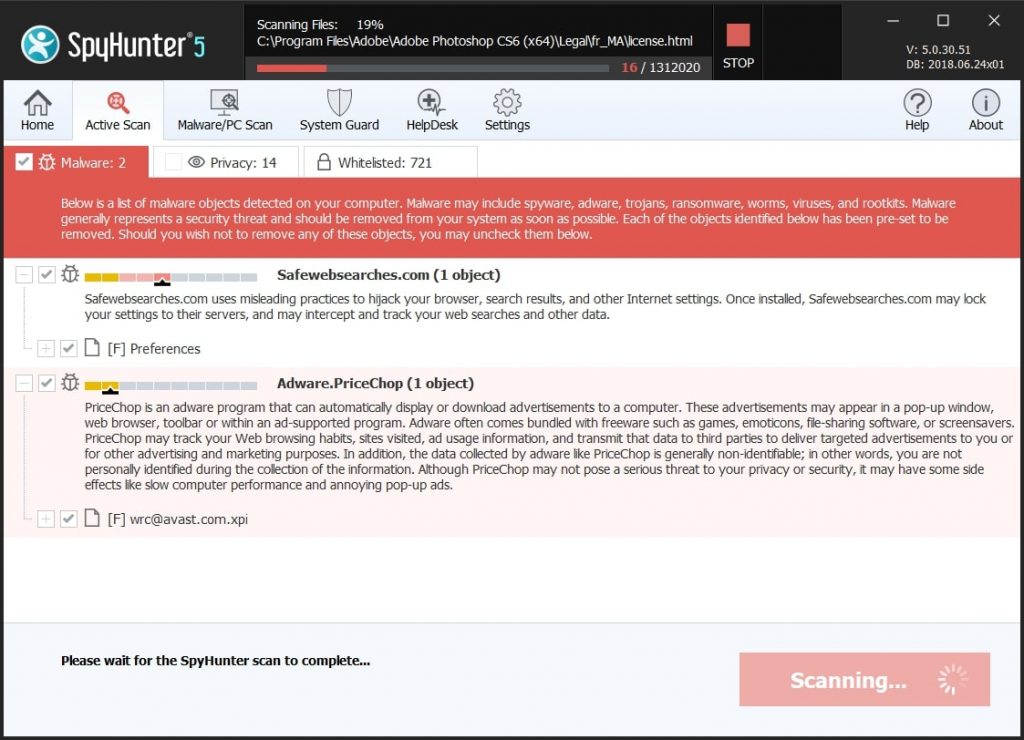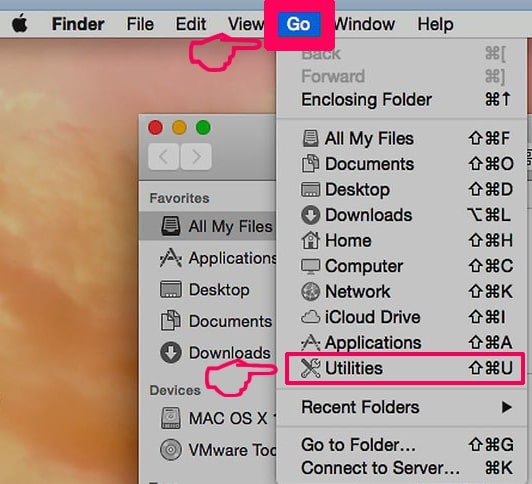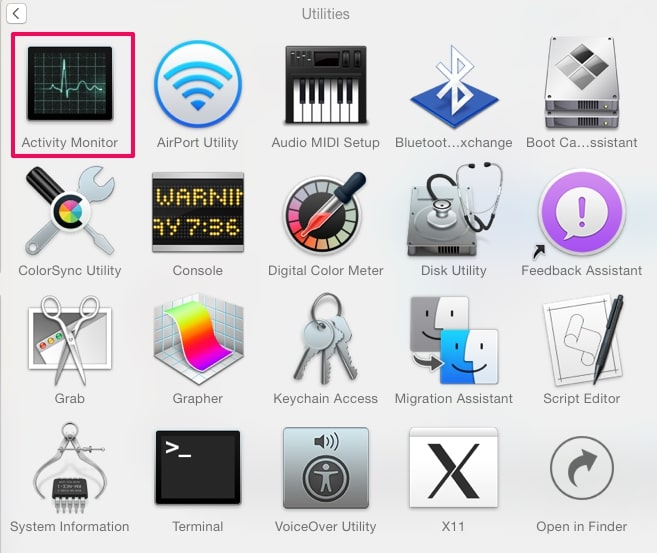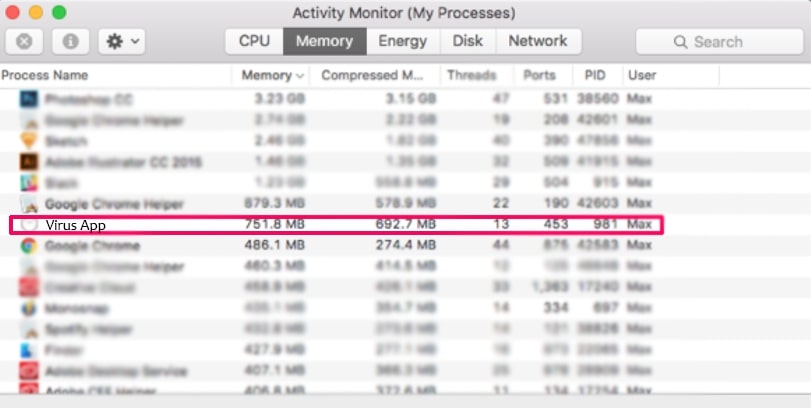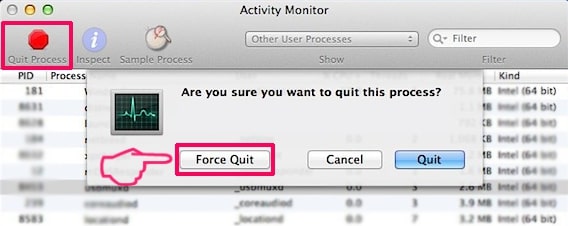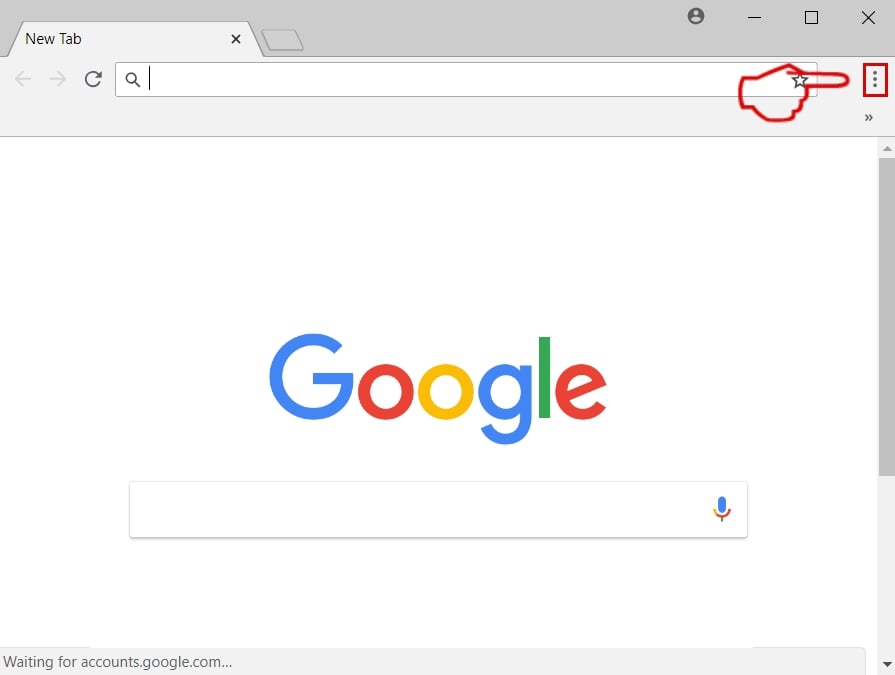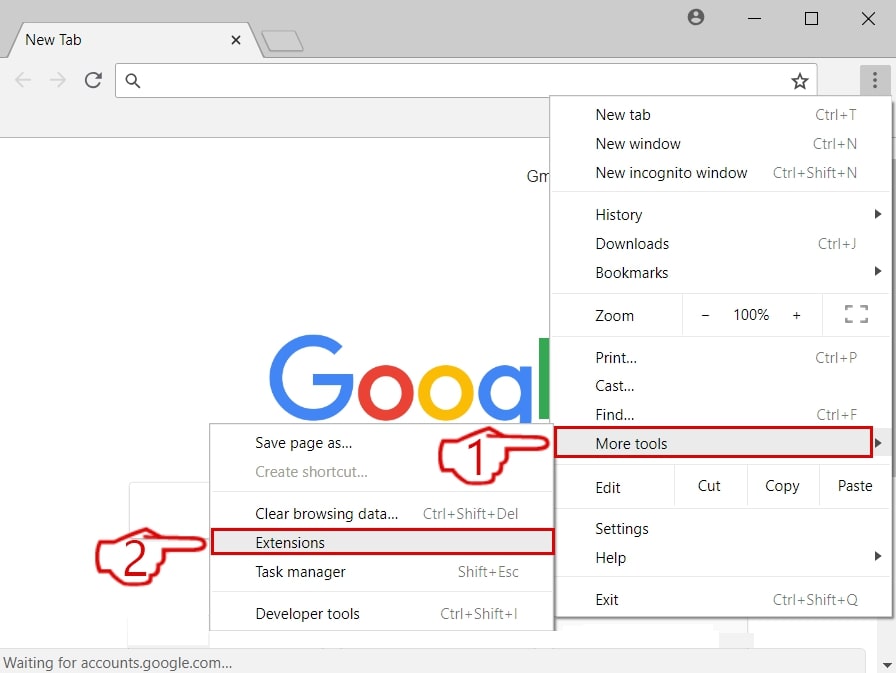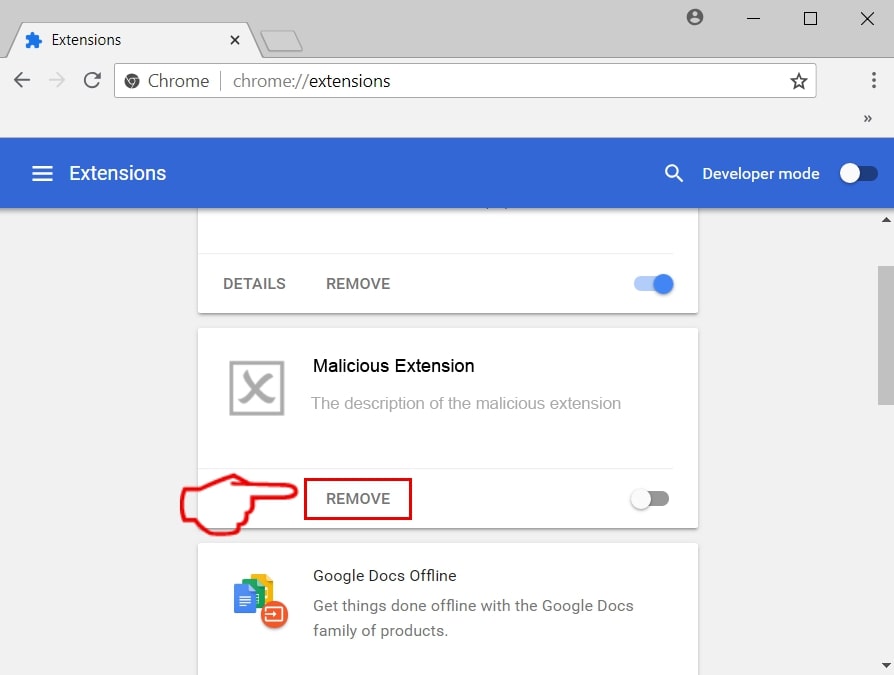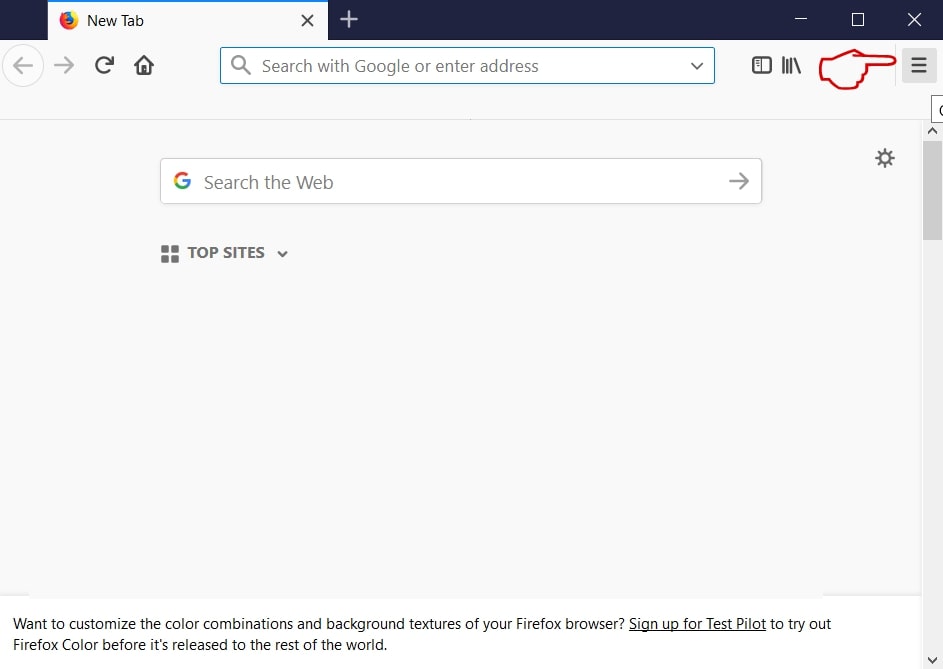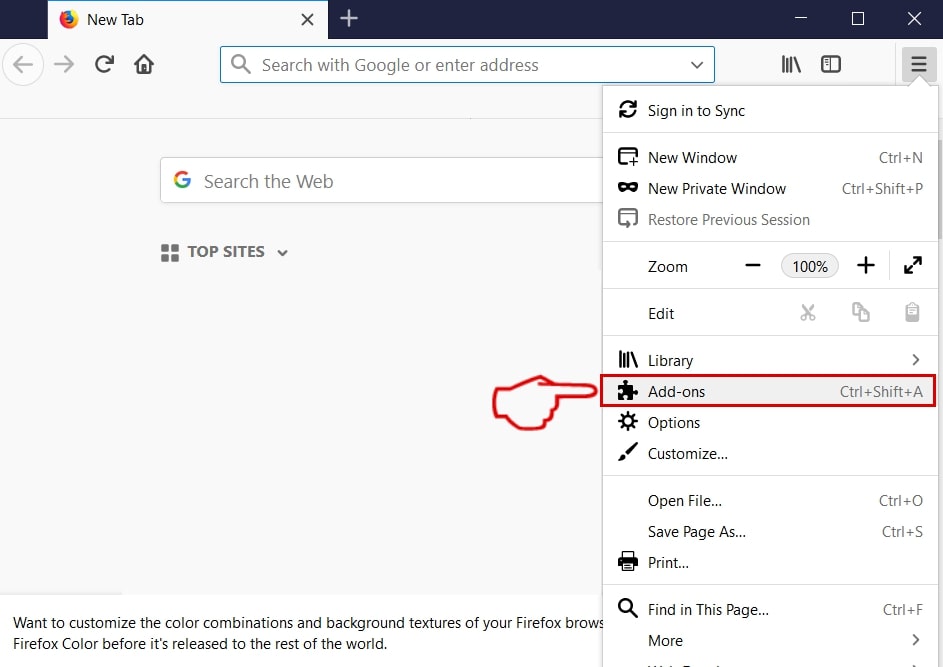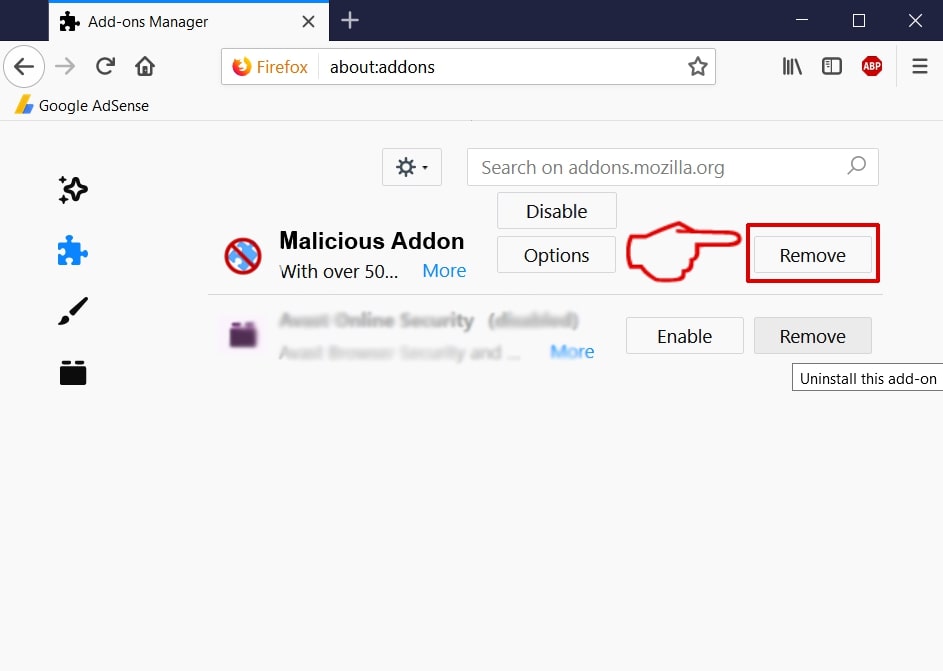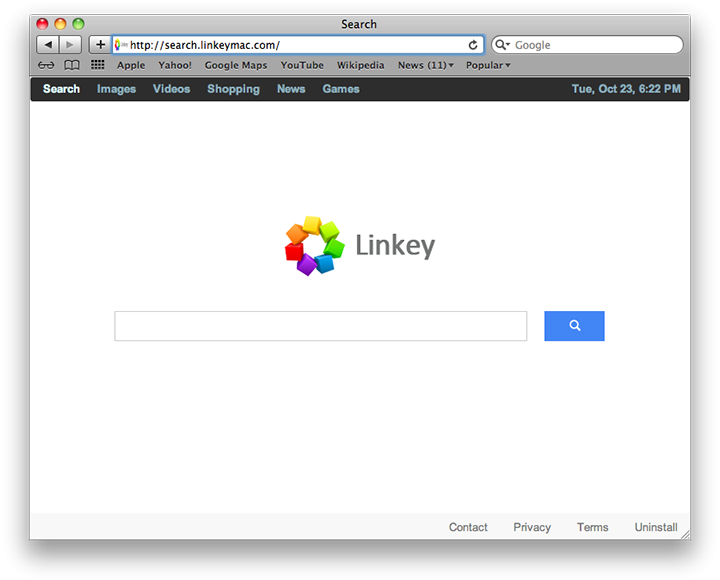 This article has been created to explain what is the Linkey Search “virus: and how to make sure that it is fully gone from your Mac.
This article has been created to explain what is the Linkey Search “virus: and how to make sure that it is fully gone from your Mac.
A very well known “virus” for Macs, called Linkey has been reported to change settings on the web browsers of victims and then display different types of advertisements and show third-party search engine (search.linkeymac.com). These types of programs are characterized by security experts as [wplinkpreview url=”https://sensorstechforum.com/remove-search-linkeymac-com-browser-hijacker/”]PUPs (Potentially Unwanted Programs) and the main idea behind them is to show different ads on your browser by changing it’s settings, including the default search page and home page. Usually such unwanted programs, like the Linkey “virus” may not be directly dangerous for your Mac. However, they may cause pop-ups, browser redirects, sponsored searchers another advertisements on your browser. These ads may lead to several unwanted websites, many of which may be of a scamming or a phishing nature. This may ultimately result in you becoming the victim of a malware attack or information theft, making Linkey as potentially harmful as a virus is. This is the main reason why you should read this article as it contains more information about how you can remove Linkey from your Mac thoroughly.

Threat Summary
| Name | Linkey "Virus" |
| Type | Browser Hijacker |
| Short Description | Linkey “virus” aims to modify the settings on your Mac’s web browser in order to get it to cause browser redirects and display different advertisements. |
| Symptoms | Your web browser begins to display various types of online advertisements, which results in slowing down of your PC. |
| Distribution Method | Bundled downloads. Web pages which may advertise it. |
| Detection Tool |
See If Your System Has Been Affected by malware
Download
Malware Removal Tool
|
User Experience | Join Our Forum to Discuss Linkey "Virus". |