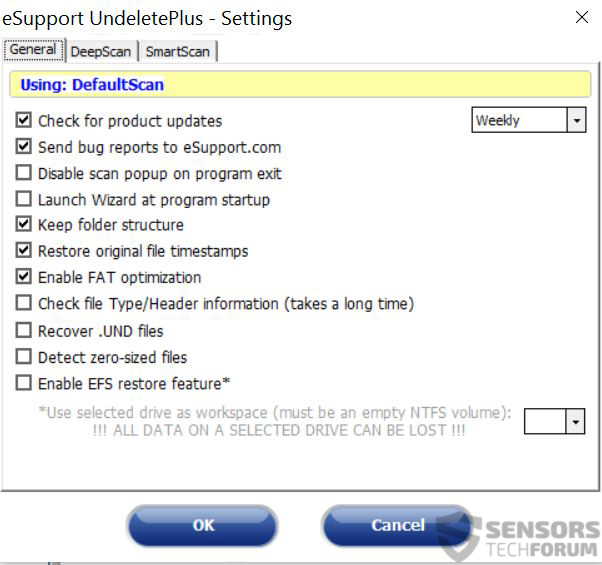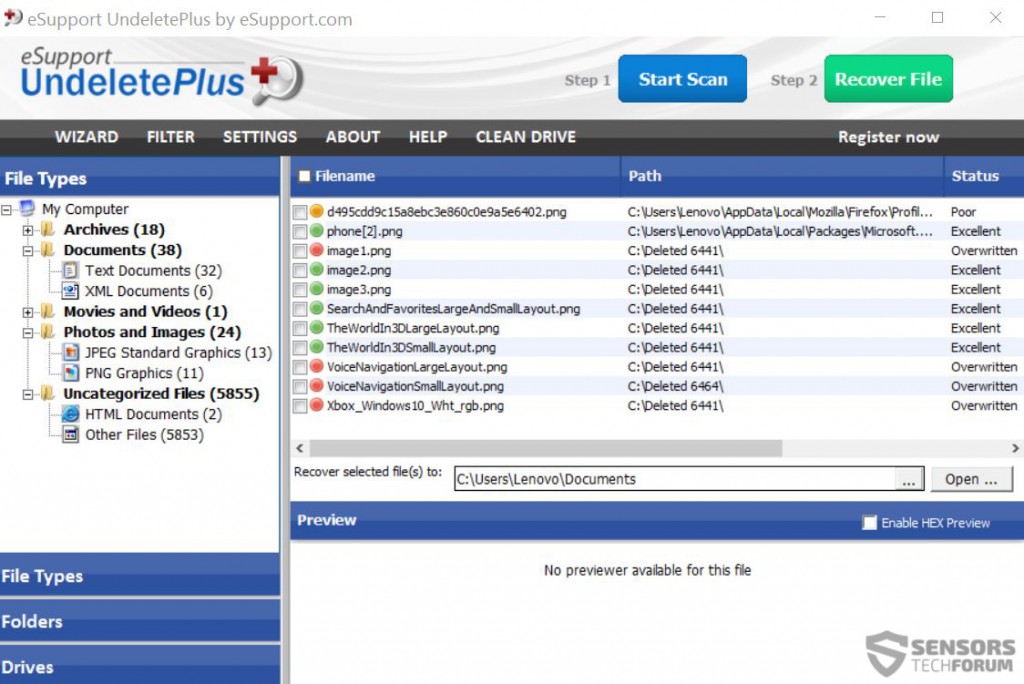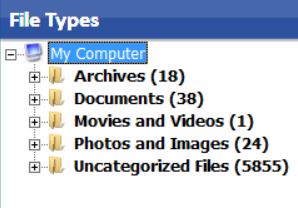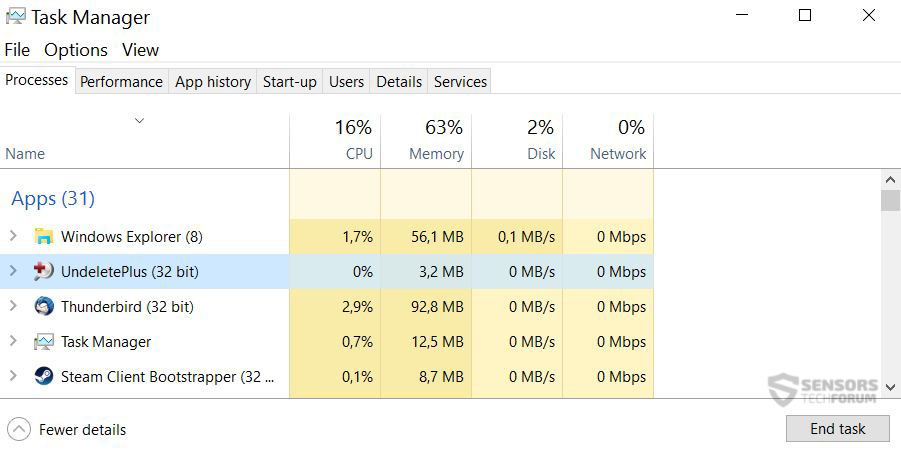eSupport UndeletePlus is a program focused on data recovery. It could be a fairly useful tool against cyber threats that delete files or encrypt them, such as ransomware. Let’s outline eSupport UndeletePlus’ pros and cons and see if the program is worth it.
| Name | Esupport UndeletePlus 3 |
| Type | Data Recovery Software. |
| Developer | eSupport Inc. |
| Official Website | eSupport.com |
| Operating System | Windows | License Price | €34.55 per year |
| User Experience | Discuss Esupport UndeletePlus 3 in Our Forum |
Esupport UndeletePlus – Main Features
When we installed the software, we noticed that the setup process was very quick, due to the size of the program. It was no more than 2.9 megabytes in file size, featuring only three files:
- UndeletePlus.exe-its main executable
- Unis000.dat-the data file for its uninstaller.
- Unis000.exe-its uninstaller.
What made us like this program is that its simple design has many features embedded in it. One of those features is the option to perform a Smart plus Deep Scan of all hard drives and even unallocated disk space. The program also has many preferences which you can tamper with:
Furthermore, eSupport UndeletePlus has the amazing feature that checks and displays the status of a recovered file. The files can vary from excellent condition to heavily damaged, whereas the heavily damaged ones may not be possible to open.
This application also has the ability to recover many files simultaneously. It also divides the files in different folders based on their type (document, picture, etc.):
Furthermore, the application also supports a wide range of file formats to recover. Regarding speed, it took up very little from the memory and almost nothing from the processor:
What We Like
We enjoyed several beneficial features of this software:
- Good quality of restored files.
- The information that it provides about the restored files(quality, etc.)
- Many settings to tweak with.
- Deep scan and smart scan features.
- Very small size.
- Fast scanning mechanisms.
What Is Missing
The program can add some features to be even more comprehensive:
- Option to scan for files using different algorithms. This may result in more files successfully recovered.
- A free trial or at least free restoration of several files in the unlicensed version.
- On demand scan of a folder by right-clicking on it. (Saves a lot of time when you try to recover files in this folder only)
Conclusion
This is an amazing program to have in your PC rescue kit and it can save you if you accidentally delete your final thesis, for example. We highly recommend using it actively if your profession is to recover data and fix computers as a service or if the files have been corrupted and you have no backup.