In an e-commerce world dominated by giants, TEMU emerges as a refreshing competitor, bringing the promise of unparalleled savings directly from manufacturers to shoppers in the United States, Canada, and Australia. Known as The Everything Marketplace Unlimited, TEMU impresses with an expansive selection of products ranging from electronics to home decor at prices that challenge the status quo.
By connecting buyers directly with global manufacturers, TEMU is able to offer lower prices, but this innovative shopping approach also raises questions about product quality and online security. As we dive into the intricacies of TEMU, from its explosive growth to the security measures shoppers should take, it’s crucial for consumers to stay informed about the potential risks and benefits of this platform.
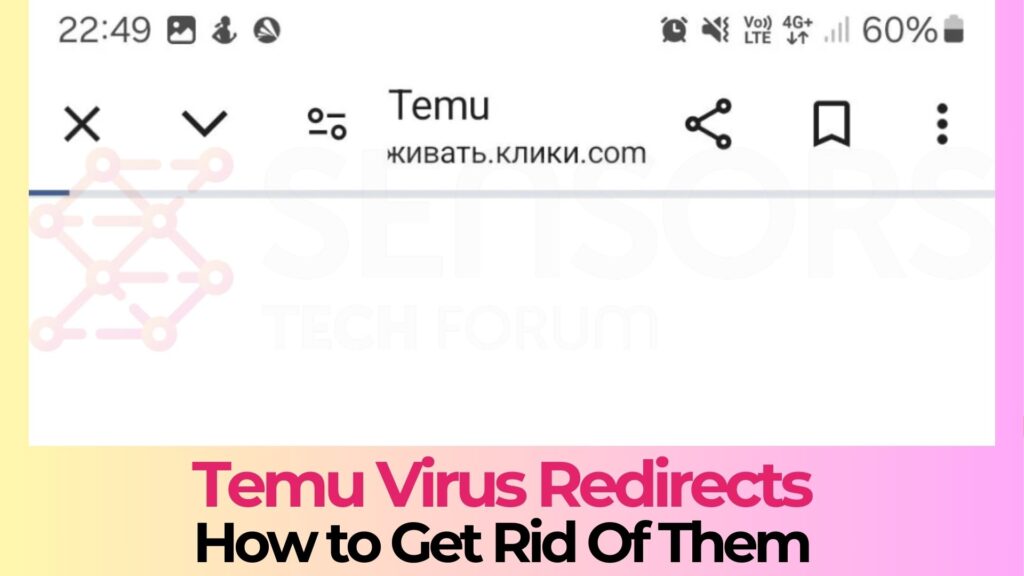
PubQuo Details
| Type | Browser hijacker, Redirect, PUA |
| Symptoms | Unwanted pop-ups may start appearing while you are browsing the web. A browser hijacker may be downloaded without your knowledge. |
| Distribution Method | Freeware Installations, Bundled Packages |
| Detection Tool |
See If Your System Has Been Affected by malware
Download
Malware Removal Tool
|
How Did I Get Infected by Temu Redirects?
You might have been redirected to this troublesome site due to various types of ads, including those from a PUP (potentially unwanted program). These programs often get onto your device when bundled with other applications, through spyware, or by other means.
What Do Temu Redirects Do?
Once active, Temu Redirects may alter your browser settings and display various ads. These ads can include pop-up ads, banners, and more. It might also change your homepage, new tab, and other web pages.
Are Temu Redirects a Computer Virus?
Temu Redirects is not categorized as a computer virus. Instead, it is considered an ad-supported application and potentially unsafe.
Are Temu Redirects Dangerous?
Yes. Temu Redirects pose an indirect risk to your device and data. It may use trackers like cookies, pixels, and tags to gather information and could redirect you to harmful sites via the ads it displays.
How to Protect My Computer from Temu Redirects?
To protect against such unwanted applications and malware, consider these tips:
- Don’t download programs from Internet ads, pop-ups, torrent trackers, file sharing sites, and other unreliable sources.
- Opt-out of the settings hidden in the “Custom” or “Advanced” sections when you’re installing a program. You can deselect most PUPs from there.
- Avoid installing programs you don’t need.
- Watch out for any excessive or unusual Internet advertising. These ads can be caused by PUPs and adware attached to your browser.
- Read the terms and conditions of use when you install any programs.
- Check your installed software regularly and uninstall any applications you do not want or need.
- Install an anti-malware program that also has the ability to detect and remove potentially unwanted programs.
How Does TEMU Operate?
TEMU, short for The Everything Marketplace Unlimited, is an emerging powerhouse in the e-commerce industry, distinguishing itself as a marketplace offering a vast range of affordable products. This online platform, originating from China, focuses on serving consumers in the United States, Canada, and Australia, providing an extensive selection of items that span across various categories such as home decor, electronics, pet supplies, sports equipment, and toys.
The essence of TEMU’s operation lies in its direct-to-consumer model, which eliminates the need for a middleman. This business approach allows consumers to purchase directly from manufacturers and sellers across the globe, resulting in significantly lower prices for a wide array of products.
Is Your Personal Information at Risk When Shopping on TEMU?
Yes, your personal information could be at risk when using TEMU. Despite the platform’s implementation of standard security measures, including SSL encryption and compliance with the Payment Card Industry Data Security Standard (PCI DSS), customers have reported instances of data misuse.
The risk extends beyond basic transactional security, reaching into the collection and potentially unauthorized use of personal data. Concerns have been amplified by reports and customer complaints indicating possible mishandling of sensitive information, including but not limited to, credit card details and personal identification numbers.
Further exacerbating these worries, a class-action lawsuit in New York highlighted claims of TEMU knowingly mishandling user data. Considering these factors, it’s crucial for users to exercise caution and thoroughly vet any online platform before entrusting it with their sensitive information.
The Security Concerns of Using TEMU You Need to Know
The security concerns with TEMU start with the potential exposure of personal and financial information but extend into broader areas of digital safety.
While the platform may claim to follow industry standards for data security, the volume of customer complaints and the gravity of the allegations made against it suggest vulnerabilities that could be exploited by cybercriminals.
One pressing concern is the possible presence of counterfeit products, which may not only be disappointing in quality but could also breaches of intellectual property law, putting users at risk of unknowingly participating in illegal activities.
Furthermore, deceptive marketing practices reported by users, such as false advertising and bait-and-switch schemes, contribute to the risks of financial losses and fraud.
When shopping on platforms like TEMU, it’s essential to stay vigilant. Choosing sellers with positive reviews and being cautious with your personal information can help mitigate risk.
However, for those especially concerned about their online security and data privacy, employing a dedicated security solution such as SpyHunter could provide an added layer of protection against potential threats encountered in the digital ecosystem.
In conclusion, while the appeal of TEMU’s low prices and wide selection is undeniable, the platform’s associated security risks cannot be overlooked. Shoppers should proceed with caution, informed by the understanding that engaging with such platforms can expose them to risks that might compromise their personal information, financial security, and digital well-being.
.
Can You Safely Delete Your Data From TEMU?
Deleting your data from TEMU, an online shopping platform with potential risks involving data privacy, can be a concern for users seeking to secure their online presence. While the process might appear straightforward, understanding the right steps to take ensures your data is not only removed from the surface but also protected against unauthorized access in the future.
Particularly for a platform that has faced scrutiny over data handling practices, taking control of your personal information is crucial.
Step-by-Step Guide to Removing Your Personal Information from TEMU
Removing your personal information from TEMU involves several key steps, designed to help safeguard your data efficiently. Here’s how you can go about it:
- Access Your Account Settings: Begin by logging into your TEMU account. Navigate to your account settings where personal information is stored.
- Remove Saved Payment Methods: If you have saved credit card information or other payment methods, delete this data from your account to prevent future charges and reduce the risk of unauthorized use.
- Request Data Deletion: Look for an option within the account settings that allows you to request the deletion of your account and associated data. If such an option is not visible, you may need to contact customer support directly to request a data deletion.
- Contact Customer Support: Should you encounter obstacles in deleting your account or if you need confirmation that your data has been removed, reaching out to TEMU’s customer support is a necessary step. Provide them with specific details of your request for a smoother process.
- Follow-Up: After your request has been submitted, follow up with customer support if necessary to ensure your account and all personal data have been fully deleted.
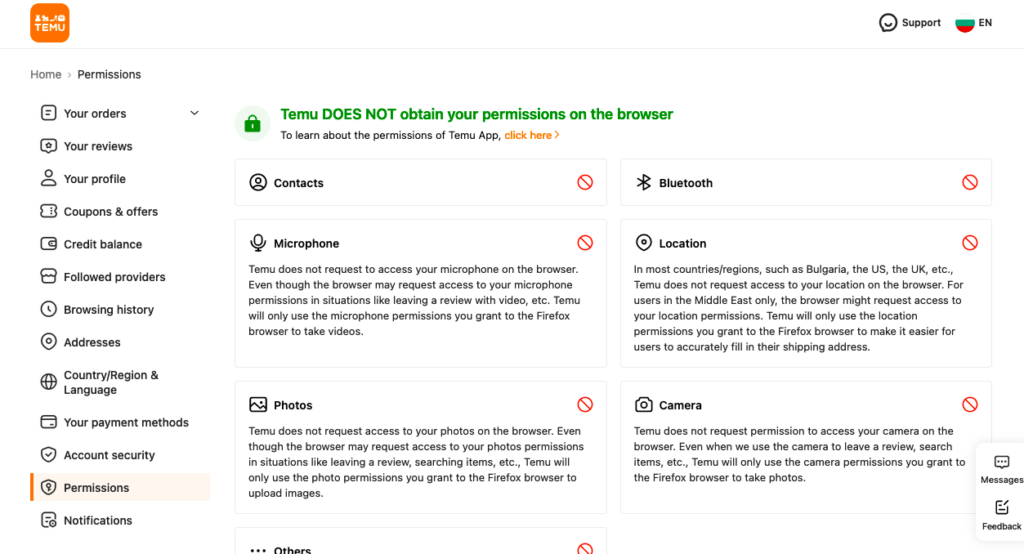
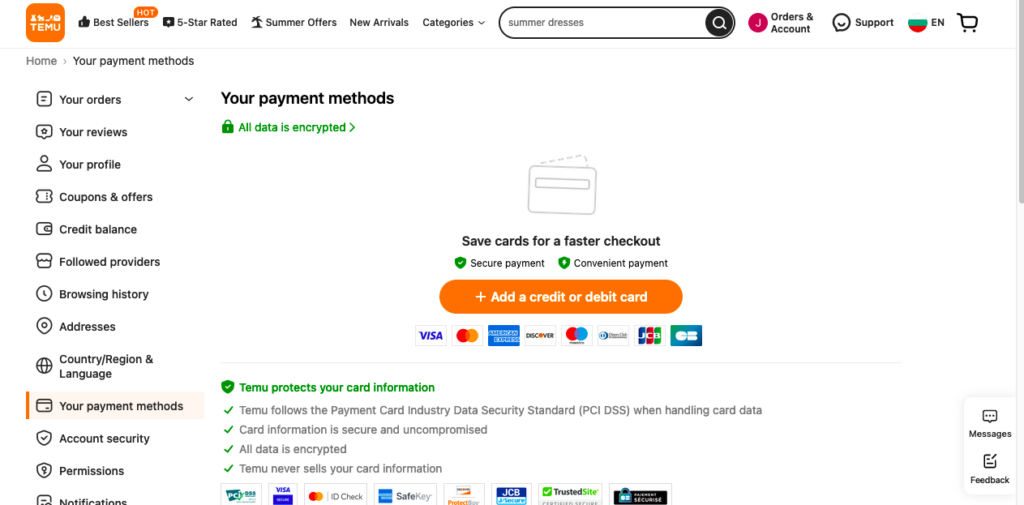
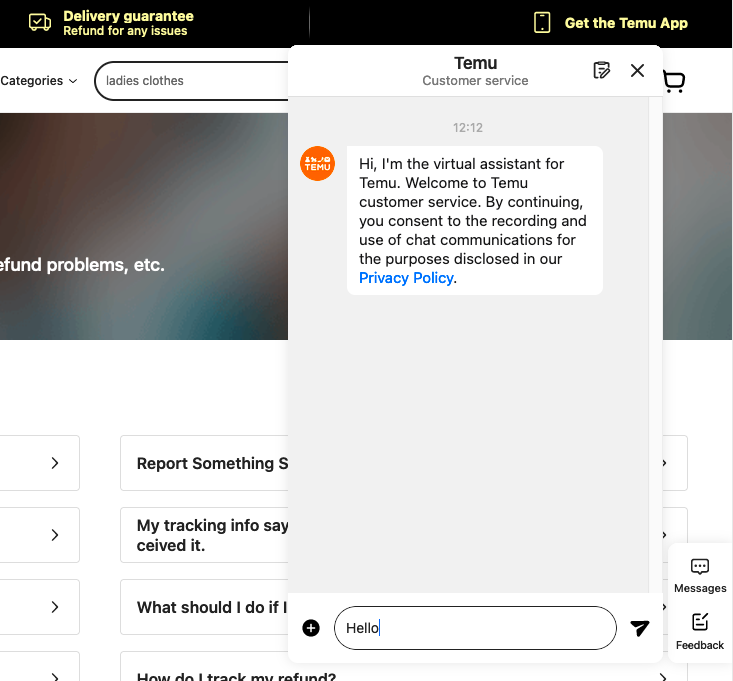
It’s essential to bear in mind that while deleting your account should remove most of your data, some information might still be retained by the company for legal reasons or in backup storage for a certain period.
Why Simply Deleting the App Isn’t Enough
Many users might think that uninstalling the TEMU app from their device equates to eliminating all their personal data from the company’s databases. However, this is a misconception. Uninstalling the app does remove it from your device, but it doesn’t affect the data stored on TEMU’s servers.
As such, your personal information, including payment details and purchase history, remains potentially accessible within their system.
To truly ensure your data is not at risk, follow the detailed steps above to delete your account directly from TEMU’s servers. This extra effort helps safeguard your privacy and secures your personal information against possible breaches.
For those particularly concerned about their online security and privacy, considering the use of data removal services or investing in comprehensive digital security tools, like SpyHunter, can offer an added layer of protection.
SpyHunter, specifically, can assist in detecting and removing malware that could jeopardize your data privacy, ensuring a safer online shopping experience.
In summary, while TEMU offers a platform for bargain shopping, the concerns around data privacy and protection cannot be overlooked. Taking proactive steps to remove your personal information and understanding the limitations of merely uninstalling the app are critical measures for safeguarding your online privacy.
For those seeking enhance protection, utilizing reputable security software can provide significant peace of mind in the digital age.
The Connection Between TEMU and Other Chinese-Based Apps
In today’s tech-driven marketplace, apps like TEMU are redefining the e-commerce landscape with their competitive pricing and vast selection. However, the origin of these apps, particularly those rooted in Chinese corporations, has sparked a debate among cybersecurity experts and consumers alike.
The primary concern stems from the potential for data privacy issues and security risks associated with the handling of user information by apps tied to firms within China. This scrutiny isn’t unfounded, as occurrences of data leaks and misuse have been reported, raising valid worries about how personal information is shared globally, especially with the Chinese government or third-party entities. Thus, understanding the background and operational ethics of Chinese-based applications is crucial for informed digital consumerism.
Why the Origin of TEMU Raises Red Flags Among Cybersecurity Experts
The apprehension surrounding TEMU and similar applications is not without merit. Given the stringent regulatory environment in China, where companies may be compelled to hand over user data to government authorities upon request, there’s an inherent risk involved for users outside the jurisdiction.
The allegations of data mishandling by affiliated apps, as in the case of Pinduoduo, exemplify the potential dangers. Such apprehensions are compounded by instances where apps request extensive permissions that appear excessive for their operational needs. While TEMU itself may not exhibit malicious intent or actions, the broader context of its association with Chinese parent companies invites skepticism regarding user privacy and data security.
Comparing TEMU’s Privacy Policies to Other E-commerce Giants
When juxtaposed with the privacy policies of established e-commerce behemoths like Amazon or eBay, TEMU’s approach appears to be a mixed bag. While TEMU, and its sister app Pinduoduo, have been accused of requesting an inordinate number of user permissions, it’s essential to scrutinize what data these apps are collecting and their justifications for such practices.
For an e-commerce platform, the necessity of accessing biometric data or comprehensive device information could be viewed as invasive. E-commerce giants traditionally limit their data collection to what is directly relevant to improving user experience and ensuring secure transactions, emphasizing a cautious approach towards user privacy.
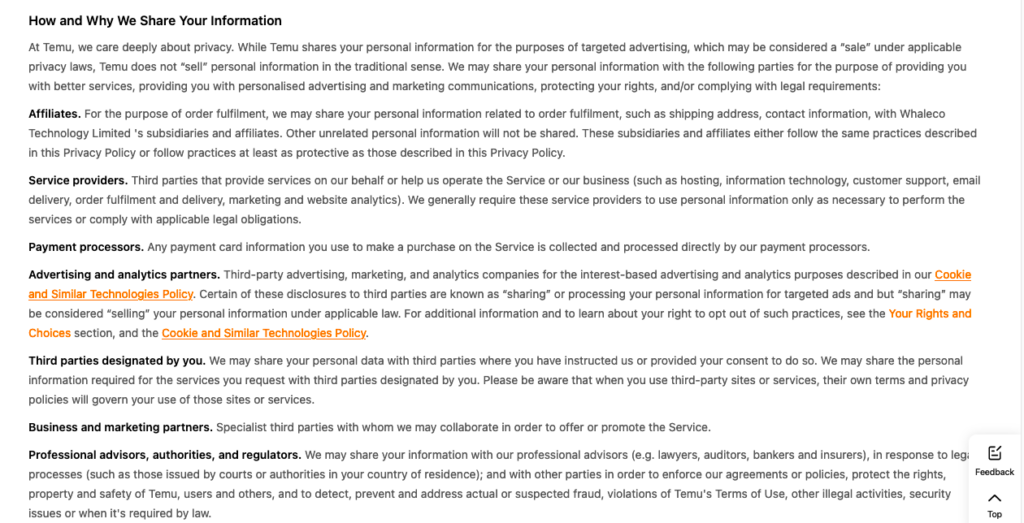
The distinction in privacy policies underscores a critical need for transparency and restraint in data collection practices, principles that have become paramount in maintaining consumer trust and security in the digital age.
Through the lens of privacy concerns and security measures, the disparity between TEMU’s data handling policies and those of other e-commerce platforms can serve as an indicator for users when deciding where to shop online safely.
For consumers concerned about their online safety and data security, especially when navigating digital storefronts like TEMU, choosing a robust security solution like SpyHunter is advisable.
Identifying and mitigating potential vulnerabilities and privacy issues, SpyHunter offers peace of mind to users by ensuring their digital safety in an increasingly interconnected world.
Protecting Yourself While Shopping Online: Best Practices
With the surge in online shopping, safeguarding your personal and financial information has never been more crucial.
Online platforms offer convenience and variety but also present risks to your privacy and security. Adopting best practices for online shopping can significantly reduce these risks, ensuring a safer experience.
Should You Use Third-Party Payment Methods on Platforms Like TEMU?
Using third-party payment methods, such as PayPal or Apple Pay, on platforms like TEMU, can offer additional layers of security during transactions.
These services typically provide buyer protection and mask your financial details from the merchant. However, it’s important to understand that while these payment methods can protect your financial information, they might not fully secure all your personal data.
For instance, TEMU’s privacy policy highlights that the platform may share personal information with other entities for various reasons, including payment processing and order delivery.
To enhance your data security while using platforms like TEMU:
- Limit the information you share. Only provide the essential details needed for your transaction.
- Read and understand the privacy policies and terms of service of the platform and the payment service you are using.
- Regularly monitor your transaction statements for any unauthorized activity and report them immediately.
Considering these precautions can mitigate risks but not eliminate them entirely. Therefore, always proceed with caution and use reliable payment services.
Alternatives to TEMU: Finding Safer Ways to Shop Online
While shopping on platforms like TEMU might be tempting due to various deals and discounts, safety concerns might lead you to seek alternatives. Here are several strategies to shop safely online:
- Choose reputable websites known for their security and customer service.
- Look for reviews and ratings of the platform and the sellers to ensure their reliability.
- Opt for platforms that offer secure payment options and clear return policies.
- Consider using dedicated online shopping tools and services that enhance security, such as virtual credit card numbers.
In addition to these strategies, using comprehensive security software like SpyHunter can offer protection against malware and phishing scams often encountered online.
It’s tailored to identify and eliminate threats that could compromise your personal information during online shopping. Integrating such a reliable security tool into your online shopping practices can provide an additional security layer, reinforcing your defense against potential cyber threats.
In conclusion, while shopping on platforms like TEMU can be appealing, it’s vital to prioritize your privacy and security.
Pay close attention to the privacy policies, choose secure payment methods, and consider safer online shopping alternatives. By following these best practices and utilizing reliable security software, you can enjoy a safer and more secure online shopping experience.
Expert Opinions: Is TEMU Safe for Shopping?
With the burgeoning popularity of TEMU, a marketplace that touts exceptionally low prices, consumers are understandably curious yet cautious about its legitimacy.
Cybersecurity experts weigh in, cautioning shoppers to approach such deals with skepticism.
While the platform itself has implemented standard security measures, like SSL encryption to safeguard transactions, there exist concerns regarding data privacy and potential sharing with third parties without explicit consent.
Experts remind us that extreme discounts and too-good-to-be-true offers often carry hidden risks. The temptation of securing a bargain should not overshadow the need for due diligence. Shopping on platforms like TEMU calls for a careful examination of seller credibility, and a strong recommendation exists for using secure payment methods to further protect personal and financial information.
What Cybersecurity Professionals Say About Shopping on TEMU
Cybersecurity professionals highlight several red flags to be mindful of when shopping on apps like TEMU. For starters, the manipulation of reviews and ratings can give a false sense of security about the quality and legitimacy of products offered.
Shoppers are encouraged to research and verify information through external sources rather than relying solely on the app’s presented data.
Moreover, the issue of data collection and sharing by such apps is a major concern. TEMU’s privacy policy, which may allow for the gathering and utilization of personal data in ways the user might not expect or agree with, warrants a cautious approach. Cybersecurity experts urge shoppers to limit the personal information they share and to regularly monitor their financial statements for any unusual activity.
The Role of SpyHunter in Protecting Against Apps Like TEMU
In the landscape of online shopping, where risks of malware and scams lurk, having robust protection is indispensable. SpyHunter is presented as a preferred solution in such scenarios, offering comprehensive protection against threats that could compromise personal data and device integrity.
It’s engineered to detect and remove malware, and to safeguard against the potential hazards that could stem from engaging with apps like TEMU.
SpyHunter’s capabilities extend to real-time monitoring for suspicious activity, thereby providing an essential layer of security for those who choose to navigate online marketplaces.
By safeguarding against malicious links and potential phishing attempts, it enhances user confidence in digital transactions. For those concerned about their cybersecurity posture, especially in the context of shopping on newer or less familiar platforms, SpyHunter delivers peace of mind through its proactive and preventive security features.
Conclusion: Balancing the Scales – Savings Versus Security
When considering the use of online shopping platforms like TEMU, the balancing act between enjoying substantial savings and maintaining one’s security becomes crucial.
TEMU, similar to various other apps developed overseas, presents an appealing premise with its deep discounts and a wide array of products. However, the underlying concerns regarding data privacy, the potential for counterfeit products, and the risk of unauthorized transactions cannot be overlooked.
It’s evident that while the promise of saving money is alluring, the risks associated with these savings particularly through apps with questionable security practices, warrant a cautious approach.
To mitigate these risks, there are several strategies consumers can adopt. Carefully reading terms and service agreements can provide insight into how your data is being used. Regular monitoring of bank statements and the use of secure payment methods reduce the risk of financial fraud.
Furthermore, employing robust cybersecurity solutions like antivirus software becomes indispensable. For those specifically concerned about the integrity of their devices and personal information, opting for trusted security solutions such as SpyHunter can offer peace of mind.
SpyHunter is tailored to detect and mitigate potential threats that could compromise your devices, ensuring that your online engagements, especially in the realm of shopping, are safeguarded against malicious software and privacy breaches.
The quest for bargains should not expose users to undue risks. By prioritizing digital security and being judicious with the apps and services used for online shopping, consumers can protect themselves from the pitfalls of enticing yet potentially dangerous platforms.
This careful approach allows for enjoying the benefits of online deals while safeguarding your personal and financial information against the evolving threats in the online space.
Keep reading this article for a comprehensive and illustrated removal guide, in case your device has been compromised by Temu redirects.
- Windows
- Mac OS X
- Google Chrome
- Mozilla Firefox
- Microsoft Edge
- Safari
- Internet Explorer
- Stop Push Pop-ups
How to Remove Temu virus from Windows.
Step 1: Scan for Temu virus with SpyHunter Anti-Malware Tool



Step 2: Boot Your PC In Safe Mode





Step 3: Uninstall Temu virus and related software from Windows
Uninstall Steps for Windows 11
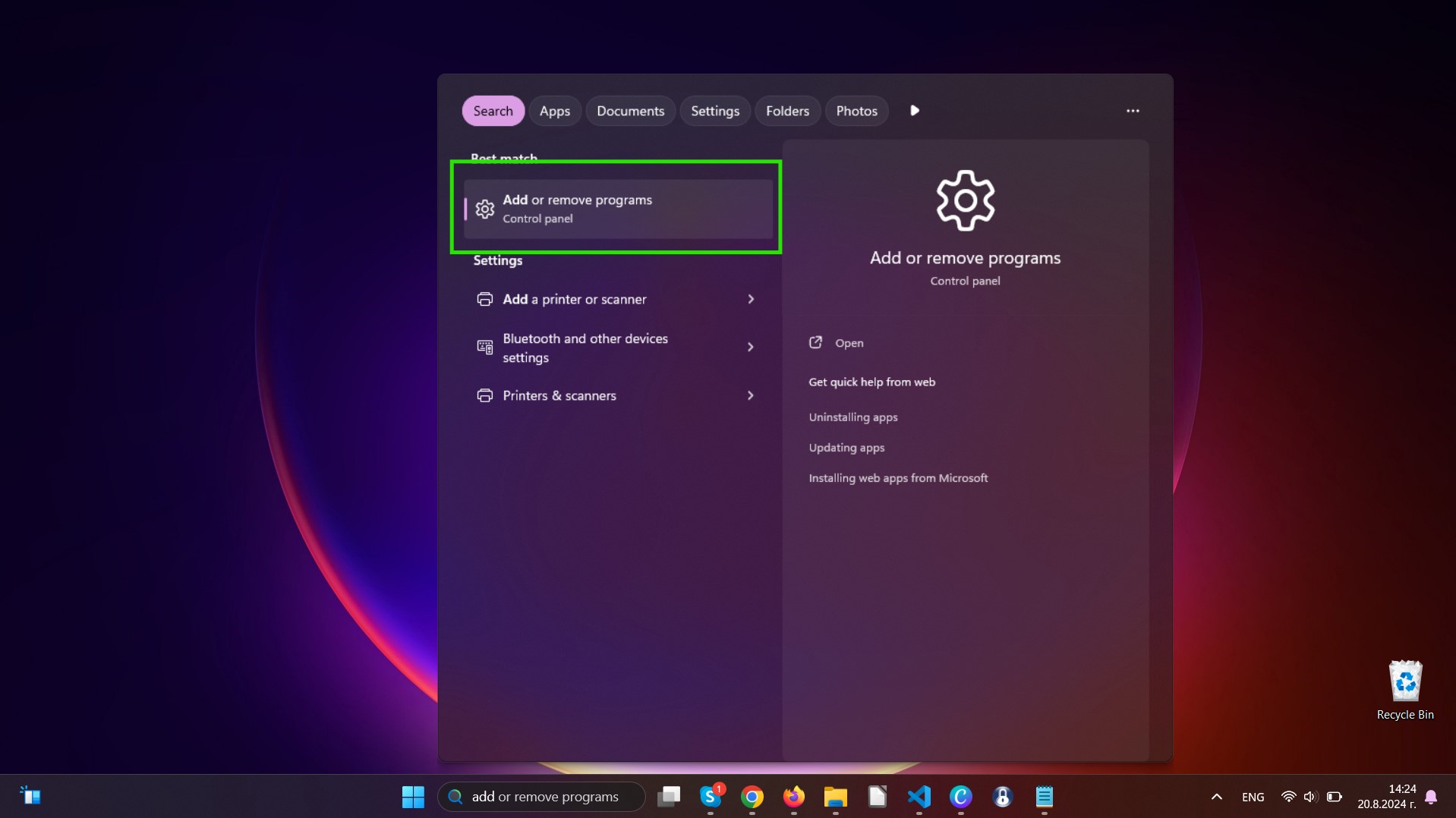
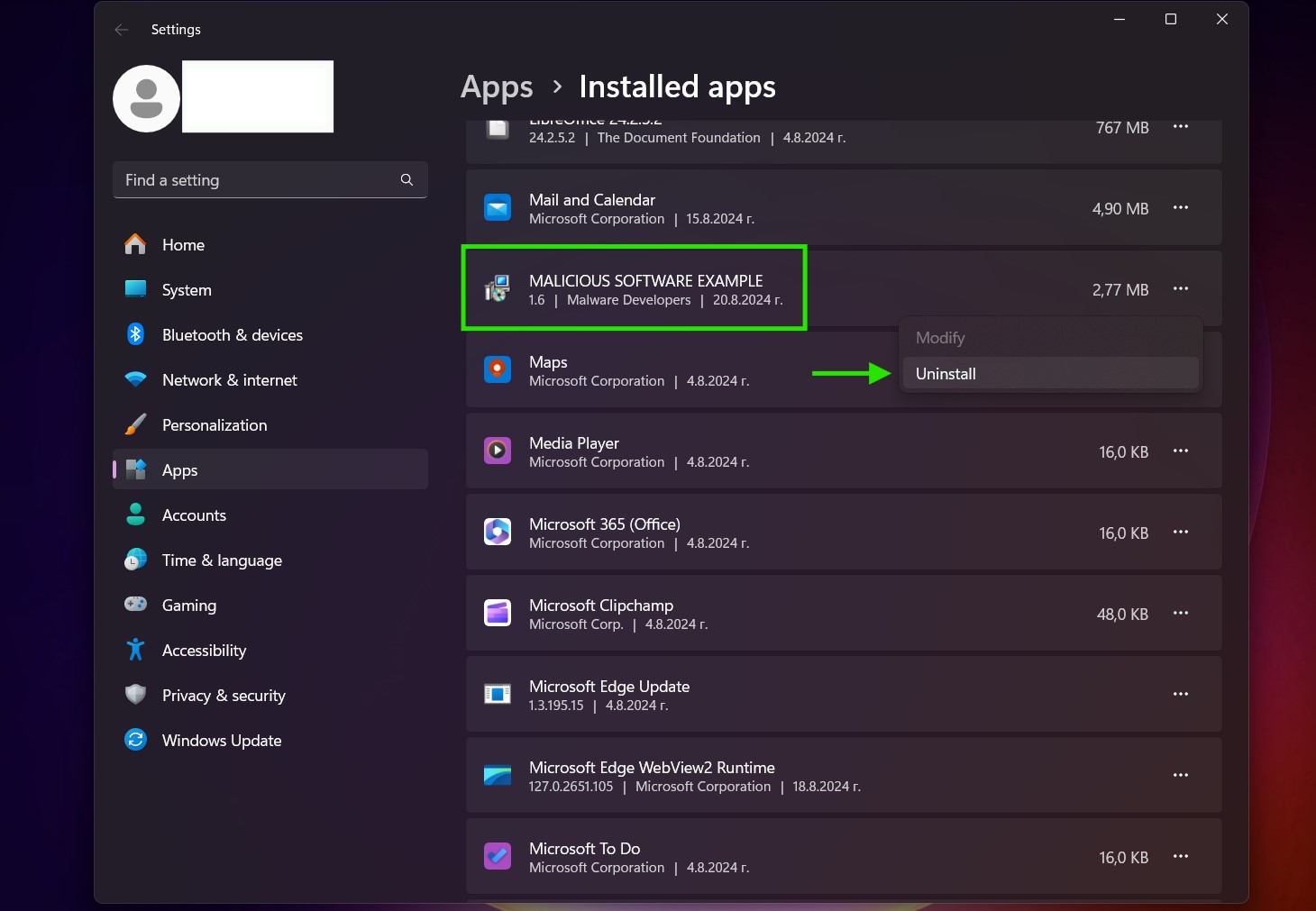
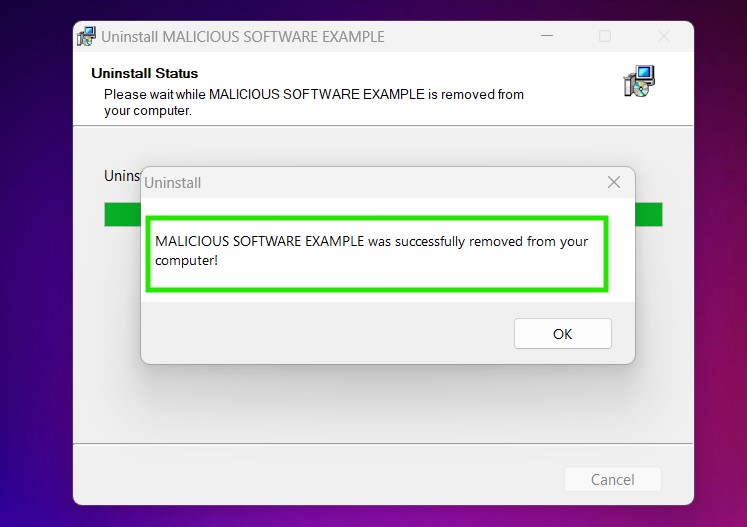
Uninstall Steps for Windows 10 and Older Versions
Here is a method in few easy steps that should be able to uninstall most programs. No matter if you are using Windows 10, 8, 7, Vista or XP, those steps will get the job done. Dragging the program or its folder to the recycle bin can be a very bad decision. If you do that, bits and pieces of the program are left behind, and that can lead to unstable work of your PC, errors with the file type associations and other unpleasant activities. The proper way to get a program off your computer is to Uninstall it. To do that:


 Follow the instructions above and you will successfully uninstall most programs.
Follow the instructions above and you will successfully uninstall most programs.
Step 4: Clean Any registries, Created by Temu virus on Your PC.
The usually targeted registries of Windows machines are the following:
- HKEY_LOCAL_MACHINE\Software\Microsoft\Windows\CurrentVersion\Run
- HKEY_CURRENT_USER\Software\Microsoft\Windows\CurrentVersion\Run
- HKEY_LOCAL_MACHINE\Software\Microsoft\Windows\CurrentVersion\RunOnce
- HKEY_CURRENT_USER\Software\Microsoft\Windows\CurrentVersion\RunOnce
You can access them by opening the Windows registry editor and deleting any values, created by Temu virus there. This can happen by following the steps underneath:


 Tip: To find a virus-created value, you can right-click on it and click "Modify" to see which file it is set to run. If this is the virus file location, remove the value.
Tip: To find a virus-created value, you can right-click on it and click "Modify" to see which file it is set to run. If this is the virus file location, remove the value.
Video Removal Guide for Temu virus (Windows).
Get rid of Temu virus from Mac OS X.
Step 1: Uninstall Temu virus and remove related files and objects
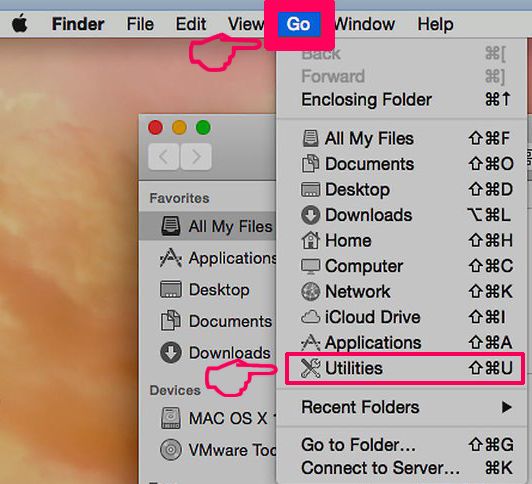
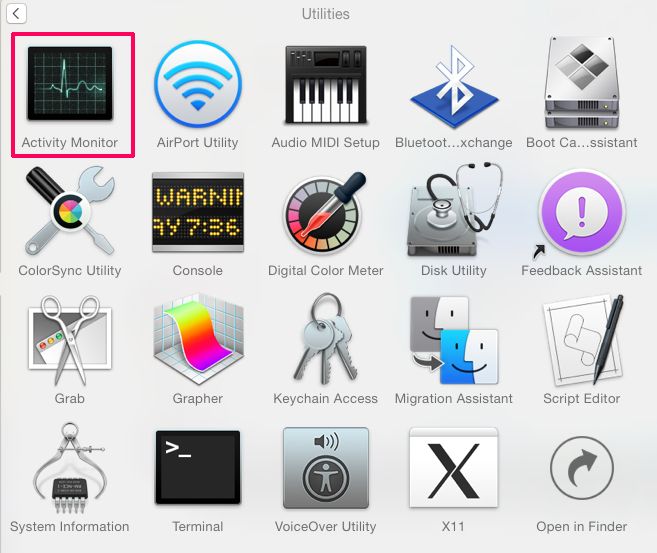
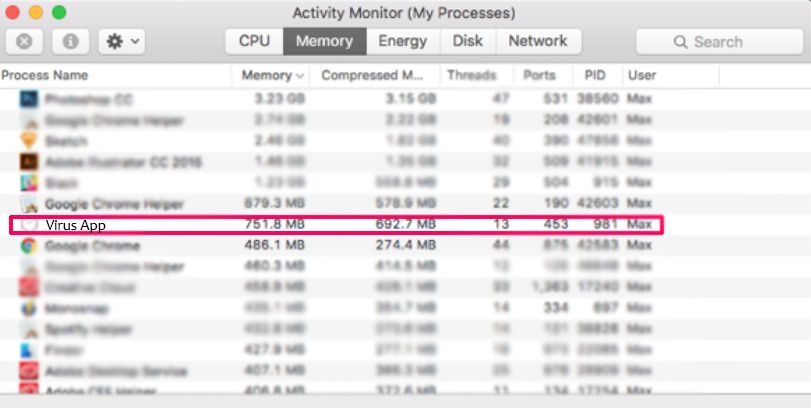
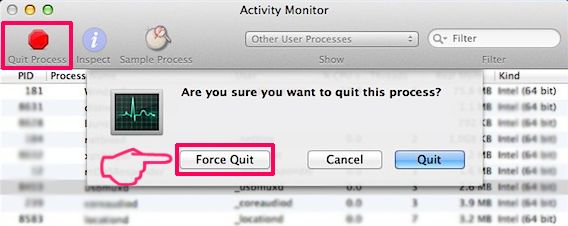

Your Mac will then show you a list of items that start automatically when you log in. Look for any suspicious apps identical or similar to Temu virus. Check the app you want to stop from running automatically and then select on the Minus (“-“) icon to hide it.
- Go to Finder.
- In the search bar type the name of the app that you want to remove.
- Above the search bar change the two drop down menus to “System Files” and “Are Included” so that you can see all of the files associated with the application you want to remove. Bear in mind that some of the files may not be related to the app so be very careful which files you delete.
- If all of the files are related, hold the ⌘+A buttons to select them and then drive them to “Trash”.
In case you cannot remove Temu virus via Step 1 above:
In case you cannot find the virus files and objects in your Applications or other places we have shown above, you can manually look for them in the Libraries of your Mac. But before doing this, please read the disclaimer below:



You can repeat the same procedure with the following other Library directories:
→ ~/Library/LaunchAgents
/Library/LaunchDaemons
Tip: ~ is there on purpose, because it leads to more LaunchAgents.
Step 2: Scan for and remove Temu virus files from your Mac
When you are facing problems on your Mac as a result of unwanted scripts and programs such as Temu virus, the recommended way of eliminating the threat is by using an anti-malware program. SpyHunter for Mac offers advanced security features along with other modules that will improve your Mac’s security and protect it in the future.
Video Removal Guide for Temu virus (Mac)
Remove Temu virus from Google Chrome.
Step 1: Start Google Chrome and open the drop menu
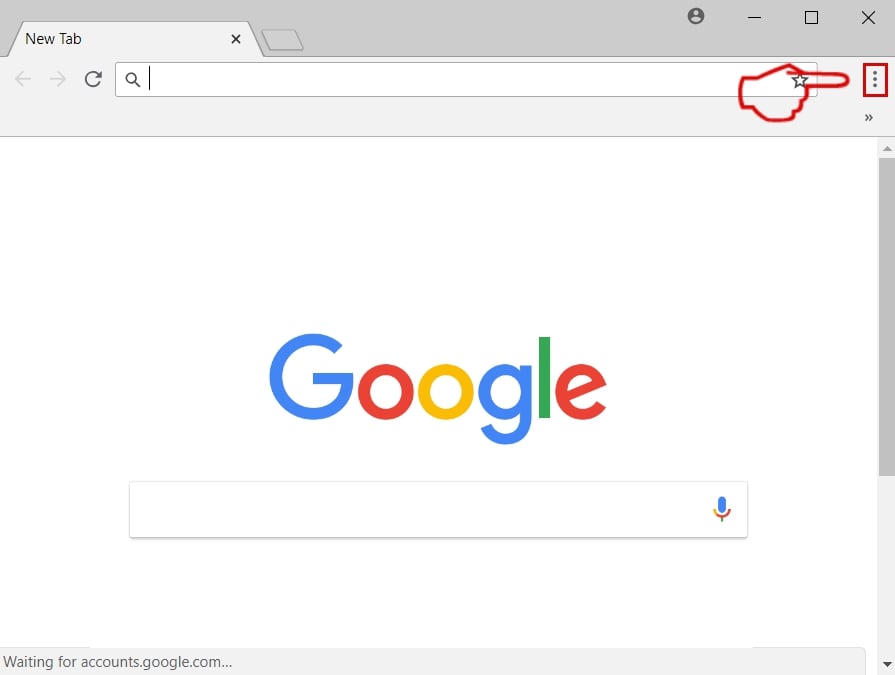
Step 2: Move the cursor over "Tools" and then from the extended menu choose "Extensions"
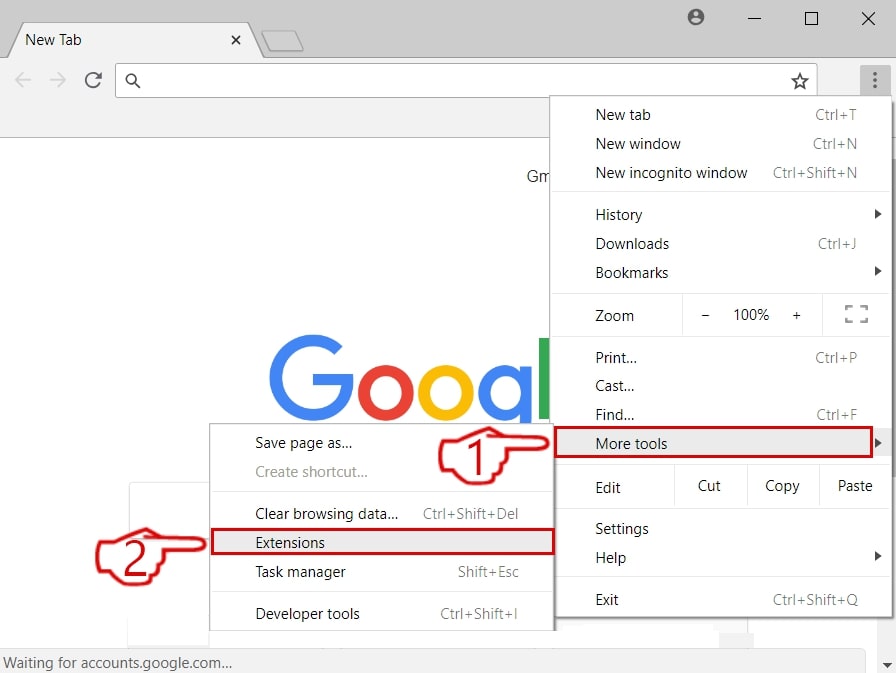
Step 3: From the opened "Extensions" menu locate the unwanted extension and click on its "Remove" button.
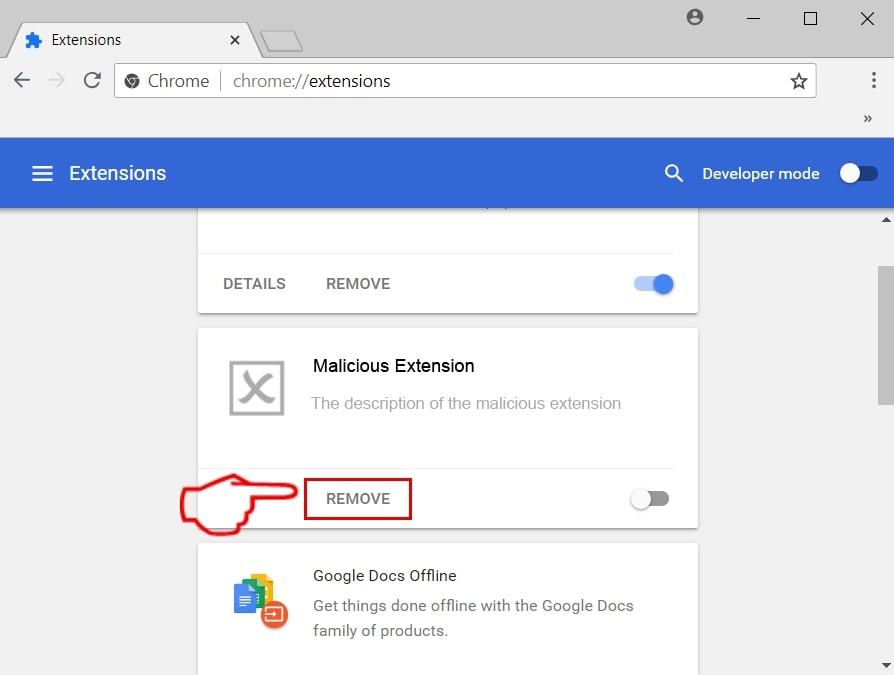
Step 4: After the extension is removed, restart Google Chrome by closing it from the red "X" button at the top right corner and start it again.
Erase Temu virus from Mozilla Firefox.
Step 1: Start Mozilla Firefox. Open the menu window:
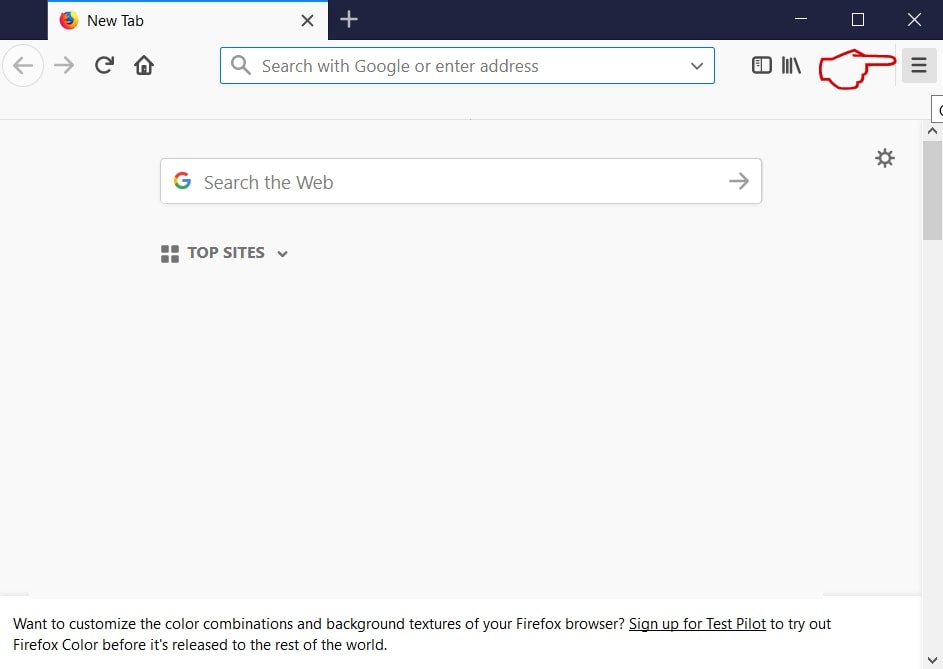
Step 2: Select the "Add-ons" icon from the menu.
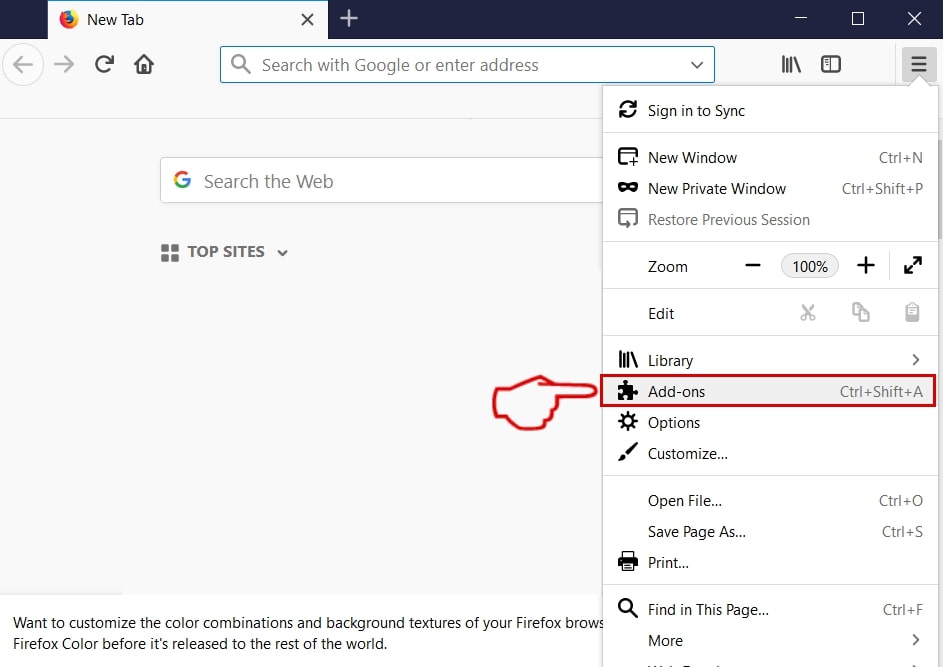
Step 3: Select the unwanted extension and click "Remove"

Step 4: After the extension is removed, restart Mozilla Firefox by closing it from the red "X" button at the top right corner and start it again.
Uninstall Temu virus from Microsoft Edge.
Step 1: Start Edge browser.
Step 2: Open the drop menu by clicking on the icon at the top right corner.
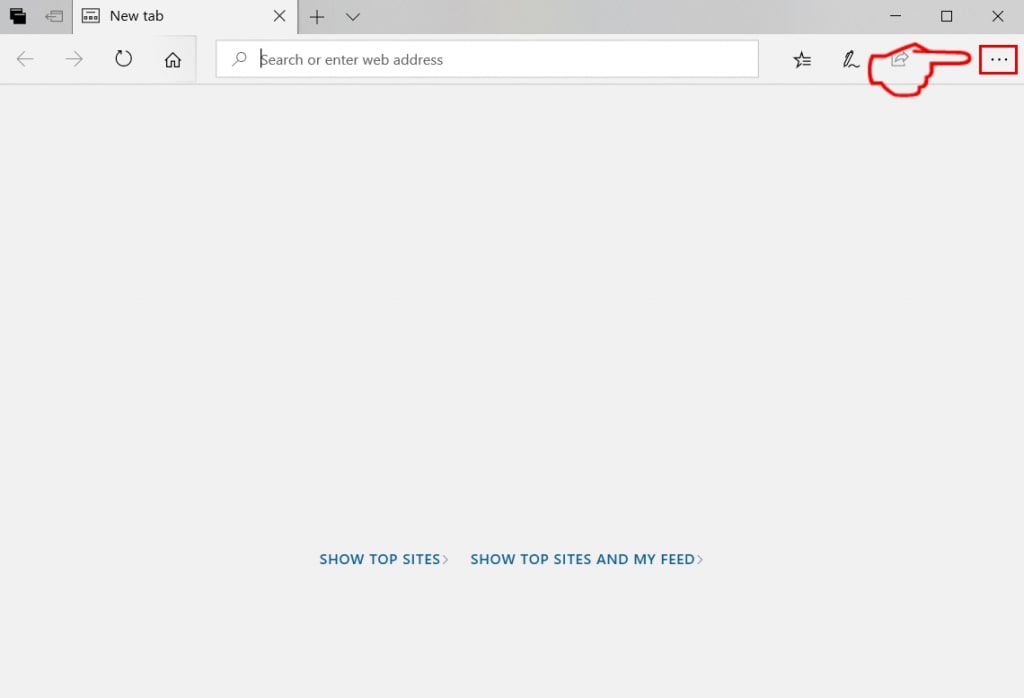
Step 3: From the drop menu select "Extensions".
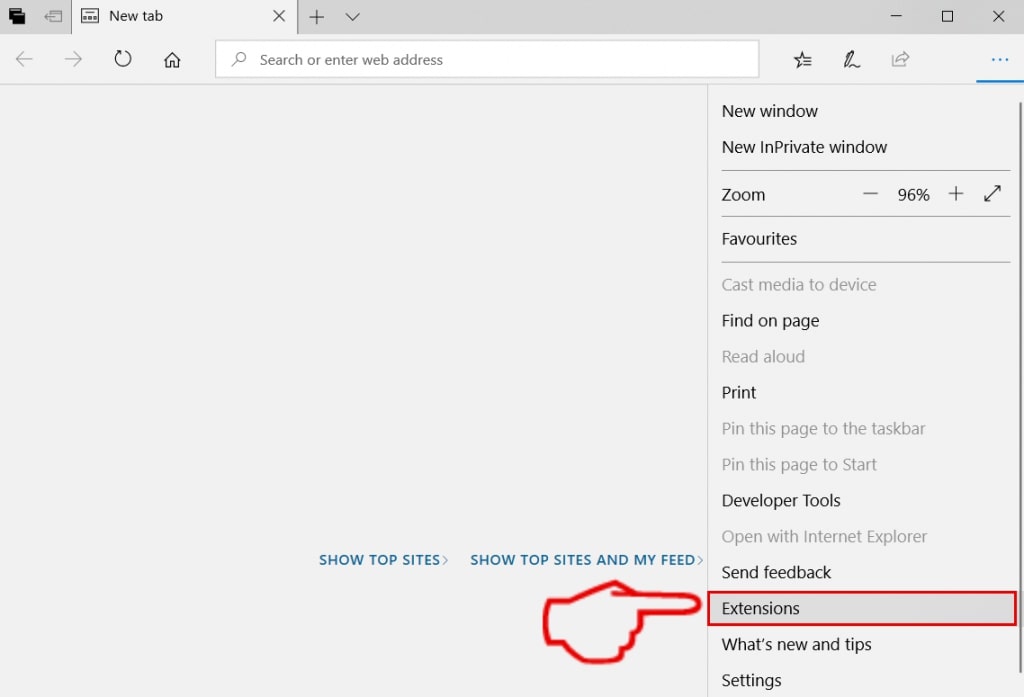
Step 4: Choose the suspected malicious extension you want to remove and then click on the gear icon.
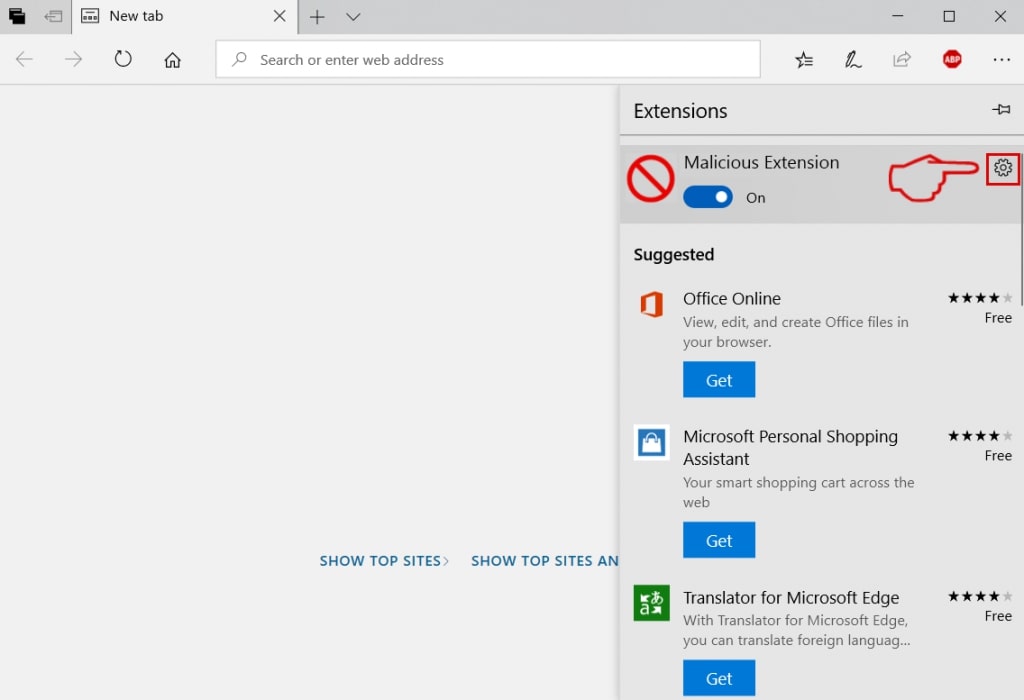
Step 5: Remove the malicious extension by scrolling down and then clicking on Uninstall.
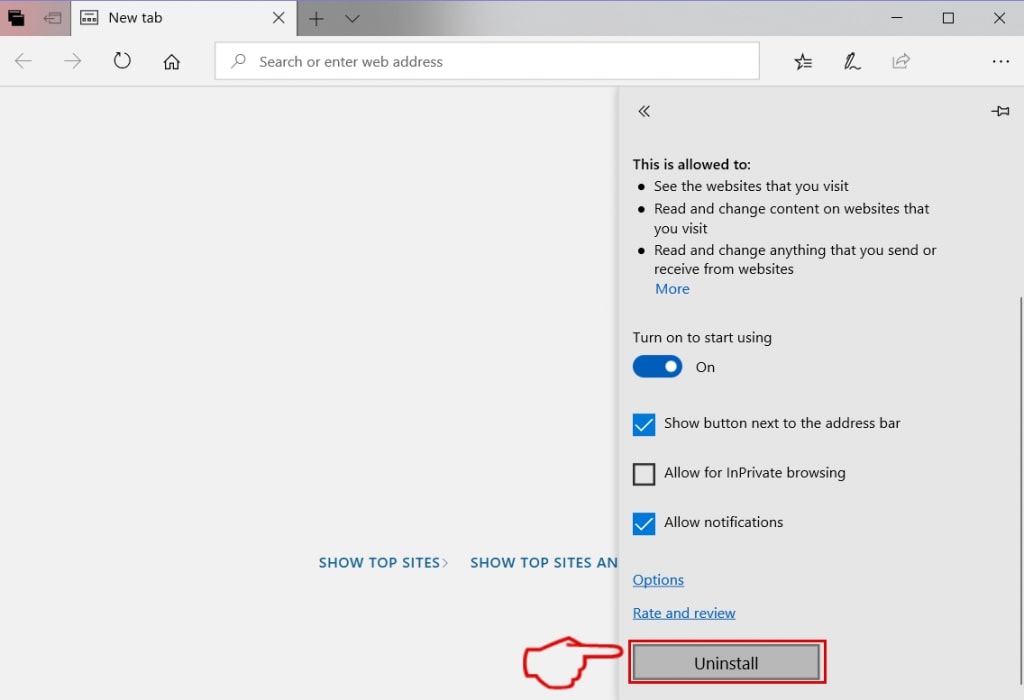
Remove Temu virus from Safari
Step 1: Start the Safari app.
Step 2: After hovering your mouse cursor to the top of the screen, click on the Safari text to open its drop down menu.
Step 3: From the menu, click on "Preferences".

Step 4: After that, select the 'Extensions' Tab.

Step 5: Click once on the extension you want to remove.
Step 6: Click 'Uninstall'.

A pop-up window will appear asking for confirmation to uninstall the extension. Select 'Uninstall' again, and the Temu virus will be removed.
Eliminate Temu virus from Internet Explorer.
Step 1: Start Internet Explorer.
Step 2: Click on the gear icon labeled 'Tools' to open the drop menu and select 'Manage Add-ons'
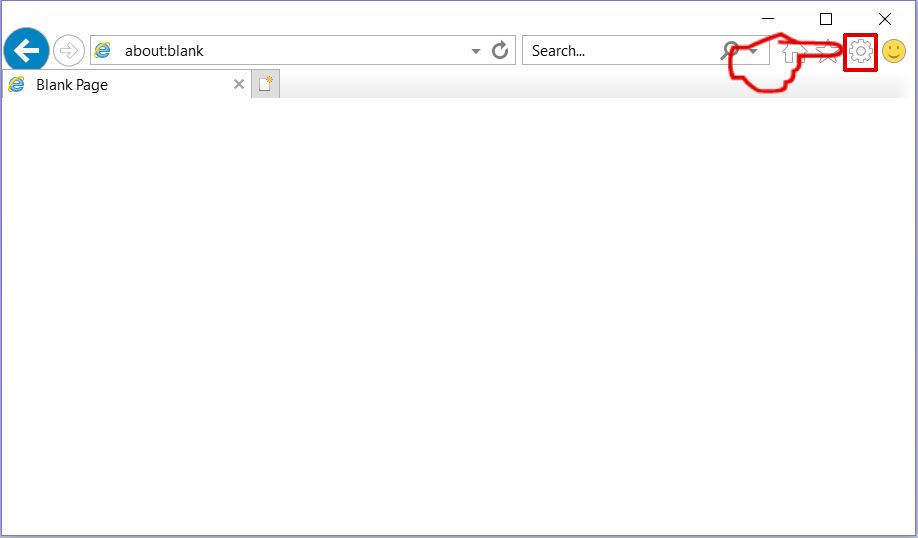
Step 3: In the 'Manage Add-ons' window.
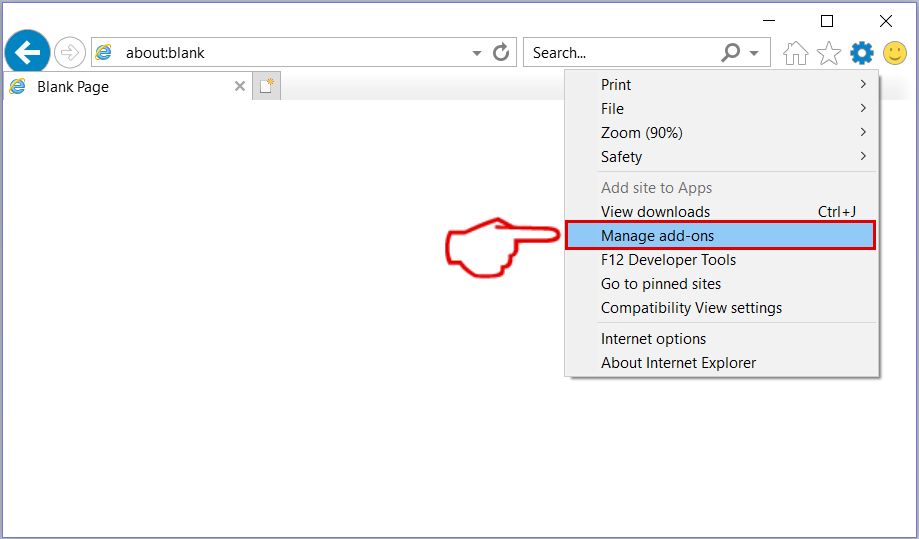
Step 4: Select the extension you want to remove and then click 'Disable'. A pop-up window will appear to inform you that you are about to disable the selected extension, and some more add-ons might be disabled as well. Leave all the boxes checked, and click 'Disable'.
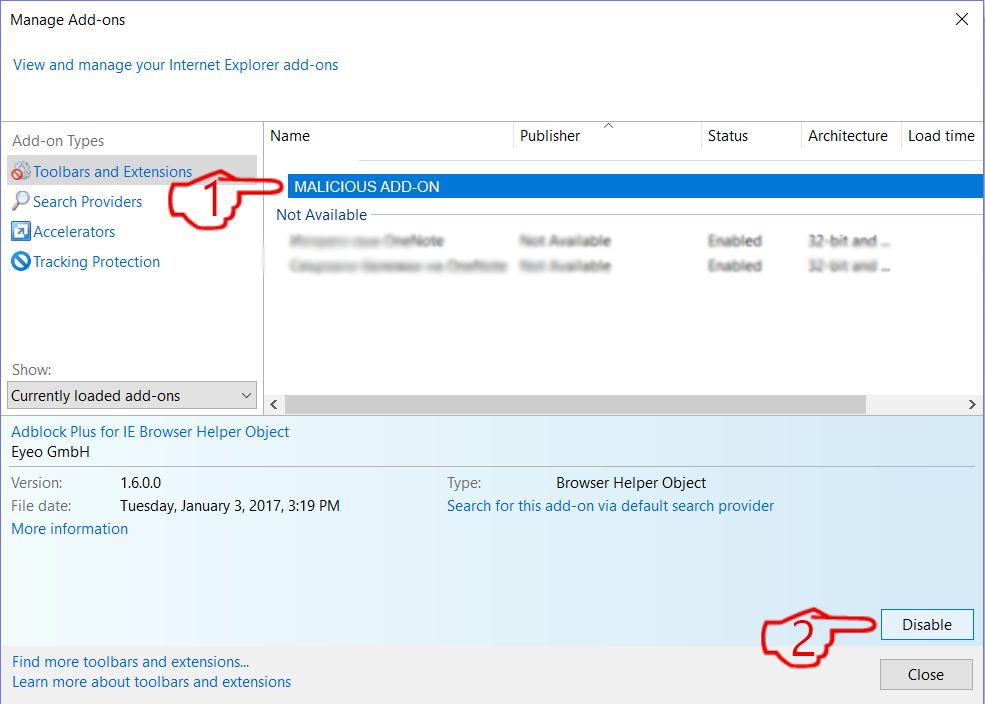
Step 5: After the unwanted extension has been removed, restart Internet Explorer by closing it from the red 'X' button located at the top right corner and start it again.
Remove Push Notifications from Your Browsers
Turn Off Push Notifications from Google Chrome
To disable any Push Notices from Google Chrome browser, please follow the steps below:
Step 1: Go to Settings in Chrome.
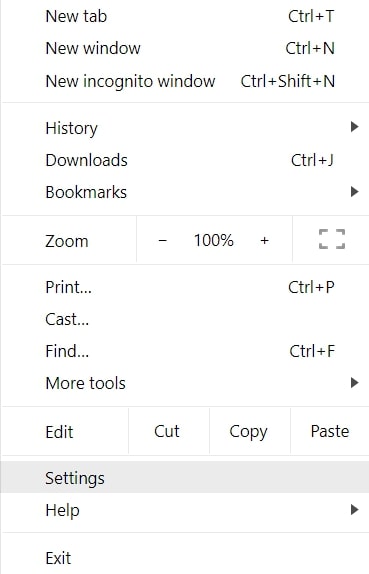
Step 2: In Settings, select “Advanced Settings”:
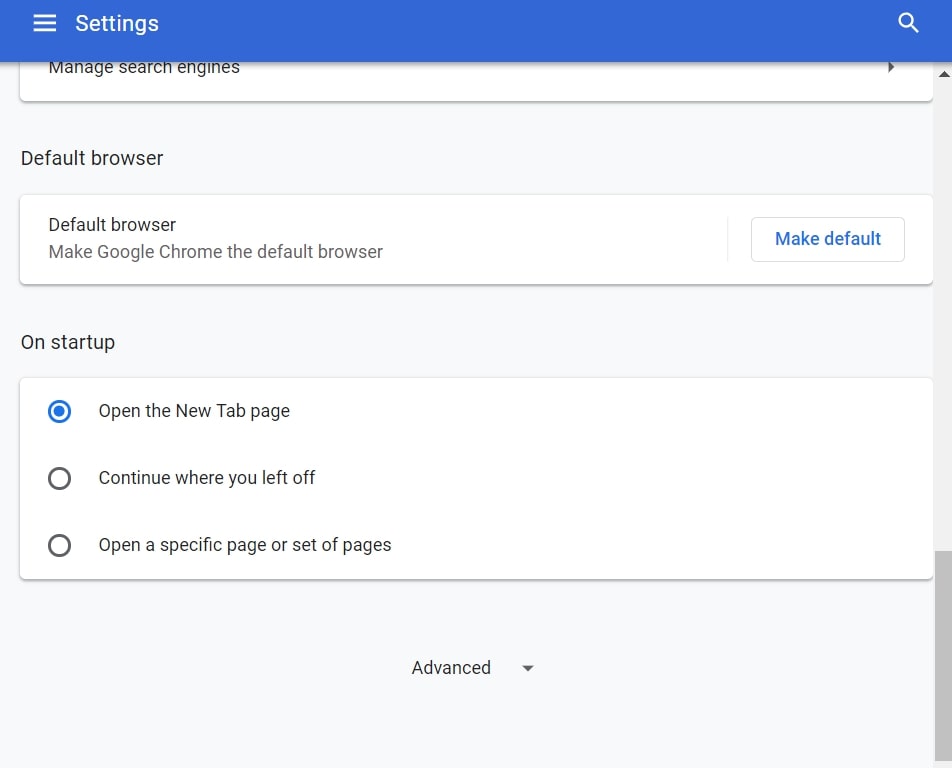
Step 3: Click “Content Settings”:
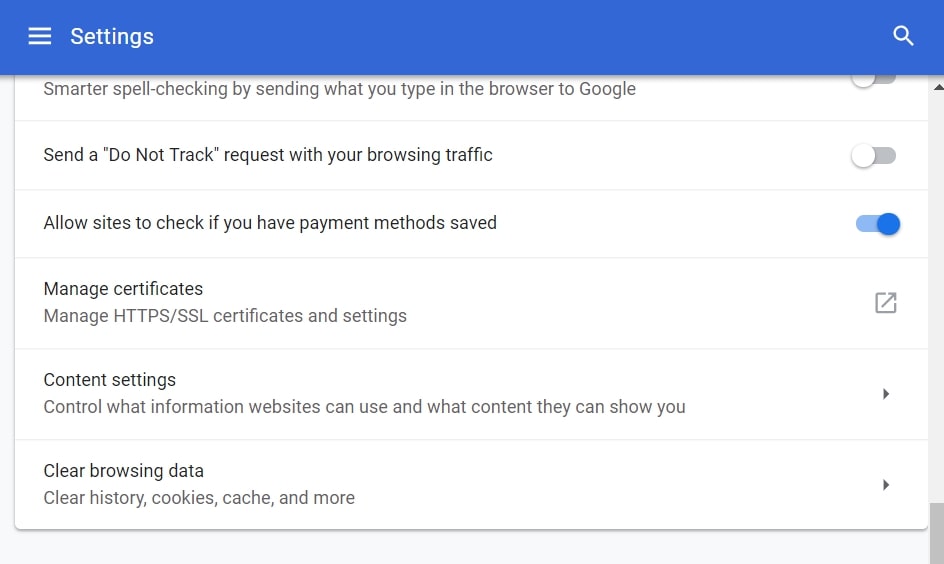
Step 4: Open “Notifications”:
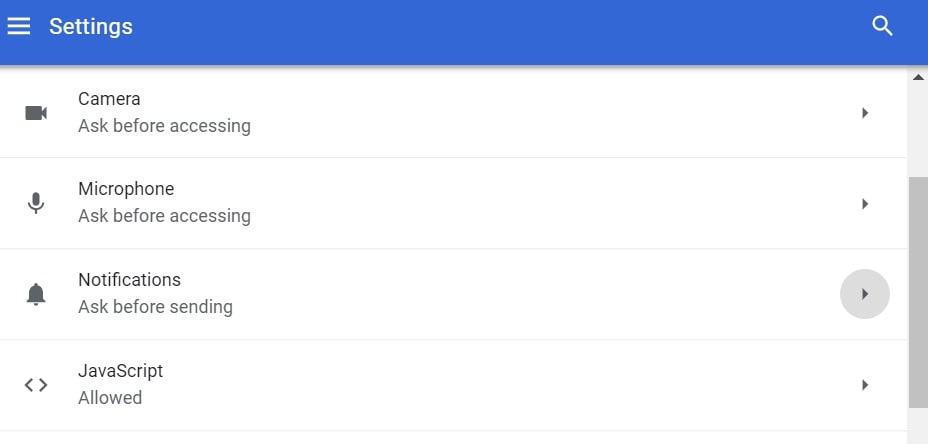
Step 5: Click the three dots and choose Block, Edit or Remove options:

Remove Push Notifications on Firefox
Step 1: Go to Firefox Options.
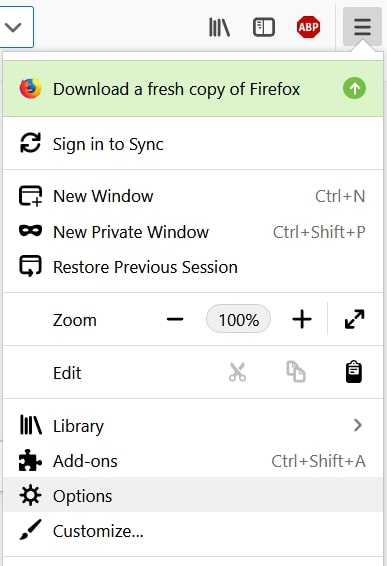
Step 2: Go to “Settings”, type “notifications” in the search bar and click "Settings":
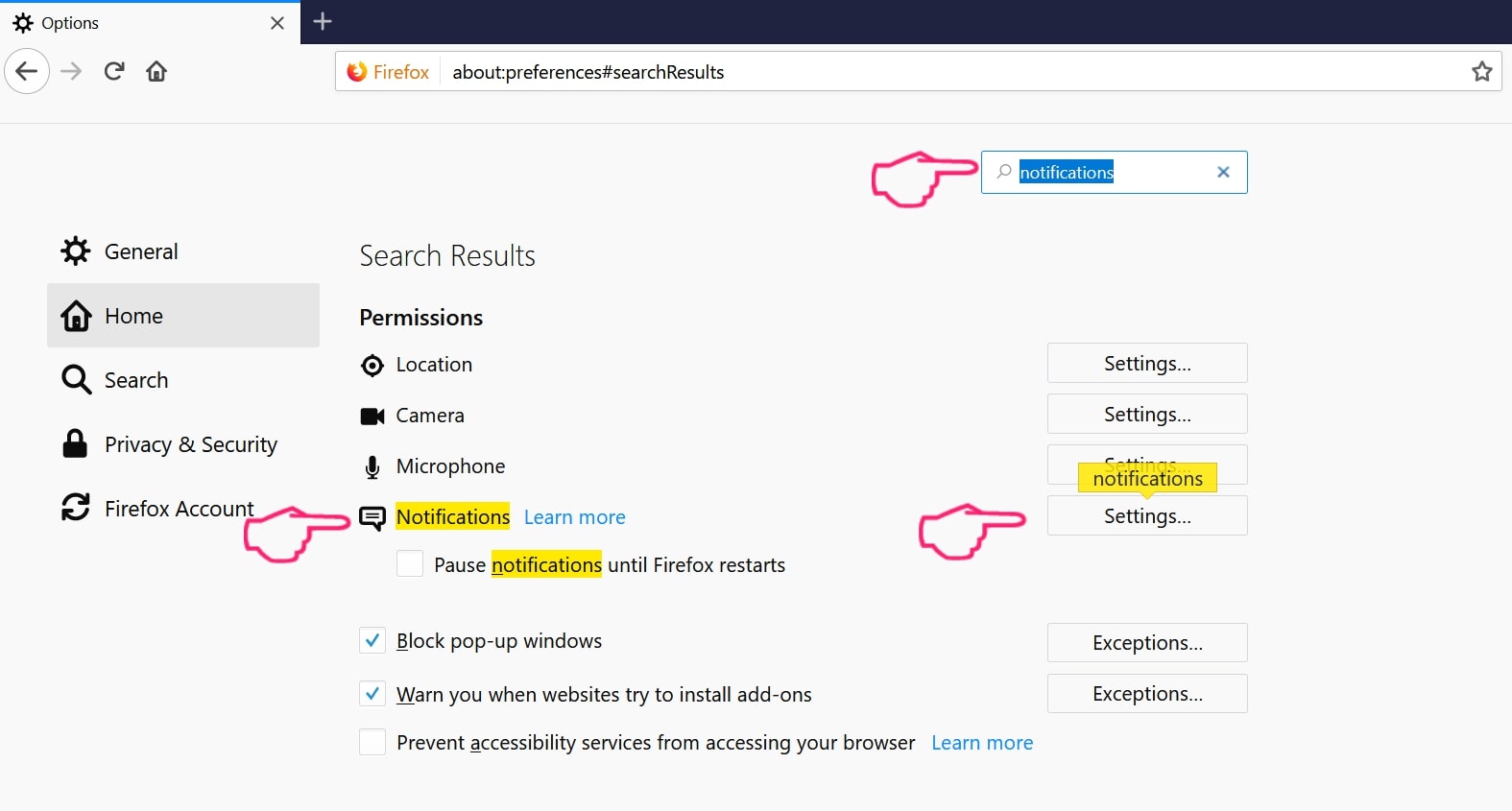
Step 3: Click “Remove” on any site you wish notifications gone and click “Save Changes”
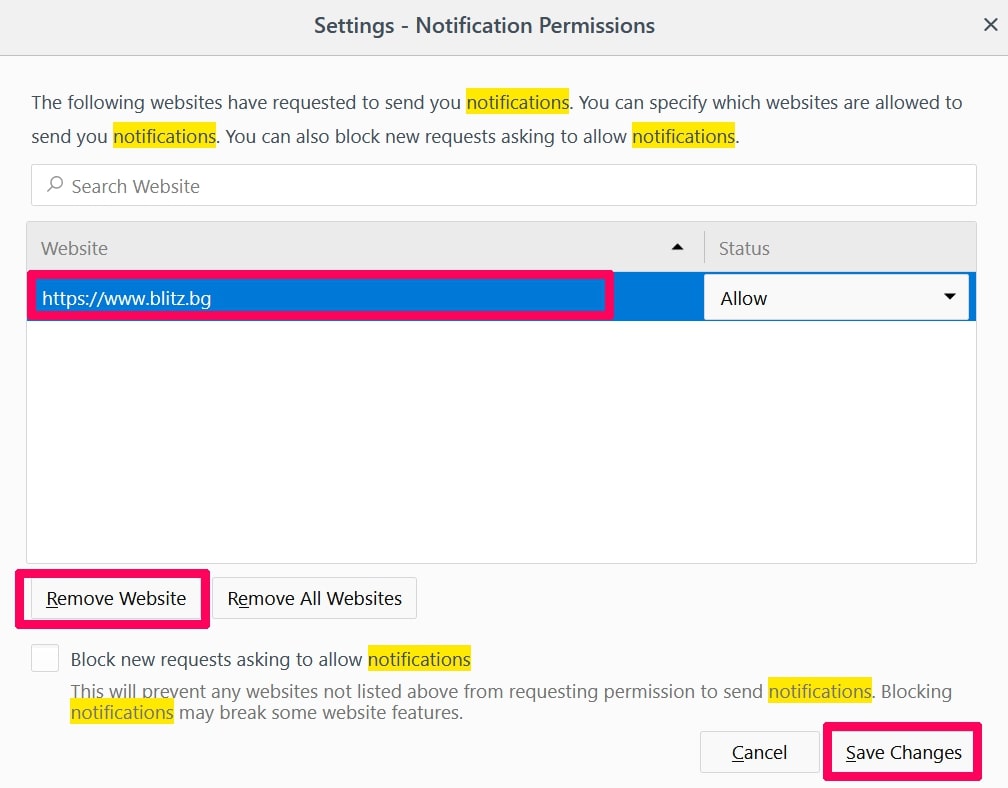
Stop Push Notifications on Opera
Step 1: In Opera, press ALT+P to go to Settings.
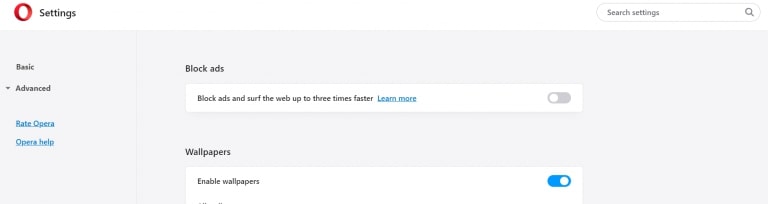
Step 2: In Setting search, type “Content” to go to Content Settings.
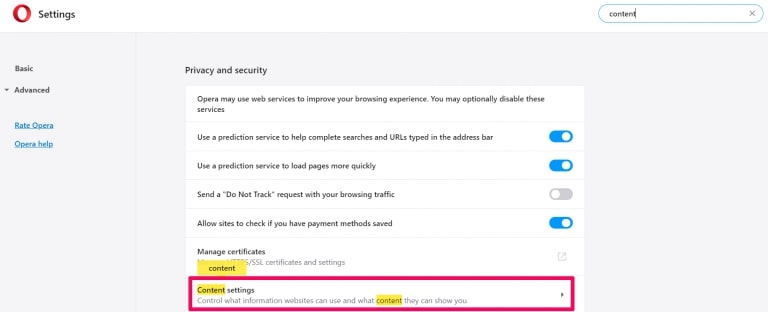
Step 3: Open Notifications:
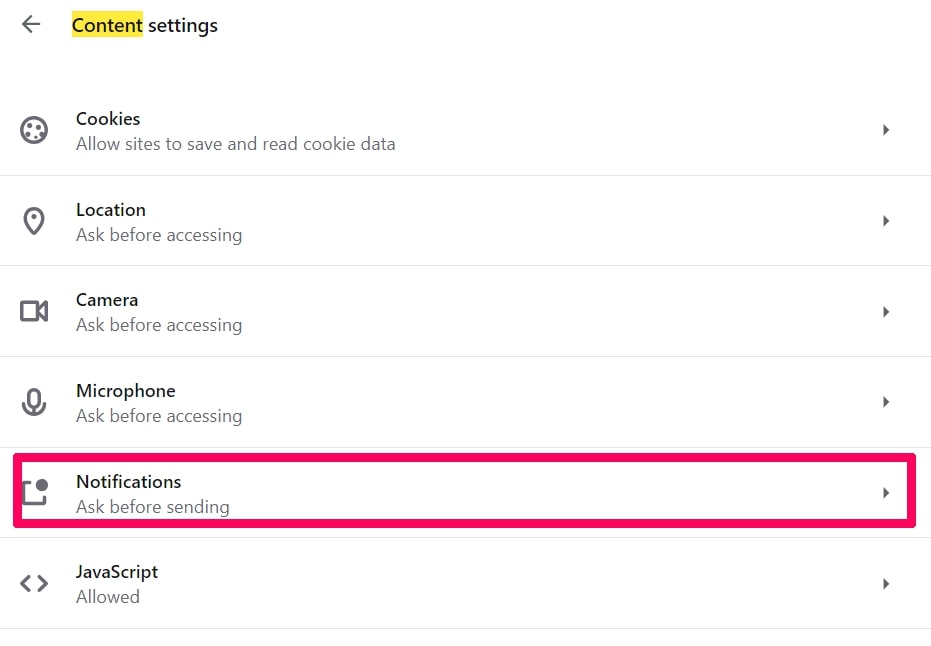
Step 4: Do the same as you did with Google Chrome (explained below):
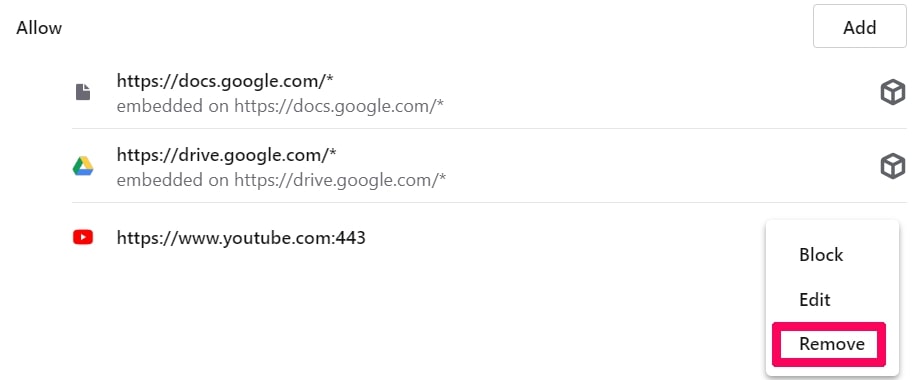
Eliminate Push Notifications on Safari
Step 1: Open Safari Preferences.
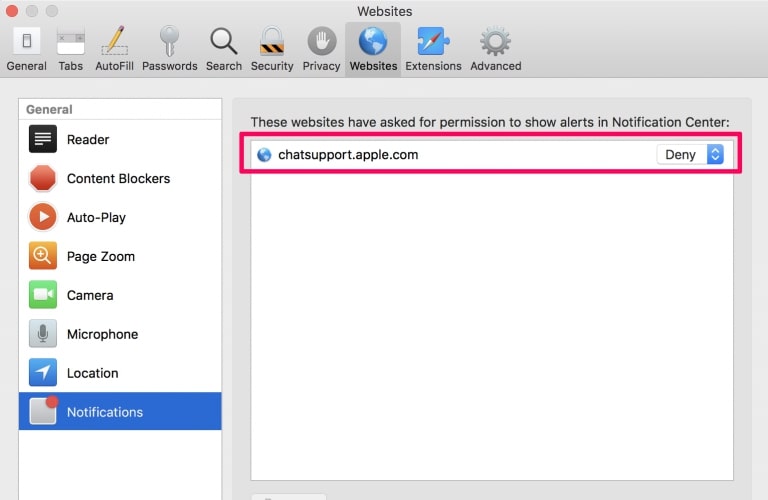
Step 2: Choose the domain from where you like push pop-ups gone and change to "Deny" from "Allow".
Temu virus-FAQ
What Is Temu virus?
The Temu virus threat is adware or browser redirect virus.
It may slow your computer down significantly and display advertisements. The main idea is for your information to likely get stolen or more ads to appear on your device.
The creators of such unwanted apps work with pay-per-click schemes to get your computer to visit risky or different types of websites that may generate them funds. This is why they do not even care what types of websites show up on the ads. This makes their unwanted software indirectly risky for your OS.
What Are the Symptoms of Temu virus?
There are several symptoms to look for when this particular threat and also unwanted apps in general are active:
Symptom #1: Your computer may become slow and have poor performance in general.
Symptom #2: You have toolbars, add-ons or extensions on your web browsers that you don't remember adding.
Symptom #3: You see all types of ads, like ad-supported search results, pop-ups and redirects to randomly appear.
Symptom #4: You see installed apps on your Mac running automatically and you do not remember installing them.
Symptom #5: You see suspicious processes running in your Task Manager.
If you see one or more of those symptoms, then security experts recommend that you check your computer for viruses.
What Types of Unwanted Programs Are There?
According to most malware researchers and cyber-security experts, the threats that can currently affect your device can be rogue antivirus software, adware, browser hijackers, clickers, fake optimizers and any forms of PUPs.
What to Do If I Have a "virus" like Temu virus?
With few simple actions. First and foremost, it is imperative that you follow these steps:
Step 1: Find a safe computer and connect it to another network, not the one that your Mac was infected in.
Step 2: Change all of your passwords, starting from your email passwords.
Step 3: Enable two-factor authentication for protection of your important accounts.
Step 4: Call your bank to change your credit card details (secret code, etc.) if you have saved your credit card for online shopping or have done online activities with your card.
Step 5: Make sure to call your ISP (Internet provider or carrier) and ask them to change your IP address.
Step 6: Change your Wi-Fi password.
Step 7: (Optional): Make sure to scan all of the devices connected to your network for viruses and repeat these steps for them if they are affected.
Step 8: Install anti-malware software with real-time protection on every device you have.
Step 9: Try not to download software from sites you know nothing about and stay away from low-reputation websites in general.
If you follow these recommendations, your network and all devices will become significantly more secure against any threats or information invasive software and be virus free and protected in the future too.
How Does Temu virus Work?
Once installed, Temu virus can collect data using trackers. This data is about your web browsing habits, such as the websites you visit and the search terms you use. It is then used to target you with ads or to sell your information to third parties.
Temu virus can also download other malicious software onto your computer, such as viruses and spyware, which can be used to steal your personal information and show risky ads, that may redirect to virus sites or scams.
Is Temu virus Malware?
The truth is that PUPs (adware, browser hijackers) are not viruses, but may be just as dangerous since they may show you and redirect you to malware websites and scam pages.
Many security experts classify potentially unwanted programs as malware. This is because of the unwanted effects that PUPs can cause, such as displaying intrusive ads and collecting user data without the user’s knowledge or consent.
About the Temu virus Research
The content we publish on SensorsTechForum.com, this Temu virus how-to removal guide included, is the outcome of extensive research, hard work and our team’s devotion to help you remove the specific, adware-related problem, and restore your browser and computer system.
How did we conduct the research on Temu virus?
Please note that our research is based on independent investigation. We are in contact with independent security researchers, thanks to which we receive daily updates on the latest malware, adware, and browser hijacker definitions.
Furthermore, the research behind the Temu virus threat is backed with VirusTotal.
To better understand this online threat, please refer to the following articles which provide knowledgeable details.


