What Is Dismhost.exe?
Have you noticed the Dismhost.exe process in your Task Manager and wondering what it is all about? This article will answer all of your questions.
Because it is part of Windows’ built-in Deployment Image Servicing and Management (DISM) tool, the process is not malicious. DISM is a command-line utility used primarily for repairing and preparing Windows images, such as Windows recovery and installation images. It’s widely used by Windows administrators to troubleshoot, manage, and service Windows installations.
However, malware has been known to exploit legitimate Windows files and services, and hide its malicious processes behind them. To find out what irregular behavior to look for and how to determine whether Dismhost.exe is malicious, continue reading our article below.
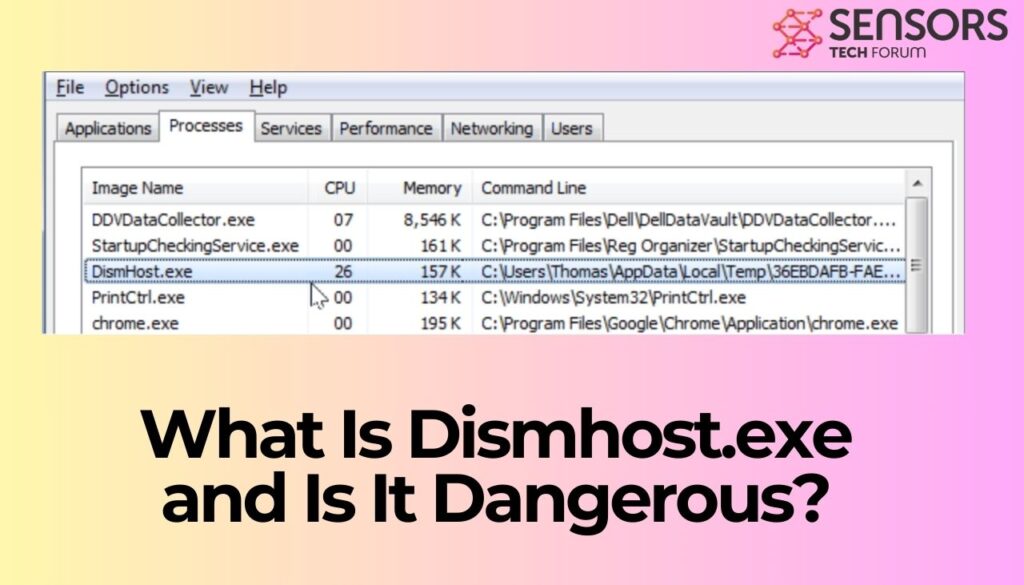
Details
| Name | Dismhost.exe |
| Type | Legitimate Windows process that could exploited by malware |
| Removal Time | Approximately 15 minutes to scan the whole system |
| Removal Tool |
See If Your System Has Been Affected by malware
Download
Malware Removal Tool
|
Is Dismhost.exe Dangerous?
In mose cases, dismhost.exe is safe and essential to Windows maintenance tasks. However, there are specific conditions that could make it a potential threat.
Here are some signs to look for when wondering about Dismhost.exe’s nature:
- Some malware can masquerade as dismhost.exe by placing similarly named files in non-standard directories. The legitimate file should be located in the C:\Windows\System32 folder.
- If DISM is running constantly or consuming significant resources, it could indicate issues with the system image, prompting DISM to repeatedly attempt repairs.
- Sometimes, DISM processes can cause high CPU usage, often due to system file corruption, which could affect performance.
If you notice unusual system performance, high CPU usage, or if the file location doesn’t match the standard path, it’s a good idea to investigate further. When in doubt, running an anti-malware scan is always recommended.
How to Check If Dismhost.exe Is Legitimate or Malware
To be certain that the Dismhost.exe process is safe, you can perform several simple checks:
- Check the file location. Open Task Manager, locate dismhost.exe, right-click it, and select “Open file location.” It should be in C:\Windows\System32.
- Check Dismhost.exe’s digital signature by right-clicking on the file in its location. Then, go to Properties > Digital Signatures, and confirm that it’s signed by Microsoft.
- Run a malware scan with a reputable anti-malware program, such as SpyHunter, to make sure that the file hasn’t been altered by malware, or even replaced.


