What Is Groundlesscobwebmiller.com?
Groundlesscobwebmiller.com appears to be a deceptive website associated with potentially unwanted programs (PUPs) and browser hijackers. These types of sites often alter browser settings without user consent, leading to unwanted advertisements, redirects to suspicious pages, and potential privacy risks.
The site has a low reputation and trust score, and should be avoided. If you have interacted with Groundlesscobwebmiller.com, we advise you to check your system for adware.
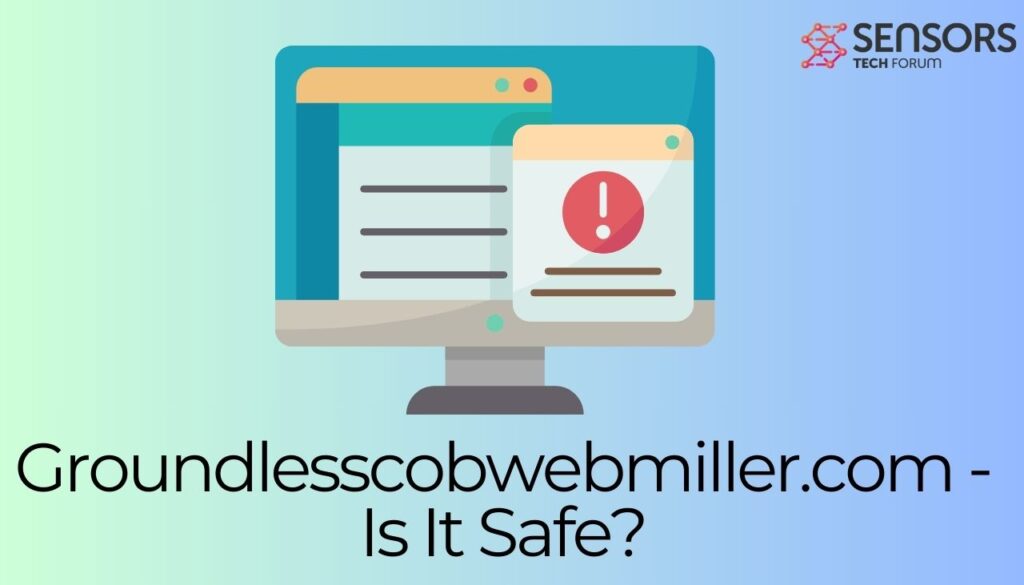
Groundlesscobwebmiller.com Details
| Type | Browser Hijacker, Redirect, PUP |
| Removal Time | Around 5 Minutes |
| Removal Tool |
See If Your System Has Been Affected by malware
Download
Malware Removal Tool
|
Risks of Using Groundlesscobwebmiller.com
These are the main risks associated with using suspicious websites such as Groundlesscobwebmiller.com :
- These sites often contain malware and viruses, which could hide in the ads that appear on the website.
- Some of the links on these sites could be part of phishing campaigns.
- Scam sites frequently lack privacy policies, potentially sharing your data with third-party advertisers and exposing you to targeted ads and credential theft.
- Pop-up ads on these sites can contain malicious scripts that exploit browser vulnerabilities, risking malware infections through accidental clicks.
Is It a Virus?
Groundlesscobwebmiller.com itself isn’t a virus, but it falls under the broader umbrella of malware. This type of software is harmful but doesn’t cause damage or replicate like traditional viruses.
However, visiting Groundlesscobwebmiller.com could lead you to other sites that could jeopardize your computer’s security.
What To Do?
To effectively get rid of the annoyance of continuous pop-up ads, it’s recommended to use a trustworthy anti-malware program designed to protect your PC from such online threats. Follow the steps below to eliminate these nuisances and enhance your internet safety.


