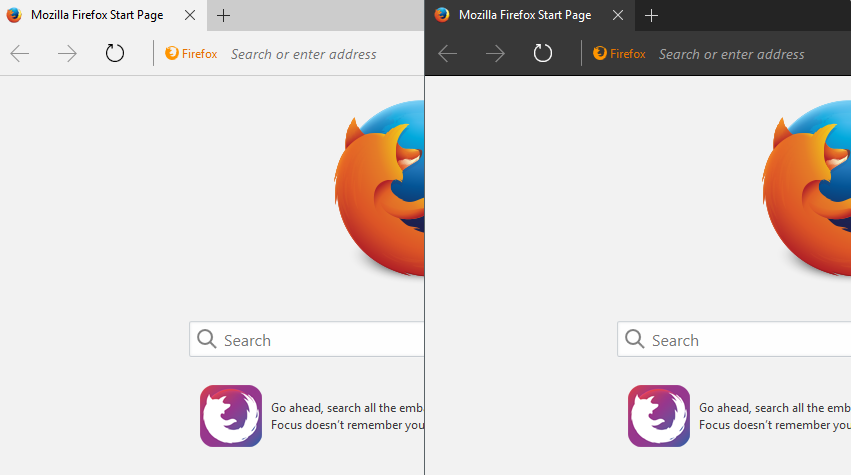You’re perhaps reading this because you’re a Windows 10 user. As such, you are most likely using the Microsoft Edge browser despite previously favoring Chrome and Firefox. The truth is that in spite of its rough start, Edge is gaining more fans – it’s secure and its interface is simplistic and easy-on-the-eye.
Related: Spoofing Flaw Found in Chrome and Firefox Address Bar
Mozilla Firefox + Microsoft Edge = Firefox Edge
Interestingly, Mozilla Firefox has decided to include a free theme that customizes the interface of the browser to look more like… Microsoft Edge. Yes, you read correctly.
Here is what the developer of the theme has shared on Github:
Firefox Edge is a theme for Mozilla Firefox that closely replicates the look of Microsoft Edge (both light & dark themes) without losing any features of Firefox. The theme is applied only to the top level visuals, meaning that context, popup etc. menus will keep their default look.
Firefox Edge has been tested on both Windows 10 and Firefox 50 and it should fir the latest versions of the browser and the newer builds of Windows 10. Users who are willing to give the theme a try should install an add-on called Stylish for Firefox and then go to the Firefox Edge userstyles page.
Related: Which Is the Most Secure Browser for 2016
As already said, the theme is free. It may not be a big deal but it definitely shows the change of attitude towards both Win10 and its browser.