|
1
|
2
|
3
|
||||||||

Ledger Blue
See Review |

Ledger Nano S
See Review |

Trezor
See Review |

KeepKey
See Review |

Case
See Review |
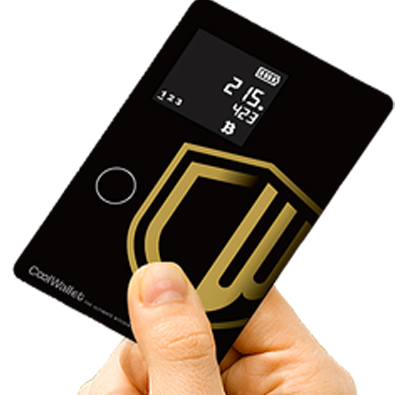
CoolWallet
See Review |

OpenDime
See Review |

Digital Bitbox
See Review |

CryoBit Cryo Card
See Review |

Ledger HW.1
See Review |
|
|
Price
$464.95
|
Price
$92
|
Price
$139
|
||||||||
|
Security Rating
    
|
Security
    
|
Security
    
|
||||||||
|
Altcoins Support
 |
Altcoins Support
 |
Altcoins Support
 |
||||||||
|
Display
 |
Display
 |
Display
 |
||||||||
|
Backup+Restore
 |
Backup+Restore
 |
Backup+Restore
 |
|
What Defines a Secure Wallet?
|
Cryptocurrencies have been at the center of attention for many and as time goes buy, they have seen actual appliances in the world. People used to think that they were created to buy things that are not realistic, but BitCoin led the way in breaking any rumors, criticism and myths and becoming widely adapted in online retailer sites and even having ATMs. Many people have capitalized on cryptos and even made their fortunes and cryptocurrencies have quickly grown to be a very well developed business. Companies are now developing blockchains and ICOs which results in multiple different types of products and software that have been developed to be cryptocurrency oriented, including security products.
Since the first big malware, called Adylkuzz which aimed at mining for BitCoin, many other viruses have began appearing and the threat even became online with malware, such as Coinhive which is basically a JavaScript code that can infect your PC simply by visiting a website that has it embedded. But the most dangerous threats are malware that directly aims to steal your crypto wallet’s credentials and may grant the cyber-criminal access to all your tokens. This is why the best method for securing your tokens against such malware is via hardware wallets, which not only can keep the coins offline, but feature strong encryption and security technqiues that can assure that if you hold a large sum of money in crypto tokes, you can sleep well.
In order to best compare those wallets, we needed to address the key security bottlenecks that define them as secure and then compare them based on those. We also outline the price comparison of them and a review of each hardware wallet so that you can best understand which wallet is appropriate for you, according to the budget you can spare for such. The main key security points according to our research were the following:
- Security (Protocols used, Authentication Methods, hardware technology, Connectivity etc.).
- Support.
- Unique Features.
Based on those characteristics each wallet has weaknesses as well as strenghts, but rest asured that having a hardware wallet significantly increases security in comparison to using a hot one, because the hot ones can be compromised in variety of ways, starting with your PC and sometimes building up to a massive hack of the whole service providing the wallet. And since Big Data privacy is often not managed properly, hardware wallet is the best option to go with, even though you may need some time to get used to it. Either way you look at it, here is a review of each of the 10 most secure hardware wallets out there.

|
|
Security
The research that has been conducted to create a next-gen device, such as Ledger Blue results in more than 2 years of R&D. The device has a large touch screen which is more than enough to manage cryptocurrency transactions as well as complex smart contracts locally. This is done via the secure Blockchain Open Ledger (BOLOS) platform, which is as flexible as powerful operating system. Naturally, to achieve maximum security, the Ledger Blue has been made with an embedded dual-chip architecture (ST31 Secure Element and STM32 microcontroller). These technologies allow it to achieve a fully isolated environment. In addition to this, the device also has Lithium Polymer battery which can last it for quite some time. The battery is rechargable and you can even charge it via Bluetooth, not just via USB. Because of the way it has been created, Ledger Blue can run various different apps in the same time, but those apps will be completely isolated one form another. The best part in terms of security is that all of this happens isolated from the firmware. This security model allows to hold multiple cryptocurrencies in the same time. The authentication of Ledger Blue is also one of the best in the sector, allowing users to use it on enterprice level. It is based on the paradigm WYSIWYS (What You See Is What You Sign). Finally, when it comes to authentication, this device uses a strong security measure, which combines Secure Element with PIN code authentication so that no data will be leaked or exposed even to Ledger themselves.
Support
The Ledger Blue has all the major crypto libraries pre-installed in it’s firmware, so it supports absolutely any type of blockchain, hence cryptocurrency. The main cryptos used with it so far are:
Bitcoin
Bitcoin Cash
Ethereum
Ethereum Classic
Ripple
Litecoin
Dogecoin
Zcash
Dash
Stratis
Ark
Komodo
PoSW
Fido
ERC20 cryptos
Unique Features
The list of unique features in this device is pretty long. Since we already mentioned some of them in the Security graph below, we will stick to the most important ones. The main unique feature is the big LED backlit touch screen display which alows you to operate the device locally. It’s design is also quite unique, the device is not small and looks like a tablet, so it does not raise any eyebrows in the same time too. But this is not all, it also has the BOLOS platform, which is a flexible and secure environment to work on. On top of that, Ledger Blue is also built with strong materials and has scratch-resistant glass embedded as well. Another unique feature which sets this device apart from the crowd is that it’s firmware has been pre-programmed to support absolutely any major blockchain, which means that it is extremely compatible for holding any crypto you wish in the long run. All of these features not only make this device suitable for enterprises, but for cryptocurrency traders who have invested in several cryptocurrencies and do not want to use more than one hardware wallets.

|
|
It’s primary advantage is that, while it may cost you some money, the Nano S is very user friendly and has decent support.
Security
When it comes to the encryption features, the Ledger Nano S uses SSH for secure communication and has micro USB type B connector. Unlike the TREZOR, the Ledger Nano S is not created with an Open Source software, which is a plus as well as a minus regarding it’s security. When it comes to certification, the Ledger Nano S uses the CC EAL 5+ authentication. Since the hardware has it’s own screen, this allows it to be used even on a computer that is already infected with malware and still remain secure.
The software also has FIDO second factor experience which is U2F standard and this allows for it to have a stronger authentication. The main element that defines the securirty of the Ledger Nano S is the fact tha the device has a dual chip architecture ST31/STM32 which significantly boosts security. In addition to this, the Nano S accounts are backed up on a paper wallet that is stand alone and allows for easy recovery on any other Ledger device in case of failure. The device also uses a 4 digit PIN which is requested from you every time you login.
Support
When it comes to support, the Nano S cold walled supports the following cryptocurrencies:
BitCoin
Ethereum
Litecoin
Ripple
DOGE coin
Stratis
REP
GNT
1 ST
SNGLS
Any Ethereum ERC20 token
Unique Features
Unlike the competition, the Ledger Nano S offers 3rd party integration, is malware proof, meaing that even if your PC is compromised, you can still connect the wallet and has easy backup and restoration methods. On top of that, it also has BIP39 seed which generates seeds that use lists of words for encoding. This is a unique secure feature, because it is significantly more difficult to know the worldlist thatn with a standard system. Using BIP 39 also makes it faster to rescue a damaged drive as well.

|
|
Security
When we take a look at the security of Trezor, it very much resembles that of the Nano S cold wallet, but also has unique features in it as well. Besides having the 2-Factor authentication and protected access via SSH, the wallet also has a micro USB connector and runs entirely on it’s custom made OS. On top of that, the 11 grams device is also water resistant as well. And while it’s software is open-source, it has been configured customly by the experts at TREZOR to be hack-proof, meaning that you can use it on an infected computer without worrying. Besides having private keys which protect the device if someone steals it from you, the TREZOR guys have also though about the future too. They claim that tey will provide Lifetime firmware upgrades and even give you custom firmware, if you want, for even more security.
Support
The TREZOR cold wallet does not only support BitCoin, but it can also store the following cryptos:
Ethereum
ERC20 cryptos
Litecoin
Zcash
Dash
Doge
Ethereum Classic
Namecoin
Testnet
Unique Features
Besides being your conventional hardware wallet, TREZOR offers much more. The device supports Password-less login which can be done if you synchronize it with the machine you are using. In addition to that, another security feature is the signing and verifying of the messages and also the verification with cryptographic proof that the address sent to you a correct one. Besides those, the device is also created so that even if it breaks, you can migrate your wallet into another device, using paper backup and seed technology. This means that you can move your tokens to any other wallet, even if it’s not TREZOR.

|
|
Security
When we talk about the security of KeepKey, it is important to mention that the device is a USB HID-class device, which means that you can run it with everything, because it does not need pre-installed drivers to be active and operatonal. In addition to this, KeepKey also features a PIN code support for login which is similar to what Nano S does. This PIN system, while being an advantage for easy login, it is also extremely secure because displays the numbers from 1 to 9 In different sequence on the KeepKey device and you must enter the same sequence on your Google Chrome extension. This clever system does not allow your computer to display what is your pin code, even if you enter it, because the actual places of the keys are hidden and even if your device takes screenshots of your PC, the hacker won’t be able to see your PIN. KeepKey also has firmware updates and digital signing as well as device recovery and other mandatory security features for hardware wallets. What is awesome about it is that you can also use it together with TREZOR v1.3.3. device with which it is compatible with. Overall and all, the people who designed KeepKey have aimed at creating a secure wallet that does not lack anything and is very easy to set-up and use – via two Google Chrome extensions which are installed with few clicks.
Support
KeepKey hardware wallet supports the following cryptocurrencies:
BitCoin
Ethereum
Testnet
Litecoin
Namecoin
Dogecoin
Dash
Unique Features
Besides having the most pleasant to work with display out of all hardware wallets here, the KeepKey wallet also has 3rd party integrations and BIP44 support. Furthermore, the wallet Is compatible with absolutely any OS, as long as it has Google Chrome installed on it. We would beware of fake KeepKey Chrome extensions though, because such may appear in the future, so always check if the one you are installing to create your wallet is the original.

|
|
Security
When we talk about Case’s security, you can rest assured that you are in good hands. The device wants you to have 2 out of 3 total keys in order to make a transaction. The wallet is also a multi-signature one and uses multi-factor authentication. The keys which it generates are located in different places and the servers of Case have access only to one of them, meaning that even they cannot access your tokens. Case also has a fingerprint scanner that is built in and their firmware is open source. Other security features are that it has third-party audits of all systems and has virus protection as well. The wallet is also designed to meed the Level 3 CryptoCurrency standard for security.
Support
When it comes to support, unfortunately Case works only with BitCoin at this moment.
Unique Features
Besides the Biometric scanning features which is a fingerprint identification, the device also has a GSM network allowing it to send transactions. It can also scan barcodes and perform the transaction fast, without you having to enter the target BitCoin address manually. These unique features and the strong security of the device plus it’s battery which lasts for up to 50 transactions result in case constantly being sold out each time you try to buy it from their website.
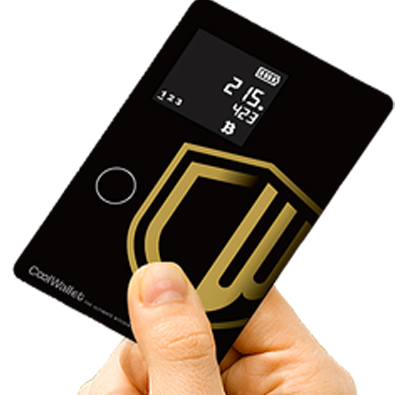
|
|
Security
When we talk about security, CoolWallet is the type of wallet that has it fully covered for you. The device has the ability to be waterproof, has a secure algorithm and is malware secured. In addition to this, it also works with a wireless charging battery. On top of anti-malware mechanisms that protect the device, you also get 1 year warranty and a backup of your BitCoin. In addition to this, the device is configured to use private keys for authentication and has OTP (One Time Password) generator to increase security. Furthermore, the wallet also supports seed backup which additionally speaks for itself when it comes to breaking the device and wanting to get your BitCoins out of there.
Support
Unfortunately, CoolWallet supports only BitCoin at the moment, but the company has expressed their ambitions to support other cryptocurrencies in the future as well.
Unique Features
Not only CoolWallet is 100% waterproof, but the device can be flexed without absolutely nothing happening to it as well, which is definitely something that the competition could learn to do as well. And this is not all, besides being able to be easily set up, CoolWallet also has e-ink display, just like Kindle or other e-book, since it is the most battery saving one, allowing it to have longer battery times. In addition to this, the device is also one of the slimmest hardware wallets out there and supports wireless charging. But this is not where the latest technological trends end. CoolWallet connects to an app on your phone via NFC or BLE connections, which is as clever as practical and makes it usable at any time and any place, as long as you have your phone with internet connection enabled.

|
|
Security
OpenDime is very simplistic, but yet effective when it comes to security. The device stores a private key that is inside it and it cannot be seen and figured even by the owner. The downside here is that if the device is given to another person, it is like handing out cash to them, so it is not for the begginer users and if you lose your flash drives often, definitely do not go for this option. The device connects via standard USB port and once you connect to it, you can generate a private key within it. The generation of the key is entirely restricted only to the device and after it, your new BitCoin payment address is ready to go. Once there, you can use any BitCoin service to check your balance, verify your signature and perform other types of activity with it, while completely remaining anonymous, which is the main reason why many would go for this device – no record of transactions and privacy.
Support
The OpenDime is a very simplistic wallet and it is only restricted to supporting BitCoin for now.
Unique Features
Probably the most unique feature that this “BitCoin Stick” uses is that it has it’s private key stored physically in a segment of the flash drive that can be physically broken. When you want to remove and spend your BitCoins on the stick, you have to physically break the so called “seal” In the middle of the stick and this triggers a permanent physical change in the flash memory of the stick, resulting itn the Private Key resurfacing after you plug It back in a computer. Then, you can use this private key by importing it into any BitCoin wallet to spend your BitCoins anyhow you want online. Simple and neat one-time use device with message signing.

|
|
Security
When it comes to security, Digital Bitbox has two-factor authentication and a list of features that are a lot, considering it’s minimalist nature. The device even goes as far as having features, like multi-signature support and native software. Digital Bitbox is also compatible with TAILS OS and Tor. The device can perform an offline backup and it has U2F standard for keychain devices for secure access of web services. In addition to this, the device also creates a second password which can grant access to a hidden wallet. It can also work with iOS and Android apps for additional security and control.
Support
As far as support goes, the minimalistic device is also very functional regarding altcoins as well. The supported cryptos by Digital Bitbox are the following:
BitCoin
Ethereum
Ethereum Classic
Any ERC20 token.
And they plan to add more in the future.
Unique Features
The functional BitCoin wallet hides a lot of features that can even put the competition to shame. Not only does the device have offline backup and anytime recovery via a micro SD card, but it also has the ability to keep the Private keys of your wallet on a high-security chip with over 50 years of lifespan. Another interesting feature is that it also has a portable case that is made of durable materials and packed with security features as well. In addition to this, the company has bet on the flash drive-like design to avoid any attention by prying eyes. Add with the swiss ideals and quality you get a lot of bang for your buck, indeed.

|
|
Security
The security of CryoCard is supported by the strong AES-256 encryption algorithm which features a newly generated Private Key which cannot be known by anyone even CryoBit. The card is encrypted via the user’s web browser and nobody can monitor the process. Another benefit in terms of security is that each Cryo Card is custom made per order, adding an extra layer of security to them and allowing the flexibility and choice of different security features according to your preferences.
Support
In terms of support, the Cryo Card has the support of numerous different altcoins, instead of only BitCoin:
Litecoin
Dogecoin
Stealthcoin
Other (custom-made)
Unique Features
What differentiates this BitCoin wallet from others is that it has been etched with Ceramic-glass and created with AMS 5524 stainless steel. This makes the device fire proof and floodproof. Another unique feature of CryoCard is tht the hardware can also be made, based on specific preferences from the customer, which is very good if you want to use it for an altcoin that is not so often met.

|
|
Security
The Ledger HW.1 has some significant security features, such as multi-signature, allowing it to be used with other multi-signature wallets. Another feature is the backup and restore possibility in case you lose your device or break it. The device allows to migrate your wallet on another Ledger device via BIP 39 technology. It also uses a customly programmed microchip which supports locking via a PIN code and also features anti-malware technologies, such as two-factor authentication and usage via a secure app from your Android or iOS device.
Support
Ledger HW.1 is currently created to support exclusively BitCoin.
Unique Features
For startets, Ledger HW.1 is one of the few BitCoin wallets that actually have 3 different variants – “Classic”, “Multisig” and “Enterprise”. These three combined allow for customers to order the device based on what their requirements are. It also has free updates which is good if you are going to use it in the long term. The device is also one of the lightest and smallest in comparison to the competition, weighing just around 0.3 ounces.







