The so-called iPhone Calendar virus is a common threat name that refers to a group of specific suspicious apps currently affecting Apple devices. Affected devices could be iPhones, Mac computers, and iPads. This type of virus app impacts the Calendar app of these devices. Most users are complaining that this unwanted app affects their iPhones.
iPhone Calendar Virus
If your calendar is affected by such a calendar virus that triggers faulty notifications, you should avoid interacting with them.
All the messages generated by the so-called Calendar virus display fake information with the only purpose to trick you into performing specific actions that could put your device and personal information in jeopardy. You could be flooded with advertisements about fake and rogue products that display even more pop-ups and notifications.
In truth, this could turn into an endless process that you triggered unknowingly by clicking on a suspicious pop-up or notification.
Perhaps you are wondering why you are receiving Calendar virus notifications on your iPhone. It could be a potentially unwanted app (PUA) causing them.
A recommended method to determine whether you have a PUA running in the background of your device is by scanning it with a specific software. We’ve provided easy-to-follow instructions at the end of this article which should help you in this process.
Iphone Threat Summary
| Name | iPhone Calendar Virus also known as Calendar Virus, Fake Events Spam, Fake Calendars, Subscribed Calendars, Rogue Calendar Account, Calendar Spam, Calendar Spam Virus, protection-booster.fun, protection-phone.club, protection-cleaner.site, protection-phone.site, protection-fixer.site, protection-cellphone.site, protection-cellphone.club, secured-cellphone.club, secured-device.club, secured-fix.club, secured-fixer.club, secured-cleaner.club, notices-iphone.club, notices-cellphone.club, notices-fix.best, notices-booster.best, notices-fixer.best, notices-cleaner.best, protections-phone.best, protections-device.best, protection-device.best, protections-fix.best, protections-fixer.best, showingti.me, notification-phone1.best, protection-iphone.club, psu.zoom.us, protections-device.com, tedisobeyin.space, blefrenceke.space, ersiatonnec.space, risbonese.club, amigatesa.club, gwynetwrites.club, charactica.club, mothereve.club, companied.club, calevent.online, daggedafe.club, kuwaited.club, kathland.club, paracalluls.space, tyschoosin.space, nantsmodi.space, esdifficula.top, redirzp1.com, outdeciden.top, ucumbiaob.top, rigschaser.top, yendouble.work, getthirtpark.work, ntireroutin.work, econcedr.top, attackste.top, reportmsg.com, uduletram.top, arestrapi.top, oirspracti.top, responso.top, mo22.biz, gopusher3.com, cessfuldet.top, sendyou.fun, tiredimme.top, mentsoyo.fun, therequire.fun, puterskills.fun, notification-fix1.best, notification-cellphone1.best, notification-cleaner1.best, notification-fixer1.best, protection-phone1.site, attention-device1.site, notices-fixer1.site, notifguide.online, notiftoday.online, notices-booster1.site, protections-cellphone1.site, protections-phone1.site, protections-fix1.site, hannedysum.fun, ectsdividuallyalb.info, msgstars.online, contralawv.club, notice-cleaner.com, alert-booster.club, notice-iphone.club, alert-fixer.club, notice-cellphone.club, notice-device.club, notice-fix.site, notice-cleaner.site, notice-fixer.site, notice-booster.site, protection-device.site, protection-fix.site, protection-booster.site, protection-iphone.fun, calendar.wpu.sh, protection-phone.fun, protection-cellphone.fun, protection-fix.fun, protection-fixer.fun, protection-device.fun, protection-cleaner.fun, msgreport.com, meastrong.fun, important-notices.com, urgent-notice.com, iphone-notification.com, iphone-fix.com, phone-notification.com, notification-iphone.club, notification-fix.club, notification-booster.club, alert-iphone.club, alert-phone.club, alert-cellphone.club, alert-device.club, alert-fix.club, alert-cleaner.club. |
| Type | Adware/PUA for iOS |
| Short Description | Aims to modify operating system settings to display scam notificaitons in the calendar app. |
| Symptoms | The affected device begins to display various types of notifications in the Calendar. This issue causes slowdowns and exposes the system at risk of various infections. |
| Distribution Method | Software Packages, Freeware, Shady Websites |
iPhone Calendar Virus Removal Instructions for iPhone, iPad, or iPod Touch
In order to clear your iPhone from malicious Calendar attacks, you need to complete several removal steps. The guide below reveals all essential removal steps in their precise order. In order to strengthen iOS security after you fully get rid of files installed by undesired programs, we recommend that you use a reliable password manager app.
Since you may have signed in to your iCloud with the same Apple ID on all of your devices, you may need to check and clean all of them including your iPhone, iPad, and iPod touch.
=====================================
-
1. Go to Settings > Select Calendar.
2.Tap Default Calendar.
3.Choose the calendar that you want to use as your default.
For your Mac:
-
1.Open Calendar (or iCal).
2.Click Calendar in the menu bar and choose Preferences.
3.In the General tab, choose the calendar that you want to use from the Default Calendar menu.
4.How to remove malware from Mac FAQ
On iCloud.com:
-
1.Go to Calendar > Click the gear icon > Preferences.
2.Choose the calendar that you want to use from the Defaults menu.
3.Click Save.
====================================
For newer iPhone devices:
-
1.Go to Settings > Calendar > Accounts.
- Mac;
- Macbook;
- Macbook Air;
- iPhone 11;
- iPhone XR;
- iPhone XS;
- iPad Pro.
- Viruses on your iPhone?! CLEAN THEM NOW
- Its your lucky day
- Ensure Your Online Protection, Click Now!
- You have (1) Pending Package
- Your Phone is not Protected! Click to protect
- Clear your iPhone from Malicious Attacks!
- Who wants a Free Apple Music Subscription?
- (1) Congratulations, you won!
- Club Calendar virus messages
- Alert Fix Club
- Alert Cleaner Club
- Notice Cellphone Club
- Notice-device.club
- Protection iPhone Fun
- Protection-cleaner.fun
- Protection-Fixer.Fun
- Notice Booster Site
- Turn off your phone until you know how bad is the virus infection.
- Open these steps on another, safe device.
- Make sure to take out your SIM card, as the virus could corrupt it in some rare cases.
2.Look for any account that is out of the ordinary and delete it. The calendar virus account name should be something, like “Calendar Events” or “Events Calendar” and we have even seen cases of it being named “Calendar Events Viewer” or something similar to it. You should remove the account and after that your events should be normalized.
The so-called iPhone Calendar virus is typically associated with a website designed to trigger these annoying notifications on iPhone, Mac and iPad devices. These notifications are related to various deceptive messages, and they tend to appear in the calendar app. It is highly possible for these websites to be hosting suspicious online ads, scam messages, and potentially unwanted apps.
The iPhone Calendar virus has been detected to still be very eventful and attack the following types of devices:
Typically, iPhone Calendar virus new messages appear in the calendar every few hours, which could be very annoying. As for the messages, in most cases, they try to convince you that you should download a system cleaner that will remove detected viruses, or enter a given site to learn how to receive a special gift, etc.
Here is a list of the most common messages generated by the iPhone Calendar virus. It is noteworthy that some notifications designed for iPhones also appear on macOS. This is another definitive sign of scam behavior iPhone Calendar Virus shows:
Unfortunately, when you start seeing these viruses alters in the calendar, you may not be able to decline and delete them at ease. The end purpose of these spam sites and fake messages and notifications is to trick you into visiting suspicious content, downloading rogue or malicious software, entering sensitive credentials, or calling a fake tech support number. In any case, be extremely careful and don’t click on anything associated with the websites listed above.
Furthermore, we have recently detected reports about iPhone Calendar Virus on official Apple Discussions forums on newer and newer domains to still be shown in relations to this virus:
jewels256
User level:Level 1
(43 points)
iPhoneSpeciality level out of ten: 0
Question:Q:
iPhone Calendar Virus
Last week I went onto a movie site and I clicked the wrong thing and somehow ended up with this (photo attached) in my calendar. I know if I click on the link I’m probably doomed so I haven’t. there is no option for me to delete these events or edit the calendar subscriptions to them like you can with any other event or calendar. They’re just stuck there it seems and they pop up every day and won’t stop. I can’t mute the Event reminders and because it remakes or adds them in two day increments. I’ve looked Online for hours and nothing seems to help because it doesn’t let me delete anything. I don’t think it’s spam like most posts say to people because I cannot remove anything. Help
And the image that accompanied this report is as follows:
How did the so-called Calendar virus start appearing on your iPhone?
Infection with the Calendar virus can be caused by a malicious entry added to the installed calendar app. Other reasons include clicking on a link on a suspicious website; an unexpected browser redirect that activates the scam with the help of scripts; an unnoticed installation of adware or another potentially unwanted application. All methods enable the Calendar virus to affect your device without your knowledge.
Did you know? Sometimes you may authorize the installation of a profile on your phone without knowing that you agree to such a process. This may be the case with the endless, spammy calendar notifications. One thing you can do to fix the issue is to go to Settings -> Passwords & Accounts and check if a rogue calendar is listed under Accounts. If it is, then tap on it and Delete account. It is also good to check Settings -> General -> Profiles, and see if there is anything unusual listed there as well.
For the sake of your online security and data privacy, you should definitely scan your affected system with an advanced anti-malware tool to ensure that no PUPs are running on it. Specific instructions are included in the next paragraph.
Also, we have detected several websites that are spreading the Calendar virus. Here is a list which will be updated with new threats:
Preparation before removal of iPhone Calendar Virus.
Before starting the actual removal process, we recommend that you do the following preparation steps.
Step 1: Clear iPhone or iPad History and Data to remove settings changed byiPhone Calendar Virus
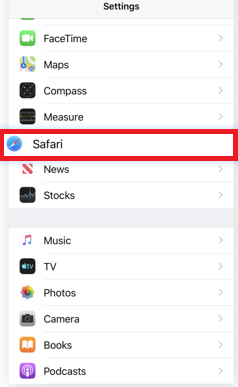


Step 2: Reset your iPhone to see if the suspicious behaviour is fixed and iPhone Calendar Virus stops infecting.

Step 3: Restore or Reset Your iPhone or iPad to removeiPhone Calendar Virus
If you have set up a backup on your iPhone or iPad, a good idea is to restore your device to an earlier time, when the virus was not present and the usage of your device was smooth and fast. Here is how to do it:



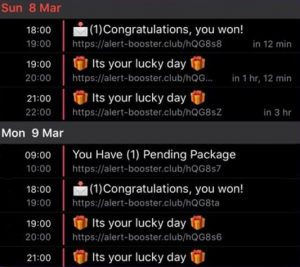

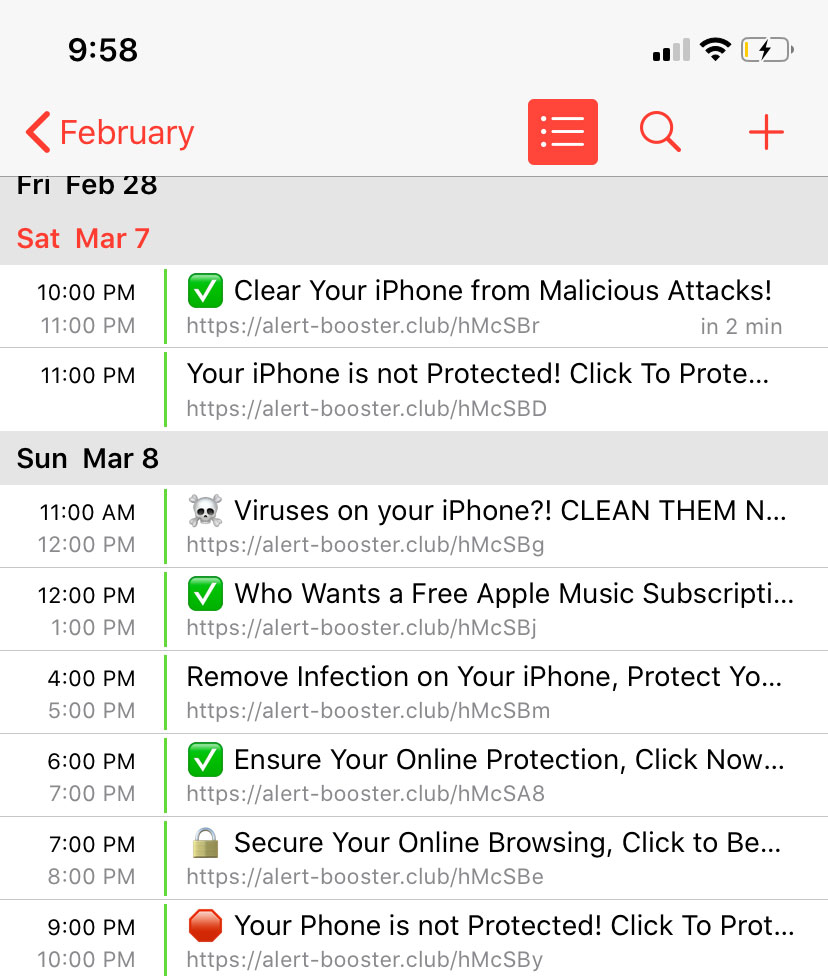

Wow, So easy with your instructions. I did it, remove this annoying calendar event scam with you manual instr. Great guide:) Thank you
It worked, but my device is bit slow. Do you know anything I can do to speed it up.
J’ai le même problème et j’arrive pas à le résoudre
Thank you for this guide. It has just happened to me and I was able to delete it straight away. Will be more careful in the future.