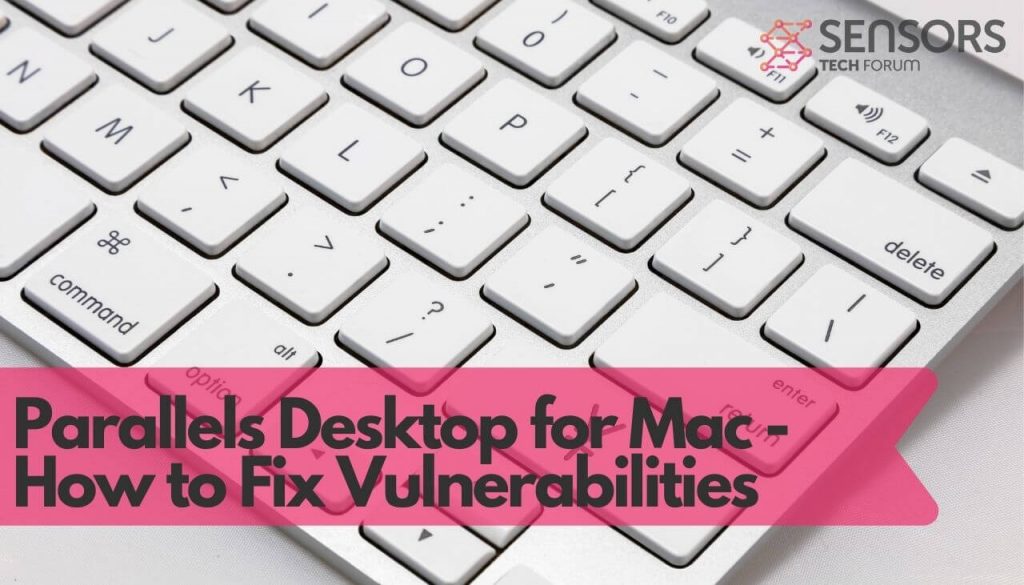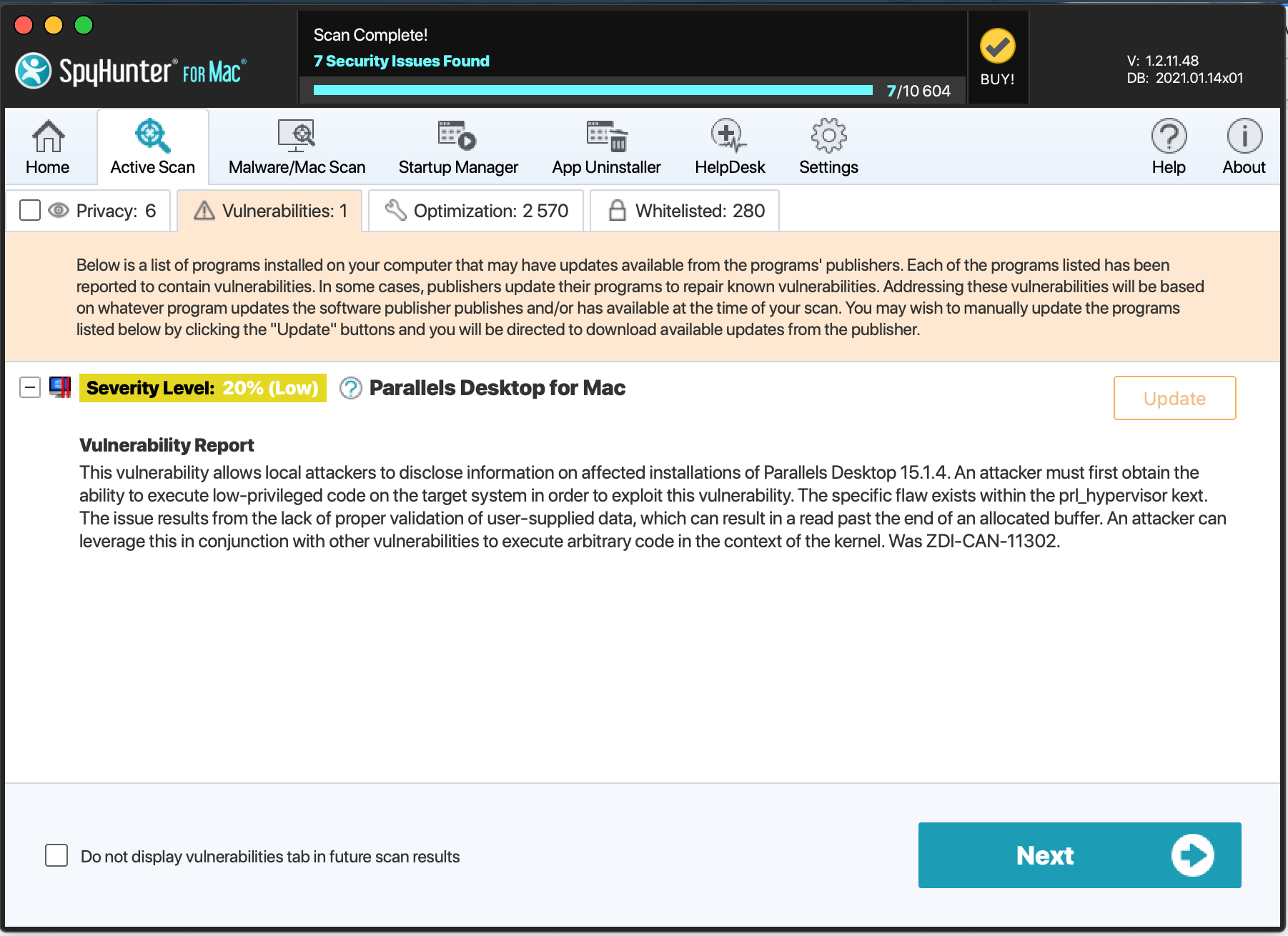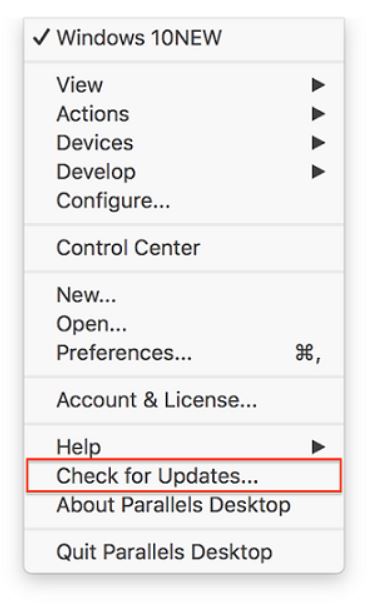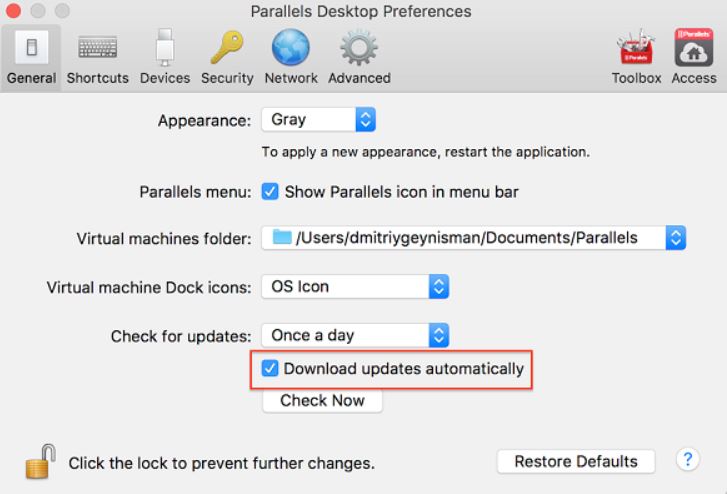Parallels Desktop for Mac is probably one of the most convenient ways to run Windows apps on macOS. It is suitable for both advanced and ordinary users. It has an intuitive interface that works well for the majority of users. The program is perfect for all of you who have switched from Windows to macOS and want to keep using apps like Microsoft Office, AutoCAD, or others, which are available for Windows systems only. The virtualization software supports all Windows versions (starting from Windows 2000), all Intel-based macOS versions, and other operating systems.
Like any other software, the Parallels program is sometimes issued to contain vulnerabilities in its code. This condition is quite normal, but it definitely requires timely action. Otherwise, the unpatched version of the program may be misused by hackers to compromise the macOS.
Here is why we decided to make a guide that shows you how to check for any Parallels Desktop updates and install them as soon as they are available. But before we begin with the central part of this guide, let’s firts answer a question that excites quite a lot of Mac users.
Is Parallels Bad for Your Mac?
It’s a trusted app that won’t cause harm to your Mac unless:
- You downloaded it from a pirate site or another shady online platform. The official site of the product is always the best choice.
- You use Parallels Desktop for Mac with a crack and not a legitimate license key. The lowest license price for Parallels Desktop for Mac is $79.99 per year, which is $6.67 per month.
- You forget to check for updates and skip downloading all available patches.
Like any other software, Parallels for Mac sometimes appear to be vulnerable to hacking attempts. We have recently detected that one such case was related to a vulnerability found in the Parallels Desktop version 15.1.4. After a scan with SpyHunter for Mac, it was obvious that the installed program contains a flaw that can allow attackers to try executing low-privileged code on the system and then exploit the vulnerability. Here is the full information provided by the anti-malware program:
Get a free scanner to see if your MAC is running outdated software.
When having unpatched flaws in its code, Parallels Desktop can be bad for the Mac machines that have it installed on their systems. Any present vulnerabilities are a precondition of infections with various Mac viruses. The most convenient approach to find new updates and apply them on time is to run automatic scans with advanced anti-malware software. It guarantees that none of the programs you have installed will be running their unpatched versions for any amount of time.
How to Check and Update Vulnerabilities in Parallels Desktop for Mac
To maintain your Parallels Desktop product’s security, it’s of paramount importance to install available updates as soon as possible. To check for updates, open the the Parallels Desktop and select Check for Updates…
If there is an update for your Parallels Desktop version available, the program will give you the option to download and install it.
In the event that you prefer to let the program check for updates automatically you need to:
Basic macOS Security Rules
In final words, we will say that no system is always safe and secure. If we want to keep our devices protected against all nasty malware threats lurking around the web, we should be following several simple security rules:
- Don’t forget to keep your virtual Windows isolated from the macOS. Pay attention to the settings of the folders shared with virtual machines.
- Always update your macOS software to the latest OS X version.
- Choose a secure device password.
- Protect the macOS against specific malware by activating reliable anti-malware software.
- Consider the use of privacy-focused web browsers like Brave, Opera, and Tor.
- Use two-factor authentication for important logins.
- Regularly back up your files. You can use the Apple’s Time Machine feature on Mac.
- Set up separate users for each person using the Mac.
- Minimise the number of administrative users to one.