What Is InqTana Trojan on Mac?
InqTana is the name of an evil Trojan application that infects Mac operating systems. The Trojan may corrupt essential Mac settings which will leave the system vulnerable to additional malware infections. Its malicious files could remain active on the macOS for a long period of time. If you believe that your Mac has been hit by the InqTana Mac Trojan, we could strongly recommend that you read this article. The information it contains will help you remove this Mac malware effectively. Before the removal, we will present you with more information about InqTana Trojan on Mac that will help you to learn how to protect yourself in the future.

InqTana Summary
| Name | InqTana, also known as Trojan.MacOS.InqTana.D |
| Type | Infostealer, Malware, Trojan |
| Short Description | A dangerous malware which can steal sensitive information from systems it infects. |
| Symptoms | Infected users may not notice any particular symptoms, as the infostealer is installed silently. |
| Distribution Method | Phishing emails, Exploit kits, Bundled with Legitimate Software |
| Detection Tool |
See If Your Mac Has Been Affected by InqTana Trojan
Download
Malware Removal Tool
|
InqTana Trojan Mac – Further Information & Activity
Just like the Jahlav, Careto and Corpef Trojans, InqTana malware may also land on your Mac using shady methods of distribution. The typical distribution methods for most malware include software bundles, spam emails, rogue programs, fake software updates, etc.
In the most common case scenario, InqTana Trojan pretends that it is a legitimate application offered for free downloaded. The sites that could be promoting it may be poorly secured as well. Instead of an app that serves you well, you give the Trojan access to your Mac when you finish the install process. The activation of this malicious software on the macOS will give it permissions to compromise valuable settings.
Another scenario of infection with InqTana Mac Trojan is the malware sent to you by e-mail. The e-mail may be pretending that it provides an “important” document:
- Invoice.
- Document from bank.
- Flight ticket.
- Receipt.
The access which InqTana Trojan obtains to your Mac may help it to leave its files in the Library folders of the macOS. Its files will be well hidden so that you cannot see and remove them at ease. It may also be able to run a process in Activity Monitor. Its nasty processes may help it to perform a wide range of virus activities. Depending on what the Trojan is programmed to do, it may:
- Record video from your camera.
- Log the keystrokes you type.
- Steal files.
- Delete files.
- Take screenshots.
- Record audio.
- Download files on your Mac and run them without your permission.
- Shut down your Mac.
- Disable your internet connection, Bluetooth and other connectivity modules.
All issues caused by InqTana Mac Trojan should be taken into serious consideration. We suggest that you consider securing your Mac and changing all your passwords and account information as soon as you can. Don’t forget to locate and remove harmful files from the infected sytem.

How to Remove InqTana Trojan from Your Mac
InqTana Trojan can be deleted from your Mac if you follow the removal guide below. It has been created with the primary purpose to help you delete this malware either by yourself or automatically from your Mac. Be advised, that Trojan Horses leave a lot of hidden files and objects on your Mac. It is strongly recommended that you follow experts’ advice to download anti-malware software which will securely clean the macOS. Such a professional program will scan your macOS thoroughly and make sure all of the Trojan files and objects are fully gone from it.
Steps to Prepare Before Removal:
Before starting to follow the steps below, be advised that you should first do the following preparations:
- Backup your files in case the worst happens.
- Make sure to have a device with these instructions on standy.
- Arm yourself with patience.
- 1. Scan for Mac Malware
- 2. Uninstall Risky Apps
- 3. Clean Your Browsers
Step 1: Scan for and remove InqTana Trojan files from your Mac
When you are facing problems on your Mac as a result of unwanted scripts and programs such as InqTana Trojan, the recommended way of eliminating the threat is by using an anti-malware program. SpyHunter for Mac offers advanced security features along with other modules that will improve your Mac’s security and protect it in the future.
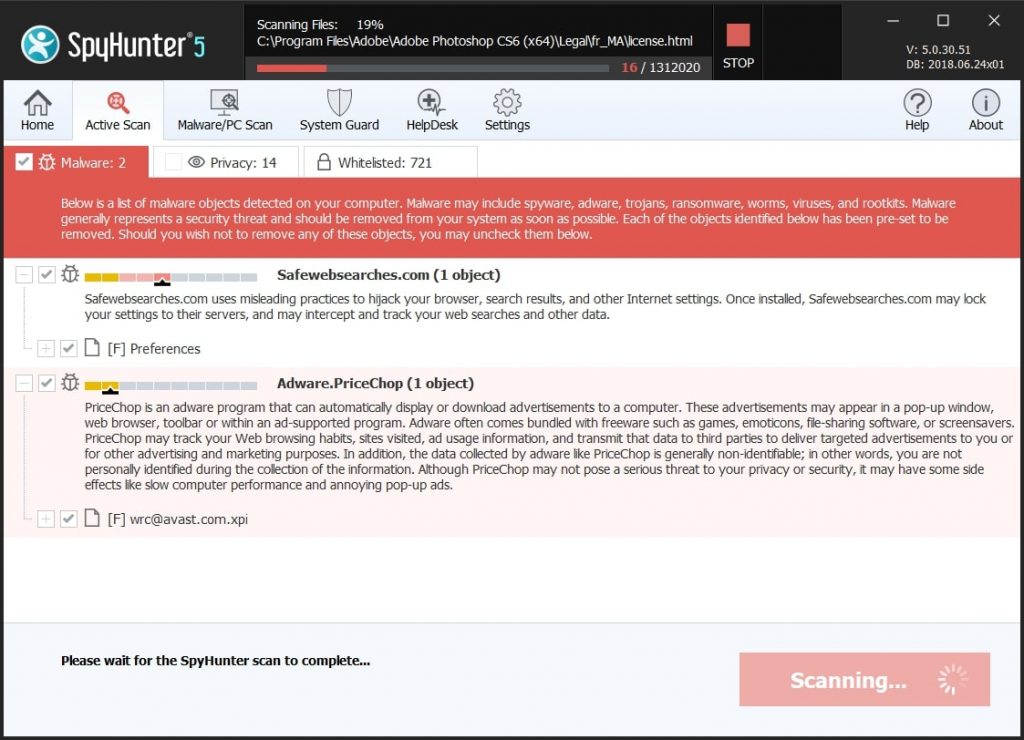
Quick and Easy Mac Malware Video Removal Guide
Bonus Step: How to Make Your Mac Run Faster?
Mac machines maintain probably the fastest operating system out there. Still, Macs do become slow and sluggish sometimes. The video guide below examines all of the possible problems that may lead to your Mac being slower than usual as well as all of the steps that can help you to speed up your Mac.
Step 2: Uninstall InqTana Trojan and remove related files and objects
1. Hit the ⇧+⌘+U keys to open Utilities. Another way is to click on “Go” and then click “Utilities”, like the image below shows:
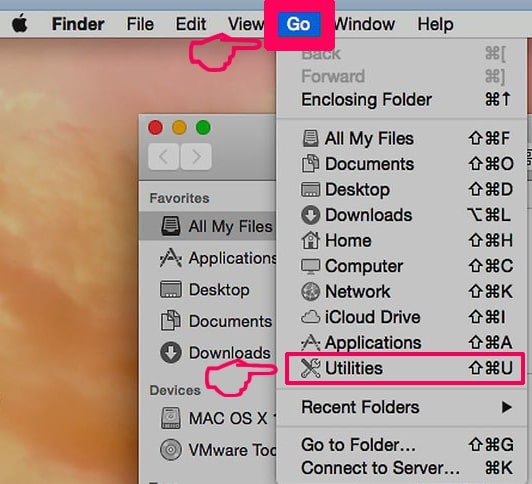
2. Find Activity Monitor and double-click it:
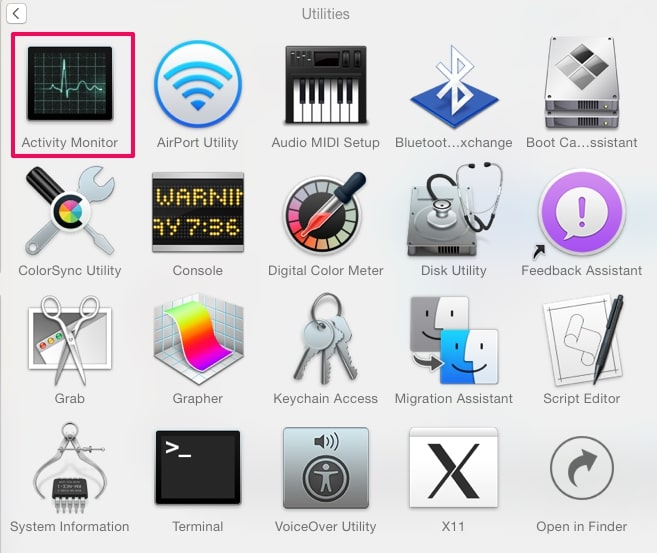
3. In the Activity Monitor look for any suspicious processes, belonging or related to InqTana Trojan:
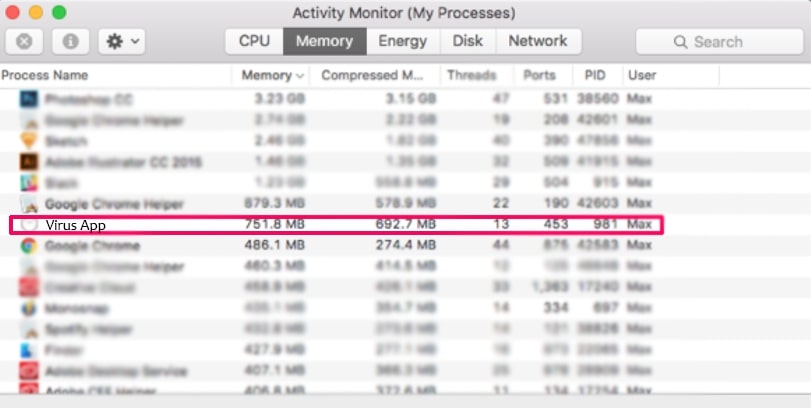
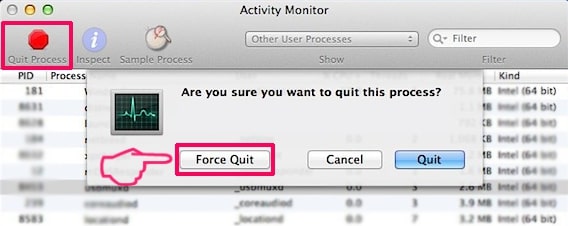
4. Click on the "Go" button again, but this time select Applications. Another way is with the ⇧+⌘+A buttons.
5. In the Applications menu, look for any suspicious app or an app with a name, similar or identical to InqTana Trojan. If you find it, right-click on the app and select “Move to Trash”.

6. Select Accounts, after which click on the Login Items preference. Your Mac will then show you a list of items that start automatically when you log in. Look for any suspicious apps identical or similar to InqTana Trojan. Check the app you want to stop from running automatically and then select on the Minus (“-“) icon to hide it.
7. Remove any leftover files that might be related to this threat manually by following the sub-steps below:
- Go to Finder.
- In the search bar type the name of the app that you want to remove.
- Above the search bar change the two drop down menus to “System Files” and “Are Included” so that you can see all of the files associated with the application you want to remove. Bear in mind that some of the files may not be related to the app so be very careful which files you delete.
- If all of the files are related, hold the ⌘+A buttons to select them and then drive them to “Trash”.
In case you cannot remove InqTana Trojan via Step 1 above:
In case you cannot find the virus files and objects in your Applications or other places we have shown above, you can manually look for them in the Libraries of your Mac. But before doing this, please read the disclaimer below:
1. Click on "Go" and Then "Go to Folder" as shown underneath:

2. Type in "/Library/LauchAgents/" and click Ok:

3. Delete all of the virus files that have similar or the same name as InqTana Trojan. If you believe there is no such file, do not delete anything.

You can repeat the same procedure with the following other Library directories:
→ ~/Library/LaunchAgents
/Library/LaunchDaemons
Tip: ~ is there on purpose, because it leads to more LaunchAgents.
Step 3: Remove InqTana Trojan – related extensions from Safari / Chrome / Firefox



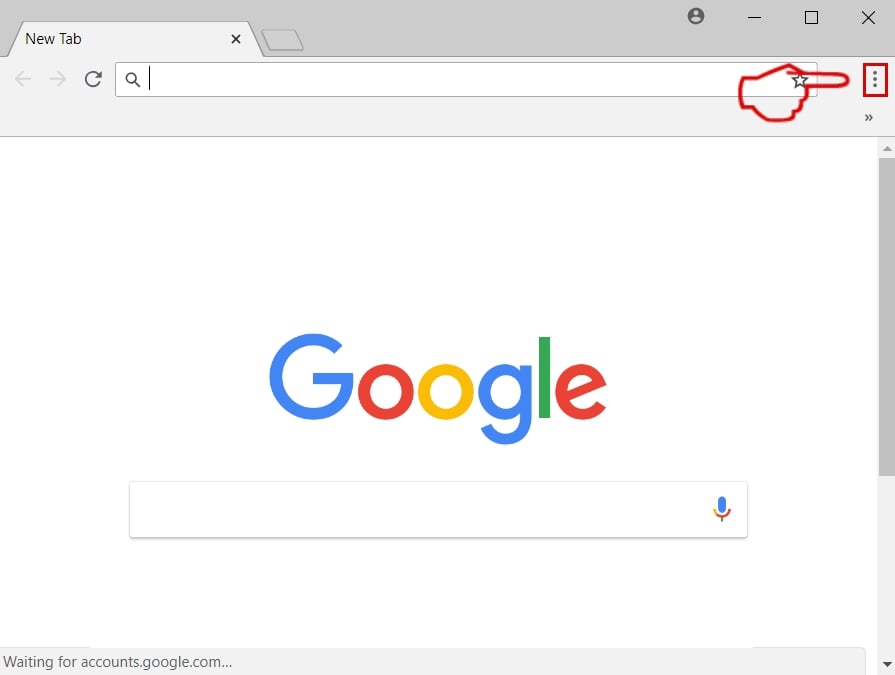
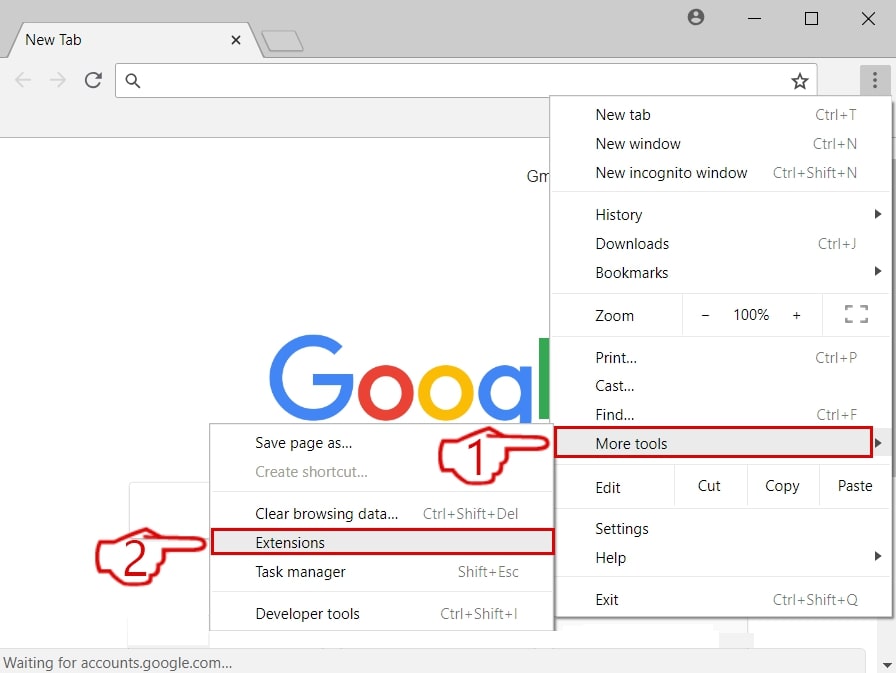
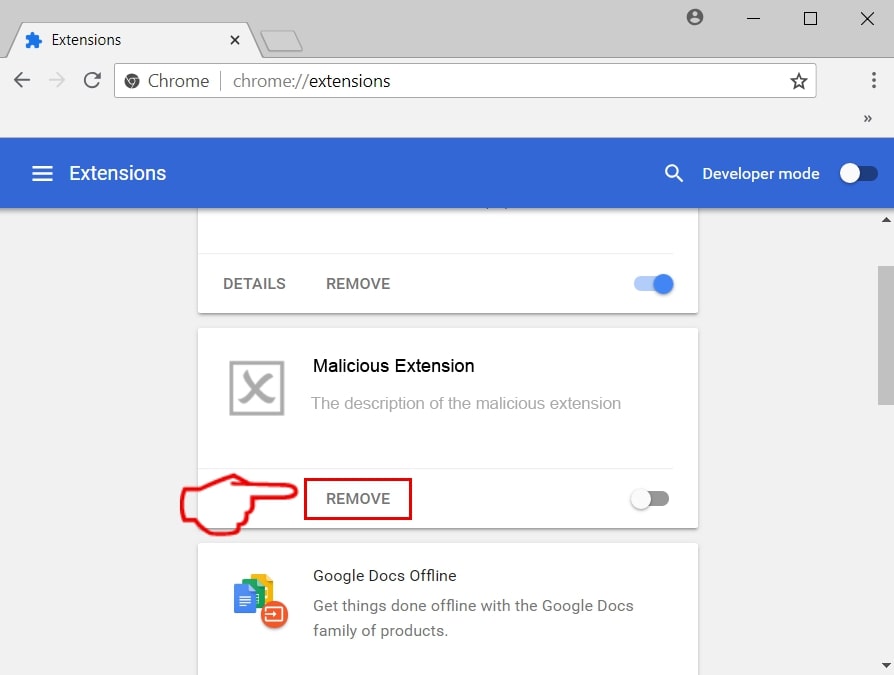
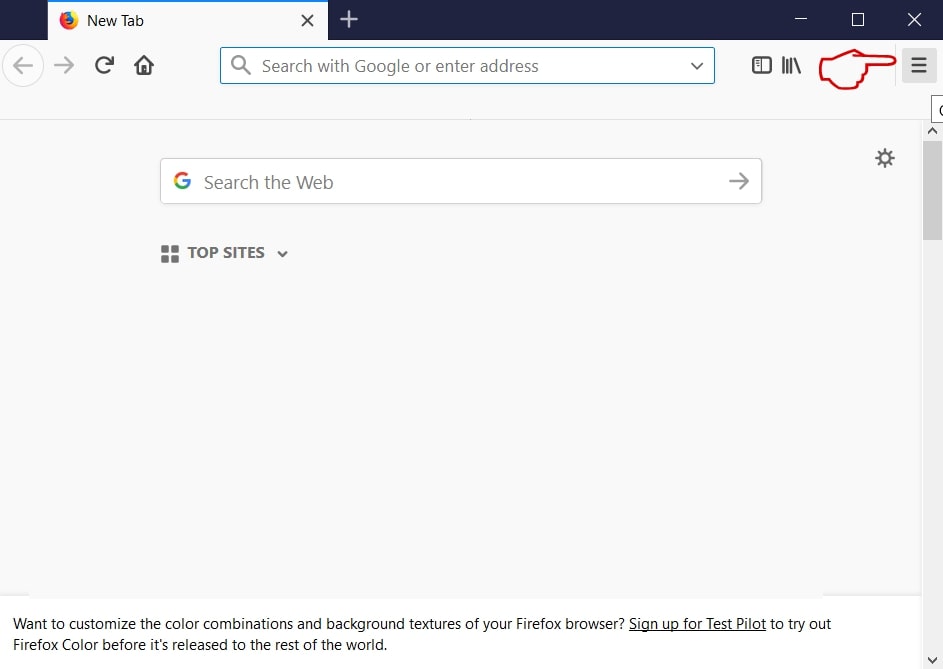
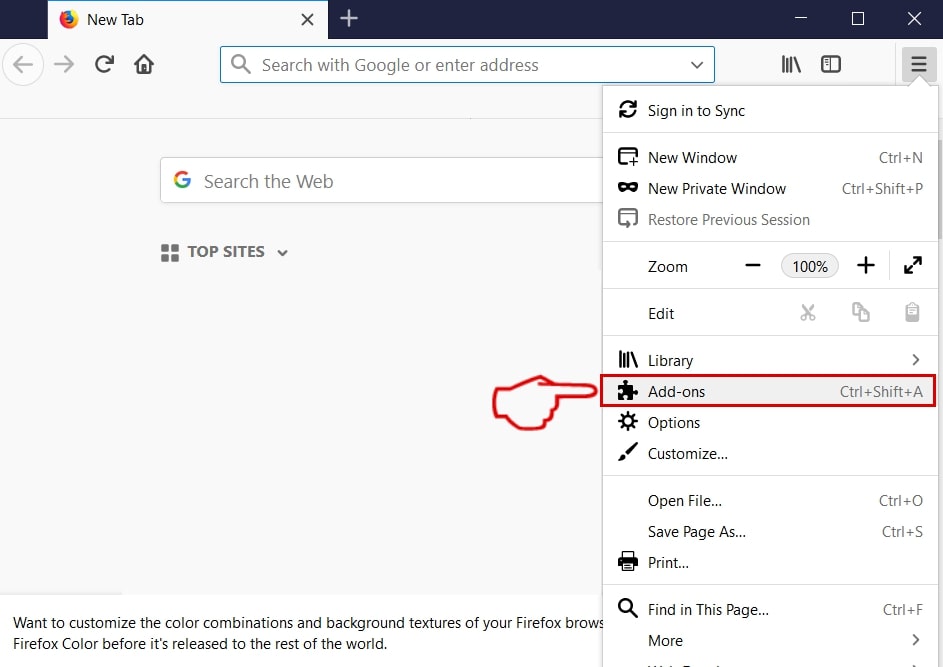
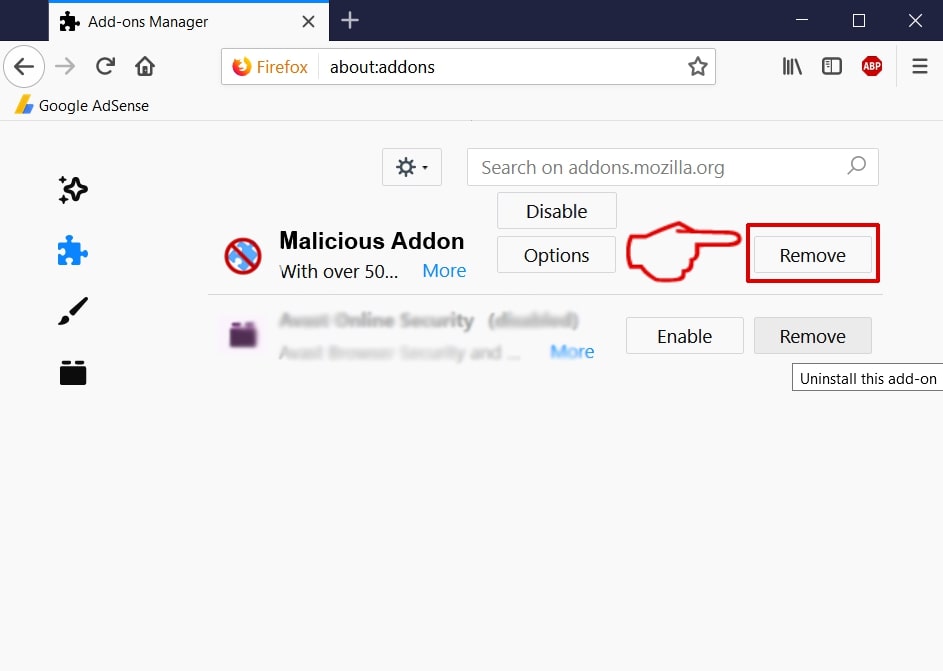
InqTana Trojan-FAQ
What is InqTana Trojan on your Mac?
The InqTana Trojan threat is probably a potentially unwanted app. There is also a chance it could be related to Mac malware. If so, such apps tend to slow your Mac down significantly and display advertisements. They could also use cookies and other trackers to obtain browsing information from the installed web browsers on your Mac.
Can Macs Get Viruses?
Yes. As much as any other device, Apple computers do get malware. Apple devices may not be a frequent target by malware authors, but rest assured that almost all of the Apple devices can become infected with a threat.
What Types of Mac Threats Are There?
According to most malware researchers and cyber-security experts, the types of threats that can currently infect your Mac can be rogue antivirus programs, adware or hijackers (PUPs), Trojan horses, ransomware and crypto-miner malware.
What To Do If I Have a Mac Virus, Like InqTana Trojan?
Do not panic! You can easily get rid of most Mac threats by firstly isolating them and then removing them. One recommended way to do that is by using a reputable malware removal software that can take care of the removal automatically for you.
There are many Mac anti-malware apps out there that you can choose from. SpyHunter for Mac is one of the reccomended Mac anti-malware apps, that can scan for free and detect any viruses. This saves time for manual removal that you would otherwise have to do.
How to Secure My Data from InqTana Trojan?
With few simple actions. First and foremost, it is imperative that you follow these steps:
Step 1: Find a safe computer and connect it to another network, not the one that your Mac was infected in.
Step 2: Change all of your passwords, starting from your e-mail passwords.
Step 3: Enable two-factor authentication for protection of your important accounts.
Step 4: Call your bank to change your credit card details (secret code, etc.) if you have saved your credit card for online shopping or have done online activiites with your card.
Step 5: Make sure to call your ISP (Internet provider or carrier) and ask them to change your IP address.
Step 6: Change your Wi-Fi password.
Step 7: (Optional): Make sure to scan all of the devices connected to your network for viruses and repeat these steps for them if they are affected.
Step 8: Install anti-malware software with real-time protection on every device you have.
Step 9: Try not to download software from sites you know nothing about and stay away from low-reputation websites in general.
If you follow these reccomendations, your network and Apple devices will become significantly more safe against any threats or information invasive software and be virus free and protected in the future too.
More tips you can find on our MacOS Virus section, where you can also ask any questions and comment about your Mac problems.
About the InqTana Trojan Research
The content we publish on SensorsTechForum.com, this InqTana Trojan how-to removal guide included, is the outcome of extensive research, hard work and our team’s devotion to help you remove the specific macOS issue.
How did we conduct the research on InqTana Trojan?
Please note that our research is based on an independent investigation. We are in contact with independent security researchers, thanks to which we receive daily updates on the latest malware definitions, including the various types of Mac threats, especially adware and potentially unwanted apps (PUAs).
Furthermore, the research behind the InqTana Trojan threat is backed with VirusTotal.
To better understand the threat posed by Mac malware, please refer to the following articles which provide knowledgeable details.



