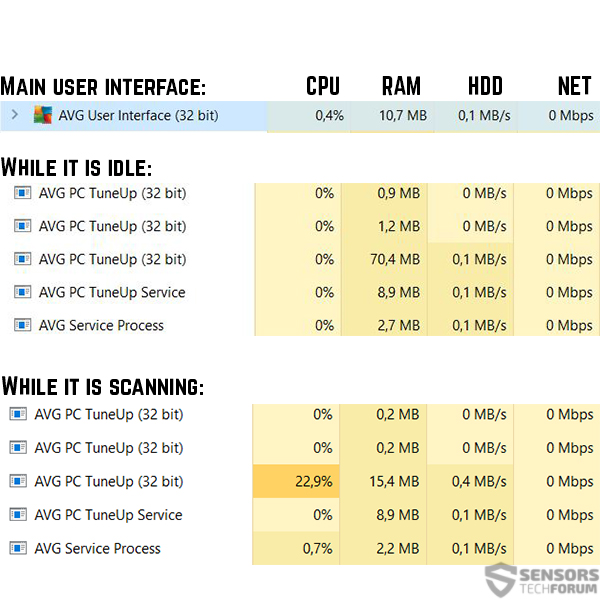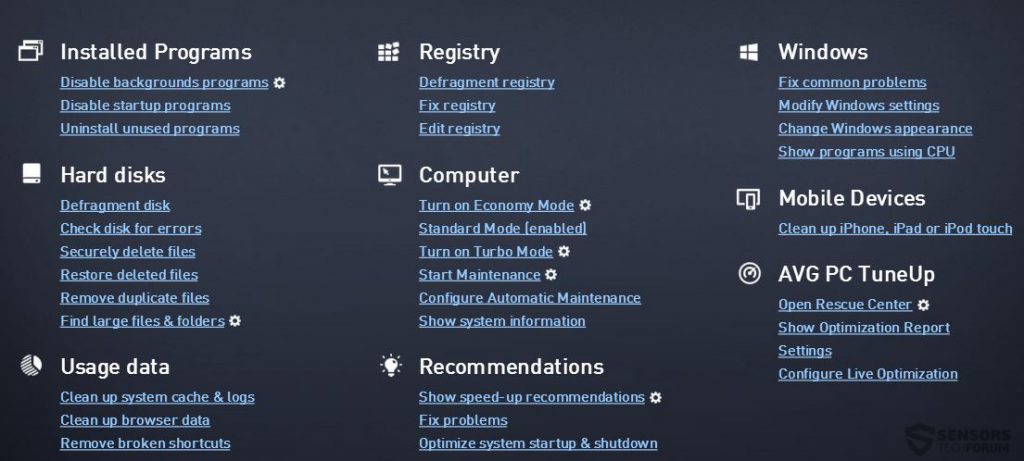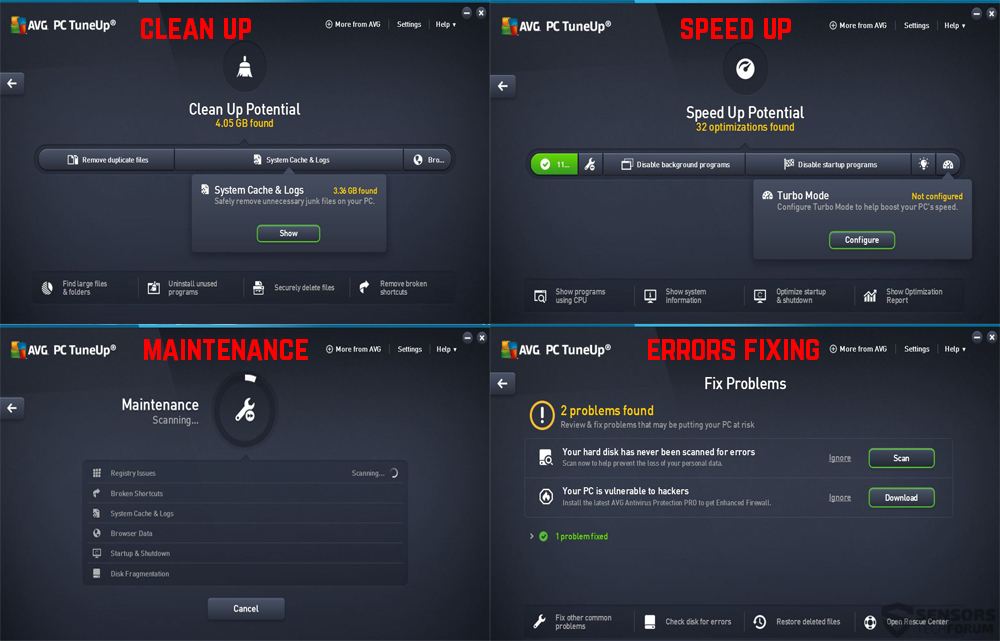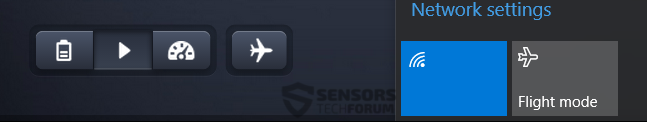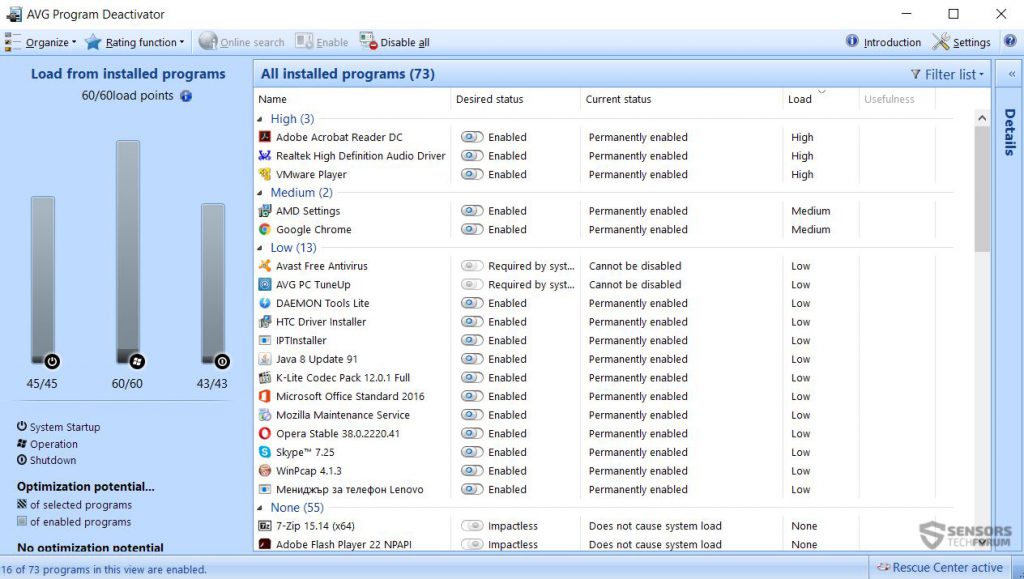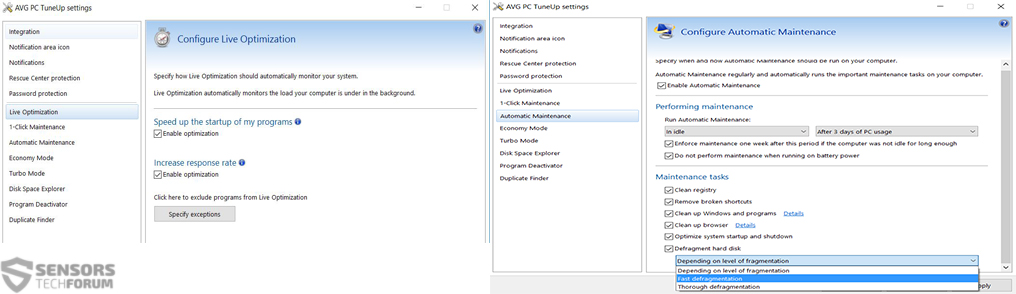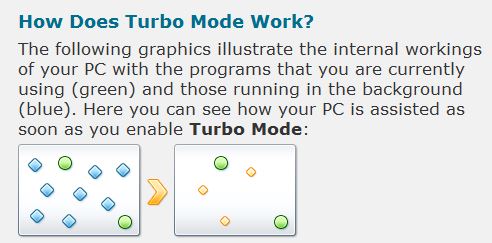With the ever-increasing system resource demands of programs, multimedia and heavy gaming, the PC optimizers and speed-up programs have seen a lot of attention. One of those useful programs is called AVG PC TuneUp, and it has advanced mechanisms which scan for different segments of the user PC, such as registry objects, duplicate files, unutilized programs and many others to make the computer run faster. We have decided to review the features of AVG PC TuneUp and examine whether or not it is a worthy tool to purchase after its 15-day trial.
With the ever-increasing system resource demands of programs, multimedia and heavy gaming, the PC optimizers and speed-up programs have seen a lot of attention. One of those useful programs is called AVG PC TuneUp, and it has advanced mechanisms which scan for different segments of the user PC, such as registry objects, duplicate files, unutilized programs and many others to make the computer run faster. We have decided to review the features of AVG PC TuneUp and examine whether or not it is a worthy tool to purchase after its 15-day trial.

App Profile
| Name | AVG PC TuneUp |
| Type | System Optimizer |
| Developer | AVG Inc. |
| Official Website | AVG PC TuneUp Website |
| Operating System | Windows 10, 8.1, 8, 7, Vista and XP. Including both 32-bit and 64-bit versions. | License Price | AVG PC TuneUp is available for €29,99 for an year. |
| STF’s Test Machine | Lenovo B50-70 with 64-bit Windows 8.1 |
| User Experience | Discuss AVG PC TuneUp In Our Forum |

AVG PC TuneUp – In-Depth User Review
As soon as the 250MB program has been launched, it immediately runs multiple processes. One for the user interface and several others for its optimizing mechanisms. The processes surprisingly enough were very light on the CPU, except for around 30 seconds after the program has started. Here is how its overall performance looks like on our testing device while the program is idle and while it is scanning for aspects of the computer to optimize:
When you open the overview page of all of the utilities and optimizing technologies of AVG PC TuneUp, you should find all of the conventional computer optimization aspects, similar to competitive programs, like CCleaner or System Mechanic:
However, what other programs do not have in comparison to AVG PC TuneUp is the rather unique and user-friendly separation of different segments of the computer that should be optimized:
AVG PC TuneUp also can easily switch on different modes from its main panel. One of them is its flight mode, which we believe is not so necessary for Windows 10 systems, but may be useful for older Windows OS’s:
On the upside, we enjoyed working with the AVG Program Deactivator which displays the load of every program and its impact on your system resources simplifying the task to choose which programs to be deactivated when ran automatically or permanently:
Besides this, the program had Advanced settings which were full of tweaks to tamper with. We like the Live Optimization and the Automatizing settings which are a crucial set of tips when your computer is left idle:
AVG PC TuneUp also has a specific turbo setting which works in a rather specific way. It calculates all of the running processes and detects the processes which are not being used and are with the lowest priority (see the blue dots in the picture below). It then eliminates them leaving only the processes which are working actively with a priority.

What We Like
- AVG PC TuneUp has a simple user interface with clearly categorized optimization segments.
- AVG PC TuneUp has low CPU usage while idle and working.
- AVG PC TuneUp features separated processes for better stability.

What Is Missing
- AVG PC TuneUp could be a bit less in terms of size on disk.
- Users have to pay the same price as some other PC speed up software but the difference is that AVG PC TuneUp’s license is for one year only while some competitive products offer lifetime license even for more than one devices.

Conclusion
 As a bottom line for this software review, AVG PC TuneUp is a good program. Even though it does not have any security features, like monitoring firewall and suspicious applications which can cause system freezes and other interruptions, the program can be used in combination with AVG antivirus or any other free antivirus software out there(https://sensorstechforum.com/top-10-free-antivirus-tools-2016-report/) for maximized stability and security. We recommend it to people with no experience in system optimizers, because of its extremely well to work with user interface. Since it also has the necessary for the moment advanced features, it is also suitable and faster to understand by experienced professionals as well.
As a bottom line for this software review, AVG PC TuneUp is a good program. Even though it does not have any security features, like monitoring firewall and suspicious applications which can cause system freezes and other interruptions, the program can be used in combination with AVG antivirus or any other free antivirus software out there(https://sensorstechforum.com/top-10-free-antivirus-tools-2016-report/) for maximized stability and security. We recommend it to people with no experience in system optimizers, because of its extremely well to work with user interface. Since it also has the necessary for the moment advanced features, it is also suitable and faster to understand by experienced professionals as well.
Conclusion