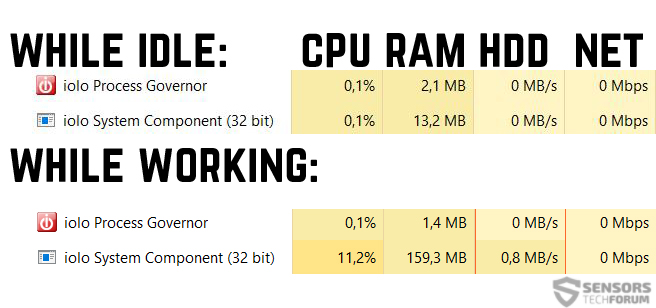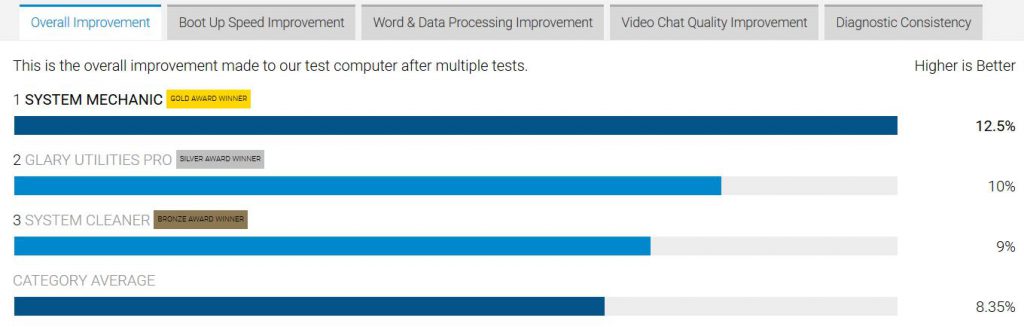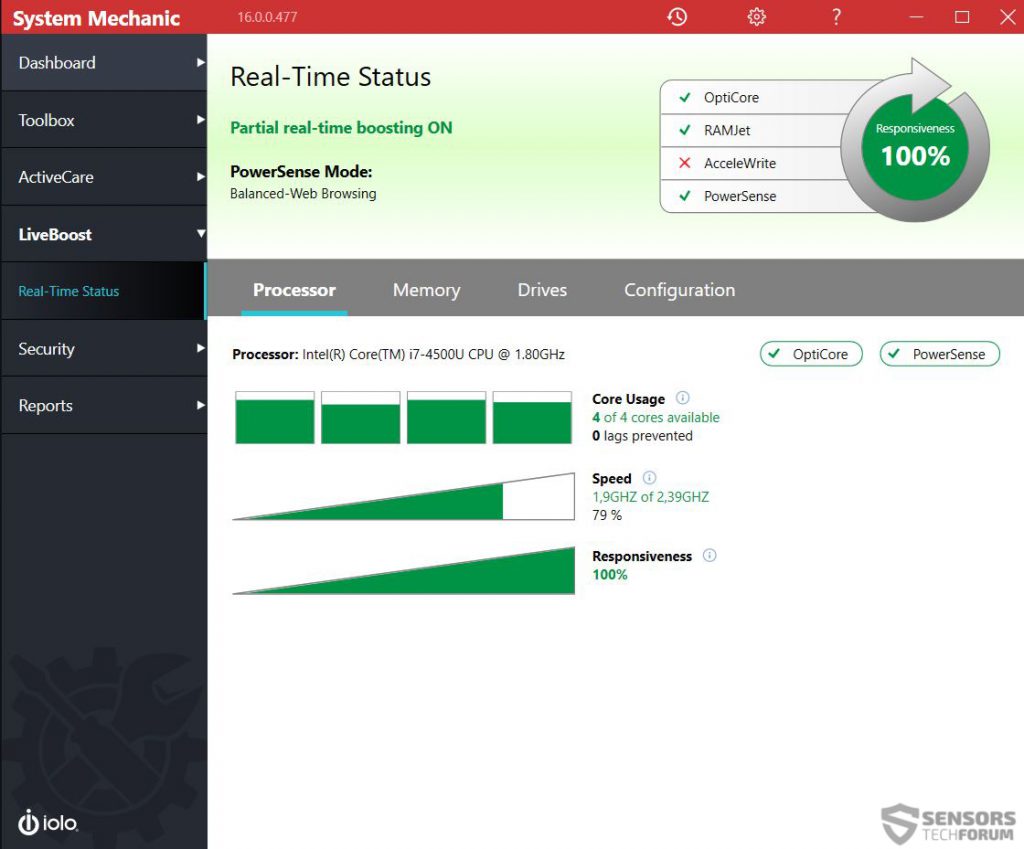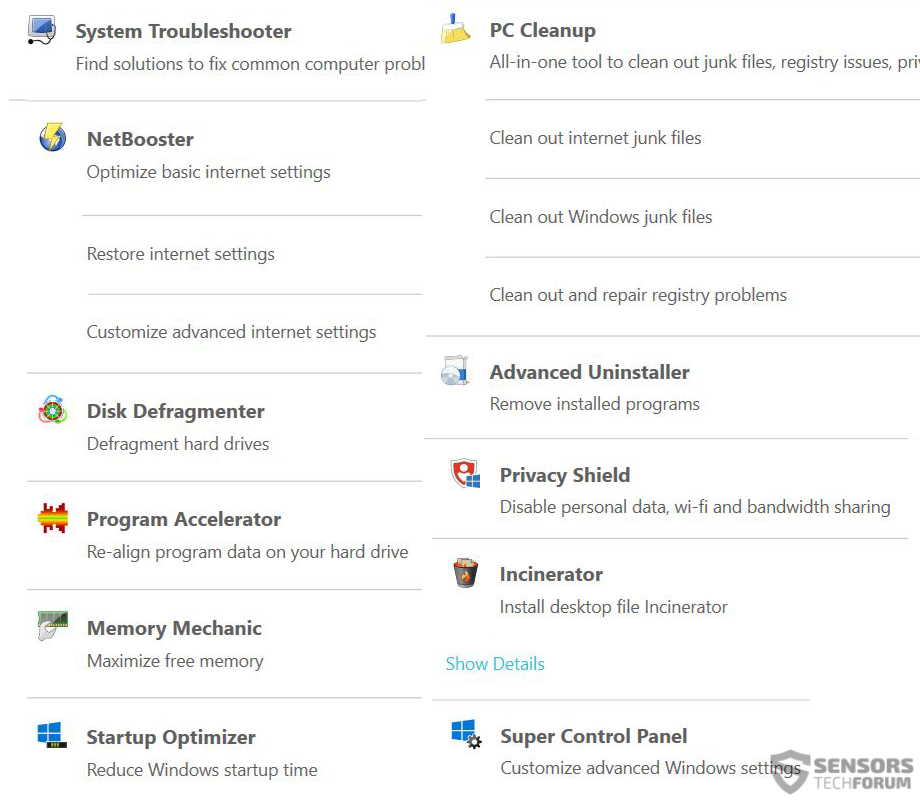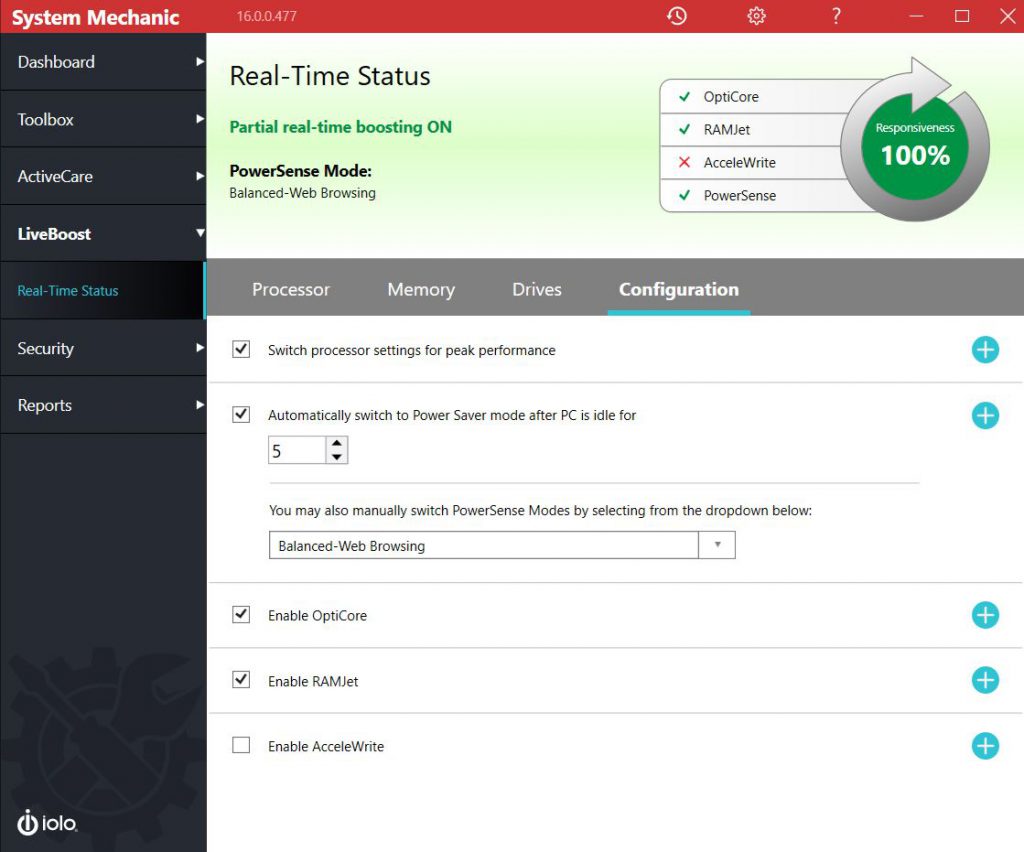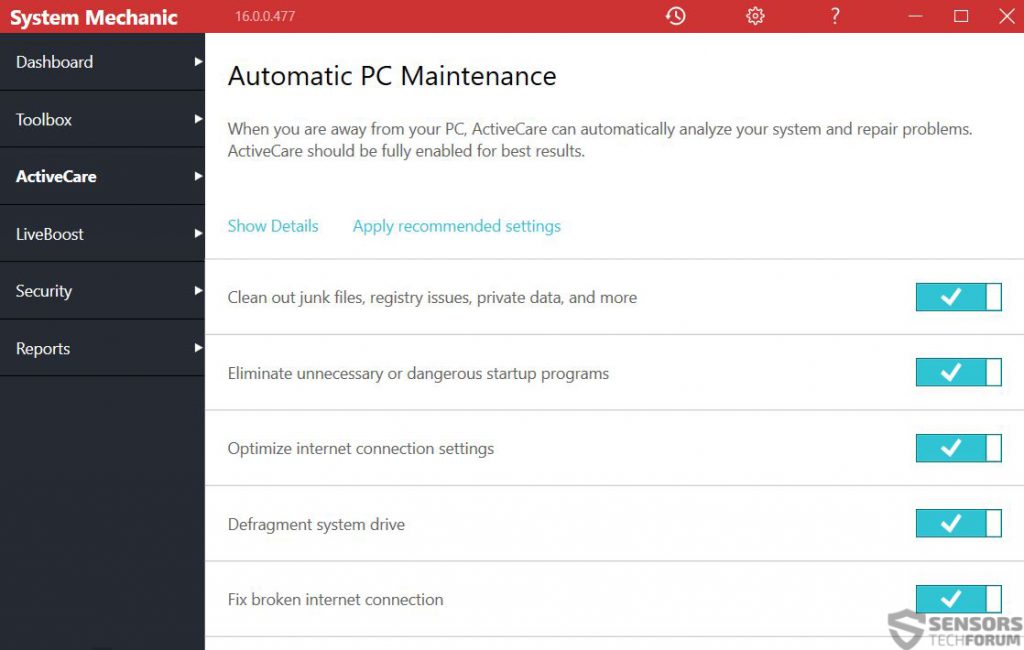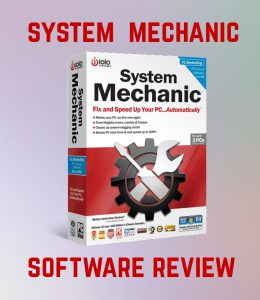 One of the best software in the PC optimizers and speed up programs class, System Mechanic, create by iolo has been classified as a leader by several recognized software review websites.
One of the best software in the PC optimizers and speed up programs class, System Mechanic, create by iolo has been classified as a leader by several recognized software review websites.
Since this is a highly competitive segment, we have decided to review this program from the user’s perspective and illustrate how does it feel and what type of features it has to users and most importantly concur whether or not this software is as good as experts claim.

App Profile
| Name | System Mechanic |
| Type | System Optimizer |
| Developer | iolo Inc. 1998 |
| Official Website | iolo’s Website |
| Operating System | Windows 10, 8.1, 8, 7, Vista and XP. Including both 32-bit and 64-bit versions. | License Price | Whole Home License for $39.96 USD / Pro License for $55.96 USD |
| STF’s Test Machine | Lenovo B50-70 with 64-bit Windows 8.1 |
| User Experience | Discuss System Mechanic In Our Forum |

System Mechanic – More Information About It
After we had installed the approximately 45 MB program, we noticed that it was relatively average regarding how much resources it takes from the computer.
But fortunately enough, this comes at a good cost, because according to the notorious website toptenreviews.com, System Mechanic optimized the highest percentage of the testing machine, after the experts there conducted benchmarking test of the hardware’s speed with and without System Mechanic installed:
The program is designed to be professional as well, and its interface points out to the focus of the designers on logical overview of the computer being optimized:
This is very good to look at, and it contributes perfectly to the advanced features of the program, which typically for most modern system optimizers are not only limited to increasing the speed of your computer. System Mechanic has a lot of other features that improve the overall experience and the stability of the machine as well:
Besides this, we particularly liked the real-time optimization configuration, which enables different features in real time to speed up the computer:
The program also includes several trademark technologies and mechanisms that make it top-of-the-line:
AcceleWrite™ – Using its patented algorithms to write down files faster on the hard drive.
OptiCore™ – The usage of pre-programmed code which adjusts processor power utilization based on priorities of resources, significantly increasing the power responsiveness of the CPU.
RAMJet™ – Recovers access memory which is “blocked” by some applications and makes it run efficiently when it is required.
Core Data Recalibrator™ – Looks deep into the corrupted memory in Windows and aims to correct information. The benefit of this technology is that it runs automatically and corrects such erroneous data by itself before it becomes aggregated and crashes Windows.
Stability Guard™ – This interesting technology, according to Iolo, has sophisticated ciphers that make it reverse engineer automatically the processes behind different system freezes and errors caused on the computer of the user. This helps this program to identify suspicious search engines, Rogue Software and other unwanted applications.
Program Accelerator™ – This mechanism enhances the performance of different software installed on the computer.
There are also other interesting features of this software like technologies that stop inactive background applications, optimize registry entries and keys and others.
Furthermore, we also enjoyed another interesting feature of System Mechanic, its Automatic Maintenance settings that keep the computer healthy when it is left switched on:
This automatizing feature is particularly suitable for desktop computers which could be left switched on for different reasons.

What We Like
- The simplified design.
- Version 16 is much more optimized and takes way less system resources than the older version 15.
- Different technologies to optimize the computer.
- One license allows the installation of the program on all multiple devices.
- Focused on detecting unwanted programs as well.
- At the moment of writing this, the program performs better than the competition.

What Is Missing
- In the future, the program could be further optimized to be lighter when idle and when scanning for and optimising the computer.

Conclusion
 As a bottom line, this program can do the job for your computer. Yes, it will take up a little more ram while being idle on your computer than the usual but the space which it will optimize in return for that may be significantly more than that. What we also liked is that Iolo® offers free installation on all home devices if users purchase one license which is a good solution for small office and home devices. We would recommend this program to both inexperienced users and professionals alike.
As a bottom line, this program can do the job for your computer. Yes, it will take up a little more ram while being idle on your computer than the usual but the space which it will optimize in return for that may be significantly more than that. What we also liked is that Iolo® offers free installation on all home devices if users purchase one license which is a good solution for small office and home devices. We would recommend this program to both inexperienced users and professionals alike.