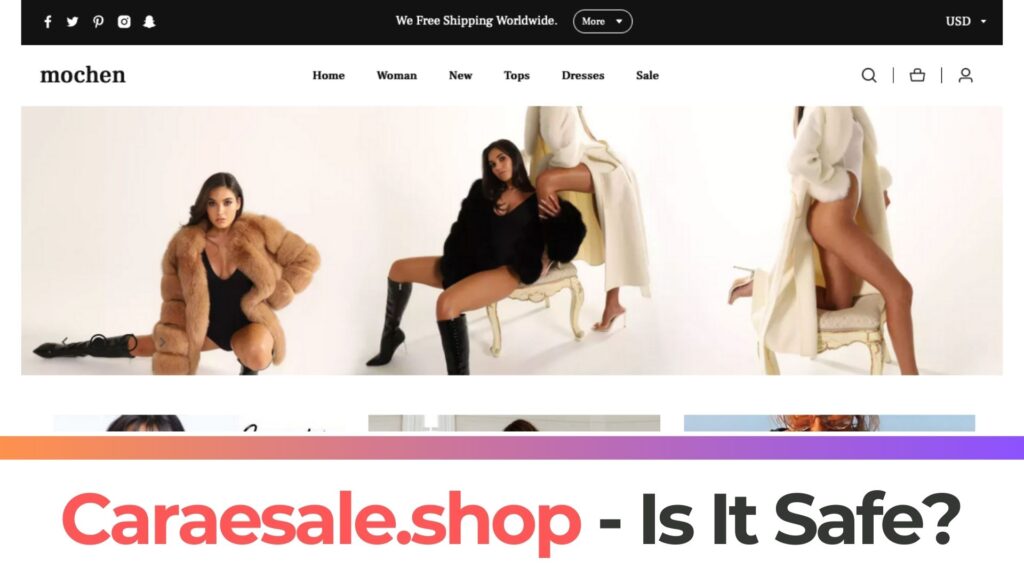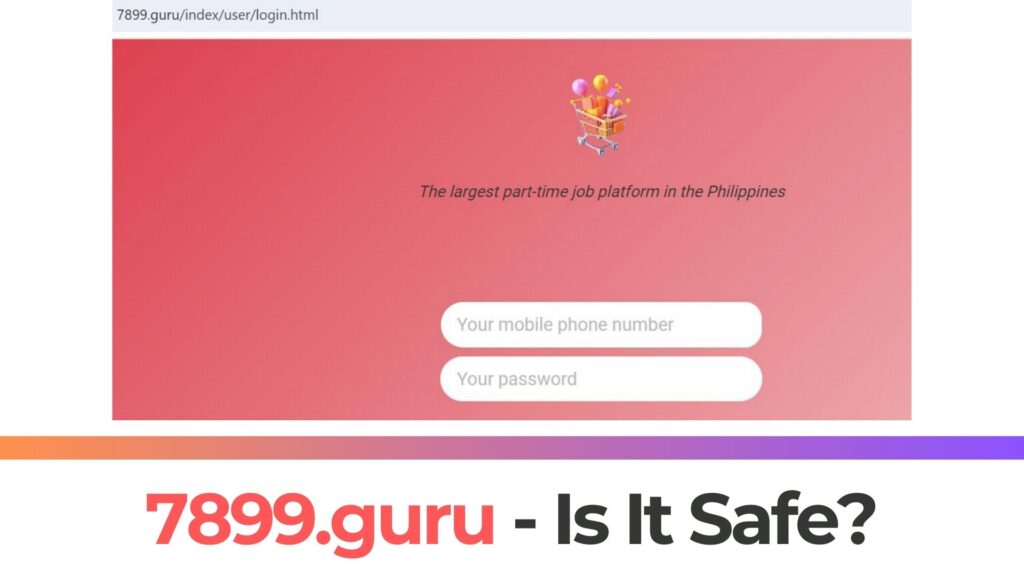![Digcanpay.com – Is It Safe? [Scam Check] Digcanpay.com - Is It Safe? [Scam Check]](https://cdn.sensorstechforum.com/wp-content/uploads/2024/05/Digcanpay.com-ads-virus-1024x576.jpg)
Digcanpay.com – Is It Safe? [Scam Check]
Are you constantly interrupted by pop-up ads from Digcanpay.com? It’s time to take action. This guide is here to assist you in removing any harmful software and stopping these persistent pop-ups. For sure, Digcanpay.com won’t be a safe page to…


![What Is XProtect on Mac? [The Complete Guide] What Is XProtect on Mac? [The Complete Guide]](https://cdn.sensorstechforum.com/wp-content/uploads/2024/05/What-Is-XProtect-The-Complete-Guide-1024x576.jpg)
![Nutrienchance.com – Is It Safe? [Scam Check] Nutrienchance.com - Is It Safe? [Scam Check]](https://cdn.sensorstechforum.com/wp-content/uploads/2024/05/Nutrienchance.com-ads-virus-remove-1024x576.jpg)
![Is MyFlixer Safe? [Scam and Malware Check] Is MyFlixer safe?](https://cdn.sensorstechforum.com/wp-content/uploads/2024/05/Is-MyFlixer-safe-1024x585.jpg)

![Sslkn.fun – Is It Safe? [Scam Check] Sslkn.fun - Is It Safe? [Scam Check]](https://cdn.sensorstechforum.com/wp-content/uploads/2024/04/Sslkn.fun-Is-It-Safe-1024x576.jpg)
![Fluxteam.net – Is It Safe? [Scam Check] Fluxteam.net - Is It Safe? [Scam Check]](https://cdn.sensorstechforum.com/wp-content/uploads/2024/04/Fluxteam.net-is-it-safe-1024x576.jpg)
![Yogakool.com – Is It Safe? [Scam Check] Yogakool.com - Is It Safe?](https://cdn.sensorstechforum.com/wp-content/uploads/2024/04/yogakool-is-it-safe-1024x576.jpg)
![Error Connecting To The Apple ID Server – How to Fix It [Guide] Error Connecting To The Apple ID Server - How to Fix It [Guide]](https://cdn.sensorstechforum.com/wp-content/uploads/2024/03/error-connecting-to-apple-id-server-how-to-fix-it-1024x576.jpg)
![Msedge.exe Process – Is It a Virus? [Fix 100% CPU] Msedge.exe Process - Is It a Virus? fix 100% cpu](https://cdn.sensorstechforum.com/wp-content/uploads/2024/03/msedge-exe-process-100-cpu-fix-1024x576.jpg)
![Fix 0x8007371b Windows Update Error [5 Min Guide] Fix 0x8007371b Windows Error](https://cdn.sensorstechforum.com/wp-content/uploads/2024/03/windows-error-code-0x8007371b-1024x576.jpg)
![League of Legends Black Screen on Windows 11 [5 Min Fix] League of Legends Black Screen on Windows 11](https://cdn.sensorstechforum.com/wp-content/uploads/2024/03/league-of-legends-black-screen-problem-windows-10-11-fix-1024x576.jpg)
![Nevofex.com – Is It Safe? [Scam Check] Nevofex.com - Is It Safe?](https://cdn.sensorstechforum.com/wp-content/uploads/2024/03/nevofex-scam-removal-guide-1024x576.jpg)
![Tokenely.com – Is It Safe? [Scam Check] Tokenely.com - Is It Safe?](https://cdn.sensorstechforum.com/wp-content/uploads/2024/03/tokenely-com-is-it-safe-remove-1024x576.jpg)
![Bekx8axe.cc – Is It Safe? [Site Check] Bekx8axe.cc - Is It Safe? [Site Check]](https://cdn.sensorstechforum.com/wp-content/uploads/2024/03/Bekx8axe.cc-is-it-safe-virus-site-1024x576.jpg)
![Murobuy.com – Is It Safe? [Scam Check] Murobuy.com - Is It Safe? [Scam Check]](https://cdn.sensorstechforum.com/wp-content/uploads/2024/02/Murobuy.com-is-it-safe-1024x576.jpg)
![EdgeSimplePower.co.in – Is It Safe? [Scam Check] EdgeSimplePower.co.in - Is It Safe? [Scam Check]](https://cdn.sensorstechforum.com/wp-content/uploads/2024/02/EdgeSimplePower.co_.in-ads-virus-1024x576.jpg)
![Llink.to – Is It Safe? [Malware Check] Llink.to - Is It Safe? [Malware Check]](https://cdn.sensorstechforum.com/wp-content/uploads/2024/02/link-to-is-it-safe-1024x576.jpg)