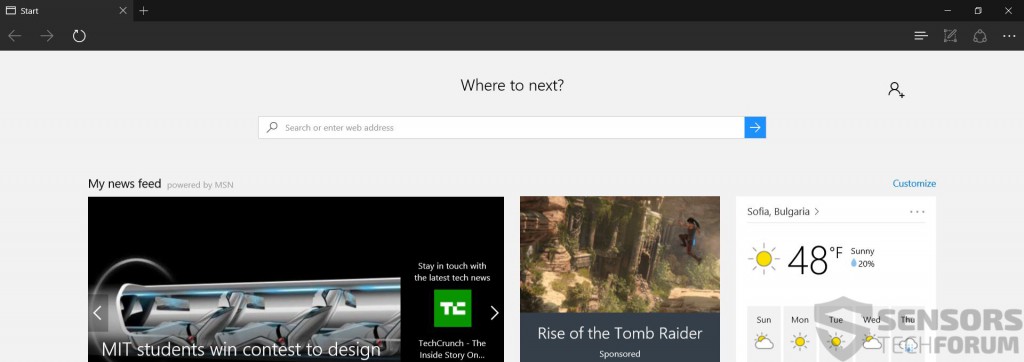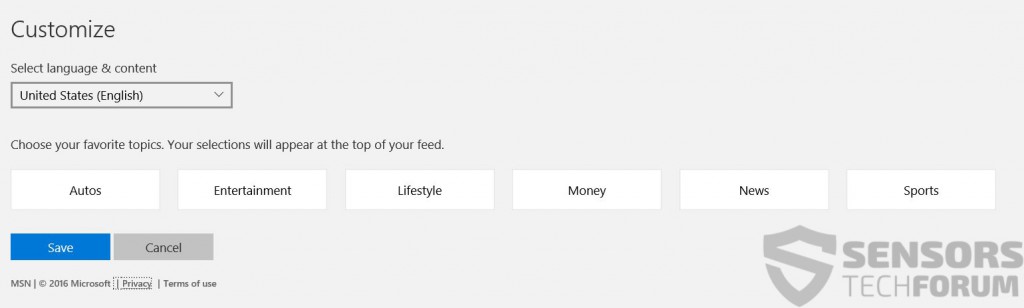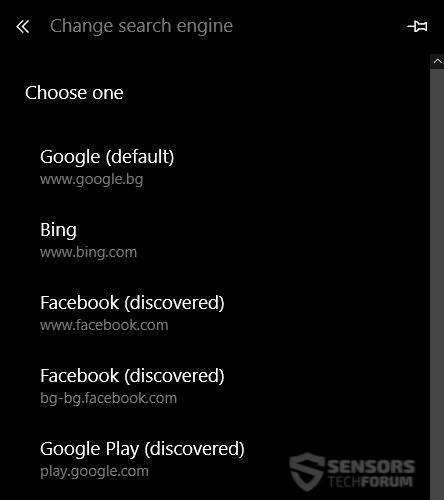With the release of the latest Windows OS – Windows 10, comes a new web browser, Microsoft Edge. The web browser has a very thought-out design that is compatible with touch screen devices. It is simplified and opens pages quite fast, unlike its older brother, Internet Explorer, which drover many users towards other alternatives such as Google Chrome and Mozilla Firefox. But did Microsoft succeed in creating a browser that can surpass the competition and bring back the users? To answer that question, we have decided to review it, and the results were quite surprising.
With the release of the latest Windows OS – Windows 10, comes a new web browser, Microsoft Edge. The web browser has a very thought-out design that is compatible with touch screen devices. It is simplified and opens pages quite fast, unlike its older brother, Internet Explorer, which drover many users towards other alternatives such as Google Chrome and Mozilla Firefox. But did Microsoft succeed in creating a browser that can surpass the competition and bring back the users? To answer that question, we have decided to review it, and the results were quite surprising.
More to Read:
The Most Popular Browser in 2016
Edge Not Popular Among Win10 Users
| Name | Microsoft Edge Browser |
| Type | Web Browser |
| Developer | Microsoft Corporation |
| Official Website | Microsoft.com |
| Operating System | Windows 10 | License Price | Free with Windows 10 |
| User Experience | Discuss Microsoft Edge Browser In Our Forum |
Microsoft Edge Browser – Main Features
Once started, the web browser loaded lighting fast, and we saw the user-friendly design with a nice home page that also displays the news and other information, such as the weather:
But it is not there just to look good. You can also customize the news feed to your preferences, giving you access to everything you need without even having to visit the website.
Furthermore, the browser is very accessible when it comes to settings as well, giving the user simple preferences to set other search engine or website than the default Bing.
When it comes to lightness, the browser’s did quite well, even though when a Gmail account was logged in, it was taking up lots of RAM – around 400 MB. Here is how it looks by default versus when opened:
Microsoft Edge‘s processes with the default tab opened.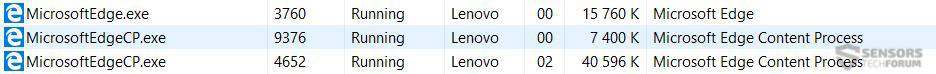 Edge’s processes while Gmail is logged in and used.
Edge’s processes while Gmail is logged in and used.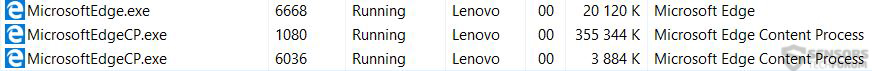
When you do the same thing with Firefox and Chrome, the results were approximate:
Google Chrome’s processes while Gmail was logged in and used.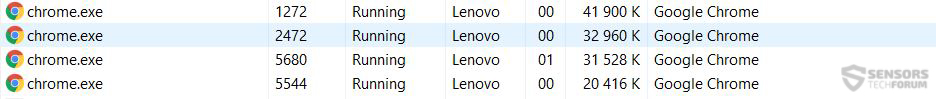 Mozilla Firefox’s process while Gmail was logged in and used.
Mozilla Firefox’s process while Gmail was logged in and used.![]()
Microsoft has even featured easy access to some sophisticated preferences, like:
- Font customization (small, medium or large)
- “Open new tabs with…”
- Proxy settings.
- Cookies management.
In addition to that, the browser features Malicious URL protection embedded inside it. Besides those, there are other features you may want to check out:
- Developer tools.
- Pin a web link to the start page.
- Open a set of web pages upon browser start.
- Browser is able to sync with other devices. (only for users logged in a Microsoft account).
- Theme choosing (Light or Dark theme).
Overall, we enjoyed the good design, the lightness and features of this web browser. This brings us to our conclusions when it comes to Microsoft’s latest creation.
What We Like
We enjoyed several features of the browser which we felt were innovative and helpful:
- The user-friendly interface with easy access to necessary settings.
- Customizable and user-friendly homepage design with live feeds.
- Embedded malicious URL blocking.
- Fast starting and web page loading.
- The synchronization option to other devices.
What Is Missing
The benefit of having Edge also brings us to its “dark” side or its cons:
- The lack of supporting browser extensions. (Microsoft promise to add this soon).
- No private browsing mode outside of the browser. You have to start it and then open a private window instead of right-clicking on the tray icon.
- Lack of the ability to block advertisements.
- A bit more RAM demanding than its competition.
- There were some bugs appearing such as flashing Windows that left no other choice but to close the web browser from the Task Manager.
- No support for older Windows OS’s. Its only available with Windows 10.
Conclusion
Microsoft have surely made a user-friendly and innovative for the PC browser that is also good to use by touchscreen devices. However, with all the data collecting issues and suspicious updates by Microsoft the browser does not look particularly attractive to experienced users. Furthermore, there could have been more preferences to tamper with for advanced users, just like Internet Explorer. But, the bottom line is that Edge definitely surpasses the competition in several areas, so if you like a user-friendly browser with easy access to settings you should use it. It needs a few more bug fixes, though.