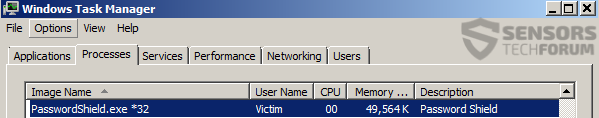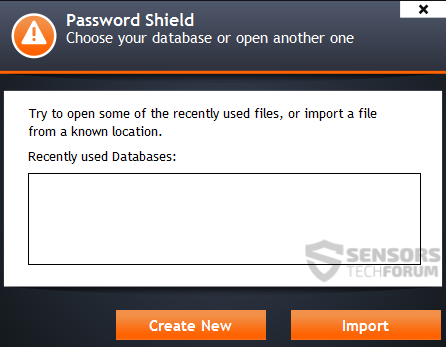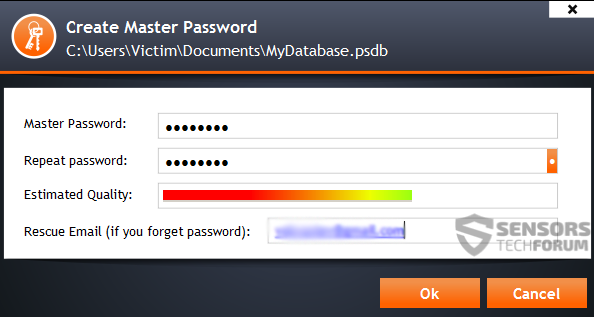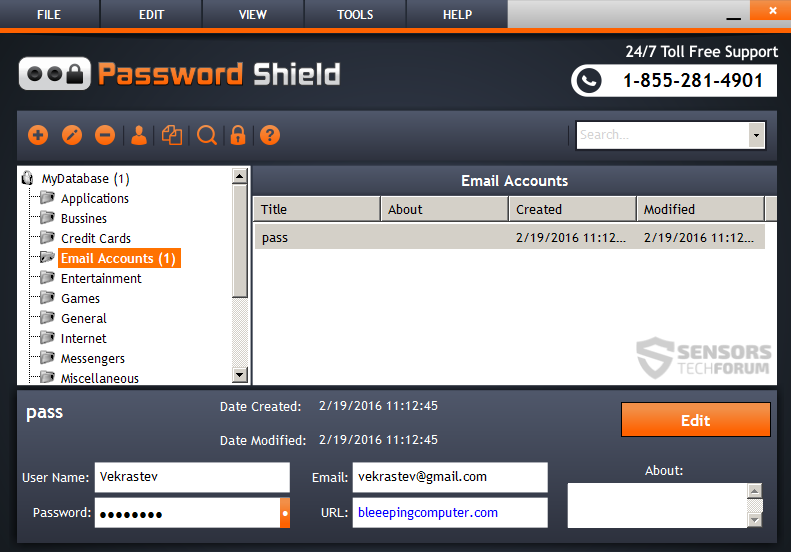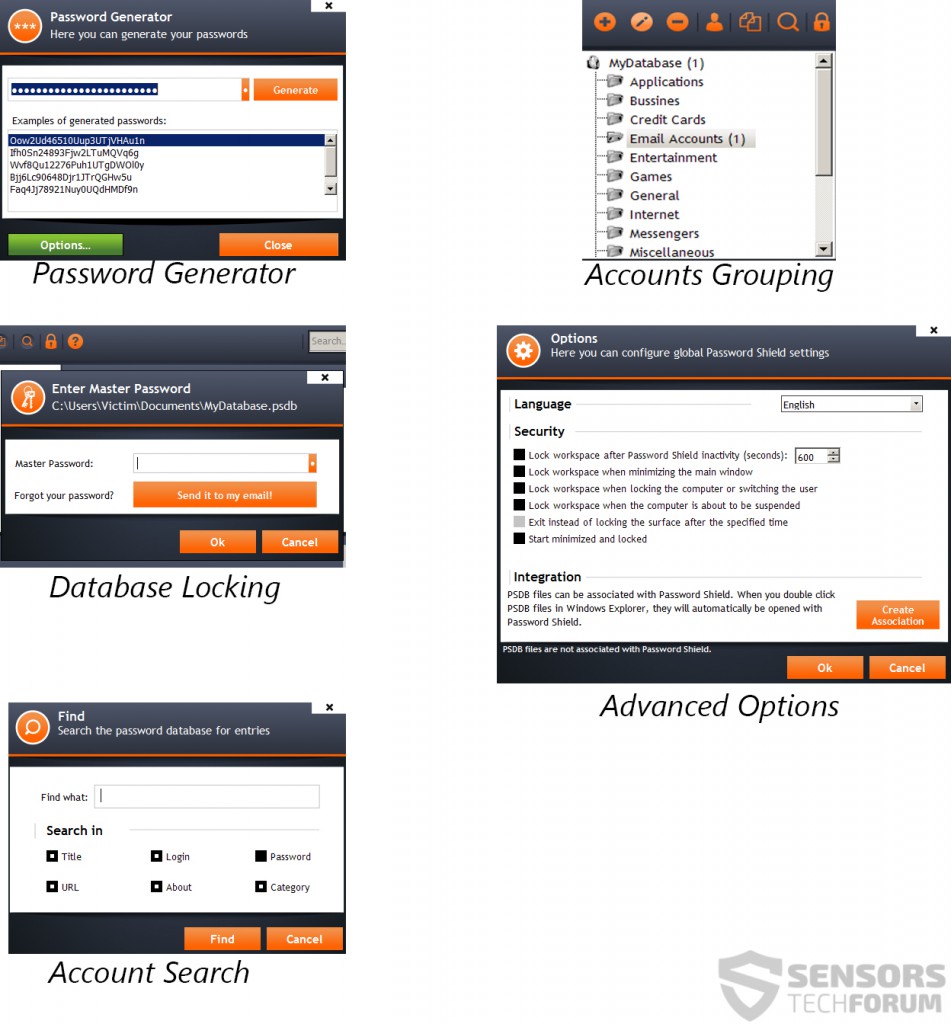Developed by ShieldApps this neat little program aims to help you deal with an issue which is becoming more and more common – managing passwords. More and more websites offer more and more services. However, this also means that you have to register for those services – preferably with different passwords. There are also companies that like to keep track of all their different accounts and passwords. Password Shield has been designed with a purpose to assist home and business users to manage their passwords. We have decided to do a review of the program to check whether or not this is true.
Developed by ShieldApps this neat little program aims to help you deal with an issue which is becoming more and more common – managing passwords. More and more websites offer more and more services. However, this also means that you have to register for those services – preferably with different passwords. There are also companies that like to keep track of all their different accounts and passwords. Password Shield has been designed with a purpose to assist home and business users to manage their passwords. We have decided to do a review of the program to check whether or not this is true.
| Name | PC Password Shield |
| Type | Password Manager |
| Developer | Shield Apps 2016 |
| Operating System | Windows | License Price | 29.95$ |
| User Experience | Discuss PC Password Shield In Our Forum |
Password Shield – Main Features
The program installed very swift and easily on the user PC. It is small in size (9.89 MB size on disk) and very light on the CPU and RAM as well:
Once the program was launched, it requested to either upload or create a new database. It gave us a choice of where to set the database. The database file is encrypted, but we would recommend avoiding to create it in folders such as My Documents and hiding it somewhere where no one would look for it.
Then, it prompted us to create a master password with which to control the program itself.
After this, we were welcomed to the friendly interface of the program which gives the ability to save the whole account and the website it is for to a group. It also had buttons that lock the program as well as buttons that allow you to copy directly the details from that account. Very convenient indeed.
We have also discovered several other features of this program that we found to be a must for a password management software:
What We Like
We enjoyed many extras this otherwise light program had to offer:
- Password generator.
- Password strength meter.
- Copy to clipboard button.
- Advanced and thorough settings.
- Settings for password generating.
- Simple user interface.
- Convenient search.
- Free tech support.
- Customizing password groups.
What Is Missing
We have found certain qualities to be missing or to have room for improvement while using the program:
- It is not even concealed – processes in task manager, uninstaller in programs and features, even an icon on the desktop. Hotkeys to activate it would be a good addition.
- It does not hide your database file, even though you can create it wherever you want to.
Conclusion
The bottom line is, this program does the job for you. Especially if you are running a business with multiple computers and accounts and you want to have all of the passwords at your fingertip. We would recommend the program mainly because of its simplicity, but it can surely be a bit more incognito.